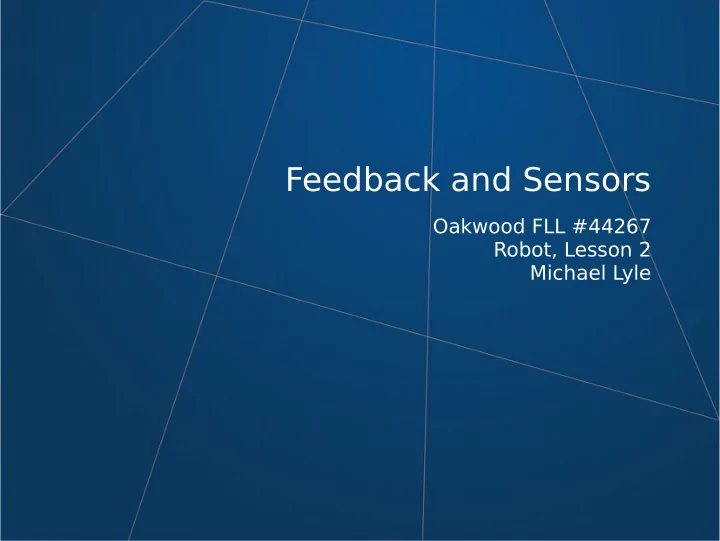
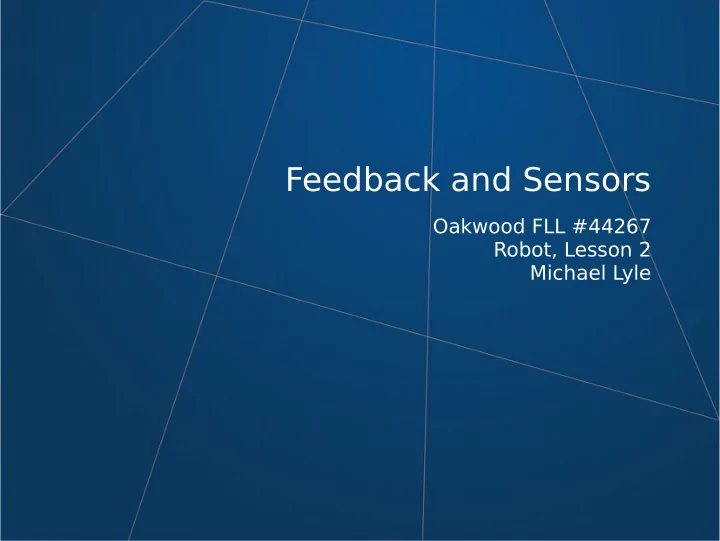
Feedback and Sensors Oakwood FLL #44267 Robot, Lesson 2 Michael Lyle
Agenda 3:15 - Robot presentation 3:30 - Core values discussion & video 3:40 - Snack & discuss team names 3:50 - LEGO group work 4:25 - Cleanup 4:30 - Helen Rhee – Environmental engineering and watershed
What we’d like to happen “Spin both motors at speed 50 for 2.5 seconds”
Even if robot is mechanically “perfect”... Rigid, heavy robot x Solid, carefully Good center of gravity chosen wheels
What actually happens “Spin both motors at speed 50 for 2.5 seconds”
Things change every run Dust on playfjeld/wheels ● Bumps under mat ● Battery charge level ● Robot starting position ● How compacted the pieces are ● Variation in tire surface ● Gear periodic error ● T emperature ● Etc, etc, etc. ●
Demonstration
Just doing a series of motions… and hoping for the best… is not enough. We need some way to fjx errors and variation: feedback.
Odometry ● Means “measurement of distances” ● LEGO motors can measure how far they’ve turned ● Reduces some kinds of errors ● Still not very good ● Fooled by wheels slipping ● Wheels have to slip some to start/stop/turn
Mechanical feedback WALL
Mechanical feedback WALL
Color sensors Measures how much light is refmected (has other modes) ● Most useful with black lines on fjeld ● Can be used to follow lines ● T wo can be used to “align” on a line ● Can be fooled by similar colors on playfjeld— ● only use once “close”
Line following This is a “bang-bang” line follower. It is always turning on and off the line. There are smoother ways to do this, but this is a good start.
Other sensors Ultrasonic rangefjnder ● T ouch sensor ● Gyro sensor ●
Robot design rubric
Summary Make robot as mechanically precise as possible ● Choose strategy & make attachments able to tolerate errors ● Fix as much error as possible with feedback ● Mechanical – Line-following – Aligning – Other, creative solutions –
Recommend
More recommend