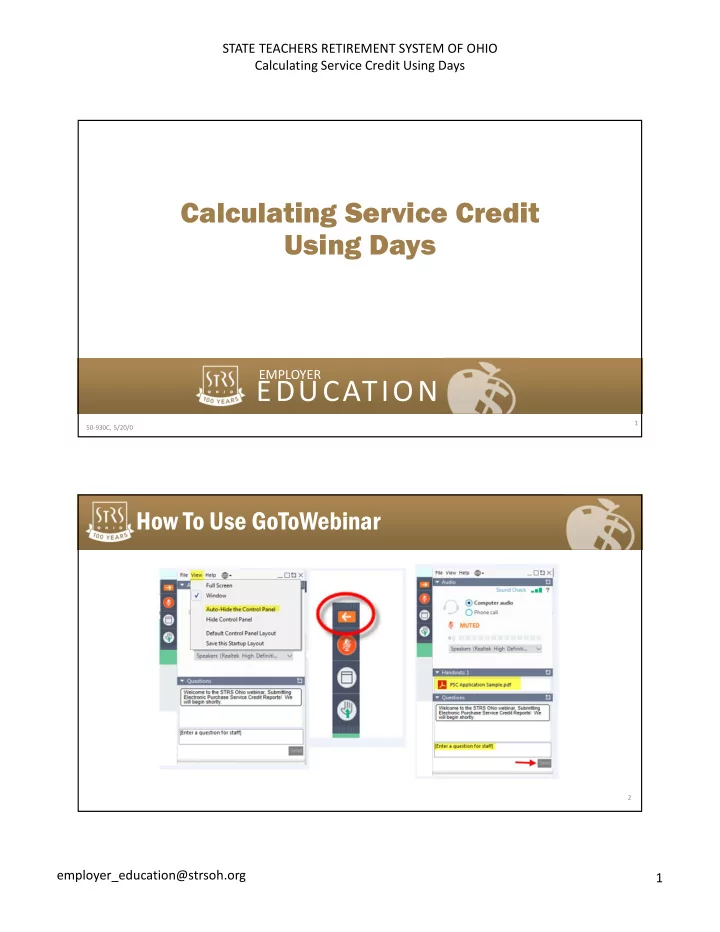
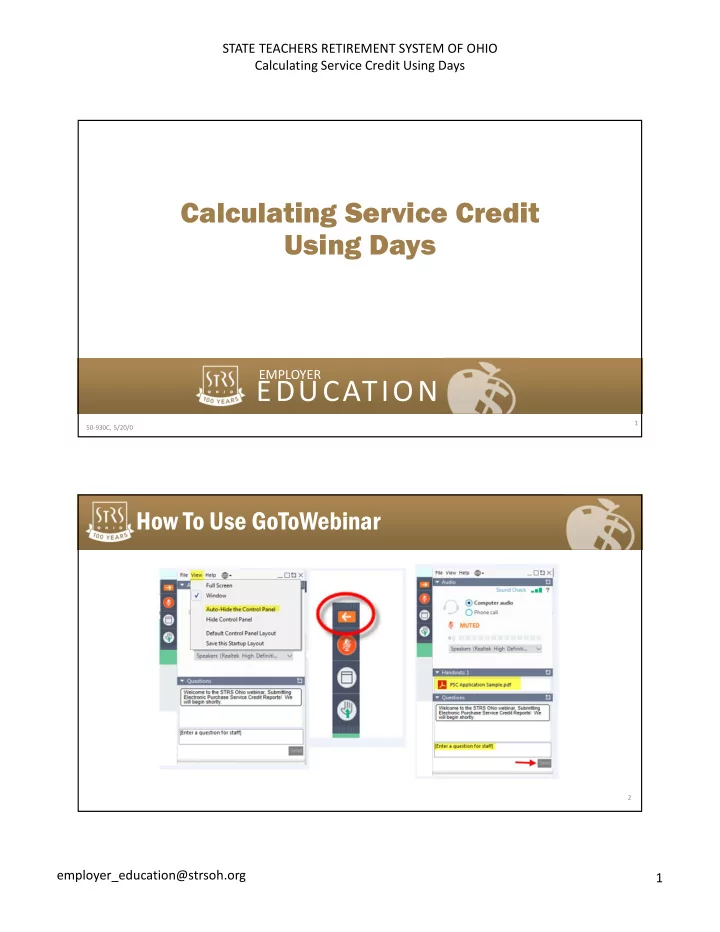
STATE TEACHERS RETIREMENT SYSTEM OF OHIO Calculating Service Credit Using Days Calculating Service Credit Using Days EMPLOYER EDUCATION 1 50-930C, 5/20/0 How To Use GoToWebinar 2 employer_education@strsoh.org 1
STATE TEACHERS RETIREMENT SYSTEM OF OHIO Calculating Service Credit Using Days Agenda • Service credit: What it is and why it is important • Proper calculation of service credit • Available tools • Examples and review 3 What Is Service Credit? Service credit • Earned through contributing service • Percentage of one full year • July 1–June 30 • Track number of days worked • Any part of a day spent teaching = one day 4 employer_education@strsoh.org 2
STATE TEACHERS RETIREMENT SYSTEM OF OHIO Calculating Service Credit Using Days Why Is Service Credit Important? Service credit impacts: • Retirement eligibility • Calculation of monthly benefit amount 5 Employment Status Part Time Versus Full Time 6 employer_education@strsoh.org 3
STATE TEACHERS RETIREMENT SYSTEM OF OHIO Calculating Service Credit Using Days Full-time Contract Criteria (K–12) 1. Contract begins and ends on the first and last day of a 365-day year or is based on a school year of at least the minimum hours required by law; and 2. Provides compensation equal to 100% of the full-time salary as defined by the employer’s salary schedule for an individual teaching all day, every day. 7 Full-time Contract Criteria (Colleges and Universities) 1. Contract begins and ends on the first and last day of a 365-day year or a two-semester academic year; and 2. Provides compensation equal to the rate paid to other educators of the same experience teaching the designated full-time equivalent workload. 8 employer_education@strsoh.org 4
STATE TEACHERS RETIREMENT SYSTEM OF OHIO Calculating Service Credit Using Days Full-time Contract A member who has a full-time contract and completes 120 days of work will receive 1.00 year of service credit. 9 Calculating Service Credit Using Days If member is part time, also consider: • Days worked • 120-day employment relationship • Earnings compared to state minimum salary 10 employer_education@strsoh.org 5
STATE TEACHERS RETIREMENT SYSTEM OF OHIO Calculating Service Credit Using Days Service Credit Decision Tree 11 Example Using Service Credit Decision Tree Employee information • Teacher under contract • Worked 100 days • Retired effective Jan. 1 • Earned $60,000 • First teacher workday: early August • Last day of service: late December 12 employer_education@strsoh.org 6
STATE TEACHERS RETIREMENT SYSTEM OF OHIO Calculating Service Credit Using Days Example Using Service Credit Decision Tree 13 Example Using Service Credit Decision Tree Lesser of: Days ÷ 180 100 ÷ 180 .555 or .56 or Actual compensation $60,000 ÷ $12,000 ÷ $12,000 5 14 employer_education@strsoh.org 7
STATE TEACHERS RETIREMENT SYSTEM OF OHIO Calculating Service Credit Using Days Available Tools • Service Credit Decision Tree • Service credit calculator on the STRS Ohio Employer Website • Part-time service credit calculation table 15 Service Credit Calculator — Employer Website 16 employer_education@strsoh.org 8
STATE TEACHERS RETIREMENT SYSTEM OF OHIO Calculating Service Credit Using Days Example Using Service Credit Calculator Employee information • Tutor • Worked 100 days • Earned $19,500 • On the approved tutor list for the school 17 Part-time Calculation Table Part-time Employment Status Days in Employment Is Salary Greater Than Service Credit Days Worked Relationship State Minimum? Calculation ≥ 90 ≥ 120 Yes 1.00 ≥ 90 ≥ 120 No Lesser of: Days ÷ 180 or Actual Compensation ÷ $12,000 ≥ 90 ˂ 120 N/A ˂ 90 N/A N/A 18 employer_education@strsoh.org 9
STATE TEACHERS RETIREMENT SYSTEM OF OHIO Calculating Service Credit Using Days Example Using Part-time Calculation Table Employee information • Substitute teacher • Daily rate of $95 • Worked 124 days 124 x $95 = $11,780 19 Example Using Part-time Calculation Table Part-time Employment Status Is Salary Greater Days in Employment Service Credit Days Worked Than State Relationship Calculation Minimum? ≥ 90 ≥ 120 Yes 1.00 ≥ 90 ≥ 120 No Lesser of: Days ÷ 180 or Actual Compensation ÷ $12,000 ≥ 90 ˂ 120 N/A ˂ 90 N/A N/A 124 ÷ 180 = 0.69 Compared to: $11,780 ÷ $12,000 = 0.98 20 employer_education@strsoh.org 10
STATE TEACHERS RETIREMENT SYSTEM OF OHIO Calculating Service Credit Using Days Service Credit for Coaches • Coaches contribute to STRS Ohio if they hold a valid teaching license • Track days worked to determine service credit • Individuals who teach and coach can only earn one day of service credit per day 21 Nonteaching Periods (Leaves of Absence) Compensation paid ÷ Compensation the member would have earned had he or she remained working 22 employer_education@strsoh.org 11
STATE TEACHERS RETIREMENT SYSTEM OF OHIO Calculating Service Credit Using Days Common Service Credit Questions • Performing more than one job and contributing to STRS Ohio for both – A member can’t earn more than a day per day – A member can’t earn more than a year per fiscal year • Performing more than one job and contributing to different retirement systems – Track days and report service credit for each position to appropriate system – At retirement, the member may choose to combine contributions and non-concurrent time if the member is in a Defined Benefit plan 23 Correcting Service Credit for a Prior Year Send email to report@strsoh.org and include the following: 1. Member’s name 2. Last four digits of Social Security number 3. Fiscal year being corrected 4. Correct service credit 5. Method used to calculate service credit 24 employer_education@strsoh.org 12
STATE TEACHERS RETIREMENT SYSTEM OF OHIO Calculating Service Credit Using Days Resources Available We’re here to assist you! • Call toll-free: 888-535-4050 • Send an email: report@strsoh.org • Visit our website: www.strsoh.org/employer 25 Thank You! Wrap up • Additional questions? • Webinar certificates of completion • Please complete the evaluation after disconnecting from the webinar 26 employer_education@strsoh.org 13
STATE TEACHERS RETIREMENT SYSTEM OF OHIO Calculating Service Credit Using Days Exiting the Webinar Click “File” on the control panel and select “Exit — Leave Webinar.” 27 employer_education@strsoh.org 14
Recommend
More recommend