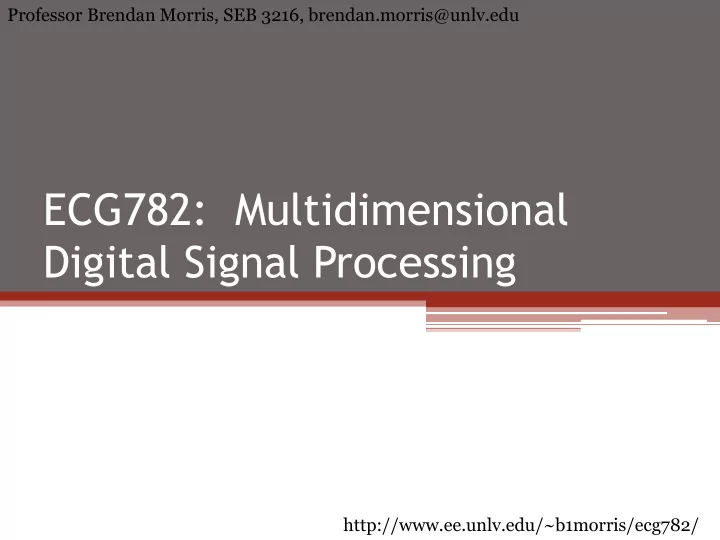
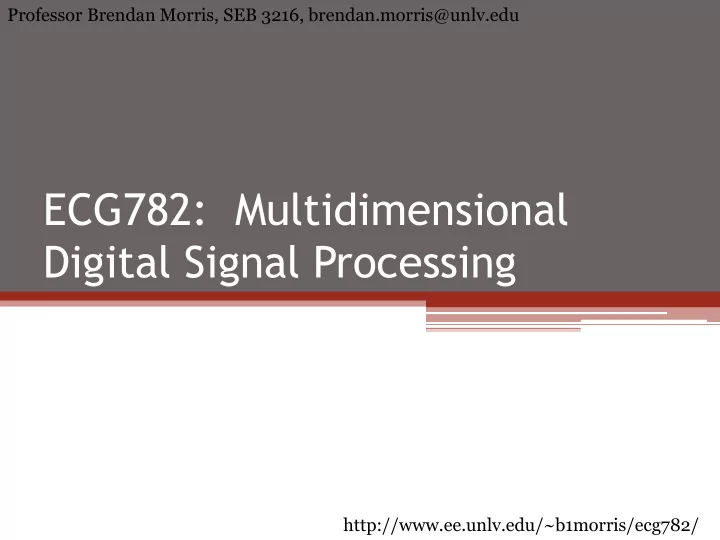
Professor Brendan Morris, SEB 3216, brendan.morris@unlv.edu ECG782: Multidimensional Digital Signal Processing http://www.ee.unlv.edu/~b1morris/ecg782/
2 Outline • Interest Point Detection • Maximally Stable Regions
3 Detection of Corners (Interest Points) • Useful for fundamental vision techniques ▫ Image matching or registration • Correspondence problem needs to find all pairs of matching pixels ▫ Typically a complex problem ▫ Can be made easier only considering a subset of points • Interest points are these important image regions that satisfy some local property ▫ Corners are a way to get to interest points
4 Feature Detection and Matching • Essential component of modern computer vision ▫ E.g. alignment for image stitching, correspondences for 3D model construction, object detection, stereo, etc. • Need to establish some features that can be detected and matched
5 Determining Features to Match • What can help establish correspondences between images?
6 Different Types of Features
7 Different Types of Features • Points and patches • Edges • Lines • Which features are best? ▫ Depends on the application ▫ Want features that are robust Descriptive and consistent (can readily detect)
8 Points and Patches • Maybe most generally useful feature for matching ▫ E.g. Camera pose estimation, dense stereo, image stitching, video stabilization, tracking ▫ Object detection/recognition • Key advantages: ▫ Matching is possible even in the presence of clutter (occlusion) ▫ and large scale and orientation changes
9 Point Correspondence Techniques • Detection and tracking ▫ Initialize by detecting features in a single image ▫ Track features through localized search ▫ Best for images from similar viewpoint or video • Detection and matching ▫ Detect features in all images ▫ Match features across images based on local appearance ▫ Best for large motion or appearance change
10 Keypoint Pipeline • Feature detection (extraction) ▫ Search for image locations that are likely to be matched in other images • Feature description ▫ Regions around a keypoint are represented as a compact and stable descriptor • Feature matching ▫ Descriptors are compared between images efficiently • Feature tracking ▫ Search for descriptors in small neighborhood ▫ Alternative to matching stage best suited for video
11 Feature Detectors • Must determine image locations that can be reliably located in another image
12 Comparison of Image Patches • Textureless patches ▫ Nearly impossible to localize and match Sky region “matches” to all other sky areas • Edge patches ▫ Large contrast change (gradient) ▫ Suffer from aperture problem Only possible to align patches along the direction normal the edge direction • Corner patches ▫ Contrast change in at least two different orientations ▫ Easiest to localize
13 Aperture Problem I • Only consider a small window of an image ▫ Local view does not give global structure ▫ Causes ambiguity • Best visualized with motion (optical flow later) ▫ Imagine seeing the world through a straw hole ▫ Aperture Problem - MIT – Demo ▫ Also known as the barber pole effect Source: Wikipedia
14 Aperture Problem II • Corners have strong matches • Edges can have many potential matches ▫ Constrained upon a line • Textureless regions provide no useful information
15 WSSD Matching Criterion • Weighted summed squared difference 2 ▫ 𝐹 𝑋𝑇𝑇𝐸 𝒗 = 𝑥 𝒚 𝑗 𝐽 1 𝒚 𝑗 − 𝒗 − 𝐽 0 𝒚 𝑗 𝑗 𝐽 1 , 𝐽 0 - two image patches to compare 𝒗 = (𝑣, 𝑤) – displacement vector 𝑥 𝒚 - spatial weighting function • Normally we do not know the image locations to perform the match ▫ Calculate the autocorrelation in small displacements of a single image Gives a measure of stability of patch 2 ▫ 𝐹 𝐵𝐷 ∆𝒗 = 𝑥 𝒚 𝑗 𝐽 0 𝒚 𝑗 − ∆𝒗 − 𝐽 0 𝒚 𝑗 𝑗
16 Image Patch Autocorrelation • Example autocorrelation 2 𝐹 𝐵𝐷 ∆𝒗 = 𝑥 𝒚 𝑗 𝐽 0 𝒚 𝑗 − ∆𝒗 − 𝐽 0 𝒚 𝑗 𝑗 𝛼𝐽 0 𝒚 𝑗 ∙ ∆𝒗 2 = 𝑥 𝒚 𝑗 𝑗 = ∆𝒗 𝑈 𝐵∆𝒗 • 𝛼𝐽 0 𝒚 𝑗 - image gradient ▫ We have seen how to compute this • 𝐵 – autocorrelation matrix 2 𝐽 𝑦 𝐽 𝑦 𝐽 𝑧 𝐵 = 𝑥 ∗ 2 𝐽 𝑧 𝐽 𝑦 𝐽 𝑧 ▫ Compute gradient images and convolve with weight function ▫ Also known as second moment matrix ▫ (Harris matrix)
17 Image Autocorrelation II
18 Image Autocorrelation III • The matrix 𝐵 provides a • Uncertainty ellipse measure of uncertainty in location of the patch • Do eigenvalue decomposition ▫ Get eigenvalues and eigenvector directions • Good features have both • Many different methods to eigenvalues large quantify uncertainty ▫ Indicates gradients in ▫ Easiest: look for maxima in orthogonal directions (e.g. a the smaller eigenvalue corner)
19 Basic Feature Detection Algorithm
20 Interest Point Detection • The correlation matrix gives a measure of edges in a patch • Corner ▫ Gradient directions 1 0 , 0 1 ▫ Correlation matrix 𝐵 ∝ 1 0 1 0 • Edge ▫ Gradient directions 1 0 ▫ Correlation matrix 𝐵 ∝ 1 0 0 0 • Constant ▫ Gradient directions 0 0 ▫ Correlation matrix 𝐵 ∝ 0 0 0 0
21 Harris Corners
22 Improving Feature Detection • Corners may produce more than one strong response (due to neighborhood) ▫ Estimate corner with subpixel accuracy – use edge tangents ▫ Non-maximal suppression – only select features that are far enough away Create more uniform distribution – can be done through blocking as well • Scale invariance ▫ Use an image pyramid – useful for images of same scale ▫ Compute Hessian of difference of Gaussian (DoG) image ▫ Analyze scale space [SIFT – Lowe 2004] • Rotational invariance ▫ Need to estimate the orientation of the feature by examining gradient information • Affine invariance ▫ Closer to appearance change due to perspective distortion ▫ Fit ellipse to autocorrelation matrix and use it as an affine coordinate frame ▫ Maximally stable region (MSER) [Matas 2004] – regions that do not change much through thresholding
23 Maximally Stable Extremal Regions • MSERs are image structures that can be recovered after translations, rotations, similarity (scale), and affine (shear) transforms • Connected areas characterized by almost uniform intensity, surrounded by contrasting background • Constructed based on a watershed-type segmentation ▫ Threshold image a multiple different values ▫ MSERs are regions with shape that does not change much over thresholds • Each region is a connected component but no global or optimal threshold is selected
24 MSER • Red borders from increasing intensity • Green boarders from decreasing intensity
25 MSER Invariance • Fit ellipse to area and normalize into circle
Recommend
More recommend