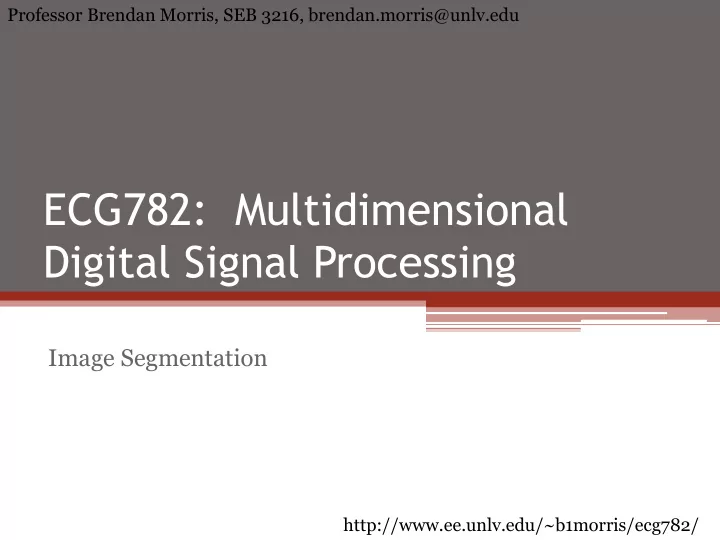
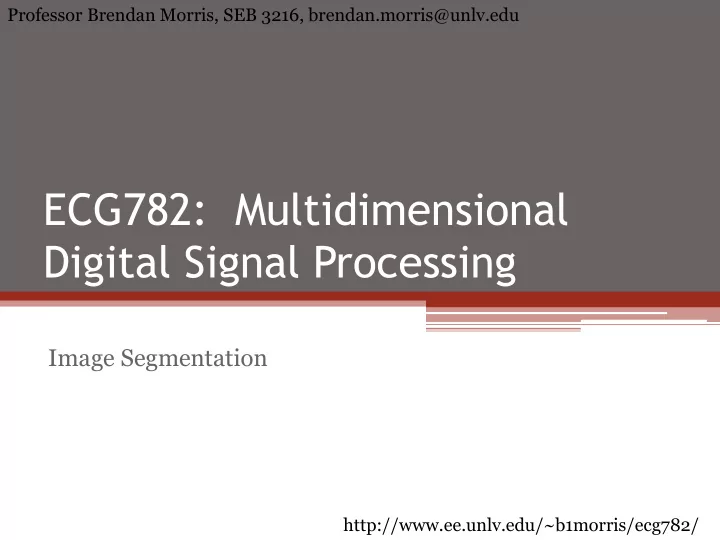
Professor Brendan Morris, SEB 3216, brendan.morris@unlv.edu ECG782: Multidimensional Digital Signal Processing Image Segmentation http://www.ee.unlv.edu/~b1morris/ecg782/
2 Outline • Fundamentals • Point, Line, and Edge Detection • Thresholding • Region-Based Segmentation
3 Segmentation • Transition toward more high level systems ▫ Input = images output = attributes of regions or objects ▫ Image processing : input = image output = image • Important but difficult task as part of image understanding pipeline ▫ Best to control system as much as possible (e.g. lighting in a factory inspection) ▫ When observation control is limited need to consider sensing technology (e.g. thermal vs. visual imaging) Practically, may not want to limit to imaging • Operate using intensity similarity and discontinuity ▫ Regions vs. edges
4 Fundamentals • Divide image into parts that correlate with objects or “world areas” ▫ Important step for image analysis and understanding • Complete segmentation ▫ Disjoint regions corresponding to objects 𝑜 ▫ 𝑆 = 𝑆 𝑗 , 𝑆 𝑗 ∩ 𝑆 𝑘 = ∅, 𝑗 ≠ 𝑘 𝑗=1 ▫ Typically requires high level domain knowledge • Partial segmentation ▫ Regions do not correspond directly to objects ▫ Divide image based on homogeneity property Brightness, color, texture, etc. 𝑅 𝑆 𝑗 = TRUE and 𝑅 𝑆 𝑗 ∪ 𝑆 𝑘 = FALSE ▫ High-level info can take partial segmentation to complete • Main goal is reduction in data volume for higher level processing
5 Fundamentals II • Monochrome segmentation based on either intensity discontinuity or similarity • Discontinuity ▫ Edge-based segmentation ▫ Boundaries of regions are distinct • Similarity ▫ Region-based segmentation ▫ Image partitions are formed by similar areas (based on some criteria 𝑅(. ) )
6 Point, Line, and Edge Detection • Look for sharp “local” changes in intensity • All require the use of derivatives 𝜖𝑔 𝜖𝑦 = 𝑔 ′ 𝑦 = 𝑔 𝑦 + 1 − 𝑔 𝑦 ▫ Thick edges 𝜖 2 𝑔 𝜖𝑦 2 = 𝑔 𝑦 + 1 + 𝑔 𝑦 − 1 − ▫ 2𝑔 𝑦 Fine edges (more aggressive) Double response Sign determines intensity transition • Edge ▫ Edge pixels – pixels at which the intensity function changes abruptly ▫ Edges (segments) – are connected edge pixels
7 Edge Detection • Locate changes in image intensity function ▫ Edges are abrupt changes • Very important pre-processing step for many computer vision techniques ▫ Object detection, lane tracking, geometry • Edges are important neurological and psychophysical processes ▫ Part of human image perception loop ▫ Information reduction but not understanding • Edgels – edge element with strong magnitude ▫ Pixels with large gradient magnitude
8 Informative Edges • Edges arise from various physical phenomena during image formation ▫ Trick is to determine which edges are most important
9 Isolated Point Detection • Use of second order derivative ▫ More aggressive response to intensity change • Laplacian 𝜖 2 𝑔 𝜖 2 𝑔 ▫ 𝛼 2 𝑔 𝑦, 𝑧 = 𝜖𝑦 2 + 𝜖𝑧 2 ▫ 𝛼 2 𝑔 𝑦, 𝑧 = 𝑔 𝑦 + 1, 𝑧 + 𝑔 𝑦 − 1, 𝑧 + 𝑔 𝑦, 𝑧 + 1 + 𝑔 𝑦, 𝑧 − 1 − 4𝑔(𝑦, 𝑧) • Output from thresholding
10 Line Detection • Again use Laplacian ▫ Lines are assumed to be thin with respect to the size of the Laplacian kernel • Be aware that Laplacian produces double response to a line ▫ Positive response on one side of line ▫ Negative response on the other side • Typically, thin lines are required ▫ Must appropriately select value (e.g. positive response)
11 Line Detection II • Edges at a particular orientation can be detected ▫ Adjust kernel to match desired direction
12 Edge Models • Classified according to intensity profiles ▫ Step (ideal) edge – transition between two (large) intensity levels in a small (1 pixel) distance ▫ Ramp edge – “real” edge thicker than 1 pixel width due to blurring of ideal edge ▫ Roof edge – blurred line to have thickness
13 Edge Derivatives • First derivative ▫ Constant along ramp ▫ Magnitude used to detect edge • Second derivative ▫ Dual response to ramp ▫ Sign used to determine whether edge pixel is in dark or light side of edge ▫ Zero-crossing used to detect center of a thick edge
14 Real Edges with Noise • Real images will have noise that corrupt the derivative operation ▫ Remember this is a high pass filter • Second derivative very sensitive to noise ▫ Even small amounts of noise make it impossible to use • First derivative less sensitive • Three steps for edge detection ▫ Image smoothing for noise reduction ▫ Detection of edge points (1 st or 2 nd derivative) ▫ Edge localization to select only true edge pixels
15 Basic Edge Detection • Image gradient • Magnitude 𝜖𝑔 ▫ 𝑁 𝑦, 𝑧 = 𝑛𝑏 𝛼𝑔 = 𝑦 𝜖𝑦 ▫ 𝛼𝑔 = 𝑠𝑏𝑒 𝑔 = 𝑧 = 2 + 𝑧 2 ≈ 𝑦 + 𝑧 𝜖𝑔 𝑦 𝜖𝑧 ▫ Rate of change in the ▫ 𝑦 - gradient image direction of gradient vector ▫ Direction of greatest change ▫ Approx. only valid in in intensity horizontal vertical directions • Edge is perpendicular to the • Direction gradient direction ▫ 𝛽 𝑦, 𝑧 = tan −1 𝑧 𝑦
16 Gradient Operators • Use digital approximations of partial derivatives first difference ▫ 𝑦 = 𝑔 𝑦 + 1, 𝑧 − 𝑔 𝑦, 𝑧 ▫ 𝑧 = 𝑔 𝑦, 𝑧 + 1 − 𝑔 𝑦, 𝑧 • Can consider diagonal edges Roberts kernel • Usually want odd symmetric kernels for computational efficiency ▫ Prewitt – centered first difference ▫ Sobel – weighed centered first difference (noise suppression)
17 Edge Examples • Gradient images show preference to edge direction • Magnitude gives strength of edge • Gradient thresholding used to highlight strong edges ▫ Use smoothing for cleaner gradient images ▫ See Fig. 10.18
18 More Advanced Edge Detection • Simple edge detection ▫ Filter image with smoothing mask and with gradient kernels ▫ Does not account of edge characteristics or noise content • Advanced detection ▫ Seeks to leverage image noise properties and edge classification ▫ Marr-Hildreth detector ▫ Canny edge detector ▫ Hough transform
19 Maar-Hildreth Edge Detector • Insights • Also called Mexican hat kernel ▫ Edges (image features) depend on scale ▫ Edge location is from zero- crossing • Laplacian of Gaussian (LoG) operator ▫ 𝛼 2 𝐻 𝑦, 𝑧 = 𝑓 − 𝑦2+𝑧2 𝑦 2 +𝑧 2 −2𝜏 2 2𝜏2 𝜏 4 𝜏 is the space constant – defines circle radius ▫ Gaussian blurs the image at scales much smaller than 𝜏 ▫ Second derivative Laplacian responds to edges in all directions
20 Maar-Hildreth Algorithm • 𝑦, 𝑧 = 𝛼 2 𝐻 𝑦, 𝑧 ∗ 𝑔 𝑦, 𝑧 • Simplification possible using the difference of • By linearity Gaussians (DoG) ▫ 𝑦, 𝑧 = 𝛼 2 [𝐻 𝑦, 𝑧 ∗ 𝑔 𝑦, 𝑧 ] ▫ Similar to human visual ▫ Smooth image first then process apply Laplacian • Follow with zero crossing detection ▫ Search a 3 × 3 neighborhood for changes in sign in opposite pixels ▫ May consider magnitude threshold to deal with noise • Size of LoG filter ( 𝑜 × 𝑜) should be greater than or equal to 6𝜏
21 Canny Edge Detector • Three objectives • Canny algorithm ▫ Low error rate: find all edges ▫ Smooth image with Gaussian with minimal false detections filter ▫ Edge points localized: should ▫ Compute gradient magnitude find center of true edge and angle ▫ Single edge response: only ▫ Apply nonmaxima single pixel for thick edges suppression of gradient magnitude ▫ Use hysteresis thresholding • Key operations and connectivity analysis to ▫ Non-maxima suppression of detect and link edges groups of large magnitude 1 st derivative response ▫ Hysteresis threshold for long connected edges
22 Canny Edge Detection • Popular edge detection • 3) Use non-maximal algorithm that produces a thin suppression to get thin edges lines ▫ Compare edge value to neighbor edgels in gradient • 1) Smooth with Gaussian direction kernel • 2) Compute gradient ▫ Determine magnitude and orientation (45 degree 8- 𝑞 + 𝑞 𝑞 𝑢 ℎ connected neighborhood) 𝑞 + 𝑞 − 𝑞 − 𝑢 𝑚 • 4) Use hysteresis thresholding to prevent streaking ▫ High threshold to detect edge pixel, low threshold to trace object Sobel Canny the edge http://homepages.inf.ed.ac.uk/rbf/HIPR2/canny.htm
23 Canny Edge Detection II • Optimal edge detection algorithm ▫ Returns long thin (1 pixel wide) connected edges • Non-maximal edge suppression technique to return a single pixel for an edge ▫ Examine pixels along gradient direction ▫ Only retain pixel if it is larger than neighbors • Hysteresis threshold to remove spurious responses and maintain long connected edges ▫ High threshold used to find definite edges ▫ Low threshold to track edges
Recommend
More recommend