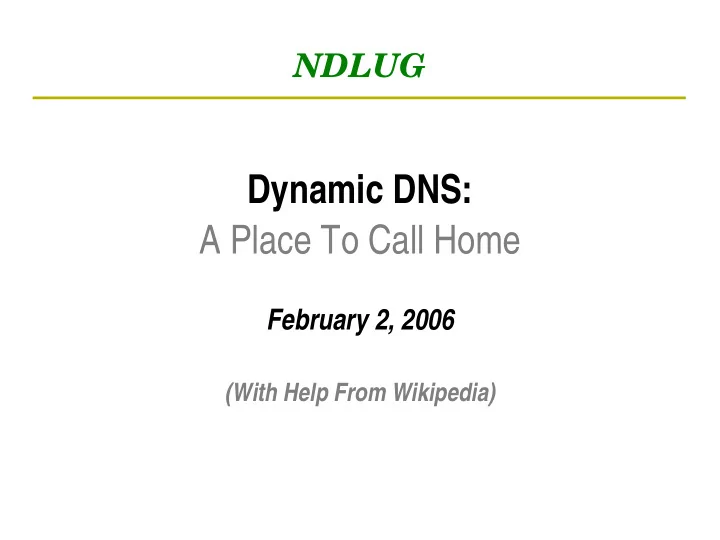
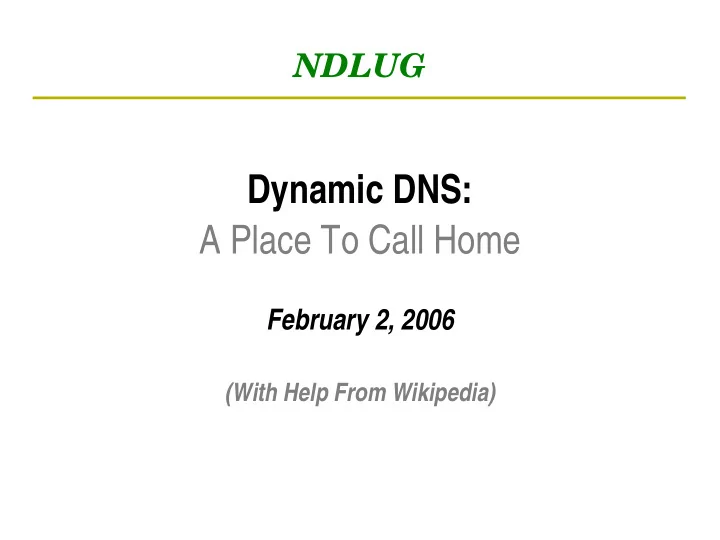
NDLUG Dynamic DNS: A Place To Call Home February 2, 2006 (With Help From Wikipedia)
Hosts On The Internet ● Every host has a unique IP Address – 129.74.221.235 – 66.254.242.255 ● However, we use Domain Name System (DNS) – 129.74.221.235 = hume.helios.nd.edu – 66.254.242.255 = rogue.resnet.nd.edu
Looking Up Addresses
Allocation of Addresses ● Static Addresses – Permanent – Expensive ● Dynamic Addresses – DHCP Allocation – Cable, DSL, ResNet: Some-what permanent but still variable – Dial-Up, Nomad: Highly variable
Problems with DNS ● DNS is relatively static – Name servers usually update daily – Complicated to run a name server ● Many people have dynamic addresses – Bad idea to use dynamic address with static DNS – Complicated network names ( cpe-66-27-150-58.socal.res.rr.com ) – Internal network names do not resolve outside of network ( rogue.resnet.nd.edu )
Dynamic DNS To The Rescue ● Dynamic DNS ● Allows you to by pass internal DNS restrictions – Works just like DNS ● Makes it easier to locate ● Use top-level domains ● Setup MX Records servers you setup – Updates every 15 minutes – Computer at home – Many free services – Box in your dorm
Example: Insidethelab.com ● Bought domain from www.godaddy.com for about $8/year ● Signed up at www.everydns.net (free) ● Set Primary DNS server for domain to ns1.everydns.net ● Setup DNS record – MX (Mail Exchange) – Subdomains ● Configure eDNS.pl script to run every hour to update IP Address
EveryDNS Record
Many Names -> One Address [pbui@rogue:/home/pbui] [-> dig lost.insidethelab.com lost.insidethelab.com. 280 IN A 66.254.242.255 [pbui@rogue:/home/pbui] [-> dig rogue.resnet.nd.edu rogue.resnet.nd.edu. 86400 IN A 66.254.242.255
Recommend
More recommend