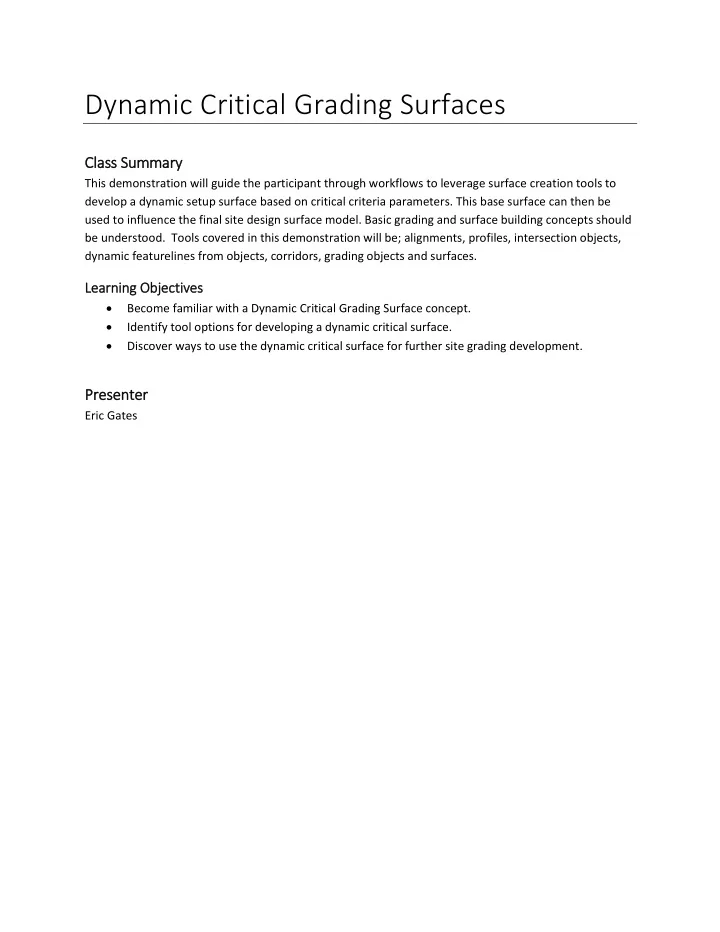
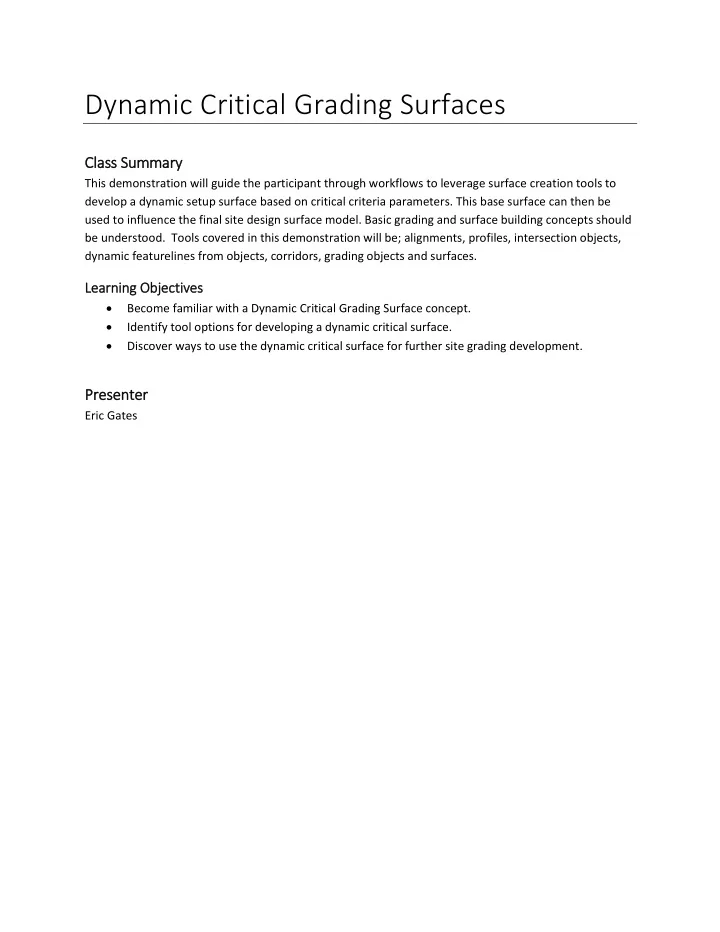
Dynamic Critical Grading Surfaces Class Summary This demonstration will guide the participant through workflows to leverage surface creation tools to develop a dynamic setup surface based on critical criteria parameters. This base surface can then be used to influence the final site design surface model. Basic grading and surface building concepts should be understood. Tools covered in this demonstration will be; alignments, profiles, intersection objects, dynamic featurelines from objects, corridors, grading objects and surfaces. Le Learn rnin ing Obj bjectives Become familiar with a Dynamic Critical Grading Surface concept. Identify tool options for developing a dynamic critical surface. Discover ways to use the dynamic critical surface for further site grading development. Presenter Eric Gates
ACEC Civil 3D Users ACEC Civil 3D Users Group ACEC Civil 3D Users ACEC Civil 3D Users Group Group Group Dynamic Critical Grading Surfaces Eric Gates Infrastructure applications specialist EnvisionCAD
About the About the About the About the Speaker Speaker Speaker Speaker • 26 years experience with Autodesk tools. • Productive with Civil 3D since 2007. • Methods Development Unit consultant • Consultant Project Manager; standards and custom development, and support.
Learning Learning Learning Learning Objectives Objectives Objectives Objectives • Become familiar with a Dynamic Critical Grading Surface concept. • Identify tool options for developing a dynamic critical surface. • Discover ways to use the dynamic critical surface for further site grading development.
Dynamic Critical Grading Surfaces What is the definition of dynamic? • a force that stimulates change or progress within a system or process. • marked by usually continuous and productive activity or change. Synonym: Influential
Dynamic Critical Grading Surfaces When used in the context of site design, dynamic is something like this: • The force is you. • You, use the tools to stimulate productive change within a surface. • The surface influences the final site grading design surface.
Dynamic Critical Grading Surfaces What are critical points for a site grading? • Points of concern and design criteria. • They differ with each project. • Are the essential parameters that guide the site design.
Dynamic Critical Grading Surfaces What is meant by a Dynamic Critical Grading Surfaces. • An essential parameters surface built to interact with other grading elements to influence the site design. • It may be helpful to think of this as a base setup surface used to direct the rest of the site model.
Dynamic Critical Grading Surfaces This setup surface can be used by other grading tools and surface creation methods as a target to build and refine the final design surface(s).
Dynamic Critical Grading Surfaces What is the surface object? • Surfaces are represented as a TIN . • Triangular Irregular Network Existing terrain
Dynamic Critical Grading Surfaces Tips for creating design surfaces. • Strive to minimize planar relationships. • Cultivate the least amount of surface triangulations. • Why? Let’s ask this question again at the end of this presentation.
Dynamic Critical Grading Surfaces Tool options for creating a surface. What objects can be used to define a surface?
Dynamic Critical Grading Surfaces • Boundaries • Breaklines • Contours • Drawing Objects
Dynamic Critical Grading Surfaces Objects that can be used to create a surface. • Lines & curves, points, blocks, etc. • 2D and 3D polylines Graphically editable only. Parameters only available with query tools. No way to define interaction between entities.
Dynamic Critical Grading Surfaces Objects that can be used to creating a surface. • Feature lines, with definable interaction • Grading Objects or Feature lines • Dynamic Feature lines from Corridors • Corridor point link codes • Dynamic Feature lines from alignments/profiles Interactivity is easily controlled and defined. Multiple edit options including tabular.
Dynamic Critical Grading Surfaces Best objects to use to build a setup surface. • Feature lines Why? • They are the most versatile.
Dynamic Critical Grading Surfaces There are three basic flavors of feature lines. 1. Feature line drawn interactively • Or by converting a line, arc, polyline. • Or by offsetting a feature line. No Dynamic options
Dynamic Critical Grading Surfaces Three basic flavors of feature lines. 2. Feature line from a corridor • Developed from corridor point codes. Can be set to be dynamic to the corridor or non-dynamic
Dynamic Critical Grading Surfaces Three basic flavors of feature lines. 3. Feature line from an alignment • Uses design or surface profile for elevation. Can be set to be dynamic to the alignment or non-dynamic
Dynamic Critical Grading Surfaces A workflow for building a setup surface. 1. Use alignments, profiles and intersection objects to define the base grading criteria. 2. Create dynamic featurelines. 3. Build surface from dynamic featurelines.
Dynamic Critical Grading Surfaces Review the tool options. • Use Intersection object to link design profile PVI. Profile Profile PVI link and lock
Dynamic Critical Grading Surfaces Review the tool options. • Create Feature Lines from alignment 2D alignment + 2D profile = 3D feature line
Dynamic Critical Grading Surfaces Review the tool options. • Create setup base surface from dynamic featurelines. Use selection set
Dynamic Critical Grading Surfaces Create base setup surface as data reference. • Benefits: • Facilitates cleaner drawings. • Can Isolate type of surface parameters. • Allows for multiple horizontal geometry layout scenarios. • Allows for multiple site design grading refinement scenarios.
Dynamic Critical Grading Surfaces A workflow for developing a site grading model. 1. Paste setup surface as first definition of site model surface. 2. Convert site plan geometry into alignments and create surface profiles from setup surface. 3. Create dynamic featurelines from alignments. Do not add to surface, keep as reference.
Dynamic Critical Grading Surfaces A workflow for developing a site grading model. 4. Create design profile for a corridor from the surface profiles. 5. Use grading object to define site limit conditions.
Dynamic Critical Grading Surfaces Review the tool options. • Paste surface into another surface.
Dynamic Critical Grading Surfaces Review the tool options. • Create dynamic feature lines from alignments. • Use the surface profile.
Dynamic Critical Grading Surfaces Review the tool options. • Create design profile linked to surface profiles.
Dynamic Critical Grading Surfaces Review the tool options. • Create corridor that targets setup surface.
Dynamic Critical Grading Surfaces Review the tool options. • Create grading object that targets a surface.
Dynamic Critical Grading Surfaces Why is it important to: • Minimize planar relationships? • Make the least amount of surface triangles?
What did you learn? What did you learn? What did you learn? What did you learn? • Are you familiar with a Dynamic Critical Grading Surface concept? • Can you list some tool options for developing a dynamic critical surface? • What are some ways a dynamic critical surface can be used to assist in the site grading development?
ACEC Civil 3D Users Group ACEC Civil 3D Users Group ACEC Civil 3D Users Group ACEC Civil 3D Users Group Thank You Questions? Please remember to fill out your class evaluations. They are located under surveys in the app.
Recommend
More recommend