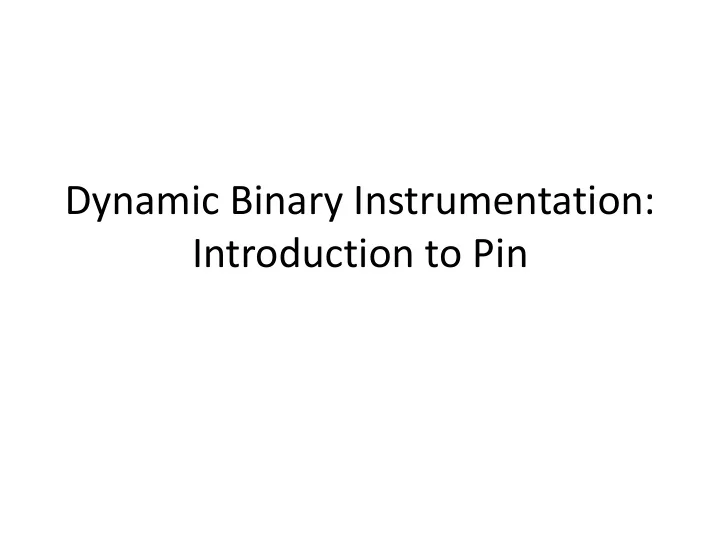
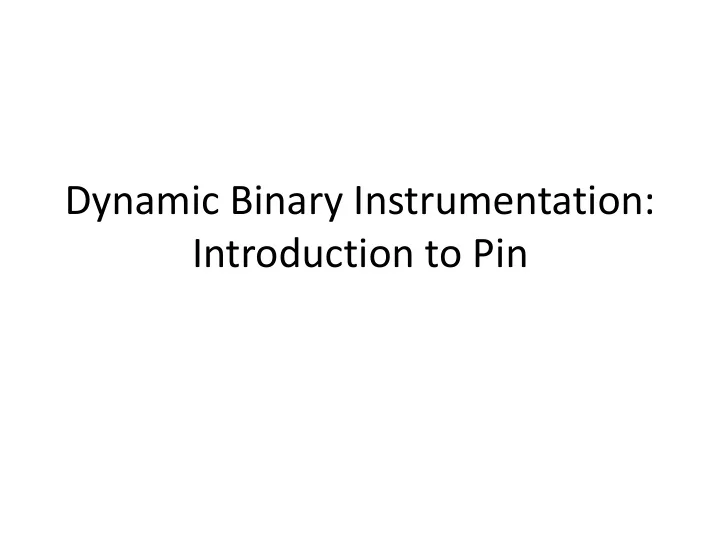
Dynamic Binary Instrumentation: Introduction to Pin
Instrumentation A technique that injects instrumentation code into a binary to collect run-time information 2
Instrumentation A technique that injects instrumentation code into a binary to collect run-time information – It executes as a part of the normal instruction stream – It doesn’t modify the semantics of the program 3
Instrumentation A technique that injects instrumentation code into a binary to collect run-time information – It executes as a part of the normal instruction stream – It doesn’t modify the semantics of the program 4
Instrumentation A technique that injects instrumentation code into a binary to collect run-time information – It executes as a part of the normal instruction stream – It doesn’t modify the semantics of the program 5
Instrumentation A technique that injects instrumentation code into a binary to collect run-time information – It executes as a part of the normal instruction stream – It doesn’t modify the semantics of the program 6
Instrumentation A technique that injects instrumentation code into a binary to collect run-time information – It executes as a part of the normal instruction stream – It doesn’t modify the semantics of the program 7
When is instrumentation useful? • Profiling for compiler optimization/performance profiling: – Instruction profiling – Basic block count – Value profile • Bug detection/Vulnerability identification/Exploit generation: – Find references to uninitialized, unallocated addresses – Inspect arguments at a particular function call – Inspect function pointers and return addresses – Record & replay • Architectural research: processor and cache simulation, trace collection 8
Instrumentation • Static instrumentation – instrument before runtime – Source code instrumentation • Instrument source programs (e.g., clang’s source -to-source transformation) – IR instrumentation • Instrument compiler-generated IR (e.g., LLVM) – Binary instrumentation • Instrument executables directly by inserting additional assembly instructions (e.g., Dyninst) • Dynamic binary instrumentation – instrument at runtime – Instrument code just before it runs (Just in time – JIT) – E.g., Pin, Valgrind, DynamoRIO, QEMU 9
Why binary instrumentation • Libraries are a big pain for source/IR-level instrumentation – Proprietary libraries: communication (MPI, PVM), linear algebra (NGA), database query (SQL libraries) • Easily handles multi-lingual programs – Source code level instrumentation is heavily language dependent. • Worms and viruses are rarely provided with source code • Turning off compiler optimizations can maintain an almost perfect mapping from instructions to source code lines 10
Dynamic binary instrumentation • Pros – No need to recompile or relink – Discovers code at runtime – Handles dynamically generated code – Attaches to running processes (some tools) • Cons – Usually higher performance overhead – Requires a framework which can be detected by malware 11
Pin A Dynamic Binary Instrumentation Tool 1. What can we do with Pin? 2. How does it work? 3. Examples (original Pin examples) 4. Performance overhead 5. Debugging pintools 12
Pin • Pin is a tool for the instrumentation of programs. It supports Linux* and Windows* executables for x86, x86_64, and IA-64 architectures. • Pin allows a tool to insert arbitrary code (written in C or C++) in arbitrary places in the executable. The code is added dynamically while the executable is running. This also makes it possible to attach Pin to an already running process. 13
What can we do with Pin? • Fully examine any (type of) x86 instruction – Insert a call to your own function which gets called when that instruction executes • Parameters: register values (including IP), memory addresses, memory contents… • Track function calls, including library calls and syscalls – Examine/change arguments – Insert function hooks: replace application/library functions with your own • Track application threads • And more ☺ If Pin doesn ’ t have it, you don ’ t want it ;) 14
Advantages of Pin • Easy-to-use Instrumentation: – Uses dynamic instrumentation • Does not need source code, recompilation, post-linking • Programmable Instrumentation: – Provides rich APIs to write in C/C++ your own instrumentation tools (called Pintools) • Multiplatform : – Supports x86, x86_64 – Supports Linux, Windows binaries • Robust : – Instruments real-life applications: Database, web browsers,. . . – Instruments multithreaded applications – Supports signals • Efficient : – Applies compiler optimizations on instrumentation code 15
Usage of Pin at Intel • Profiling and analysis products – Intel Parallel Studio • Amplifier (Performance Analysis) GUI Algorithm – Lock and waits analysis PinTool – Concurrency analysis Pin • Inspector (Correctness Analysis) – Threading error detection (data race and deadlock) – Memory error detection • Architectural research and enabling – Emulating new instructions (Intel SDE) – Trace generation – Branch prediction and cache modeling
Pin usage outside Intel • Popular and well supported – 100,000+ downloads, – 3,500+ citations – (as of 2018) • Free DownLoad – www.pintool.org – Includes: Detailed user manual, source code for 100s of Pin tools • Pin User Group (PinHeads) – http://tech.groups.yahoo.com/group/pinheads/ – Pin users and Pin developers answer questions
Architecture overview 18
./test test Operating System Hardware 19
./pin – t pintool -- test pintool - instrumentation routines Pin test - unmodified code Operating System Hardware 20
./pin – t pintool -- test pintool - instrumentation routines Pin Virtual machine Code Dispatcher JIT compiler cache test - unmodified code Emulation unit Operating System Hardware 21
JIT compilation JIT compiler Dispatcher Translated Execute Unmodified code code code Cache translated code If instruction not yet translated 22
Example 1: docount - instruction counting tool 23
Instruction counting tool #include “ pin.h ” uint64_t icount = 0; void docount () { icount++; } void Instruction(INS ins, void *v) { INS_InsertCall(ins, IPOINT_BEFORE, (AFUNPTR) docount , IARG_END); } void Fini (INT32 code, void *v) { std::cerr << “Count: ” << icount << endl; } int main(int argc, char **argv) { PIN_Init(argc, argv); INS_AddInstrumentFunction(Instruction, 0); PIN_Add Fini Function(Fini, 0); PIN_StartProgram(); // never returns return 0; 24 }
Instruction counting tool #include “ pin.h ” uint64_t icount = 0; void docount () { icount++; } void Instruction(INS ins, void *v) { INS_InsertCall(ins, IPOINT_BEFORE, (AFUNPTR) docount , IARG_END); } void Fini (INT32 code, void *v) { std::cerr << “Count: ” << icount << endl; } Initialize PIN int main(int argc, char **argv) { PIN_Init(argc, argv); INS_AddInstrumentFunction(Instruction, 0); PIN_Add Fini Function(Fini, 0); PIN_StartProgram(); // never returns return 0; 25 }
Instruction counting tool #include “ pin.h ” INS is valid only uint64_t icount = 0; inside this routine. void docount () { icount++; } void Instruction ( INS ins , void *v) { Instrumentation INS_InsertCall(ins, IPOINT_BEFORE, routine; called (AFUNPTR) docount , IARG_END); during jitting of INS. } void Fini (INT32 code, void *v) { std::cerr << “Count: ” << icount << endl; } int main(int argc, char **argv) { PIN_Init(argc, argv); Register instruction INS _AddInstrumentFunction( Instruction , 0); instrumentation PIN_Add Fini Function(Fini, 0); routine PIN_StartProgram(); // never returns return 0; 26 }
Instruction counting tool #include “ pin.h ” Analysis routine; uint64_t icount = 0; Executes each time jitted INStruction void docount () { icount++; } executes. void Instruction ( INS ins , void *v) { INS_InsertCall(ins, IPOINT_BEFORE, (AFUNPTR) docount , IARG_END); } void Fini (INT32 code, void *v) { std::cerr << “Count: ” << icount << endl; } int main(int argc, char **argv) { PIN_Init(argc, argv); INS _AddInstrumentFunction( Instruction , 0); PIN_Add Fini Function(Fini, 0); PIN_StartProgram(); // never returns return 0; 27 }
Instruction counting tool #include “ pin.h ” Question: which function uint64_t icount = 0; gets executed more void docount () { icount++; } often? void Instruction ( INS ins , void *v) { INS_InsertCall(ins, IPOINT_BEFORE, (AFUNPTR) docount , IARG_END); } void Fini (INT32 code, void *v) { std::cerr << “Count: ” << icount << endl; } int main(int argc, char **argv) { PIN_Init(argc, argv); INS _AddInstrumentFunction( Instruction , 0); PIN_Add Fini Function(Fini, 0); PIN_StartProgram(); // never returns return 0; 28 }
Recommend
More recommend