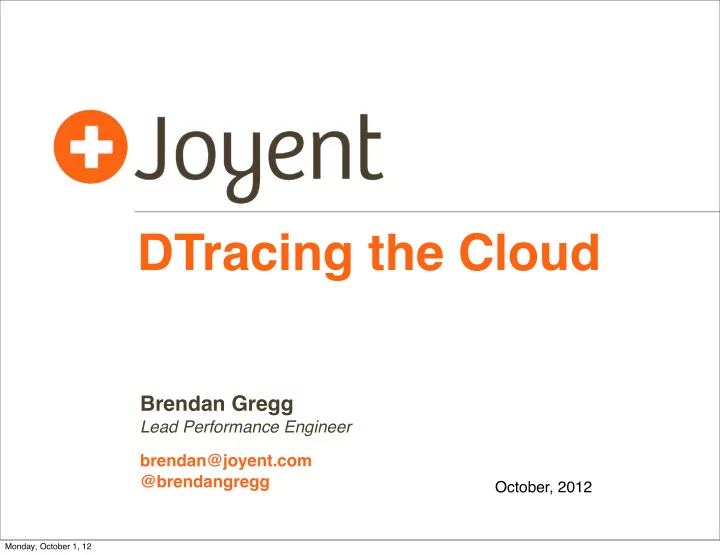
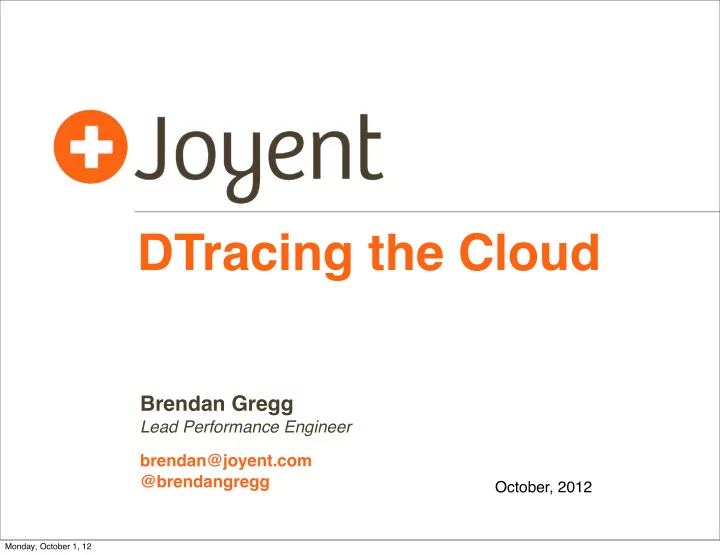
DTracing the Cloud Brendan Gregg Lead Performance Engineer brendan@joyent.com @brendangregg October, 2012 Monday, October 1, 12
DTracing the Cloud Monday, October 1, 12
whoami • G’Day, I’m Brendan • These days I do performance analysis of the cloud • I use the right tool for the job; sometimes traditional, often DTrace. Traditional + some DTrace All DTrace Monday, October 1, 12
DTrace • DTrace is a magician that conjures up rainbows, ponies and unicorns — and does it all entirely safely and in production! Monday, October 1, 12
DTrace • Or, the version with fewer ponies: • DTrace is a performance analysis and troubleshooting tool • Instruments all software, kernel and user-land. • Production safe. Designed for minimum overhead. • Default in SmartOS, Oracle Solaris, Mac OS X and FreeBSD. Two Linux ports are in development. • There’s a couple of awesome books about it. Monday, October 1, 12
illumos • Joyent’s SmartOS uses (and contributes to) the illumos kernel. • illumos is the most DTrace-featured kernel • illumos community includes Bryan Cantrill & Adam Leventhal, DTrace co-inventors (pictured on right). Monday, October 1, 12
Agenda • Theory • Cloud types and DTrace visibility • Reality • DTrace and Zones • DTrace Wins • Tools • DTrace Cloud Tools • Cloud Analytics • Case Studies Monday, October 1, 12
Theory Monday, October 1, 12
Cloud Types • We deploy two types of virtualization on SmartOS/illumos: • Hardware Virtualization: KVM • OS-Virtualization: Zones Monday, October 1, 12
Cloud Types, cont. • Both virtualization types can co-exist: Linux Windows SmartOS Cloud Tenant Cloud Tenant Cloud Tenant Apps Apps Apps Guest Kernel Guest Kernel Virtual Device Drivers Host Kernel SmartOS Monday, October 1, 12
Cloud Types, cont. • KVM • Used for Linux and Windows guests • Legacy apps • Zones • Used for SmartOS guests (zones) called SmartMachines • Preferred over Linux: • Bare-metal performance • Less memory overheads • Better visibility (debugging) • Global Zone == host, Non-Global Zone == guest • Also used to encapsulate KVM guests (double-hull security) Monday, October 1, 12
Cloud Types, cont. • DTrace can be used for: • Performance analysis: user- and kernel-level • Troubleshooting • Specifically, for the cloud: • Performance e ff ects of multi-tenancy • E ff ectiveness and troubleshooting of performance isolation • Four contexts: • KVM host, KVM guest, Zones host, Zones guest • FAQ: What can DTrace see in each context? Monday, October 1, 12
Hardware Virtualization: DTrace Visibility • As the cloud operator (host): Linux Linux Windows Cloud Tenant Cloud Tenant Cloud Tenant Apps Apps Apps Guest Kernel Guest Kernel Guest Kernel Virtual Device Drivers Host Kernel SmartOS Monday, October 1, 12
Hardware Virtualization: DTrace Visibility • Host can see: • Entire host: kernel, apps • Guest disk I/O (block-interface-level) • Guest network I/O (packets) • Guest CPU MMU context register • Host can’t see: • Guest kernel • Guest apps • Guest disk/network context (kernel stack) • ... unless the guest has DTrace, and access (SSH) is allowed Monday, October 1, 12
Hardware Virtualization: DTrace Visibility • As a tenant (guest): Linux An OS with DTrace Windows Cloud Tenant Cloud Tenant Cloud Tenant Apps Apps Apps Guest Kernel Guest Kernel Guest Kernel Virtual Device Drivers Host Kernel SmartOS Monday, October 1, 12
Hardware Virtualization: DTrace Visibility • Guest can see: • Guest kernel, apps, provided DTrace is available • Guest can’t see: • Other guests • Host kernel, apps Monday, October 1, 12
OS Virtualization: DTrace Visibility • As the cloud operator (host): SmartOS SmartOS SmartOS Cloud Tenant Cloud Tenant Cloud Tenant Apps Apps Apps Host Kernel SmartOS Monday, October 1, 12
OS Virtualization: DTrace Visibility • Host can see: • Entire host: kernel, apps • Entire guests: apps Monday, October 1, 12
OS Virtualization: DTrace Visibility • Operators can trivially see the entire cloud • Direct visibility from host of all tenant processes • Each blob is a tenant. The background shows one entire data center (availability zone). Monday, October 1, 12
OS Virtualization: DTrace Visibility • Zooming in, 1 host, 10 guests: • All can be examined with 1 DTrace invocation; don’t need multiple SSH or API logins per-guest. Reduces observability framework overhead by a factor of 10 (guests/host) • This pic was just created from a process snapshot (ps) http://dtrace.org/blogs/brendan/2011/10/04/visualizing-the-cloud/ Monday, October 1, 12
OS Virtualization: DTrace Visibility • As a tenant (guest): SmartOS SmartOS SmartOS Cloud Tenant Cloud Tenant Cloud Tenant Apps Apps Apps Host Kernel SmartOS Monday, October 1, 12
OS Virtualization: DTrace Visibility • Guest can see: • Guest apps • Some host kernel (in guest context), as configured by DTrace zone privileges • Guest can’t see: • Other guests • Host kernel (in non-guest context), apps Monday, October 1, 12
OS Stack DTrace Visibility • Entire operating system stack (example): Applications DBs, all server types, ... Virtual Machines System Libaries System Call Interface VFS Sockets UFS/... ZFS TCP/UDP Volume Managers IP Block Device Interface Ethernet Device Drivers Devices Monday, October 1, 12
OS Stack DTrace Visibility • Entire operating system stack (example): Applications DBs, all server types, ... Virtual Machines System Libaries user System Call Interface DTrace kernel VFS Sockets UFS/... ZFS TCP/UDP Volume Managers IP Block Device Interface Ethernet Device Drivers Devices Monday, October 1, 12
Reality Monday, October 1, 12
DTrace and Zones • DTrace and Zones were developed in parallel for Solaris 10, and then integrated. • DTrace functionality for the Global Zone (GZ) was added first. • This is the host context, and allows operators to use DTrace to inspect all tenants. • DTrace functionality for the Non-Global Zone (NGZ) was harder, and some capabilities added later (2006): • Providers: syscall, pid, profile • This is the guest context, and allows customers to use DTrace to inspect themselves only (can’t see neighbors). Monday, October 1, 12
DTrace and Zones, cont. Monday, October 1, 12
DTrace and Zones, cont. • GZ DTrace works well. • We found many issues in practice with NGZ DTrace: • Can’t read fds[] to translate file descriptors. Makes using the syscall provider more di ffi cult. # dtrace -n 'syscall::read:entry /fds[arg0].fi_fs == "zfs"/ { @ = quantize(arg2); }' dtrace: description 'syscall::read:entry ' matched 1 probe dtrace: error on enabled probe ID 1 (ID 4: syscall::read:entry): invalid kernel access in predicate at DIF offset 64 dtrace: error on enabled probe ID 1 (ID 4: syscall::read:entry): invalid kernel access in predicate at DIF offset 64 dtrace: error on enabled probe ID 1 (ID 4: syscall::read:entry): invalid kernel access in predicate at DIF offset 64 dtrace: error on enabled probe ID 1 (ID 4: syscall::read:entry): invalid kernel access in predicate at DIF offset 64 [...] Monday, October 1, 12
DTrace and Zones, cont. • Can’t read curpsinfo, curlwpsinfo, which breaks many scripts (eg, curpsinfo->pr_psargs, or curpsinfo->pr_dmodel) # dtrace -n 'syscall::exec*:return { trace(curpsinfo->pr_psargs); }' dtrace: description 'syscall::exec*:return ' matched 1 probe dtrace: error on enabled probe ID 1 (ID 103: syscall::exece:return): invalid kernel access in action #1 at DIF offset 0 dtrace: error on enabled probe ID 1 (ID 103: syscall::exece:return): invalid kernel access in action #1 at DIF offset 0 dtrace: error on enabled probe ID 1 (ID 103: syscall::exece:return): invalid kernel access in action #1 at DIF offset 0 dtrace: error on enabled probe ID 1 (ID 103: syscall::exece:return): invalid kernel access in action #1 at DIF offset 0 [...] • Missing proc provider. Breaks this common one-liner: # dtrace -n 'proc:::exec-success { trace(execname); }' dtrace: invalid probe specifier proc:::exec-success { trace(execname); }: probe description proc:::exec-success does not match any probes [...] Monday, October 1, 12
DTrace and Zones, cont. • Missing vminfo, sysinfo, and sched providers. • Can’t read cpu built-in. • profile probes behave oddly. Eg, profile:::tick-1s only fires if tenant is on-CPU at the same time as the probe would fire. Makes any script that produces interval-output unreliable. Monday, October 1, 12
Recommend
More recommend