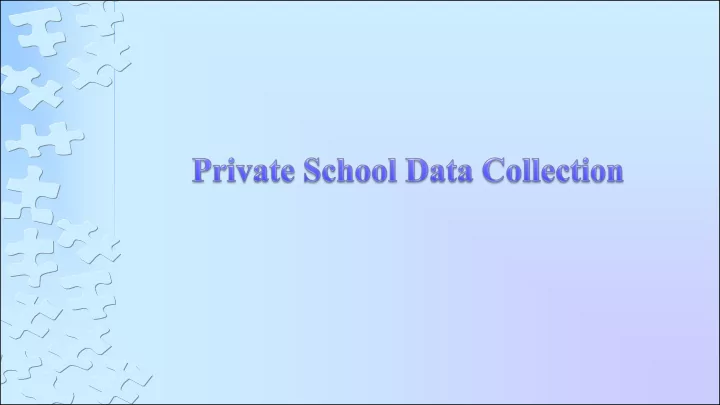
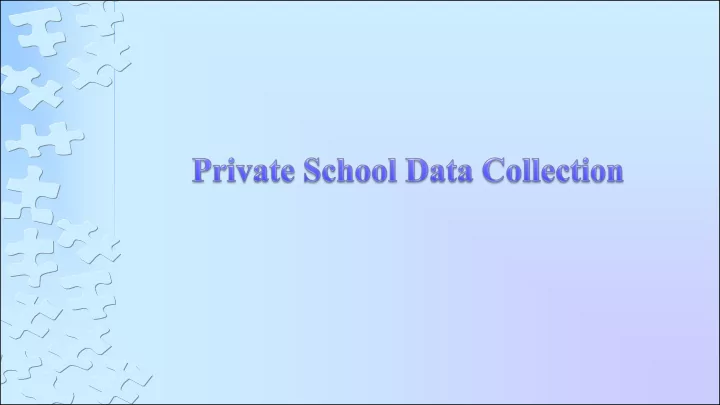
Dr. Ken Banter - Title 1 Program Manager Shaun Owen - Director of Consolidated Federal Initiatives Carly Ambler - Program Manager, Title II, Part A Elaine Dawsey - Education Program Specialist, Title I Patty Miller - Private School Data Manager Kathy Aspy - Data Collections and Reporting Manager
Common Aliases for District Private School Data Managers: FTE Coordinator, Title I Director, Title II Director, Federal Programs Director. Why we are here today: Contact information for each private school is needed by the Title 1 Director to contact all private schools in the geographic boundaries of the public school to invite them to a Title 1 funding meeting.
• By October 31st, the LEA should contact and invite private school officials to inquire as to their interest in having their students, teachers, and parents participate in equitable services in ESEA programs. • For Title I, Part A, the invitation should include private schools with children who reside in Title I attendance zones within the LEA boundaries regardless of private school’s location . For Title I, the private school’s address may be within the LEA’s attendance zones, outside the LEA’s boundaries, or in another state. • For Title III, the invitation should include private schools with children who reside in within the LEA boundaries regardless of private school’s location.
• For Title II, Part A; Title IV, Part A; and IDEA, the invite should be to all private schools whose address is within the LEA’s geographic boundary. • The invitation must include the date, time, and place of consultation meeting. The invitation should be made at least three weeks prior to proposed meeting date. • The following slides will provide guidance on how LEAs can acquire contact information on private schools for this invitation.
Data cleansing period starts Tuesday, Sept. 19, 2017 and ends Friday, June 29, 2018 Data collection period starts Tuesday, Nov. 07, 2017 and ends Tuesday, Nov. 21, 2017 Data cleansing – entering contact info for each private school (within your geographic school district) and adding new private schools to the list. Data collection – entering the number of private school students (from your district) attending any private school.
Data cleansing – entering contact info for each private school (within your geographic school district) and adding new private schools to the list. 1 District (Atlanta City) will enter the contact information for Pace Academy. Data collection – entering the number of private school students (from your district) attending any private school. 10 Districts will enter the number of students, by grade, attending Pace Academy. Pace Academy 966 W. Paces Ferry Rd. Atlanta GA 30327 Fulton County
1) Get the LEA Private School Coordinator provisioned to access Private School. 2) Enter the LEA Private School Coordinator in the FTE Survey. (open 9/13-9/22; not discussed in this webinar) 3) LEA will send out the new DE1111. 4) As the DE1111s come back in, enter the private school contact info in Private School application.
Four Portal Organization Roles will be able to select Private School application: Superintendent, FTE Coordinator, Title 1 Director, and Title IIA Coordinator. 1 To self-provision, 2 Then click “Request Roles” click on your name
• If “Current Role Assignments already has FTE Coordinator, Title I Director, Superintendent, or Title IIA Coordinator click “Next” • Otherwise, select your role from “Roles for Selected Organization” and click “Next.”
• After selecting “Private School Collection,” it • Select “Private School Collection” will show under the “Current Application Role from the “Select an Application Assignments” on the right side of the screen Role” and click “Next.”
My County • Click “Submit.” Your district Security Officer will have to approve.
• The New and Improved DE1111 was posted August 28th. • The Private School data collection application has been modified to collect contact information.
As the DE1111s come back Entering contact data in in, enter the private school the PS application contact info in Private School application. 1. Sign in to the Reminder – You may send Portal. out 20 DE1111s but only 2. From the Data have to enter contact info Collection for the 12 located in your menu, select geographic district. Private School. There is no deadline for entering contact data.
3. New option to EDIT Private School Contact Info Status of entering Private School contact info
4. To edit a school, click on a hyperlink under “Name.”
Information on the DE1111 has been changed to reflect data entered in PS app.
Data requirements: • If this is a small school with no website, and/or email, type “none”. • Emails have to have @. If none, type “ none@none ”. • If there is no Mailing Address entered, copy the District Location Location Address into both fields. Both Mailing Address and Location Address are required. Clicking on CONFIRM at the bottom of the page is your claim that this private school is located in your geographic school district. If not in your district, put in a dticket to have the geographic district changed.
Access the ADD function by clicking on the Edit Private School Data from the Main Menu. Just like the Edit function, you can only Add a New Private School if that school is in your geographic district. If you know of a new private school in another district, you can contact the other district’s primary contact from the list on the main menu.
New option to EDIT Private School Contact Info
Only difference will be that the city school systems will have a list of all private schools in their encompassing county or counties.
Sort by City or Zip
After EDITTING the Private School Information and CONFIRMING, the County Location will show the ‘old’ county and the County/City School District will show the city school district.
These 3 functions will still be state admin only: 1. delete a private school; 2. change contact info for an out of state private school; 3. change the county or city where the private school is located.
• The ‘big’ entry of contact info will only need to be done this year. After this year, only changes and new schools will need to be touched. (In a previous example, 12 of 20 DE1111s returned were for schools within the geographic boundary of the school district.) • These changes can be done anytime between September 19 and June 29. • The entry of data (number of students from your district, by grade level, going to each private school) will be November 7 – 21. (In the previous example, the number of students from all 20 of 20 DE1111s returned would be entered during the data entry period.)
Thank you for your attention! Questions? Dr. Ken Banter - Title 1 Program Manager Shaun Owen - Director of Consolidated Federal Initiatives Carly Ambler - Program Manager, Title II, Part A Elaine Dawsey - Education Program Specialist, Title I Patty Miller - Private School Data Manager Kathy Aspy - Data Collections and Reporting Manager
Recommend
More recommend