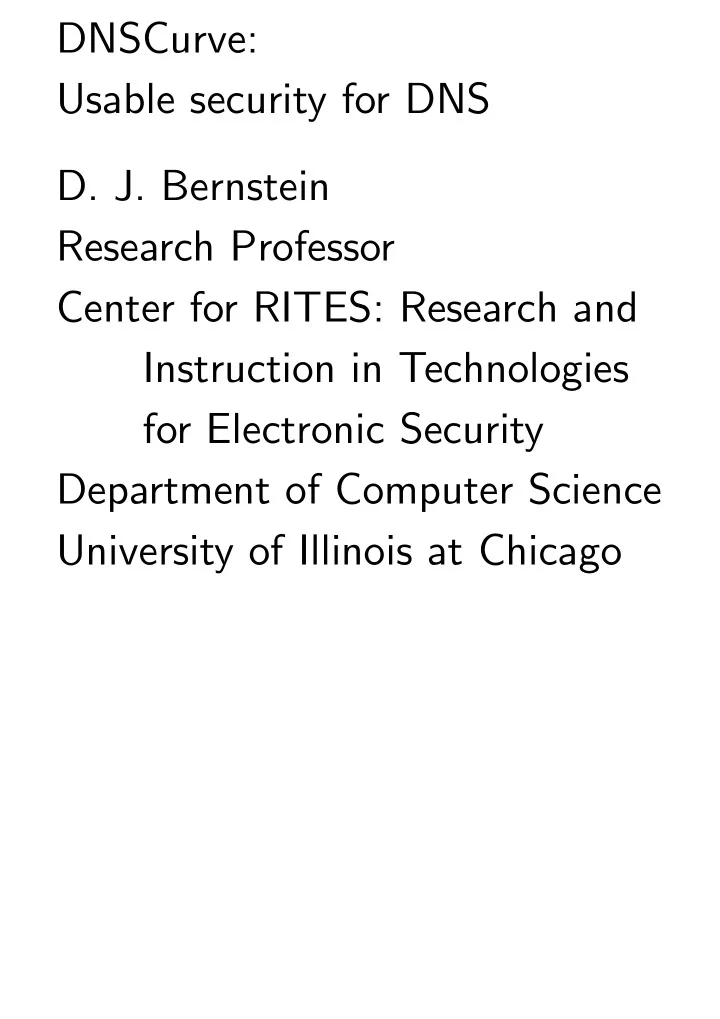
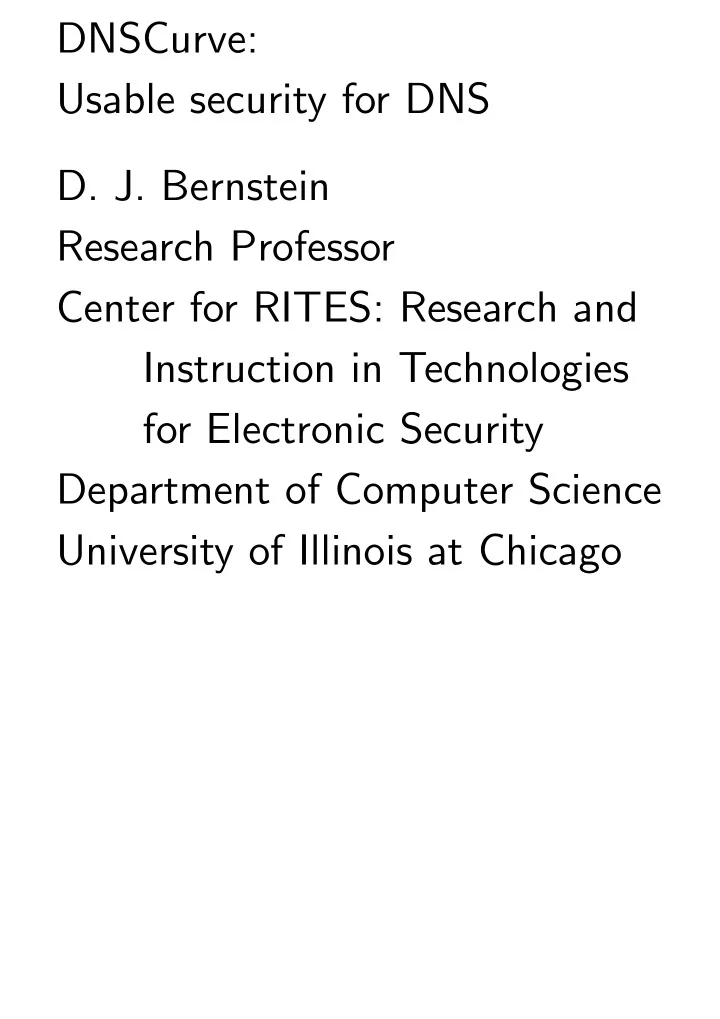
DNSCurve: Usable security for DNS D. J. Bernstein Research Professor Center for RITES: Research and Instruction in Technologies for Electronic Security Department of Computer Science University of Illinois at Chicago
� The Domain Name System cert.org has mail �� �� to deliver to someone@uic.edu . �� �� Mail client at cert.org “The mail server for uic.edu has IP address �� �� �� �� 128.248.155.49.” Administrator at uic.edu Now cert.org delivers mail to IP address 128.248.155.49.
� Same for web browsing. dhs.gov wants to see �� �� http://www.uic.edu . �� �� Browser at dhs.gov “The web server www.uic.edu has IP address �� �� �� �� 128.248.155.210.” Administrator at uic.edu Now dhs.gov retrieves web page from IP address 128.248.155.210.
DNS software security holes: BIND libresolv buffer overflow, Microsoft cache promiscuity, BIND 8 TSIG buffer overflow, BIND 9 dig promiscuity, etc. Fix: Use better DNS software. http://cr.yp.to/djbdns.html carries a $1000 reward for first verifiable public report of a software security hole. But what about protocol holes?
� Forging DNS packets cert.org has mail �� �� to deliver to someone@uic.edu . �� �� Mail client at cert.org “The mail server for uic.edu has IP address �� �� �� �� 157.22.245.20.” Attacker anywhere on network Now cert.org delivers mail to IP address 157.22.245.20, actually the attacker’s machine.
“Can attackers do that?”
“Can attackers do that?” — Yes.
“Can attackers do that?” — Yes. “Really?”
“Can attackers do that?” — Yes. “Really?” — Yes.
“Can attackers do that?” — Yes. “Really?” — Yes. “Don’t the clients check who’s sending information?”
“Can attackers do that?” — Yes. “Really?” — Yes. “Don’t the clients check who’s sending information?” — Yes, but the attacker forges the sender address; as easy as forging address on a physically mailed letter.
“Is the client always listening for the address of www.uic.edu ?”
“Is the client always listening for the address of www.uic.edu ?” — No, but many ways for attackers to work around this: 1. Attack repeatedly. 2. Poke the client to trigger a known lookup. 3. Attack caches a long time in advance. 4. Easy, succeeds instantly: : : :
“Is the client always listening for the address of www.uic.edu ?” — No, but many ways for attackers to work around this: 1. Attack repeatedly. 2. Poke the client to trigger a known lookup. 3. Attack caches a long time in advance. 4. Easy, succeeds instantly: Sniff the network.
“Doesn’t the attacker have to win a race against the legitimate DNS packets from the administrator at uic.edu? ”
“Doesn’t the attacker have to win a race against the legitimate DNS packets from the administrator at uic.edu? ” — Yes, but many ways for attackers to win race: 1. Deafen the legitimate server. 2. Mute the legitimate server. 3. Poke-jab-jab-jab-jab-jab. 4. Easy, succeeds instantly: : : :
“Doesn’t the attacker have to win a race against the legitimate DNS packets from the administrator at uic.edu? ” — Yes, but many ways for attackers to win race: 1. Deafen the legitimate server. 2. Mute the legitimate server. 3. Poke-jab-jab-jab-jab-jab. 4. Easy, succeeds instantly: Sniff the network.
What about cookies? Client’s DNS query packet contains a 16-bit ID. RFC 1035 (1987): “This identifier is copied [to the] reply and can be used by the requester to match up replies to outstanding queries.” Traditional ID sequence: 1, 2, 3, 4, 5, etc. More recent idea: “Hey, let’s use random IDs! Then the attacker won’t be able to forge a packet with the right ID!”
Many “random” IDs are actually quite easy to predict. Client asks for information from attacker’s servers; attacker inspects IDs, predicts subsequent IDs. See, e.g., emergency BIND 9 upgrade (2007.07.24) responding to attack by Amit Klein. But modern cryptographic random-number generators are extremely difficult to predict.
Client can randomize 16-bit ID and 16-bit UDP source port. Implemented and advertised in djbdns since 1999, and in PowerDNS since 2006. Same feature added 2008.07 in emergency upgrade to BIND, Microsoft DNS, Nominum CNS, most Cisco products, etc.
Many ways for attackers to beat this randomization, even if it’s cryptographic: 1. Attack repeatedly. “An attacker who makes a few billion random guesses is likely to succeed at least once; tens of millions of guesses are adequate with a colliding attack;” etc. 2. Allocate most UDP ports to other tasks, non-reusably. 3. Easy, succeeds instantly: : : :
Many ways for attackers to beat this randomization, even if it’s cryptographic: 1. Attack repeatedly. “An attacker who makes a few billion random guesses is likely to succeed at least once; tens of millions of guesses are adequate with a colliding attack;” etc. 2. Allocate most UDP ports to other tasks, non-reusably. 3. Easy, succeeds instantly: Sniff the network.
What about thorough crypto? Cryptography can stop sniffing attackers by scrambling legitimate packets. Cryptography is often described as protecting confidentiality: attackers can’t understand the scrambled packets. Can also protect integrity: attackers can’t figure out a properly scrambled forgery.
Traditional cryptography requires each legitimate client-server pair to share a secret key. Public-key cryptography has much lower requirements. (1976 Diffie–Hellman; many subsequent refinements) Each party has one public key. Two parties can communicate securely if each party knows the other party’s public key. 1993: IETF begins “DNSSEC” project to add public-key signatures to DNS.
Paul Vixie, June 1995: This sounds simple but it has deep reaching consequences in both the protocol and the implementation—which is why it’s taken more than a year to choose a security model and design a solution. We expect it to be another year before DNSSEC is in wide use on the leading edge, and at least a year after that before its use is commonplace on the Internet. BIND 8.2 blurb, March 1999: [Top feature:] Preliminary DNSSEC. BIND 9 blurb, September 2000: [Top feature:] DNSSEC.
Paul Vixie, November 2002: We are still doing basic research on what kind of data model will work for DNS security. After three or four times of saying “NOW we’ve got it, THIS TIME for sure” there’s finally : : : “Wonder if THIS’ll work?” some humility in the picture : : : It’s impossible to know how many : : : It more flag days we’ll have before it’s safe to burn ROMs sure isn’t plain old SIG+KEY, and it sure isn’t DS as currently : : : specified. When will it be? We don’t know. 2535 is already dead and buried. There is no installed base. We’re starting from scratch.
Paul Vixie, 20 April 2004, announcing BIND 9.3 beta: BIND 9.3 will ship with DNSSEC
Paul Vixie, 20 April 2004, announcing BIND 9.3 beta: BIND 9.3 will ship with DNSSEC support turned off by default in the configuration file.
Paul Vixie, 20 April 2004, announcing BIND 9.3 beta: BIND 9.3 will ship with DNSSEC : : : support turned off by default in the configuration file. ISC will also begin offering direct support to users of BIND through the sale of annual support contracts.
Paul Vixie, 1 November 2005: : : : they might Had we done a requirements doc ten years ago not have noticed that it would intersect their national privacy laws or business requirements, we might still have run into the NSEC3 juggernaut and be just as far off the rails now as we actually are now.
After fifteen years and millions of dollars of government grants (e.g., DISA to BIND company; NSF to UCLA; DHS to Secure64 Software Corporation), how successful is DNSSEC? The Internet has about 70000000 *.com names.
After fifteen years and millions of dollars of government grants (e.g., DISA to BIND company; NSF to UCLA; DHS to Secure64 Software Corporation), how successful is DNSSEC? The Internet has about 70000000 *.com names. Surveys by DNSSEC developers, last updated 2008.08.20, have found 116 *.com names with DNSSEC signatures.
� � � � � DNS in more detail �� �� �� Browser �� at dhs.gov DNS cache �� �� “The web server .uic.edu www.uic.edu DNS server has IP address 128.248.155.210.” .uic.edu database �� �� Administrator at uic.edu
� � � � DNS cache learns location of .uic.edu DNS server from �� �� .edu DNS server: �� �� at dhs.gov DNS cache �� �� .edu “The DNS server DNS server for .uic.edu �� �� is icestation with IP address .edu 128.174.45.64.” �� �� database �� �� at uic.edu Administrator
� � � Packets to/from DNS cache God sayeth unto the DNS cache: “DNS Root K.Heaven 193.0.14.129” “Web www.uic.edu ?” 193.0.14.129 � DNS cache “DNS .edu a3 192.5.6.32” “Web www.uic.edu ?” 192.5.6.32 � DNS cache “DNS .uic.edu icestation 128.174.45.64” “Web www.uic.edu ?” 128.174.45.64 � DNS cache “Web www.uic.edu 128.248.155.210”
Recommend
More recommend