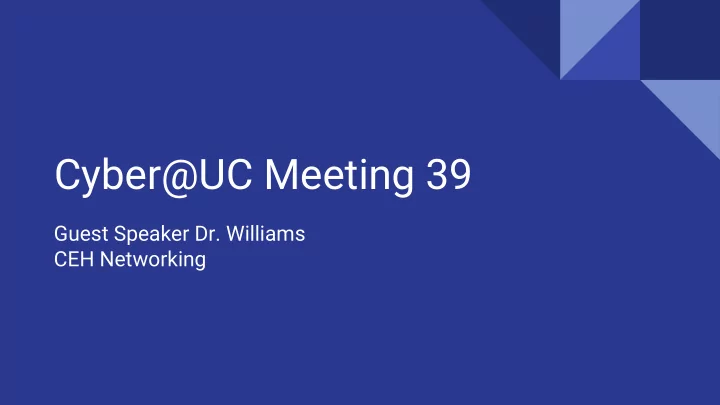
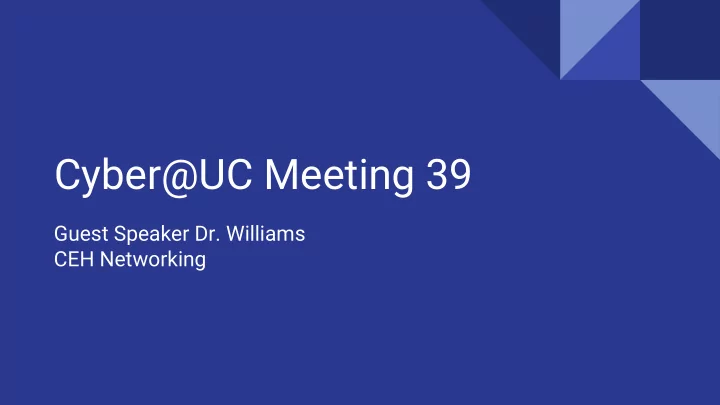
Cyber@UC Meeting 39 Guest Speaker Dr. Williams CEH Networking
If You’re New! ● Join our Slack ucyber.slack.com Feel free to get involved with one of our committees: Content, Finance, Public ● Affairs, Outreach, Recruitment ● Ongoing Projects: ○ Malware Sandboxing Lab ○ Cyber Range ○ RAPIDS Cyber Op Center
Announcements ● Dr. Williams Visiting We’re planning school visits, reach out! ● Logo designs welcome! ● ● Board Game Night !!! February 2nd , next Friday
Public Affairs ● Please fill out Google form for GroupMe Numbers! https://goo.gl/forms/94i9kMJgtpDGXsC22 ● Our brand new YouTube channel has just been made. We will be live streaming meetings, events, etc and posting relevant videos to the channel. Please subscribe! youtube.com/channel/UCWcJuk7A_1nDj4m-cHWvIFw Follow us on our social media: Facebook : facebook.com/CyberAtUC/ Twitter : twitter.com/UCyb3r Instagram : instagram.com/cyberatuc/ Website : gauss.ececs.uc.edu/UC.yber/
Weekly Content
APT Review Dark Caracal ● They have been operating since at least 2012 Recently revealed by an exposed server on the open internet ● Focused around mobile phones instead of computers as a large-scale ● hacking group, one of the first of their kind ● Thousands of victims in over 21 countries Traced back to a building owned by the lebanese General Directorate of ● General Security(GDGS), one of the Lebanese intelligence agencies ● Targeted governments, military personnel, utilities, financial institutions, manufacturers, defense contractors, medical professionals, educators, academics, etc.
Dark Caracal (Continued) ● 4 personas within the group have been found through the leaked information and individuals believed to be matched with those personas have been identified. ● Conduct cyber attack campaigns across multiple platforms: Android, Windows, Mac, and Linux on targets in NA, EU Middle East, and Asia. Stolen documents, call records, text messages, audio recordings, browsing ● history, contacts, photos, location data. ● Relied on Social Engineering and non zero-day exploits through Facebook and WhatsApp messaging.
Dark Caracal (continued) ● After visiting malicious sites, victims were served fake updates to secure apps, like WhatsApp which would eventually download the Dark Caracal malware called Pallas onto the mobile device. ● Pallas is capable of stealing most of the information on your phone, like two-factor authentication codes, texts, etc. Pallas relies on permission granted at installation to access data. ● Dark Caracal also makes use of FinFisher and CrossRAT. ● ● Overall Dark Caracal has stolen over 252,000 contacts, 485,000 texts, and 150,000 call records from android devices alone. Sensitive data like bank information has also been stolen. ○
Dark Caracal Sources https://thehackernews.com/2018/01/dark-caracal-android-malware.html https://info.lookout.com/rs/051-ESQ-475/images/Lookout_Dark-Caracal_srr_201 80118_us_v.1.0.pdf https://blog.lookout.com/dark-caracal-mobile-apt https://en.wikipedia.org/wiki/FinFisher
Guest Speaker: Dr. Williams
Part 2: Systems Overview My cat might have to have his one remaining tooth removed.
Differences from last week Based on everyone’s feedback and input: - More Color - More Graphics - More Content And as promised: - Things you can do to follow along - This week will be more technical
The Topics Today Go Something Exactly Like This - Single Systems - Common OS Arch-Types - Small Networks - Data Bus - IPv4, MAC, & Ports - TCP and UDP - NAT and DHCP - FireWalls - Large Networks - Switches and Hubs - Intrusion Detection Systems - IPv4 & IPv6 - VPN - Inter-Networks - DNS & ICANN
We have a single system, but what is on it?
We have a handful of systems, how do we connect them? - At a high level, we just connect all of the devices on one network - For this abstract purpose, assume we can connect clients, servers, and peripherals directly to the same network
How do we tell these individual devices apart? 192.168.0.5 - Follow along with: - ipconfig /a for Windows - ifconfig for Linux and Mac - We can give each device a physical address (MAC) which is integrated into the device’s network connector - We can give each device a network-specific address (IP) which is given to the device when it connects to the network - Typically applications that access the network will use IP address to connections 192.168.0.7
More on IPv4 - Most of the world uses IPv4 - IPv4 is starting to be replaced by IPv6 which allows 192.168.0.1 larger networks - The first three octets make the network address , 2716 Jefferson which details the network the host is connected to - The fourth number is the host address , which is the individual device identifier on the network - You can think of an IPv4 address as being similar to a house number and street address. - You can request an new IP from a network if you don’t want to use the one you were assigned
More on MAC - The MAC address is assigned to the network card when it is manufactured ff:ff:ff:aa:aa:aa - MAC addresses identify both the manufacturer of the interface and the interface itself - Because the MAC is tied to the network through software, it is quite trivial to change your MAC address through a tool such as macchanger - MAC addresses could once be used to track devices but most modern devices will randomize their MAC when joining a new network to prevent this
Ports Port Protocol Application 20 TCP FTP Data 21 TCP FTP control 22 TCP SSH - To tell apart data that is sent to specific programs on the computer we use ports 23 TCP Telnet - Ports are numbered on the range 1-65535 but 25 TCP SMTP typically only the lower 800 are used for most applications 53 Both DNS - Web servers use port 80 as a standard HTTP port 67,68 UDP DHCP - Applications are not explicitly bound to a certain port, it’s just common practice to use certain ports with 80 TCP HTTP certain applications 443 TCP SSL
How do we send data between systems? - Transport Control Protocol (TCP) - Two systems establish a connection stream, then end the connection when data is transferred. - Involves a 3 way handshake followed by a finish packet. SYN, SYN-ACK, ACK - Provides error correction - Typically used for sending large amounts of data and verifying the reception of data. - User Datagram Protocol (UDP) - No connection is established. - Requires no handshake. - Provides no error correction. - Typically used for small, one way data transmission or one to many (multicast)transmissions.
Network Address Translation (NAT) 75.123.52.41 - We would run out of IPv4 addresses very quickly if every device was given a unique NAT identifier. - Instead, typically your home router is assigned a public IP and then gives the devices behind it internal IP addresses via DHCP - The outside world will see your routers IP
Dynamic host Configuration Protocol (DHCP) 75.123.52.41 - Because you need an IP address to talk to other computers your router can assign internal network IP’s. - Typically this IP range starts at 192.168.0.1 192.168.0.1 with the router and counts up. Another common IP range would be 10.#.#.1 etc. - You can also request a specific network address from the router. 192.168.0.3 192.168.0.2 192.168.0.4
Good and Bad Fire Walls Internet Traffic - Most routers also have a firewall built in, just not a good one. - Firewalls are supposed to let good things Good through and keep bad things out. Internet - They are typically passive systems that Traffic follow simple allow/disallow rules that correspond to certain ports. - Example: allow TCP over port 80 (http).
Large Networks - Large networks such as major business require multiple layers of security - Large networks may include several smaller networks for different purposes - You may have a full access network, a restricted development network, and an air gapped internal only network all in one building - Large networks will start to use more advanced hardware that home networks typically won’t need.
Switches and Hubs - Switches and hubs are simple ways of extending network access physically - Switches will send network traffic only to the intended receiver - Hubs will send network traffic to all receivers
Intrusion Detection Systems (IDS) - Intrusion Detection Systems will monitor traffic on a network and look for things that look malicious and report the event - A field of research for IDS’s is implementing machine learning to detect malicious patterns. IDS
Intrusion Prevention Systems (IPS) - Intrusion Prevention Systems will monitor IPS traffic on a network and function as a dynamic firewall. - IPS’s are active when compared to passive firewalls. - IPS’s are inline just as a firewall are.. - Unlike intrusion DETECTION systems, Intrusion PREVENTION systems will cut off access/quatertine hosts that show malicious activity.
IPv6 - IPv6 is meant to replace IPv4 in the future - IPv6 uses hexadecimal to distinguish from IPv4 - IPv4 addresses are only 32 bits long whereas - IPv6 addresses are 128 bits long 2001:0db8:85a3:0000:0000:8a2e:0370:7334 4563 West Street
Recommend
More recommend