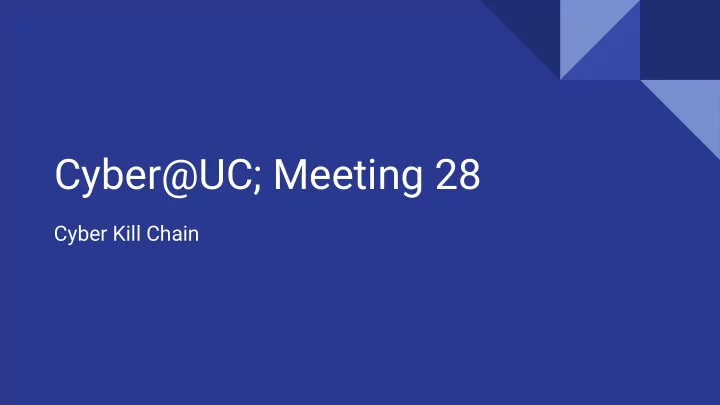
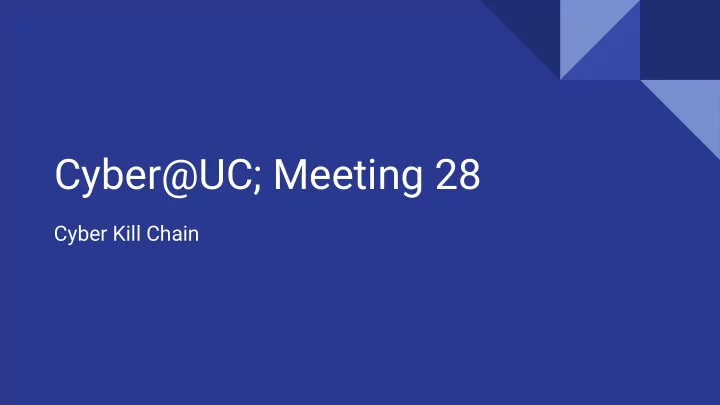
Cyber@UC; Meeting 28 Cyber Kill Chain
If You’re New! ● Join our Slack ucyber.slack.com Follow us on Twitter @UCyb3r and Facebook UC.yber; University of Cincinnati ● OWASP Chapter ● Feel free to get involved with one of our committees: Content, Finance, Public Affairs, Outreach, Recruitment. Stay updated through our weekly emails and SLACK ●
Announcements Babyhack Saturday Oct 7. ● ○ CTF360.com scenarios NSA Codebreaker challenge ○ ○ Starts at 10:00 AM to 10:00 AM Sunday Food provided throughout ○ ○ Sign-up Roster ● Cyber Range ○ Delayed Date TBD ● October 27/28th ACM programming challenge ● P&G cybersecurity center tour is still in the planning phase National Collegiate Cyber Defense Competition prepping will begin soon ●
COINs and LOGO
Ida Pro Questions?
Weekly Info Session
Yahoo Data Breach ● The largest hack of user data till date. 3 billion accounts compromised in the August 2013 data breach. ● The hack exposed user information including names,email ● addresses,telephone numbers,date of births,hashed passwords and in some cases security questions. Yahoo immediately notified the affected users about the stolen data. ● Change passwords , security questions and enabling 2FA. ● ● Deleting the account might not help as Yahoo takes 30 days to recycle the deleted accounts.
Vehicle Tracking Device breach ● Login credentials of more than half a million records belonging to SVR Tracking have leaked online. The company used a misconfigured Amazon Web Server S3 cloud storage to ● store the data. ● The cloud storage bucket had a cache which was accessible to everyone for an unknown period. The leaked cache contained 540,000 SVR accounts including email addresses ● ,passwords and vehicle data like VIN, IMEI number of GPS devices. ● The database also contained information about the location of the tracking unit.
Changing trends in ransomware ● The primary ransomware defense is backups backups backups A rising trend in the latest ransomware malwares is the targeting of backups ● Newer versions of Cryptolocker and wannaCry have been doing this ● ● This has been happening to mac since the first mac ransomware in 2015 ● Now ransomwares are target windows shadow files https://www.darkreading.com/endpoint/ransomware-will-target-backups-4-w ● ays-to-protect-your-data/a/d-id/1330029? ● https://en.wikipedia.org/wiki/Shadow_Copy
Cyber Kill Chain
Cyber Kill Chain
Reconnaissance ● Methods determined by situation and/or target. Primary goal is to obtain sufficient information to enable exploitation. ● ○ Operating system ○ System services ○ Communication protocols ● Secondary goal may be to evade detection. IP address spoofing ○ ○ Escalation of scanning methods Pivoting ○
Weaponization ● Once target operating system, services, or protocols are known: Determine a suitable payload ○ ○ Payload configuration A typical configuration may include: ● ○ Payload encoding ○ Programming language changes ○ No Op sledding
Delivery and Exploit ● Delivery: Determine the delivery method and time ○ ○ Decide on passive and active delivery Passive may include listeners that perform packet injection ○ ○ Active means you “run” the exploit Exploitation generally occurs on the target system: ● ○ May activate Anti-Virus ○ Have varying degrees of reliability ○ Generally allow you to execute some code. ○ May be configured to occur slowly over time.
Control and Execute ● This is where the real damage happens. This is when you have control of the system you have attacked. ● ○ Control you install or modify programs in on the victim ○ Execute performs commands on victim Targeted data is extracted or programs are inserted. ● ○ Keylogger can be inserted etc/shadow file removed ○ ○ Sensitive documents taken
Maintain ● Battle Damage Assessment (BDA) for DDOS Similar to Recon phase ○ ● Update code (It is still software) ○ More difficult attack style Maintain codebase ○ ○ Perform data dumps periodically for collection platforms
Background – Policy Successful intrusion detection depends on policy and management as much as technology Security Policy (defining what is acceptable and what is being defended) is the first step Notification Who, how fast? Response Coordination
Intro to Snort Snort is a multi-mode packet analysis tool Sniffer Packet Logger Forensic Data Analysis tool Network Intrusion Detection System Where did it come from? Developed out of my evolving need to perform network traffic analysis in both real-time and for forensic post processing
Snort Design Packet sniffing “lightweight” network intrusion detection system Libpcap-based sniffing interface Rules-based detection engine Plug-in system allows endless flexibility
Uses for Snort Standard packet sniffing NIDS Policy Enforcement Honeypot monitor Scan detection/traps
Packet Logger Mode Gee, it sure would be nice if I could save those packets to disk… Multi-mode packet logging options available Flat ASCII, tcpdump, XML, database, etc available Log all data and post-process to look for anomalous activity
NIDS Mode Uses all phases of Snort + plug-ins to analyze traffic for both misuse detection and anomalous activity Can perform portscan detection, IP defragmentation, TCP stream reassembly, application layer analysis and normalization, etc
Recommend
More recommend