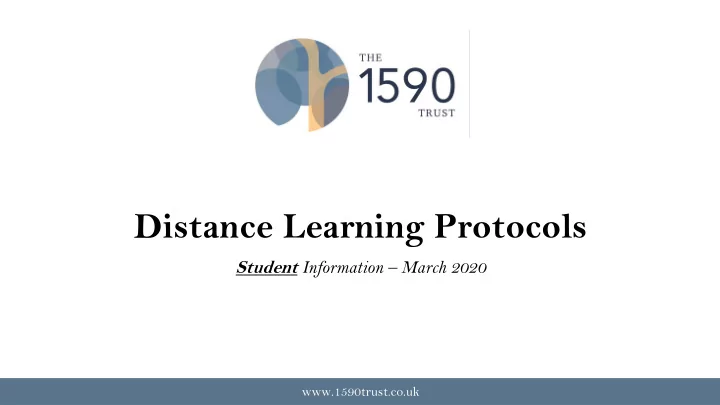
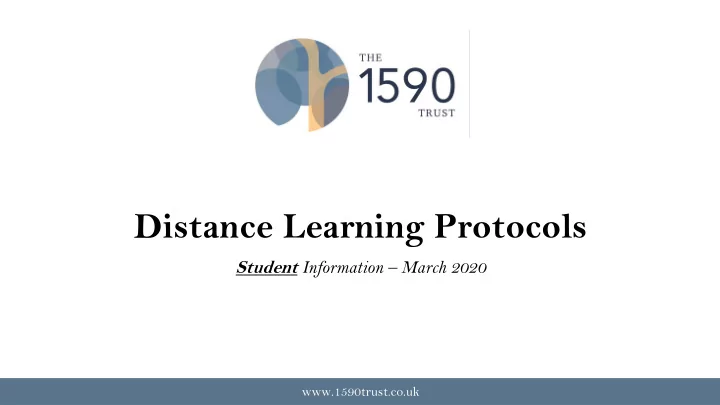
Distance Learning Protocols Student Information – March 2020 www.1590trust.co.uk www.1590trust.co.uk
www.1590trust.co.uk
The power of education… (just a selection of the reasons…) • Knowledge is power! • Brings future opportunities University Apprenticeship Career • ‘Learning for life’ skills • Find your purpose House / Car / • Develop social skills Own Business Nice lifestyle Stuff • Have a sense of community • Broaden horizons of the world Help / inspire See the world Family • others Expand capability • Establish values and morals • Lead to a high quality of life Be a Invent Change the millionaire! something world! • Be successful! www.1590trust.co.uk www.1590trust.co.uk
COVID19 is having an impact across the world… • Individuals • Families • Communities • Healthcare • Education • The economy • Socialising • Commuting • Ways of working • Routines • Communications • Travel www.1590trust.co.uk www.1590trust.co.uk
School Site Closure Details • The Government have made the decision to close all schools in England for at least the next two weeks. • This means that the school site will be closed and be inaccessible to students and staff. • The reason for this closure is to help reduce the spread of coronavirus across large groups of the population. www.1590trust.co.uk www.1590trust.co.uk 5
Your education is hugely important! • The school could be closed for a long period of time. • It is vital that you continue your education at home. • We cannot stand still, we cannot lose valuable time. • This is especially important for Year 10 and 12 who are preparing for their examination years. www.1590trust.co.uk www.1590trust.co.uk 6
What does this mean for me? • As a school we will all need to change the way we live and work for a short period of time. • Instead of coming together as groups, we all will now need to explore different ways of working independently from home. • We are so fortunate to have access to technology which will allow us to continue our education. Conyers Virtual School • The plan is to continue your education from home and you will attend “Conyers Virtual School.” www.1590trust.co.uk www.1590trust.co.uk 7
How does Conyers Virtual School work? • You will follow your normal school timetable • Lessons and activities will be delivered remotely via your iPad. • Your iPad will operate as a ‘school device’ during the normal school day. • All work will be set by your teacher on Class Charts . • Any files or activities for you to complete will be on Showbie . • You may also be provided with paper activities to complete. • Students in Year 10 and 12 may be asked to join online webinars during scheduled lessons , where lessons will be delivered over a video link. • Support from teachers will be available by email, should you need it. www.1590trust.co.uk www.1590trust.co.uk 8
Student Protocols 1. You are attending virtual school, and the same school expectations are in place when working independently or learning via webinars. 2. You are expected to follow your normal school timetable and complete work assigned on Class Charts. 3. Your teacher will conduct a virtual attendance check at the start of each lesson. This will take place in a Showbie discussion where you will simply write “here,” (please remember we log conversations!) 4. School email addresses must be used to communicate with staff. Any use of personal addresses will be ignored. 5. Classcharts Homework and ClassCharts announcements needs to be checked each day. 1. WEBINARS : A. You must be fully dressed and be ‘ready for learning’ when logging in to webinar sessions. READY, RESPECT, SAFE! B. You must only join a webinar with your full name. Any abuse, misuse, or unrecognisable names will lead to disconnection; you will not be able to re-enter the webinar. C. Show respect and be appropriate in these sessions. Staff are working hard to help you! www.1590trust.co.uk www.1590trust.co.uk 9
Daily Process…. Check your timetable (you are following that every day!) on Class Charts and 1. look at any homework / announcements. Each lesson: 1. Login to Showbie and open up the ‘class discussion’ for the lesson you are in and alert the a) teacher you are “here.” Complete any work set (or join a webinar on Zoom) – details will always be on Class Charts! b) Update Class Charts once the work is complete (like you would any normal homework). c) Each day work will be set for you to complete. You will need to make sure you keep checking Class Charts and your email every day! www.1590trust.co.uk www.1590trust.co.uk 10
No iPad? • You can access all school services on a PC, Mac, Android or Console browser. • If you do not have another device to access your learning, please speak to Mrs Cotts (back of the Library) where we will make appropriate arrangements. www.1590trust.co.uk www.1590trust.co.uk 11
Beyond lesson support… • Whilst the school site is closed, we will always aim to support you however we can. • Tutors, Year Managers and Key Workers, are available by email. *** it is vital that you check your email regularly *** www.1590trust.co.uk www.1590trust.co.uk 12
Who to contact if you need help… iPad issue? Contact itsupport@conyers.org.uk (remember we cannot fix things like your Wi-Fi. So please just email us if you have an issue with school related tech – e.g. Showbie, Class Charts etc.) Subject issue? Contact your subject teacher. Pastoral issue? Contact your Tutor, Year Manager or Key Worker. Updates: We will keep everyone informed through email and our school website. Unable to work (illness)? Your parents must email attendance@conyers.org.uk to confirm this is the case. www.1590trust.co.uk www.1590trust.co.uk 13
Important Contact Details for External Support Stockton CAMHs- 01642 368400 CAMHs Crisis Team- 03000132000 (option 6) Kooth - Online counselling via school iPad FootSteps Clinic (Egglescliffe Health Centre) - 01642 780113 Help Point (Early Help Team)- 01642 527225- helppoint@stockton.gov.uk Social Services (CHUB) 01429 284284- childrenshub@hartlepool.gov.uk NHS Advice - 111 Non emergency Police - 101 Harbour- 03000 20 25 25 Stockton Borough Council - Support for housing, community safety, health and well-being - https://www.stockton.gov.uk/ www.1590trust.co.uk www.1590trust.co.uk 14
Don’t waste a second! • You are the digital generation! • Utilise what you have access to. • Keep working from home! • We won’t get this time back! • Next year is too late! www.1590trust.co.uk www.1590trust.co.uk
Distance Learning Protocols Student Information – March 2020 www.1590trust.co.uk www.1590trust.co.uk
Internet Safety Students are likely to be spending more time online in the coming weeks. Please use the website below for advice and guidance on keeping safe online www.saferinternet.org.uk/ Top Tips for Parents: Have the “never meet” rule – never meet anyone in real life who you have met online Monitor your child’s usage Set your child’s passwords and regularly check in to make sure they haven’t been changed Set parental controls / Filter what they can access Educate yourself – keep up with new technology and internet language www.1590trust.co.uk www.1590trust.co.uk 17
Recommend
More recommend