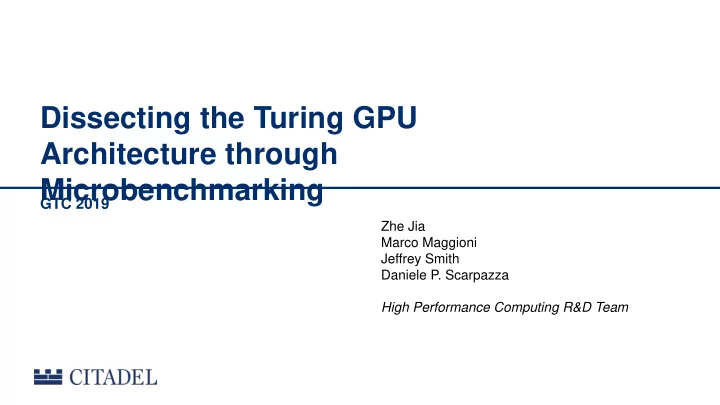
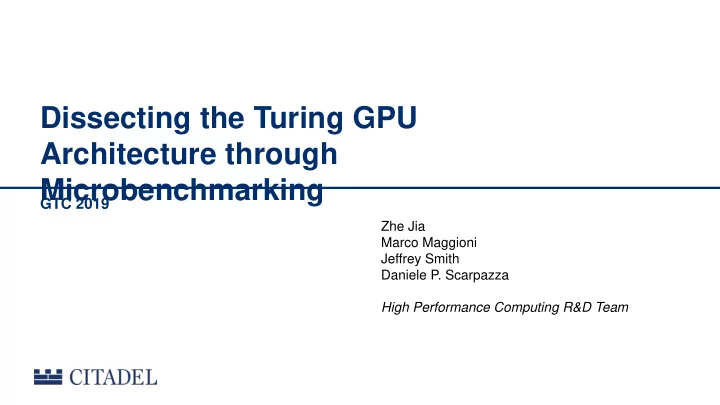
Dissecting the Turing GPU Architecture through Microbenchmarking GTC 2019 Zhe Jia Marco Maggioni Jeffrey Smith Daniele P. Scarpazza High Performance Computing R&D Team
Summary • GPU software performance matters • performance improvements save money, time and lives • Sometimes, you can achieve peak performance only if you understand the architecture in depth • example 1: increase memory bandwidth by using wider loads • example 2: increase arithmetic throughput by avoiding register bank conflicts • … but many micro -architectural details are not disclosed by the manufacturer • We expose the Turing T4 GPU architecture in depth • we discovered its details using micro-benchmarks • we reveal architectural details previously not published you can leverage them to improve your software performance • we compare them quantitatively against previous architectures get overview of the GPU evolution across generations • find all details in our technical report at https://goo.gl/adPpwg... that we announce today! 2
GPU Performance improvement reduces cost and offers opportunity • Helps cost efficiency • Amazon EC2 p3.16xlarge GPU instance effective hourly costs: • $15.91 (data of 3/10/2019) • 10 instances: ~$1.4 M /year • To reduce this cost: • Ask one HPC expert, speedup your training tasks by 2~10x • Save $0.7 M~$1.26 M/year. • The more you optimize, the more you save! • Helps capture new opportunity • explore broader solution spaces for optimization problems • improve real-time inference throughput 3
GPU Performance improvement saves time • AI researchers aren’t cheap! • What helps them to be more productive? • An infrastructure that trains their models fast • Choose right devices • Help them improve the performance of their training code 4
GPU Performance improvement saves lives • Meteorologists use software to predict weather • Increasing the compute performance of weather models helps them • produce warnings of extreme weather more quickly • improved model resolution provides better accuracy • Improvement in either direction is crucial in saving lives and protecting property. • Some meteorology problems are naturally suitable for GPUs • Meteorologists have succeeded in using GPUs for weather/climate prediction The Weather Company TempoQuest 5
Custom optimization matters, and you can do it too! • CUDA libraries are fast (>90% theoretical efficiency) and have a lot of hand-tuned functions, but they can’t possibly cover every single case • NVCC is flexible, but generated code efficiency is usually closer to 80% for typical compute-bound kernels. • Where it truly matters, can we write critical code as well as NVidia? • YES! 6
Using architectural information to optimize GPU software • Most inefficiencies in GPU software stem from failures in saturating either • memory bandwidth • instruction throughput • Low-level architecture understanding is crucial to achieving peak GPU software performance • Example 1: single-precision a*X plus Y (memory-bound) • Example 2: simplest matrix-matrix multiplication core (compute-bound) 7
Example 1: single-precision a*X plus Y • A scaled, element-wise vector-vector sum: 𝑧 ≔ 𝛽 ∙ Ԧ Ԧ 𝑦 + Ԧ 𝑧 • Implementations for cublasSaxpy in CUDA 10.1: contain only 32-bit and 64-bit global-memory load/store instructions • For Turing GPUs, considering: • T4 has 4 LSUs per scheduler (V100: 8) • Turing supports 1024 threads per SM (Volta: 2,048) • It is harder to saturate the available memory bandwidth on Turing by only increasing block/thread count (TLP). 8
Example 1: 128-bit vectorized memory access • An effective strategy to increase memory access throughput: load wider words per instruction • We use 128-bit vectorized memory access instructions ... .headerflags @"EF_CUDA_SM75 asm volatile ( "{\t\n" EF_CUDA_PTX_SM(EF_CUDA_SM75)" // registers to store input operands ... ".reg .f32 a1,b1,c1,d1;\n\t" ".reg .f32 a2,b2,c2,d2;\n\t" /* 00d0 */ LDG.E.128.SYS R8 , [ R8 ] ; // loading with vectorized, 128-bit inst /* 00e0 */ LDG.E.128.SYS R4 , [ R2 ] ; "ld.global.v4.f32 {a1,b1,c1,d1},[%0];\n\t" "ld.global.v4.f32 {a2,b2,c2,d2},[%1];\n\t" ... // core math operations ... /* 0150 */ STG.E.128.SYS [ R2 ], R4 ; // storing with vectorized, 128-bit inst "st.global.v4.f32 [%1],{a2,b2,c2,d2};\n\t" ... "}" :: ... 9
Example 1: performance improvement • For arrays of 20 KiB - 2000 KiB • improved_Saxpy tends to be almost 2x as fast as cublasSaxpy 10
Example 2: simple matrix-matrix multiplication • 𝑫 += 𝑩𝑪 • Sometimes, we need some variations of this kernel • Each thread computes a 𝐷_𝑢𝑗𝑚𝑓 (8x8) from an 𝐵_𝑡𝑚𝑗𝑑𝑓 (8x512) and a 𝐶_𝑡𝑚𝑗𝑑𝑓 (512x8) • matmul is the most expensive kernel in many workloads … 𝐵_𝑡𝑚𝑗𝑑𝑓 𝐶_𝑡𝑚𝑗𝑑𝑓 𝐷_𝑢𝑗𝑚𝑓 … … … … … … … … … … … … … … … float reg_A[8], reg_B[8], reg_C[64]; for (int k=0; k<512; k++) { // ... // each thread multiplies one 8-element column vector from // matrix A_slice against one 8-element row vector from matrix B_slice for (int i = 0; i<8; i++) for (int j = 0; j<8; j++) reg_C[i*8+j] += reg_A[i]*reg_B[j]; // ... 11 }
Don’t panic … • Microarchitectural details are subtle and likely new to many of you • Fortunately, the key optimization concepts aren’t that many • Taking the time to digest them provides the critical insights into optimizing for the architecture • Don’t worry if you miss any detail The fully fleshed out example is in our Volta report from last year Google “Volta Citadel” and click the first result. (https://arxiv.org/abs/1804.06826) 12
Key register bottleneck mitigation concepts • Register files are mapped into different banks • Instructions need source operands, and read them via ports • An instruction reading more operands from a bank than there are ports stalls execution! • To save port accesses, code should employ register reuse caches • Compilers should leverage reuse caches to avoid conflicts, but they don’t always succeed! • NVidia libraries resort to these hand optimizations and so can you ! 13
Example 2: performance improvement • We found a better register mapping and reuse cache selection than NVCC generated code • Performance improvement on T4 (128 threads): +12% The achieved efficiency matches cuBLAS before optimization after reuse cache optimization FFMA R16, R12, R80, R16 FFMA R17, R12.reuse, R80.reuse, R17 FFMA R17, R80.reuse, R13, R17 FFMA R16, R12, R81.reuse, R16 FFMA R18, R80.reuse, R14, R18 FFMA R25, R13.reuse, R80.reuse, R25 FFMA R19, R80, R15, R19 FFMA R24, R13, R81.reuse, R24 FFMA R20, R80.reuse, R8, R20 FFMA R33, R14.reuse, R80.reuse, R33 FFMA R21, R80.reuse, R9, R21 FFMA R32, R14, R81.reuse, R32 FFMA R22, R80.reuse, R10, R22 FFMA R41, R15.reuse, R80.reuse, R41 FFMA R23, R80, R11, R23 FFMA R40, R15, R81.reuse, R40 FFMA R24, R12, R81.reuse, R24 FFMA R49, R8.reuse, R80.reuse, R49 FFMA R25, R13, R81, R25 FFMA R48, R8, R81.reuse, R48 FFMA R26, R14, R81.reuse, R26 FFMA R57, R9.reuse, R80.reuse, R57 FFMA R27, R15, R81.reuse, R27 FFMA R56, R9, R81.reuse, R56 FFMA R28, R8, R81.reuse, R28 FFMA R65, R10.reuse, R80.reuse, R65 FFMA R29, R9, R81.reuse, R29 FFMA R64, R10.reuse, R81.reuse, R64 FFMA R30, R10, R81.reuse, R30 FFMA R73, R11.reuse, R80, R73 ... ... 14
GPU Manufacturers won’t tell you these architectural details • Developers cannot exploit these opportunities without a deep understanding of GPU architecture • In order to understand GPU architectures, we need to answer • what does the memory hierarchy look like? • how are instructions encoded? • what are the latency and throughput of instructions? • … • Collecting architectural details can require heroic efforts , but you don’t need to. • We have done this work for you!
Technical report • Download it now https://goo.gl/adPpwg also in the process of publishing on arxiv.org • Covers everything discussed today • it dissects the GPU architecture completely • plenty of details never published before that you won’t find anywhere else • compares every generation from Kepler through Turing. • discusses how GPU architectures interact with compiled software • explains the experiments we performed. • …plus much more! Covers everything that we can’t fit into today.
Turing’s GPU architecture evolution • New architectural features on Turing • better ILP; instruction cache friendly • Architectural changes on recent GPUs • changed instruction encoding • improved instruction and data cache hierarchy • additional register ports • reduced native instruction dependent-issue latency • lower shared memory access latency • enlarged TLB coverage • Compared to the P4, the T4 has • higher L1/L2 cache and global memory bandwidth • higher arithmetic throughput for matrix math 17
New features 18
Recommend
More recommend