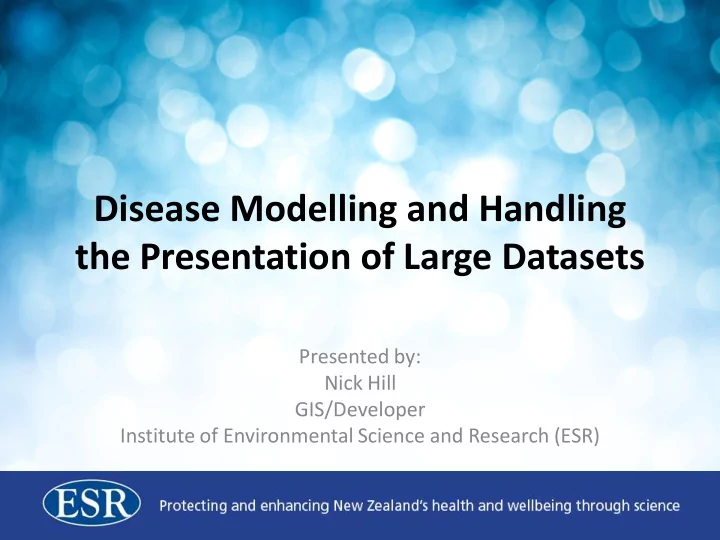
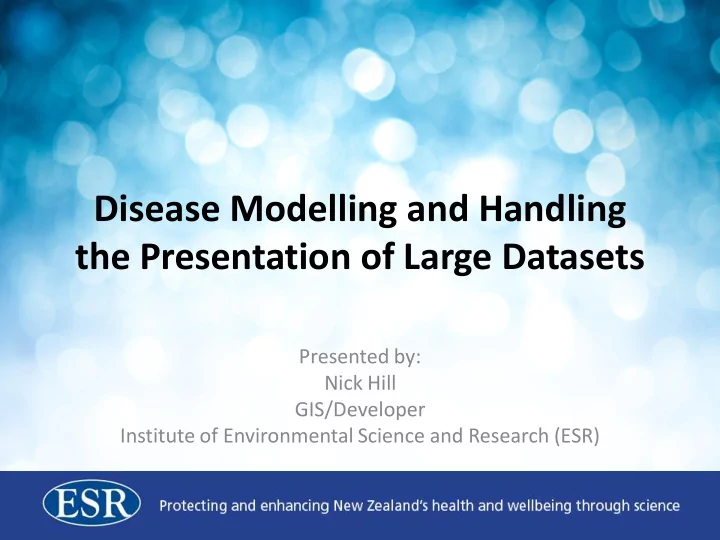
Disease Modelling and Handling the Presentation of Large Datasets Presented by: Nick Hill GIS/Developer Institute of Environmental Science and Research (ESR)
Contents • Introduction • HAIFA Project Overview • Model • Presentation • Solution • Examples • Questions
HAIFA Model Project • Health Analysis and Information for Action • A complex model using a multitude of types of data to predict disease patterns. • A joint project between ESR, Landcare, NIWA, Massey University and Waikato University
Project Goal To develop a web based spatial resource system (HAIFA) for end-users to plan responses to the impacts of climate variation and change on infectious diseases, and to help identify feasible adaptation measures, at national, regional, and community scales, in the short-, medium- and long- term (2015, 2040 and 2090).
Outcomes for end-users (Aims) Using HAIFA, end-users will be able to: 1) Predict key areas of risk to human health in the future (2015, 2040 and 2090) due to climate change and variability; 2) identify the communities and population groups most likely at risk from these infectious diseases; and HAIFA will provide end-users with information to: 3) help plan responses to the impacts of climate variation and change and identify feasible adaptation measures.
Modelling • A mix of Empirical, Mathematical and Statistical Modelling approaches used as appropriate. • Model created using: – NIWA Virtual Climate Stations – Epidemic Disease Surveillance statistics – Statistics NZ Population Estimates data – NZ Deprivation Index – Water Quality zones
Presentation of Data • User Requirements included: – Displaying data for all of New Zealand – Searching the data – Giving the user access to the underlying model data while limiting users to only a subset of the data – Plus the usual stuff, usability, performance, etc… • Received sample data, lets present it... – Trialled SharePoint and a Custom Web Application
Then we got the REAL Data… • 6 Diseases had been modelled • 3 years – 2015, 2040, 2090 • 3 scenarios A2, A1B, B1 • 4 seasons and Annual for 3 diseases • 1 set of data has 11491 discrete values • Each disease has additional filters
Data Statistics • 1 set of data = 11491 rows • 6 Diseases – Campylobacteriosis 224 sets – Cryptosporidiosis 135 sets – Dengue Fever 27 sets – Influenza 105 sets (revised to 27 sets) – Meningitis 450 sets (revised to 90 sets) – Ross River Fever 18 sets • Total 959 sets (revised to 521 sets)
Anyone see the problem? • 959 (521) discrete maps at 11491 features per map = A Very Big Problem • Research discovered following options: – Reducing the number of displayed features • Still need to display for all NZ with data – Displaying as an Image Layer • Filtering an Image Layer from client not available until v10.1 – without this you need individual maps – Caching • Again, you would have to create individual maps
Solution • Limiting Access to underlying data – Paired display layers created for each disease. • Detail layer – limited to ~1000 records – This layer allows spatial searches and access to data • Simplified – displays all 11491 records – This layer is hidden from spatial searches and the data is inaccessible • Both layers are given the same data search parameters. • Handled by a custom Content list.
Solution cont. • Displaying National Data – A simplified version of the spatial data • Simplified feature polygons • ‘Chaff’ removed – Display of National data optional • Searching – Dual Search options provided: • Data via list selection • Spatial via user defined box
Solution (cont.) • Performance – All layers turned off by default – improves loading time. – Model Data layers selected via list. Only selected layer(s) are displayed. – National Data deactivated by default. • Database (SQL2008 R2) – Indexing – Joins at Lowest Level possible.
Layer Selection Data Filters Controls
Examples
More Examples
Questions?
For more information please contact Graham Mackereth Health Intelligence Team, ESR Graham.Mackereth@esr.cri.nz
Recommend
More recommend