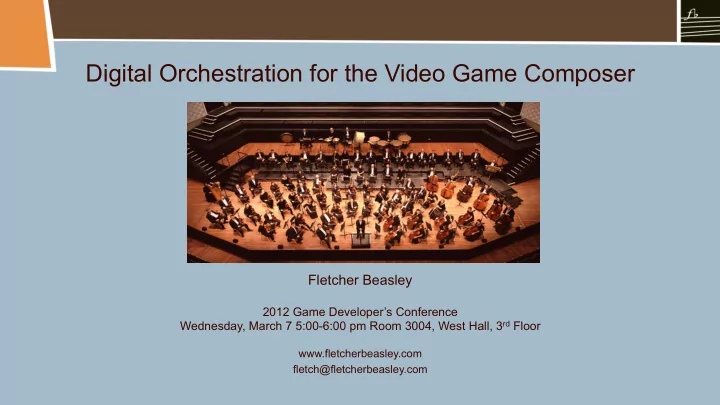
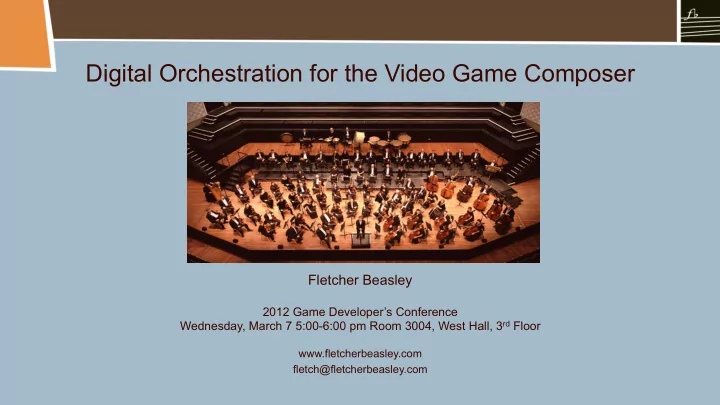
Digital Orchestration for the Video Game Composer Fletcher Beasley 2012 Game Developer’s Conference Wednesday, March 7 5:00-6:00 pm Room 3004, West Hall, 3 rd Floor www.fletcherbeasley.com fletch@fletcherbeasley.com
Digital Orchestration Talk Outline I. Sequencing for orchestral performance a. Phrasing and dynamic crossfading b. Legato Techniques c. Section specific techniques II. Mixing techniques for the digital orchestra a. Use of reverb i. Pre-fader sending ii. Convolution reverbs iii. Use of multiple reverbs for depth b. Equalization c. Panning d. Mixing live instruments
General Sequencing Thoughts • Create parts that are appropriate for the instrument you are sequencing. • Be mindful of ranges and timbre of instrument in that range. • Pay close attention to the phrasing of each part. Does the part sound good when soloed? • Make use of MIDI continuous controllers to get better expressiveness from parts. • In some ways easier to emulate the sound of a large, bombastic orchestra digitally, than a smaller, more delicate group because individual parts are less exposed. • Patches that are good for composing are not necessarily the ones to use for creating a realistic sound. • When possible, overdub real players on key parts or sections to inject life into the sequence.
Dynamic Crossfading Use patches that have been programmed for dynamic crossfading for maximum expression.
Instrument Phrasing Wind instruments should have spaces programmed between phrases to simulate breathes a player would take.
Dynamic Crossfading Dynamic crossfading of strings is very helpful for getting realistic performances.
Overlapping Notes A more natural sound is often achieved with a slight overlap of notes.
Good Legato Results with non legato patches Parts are offset on adjacent tracks using two instances of the same sound.
Entrances and Exits It is often helpful to program crescendoes and diminuendos into the phrases.
Entrances and Exits Good endings to ensemble phrases can be achieved by copying CC data from one part to another.
Quantizing Light quantization can help make parts sit better together.
Negative Note Delays Using negative delay values for legato strings is often necessary in order to get them to play in time.
Timing Issues If parts are not jelling rhythmically, solo them and make adjustments against the click track.
Combining Sounds from Different Libraries A better sound can be achieved by combining libraries on the same part in some cases.
Combining Sounds from Different Libraries This can be quite effective for fortissimo brass sections playing in unison or octaves.
Harmony in Brass and Winds Use ensemble patches for unison parts and solo patches for harmony.
Crescendos Rendering crescendos as audio files allows you to fit the timing to your piece.
General Mixing Thoughts • Using good orchestration techniques and well balanced libraries will go along way to getting a good mix. • Parts that would naturally blend together with a real orchestra may require careful balancing in the digital environment. Our ears tend to hear the highest lowest voices of a harmonized part or chord most clearly, but the middle voices may be unnaturally loud in a sequence. • When using a library that was recorded with reverb, it is necessary to match that reverb on libraries that have been recorded dry. • Use reverb and panning to place the orchestral instruments with proper stereo spacing and depth. • Consider what type of sound is appropriate for your orchestra. Not all orchestral recordings sound the same so it is a good idea to know what you like and what are trying to emulate. • Reference recordings to compare your mixes to the real thing.
Characteristics of the Hollywood Sound • Listener is positioned closer to orchestra in Hollywood sound. • Harp and piano often use a close mic’ed sound. • Solo parts and sections may be close mic’ed. • Percussion is often more up front than is possible with a conventionally mic’ed orchestra because it may have been recorded separately. • Heightened or more present low end in Hollywood sound. • Contrabasses may be centered in Hollywood sound. • Instruments may be compressed so they are more present in the mix. Low pizzes and percussion my be compressed for greater sustain. • Non traditional and/or electronic elements may be mixed with orchestra. • A digital reverb may be used in addition to the natural sound of the hall.
Reverb • A good hall reverb goes a long way to making the mix sound good. • Use reverbs on aux tracks and control the levels for section or instrument using pre-fader sending. • I generally like to use one reverb per section – strings, brass, winds, percussion and keys/mallets but it is possible to get good results with a single reverb. • When using a single reverb make sure you are sending levels that are appropriate for the orchestral section. The further away a section sits the more reverb it needs. • Sometimes a reverb on the main output can help glue the mix together. • Use the same basic reverb setting for different cues throughout the game in order to give a consistent sound to your orchestra. Slower pieces can have a longer reverb tail, while faster, action cues might benefit from a shorter tail.The basic hall reverb should be consistent.
Convolution Reverbs Altiverb by Audioease A convolution reverb uses a pre-recorded audio sample of the impulse response to model an acoustic space and can be used to achieve the sound of an actual physical space.
Digital Reverbs Lexicon PCM Reverb Plugin High quality digital hardware reverbs or plugins can be used as well.
Pre-fader Sending of Reverb In pop mixing, one would normally choose post fader sending because you want a blend of the dry and wet signal with the dry signal being dominant. Most DAWs will default to post fader sending when you set up a send. Digital Performer Logic Pro Pro Tools In an orchestral mix, pre fader sending generally works better because you are blending more of the sound of the instrument in the space (the reverb) and will have less of the direct sound instrument .
Using a different reverb for each orchestral section Allows for a different convolution sample based on seated position of section.
Using a different reverb for each orchestral section Reverbs on individual aux tracks per section.
Equalization • Basic balancing of frequencies should be done through orchestration. • EQ can be used to balance timbral/recording differences between different libraries. • EQ can be used to make the sound of the patch more pleasant as some libraries can have a very nasal sound. • EQ can be used to roll off the low end of a reverb which basically sounds good but has a “boomy” quality. • EQ can be used to roll off the low end of an instrument that has been recorded close up and therefore has more low end than would be natural in a orchestral setting. • EQ can be used to roll off some top end to make an instrument sound further away.
Frequency Ranges Low: 20-200 Hz (heavy, boomy, ballsy) Low midrange: 200-1000 Hz (warmth) High midrange: 1 kHz-5 kHz (presence, nasal, brittle) High: 5 kHz-20 kHz (air)
Equalizer An EQ is an important tool for shaping the sound.
Panning the Orchestra
Panning Position for the Orchestra • Full Orchestra 10:00-2:00 • Flutes 11:15-12:00 • Oboes 12:00-1:15 • Clarinets 11:00-12:00 • Bassoons 12:00-2:00 • French Horns 11:00-12:15 • Trumpets 12:15-1:00 • Trombones 1:00-1:45 • Tuba 11:00-2:00 • Timpani 1:00-2:00 • Percussion 10:30-1:00 • Piano (non solo) 10:45 or 1:15 • Piano (concerto soloist) 11:45-12:15 • Harp 10:30 • First Violins 10:00-12:00 • Second Violins 10:30-12:30 • Violas 11:30-1:30 • Celli 11:00-12:00 • Contrabasses 10:30-2:00
Wave’s S1 Imager Plugin
Logic’s Direction Mixer Plugin
Adding Live Players Adding a live player or two can really bring a sequence to life. It’s not difficult to overdub players individually and doesn’t require an expensive studio. MIDI Mix Final mix with live winds and harp
Live/Sequenced Hybrid Live MIDI Hybrid
Recommend
More recommend