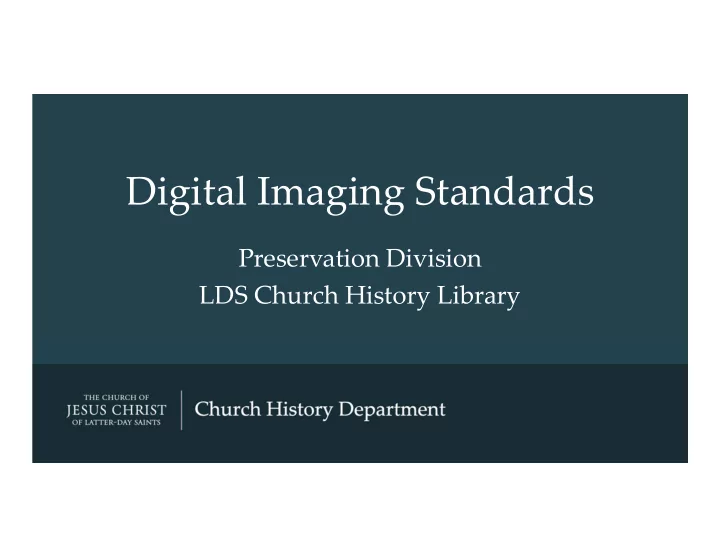
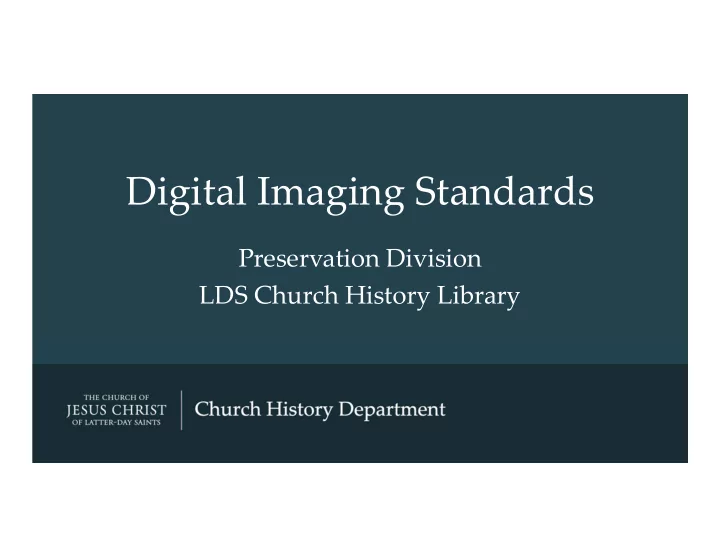
Digital Imaging Standards Preservation Division LDS Church History Library
About Us Tyler Thorsted Digital Conservator t.thorsted@ldschurch.org Chad Barker Preservation Manager BarkerCS@ldschurch.org
What We Do • The preservation division is responsible for preserving the records of the LDS Church. • We digitize & also collect born ‐ digital material • We currently have 1.06 Petabytes of data collected • We captured 1.5 million images last year • We use Rosetta to manage our preservation files
Why Standards? “Standards are like toothbrushes. Everybody wants one but nobody wants to use anybody else’s.” Made ‐ Digital Born ‐ Digital TIFF JPG MOV PDF DPX DOC WAV XLS AVI MP3 WMV
Where do I find the standards? Made ‐ Digital & Born ‐ Digital Capture Standards http://www.digitizationguidelines.gov/guidelines/FADGI_Still_Image_Tech_Guidelines_2015 ‐ 09 ‐ 02_v4.pdf Format Standards http://www.digitalpreservation.gov/formats/fdd/descriptions.shtml AV Standards http://www.digitizationguidelines.gov/guidelines/Motion_pic_film_scan.html http://www.digitizationguidelines.gov/audio ‐ visual/
Where do I find the standards? FADGI
Compliance to Standards We have adapted many of the • FADGI guidelines to our processes. We use DROID and JHOVE to • identify & validate formats. Refer to FFAP for identification • and migration plans
Compliance to Standards DROID uses the PRONOM database http://apps.nationalarchives.gov.uk/PRONOM/
Compliance to Standards
Our Capture Process
Our Capture Process Still Images Audio Visual
Our Capture Process Still Images Capture to uncompressed TIFF Audio Visual Video captured from tape as 10bit uncompressed Motion Picture film captured as DPX images Audio captured in 96kHz, 24 bit Broadcast WAVE
Case Study Optical resolution & effective DPI
Case Study Scanning Negatives
Case Study Metadata
AV Standards Motion Picture Scanning 35mm film @ 4K resolution 16mm film @ 2K resolution for prints and 4K for negatives 8mm/Super ‐ 8 @ 2K resolution We output: DPX (1 DPX image per frame) as our archive master, a 2K ProRes for our production copy, and a lower res .mp4 for our viewing copy
AV Capture
Recommendations We recommend researching the standards and learning how to adapt them to your workflow. Documenting the process and training your operators is key. Learn from the community by following blogs, twitter feeds & conferences @CHLThor http://preservationmatters.blogspot.com/ http://blogs.loc.gov/digitalpreservation/
Q & A Thank You. View our catalog @ churchhistorycatalog.lds.org
Recommend
More recommend