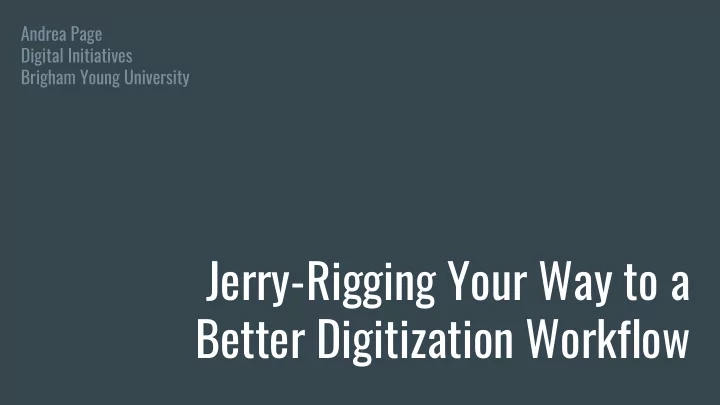
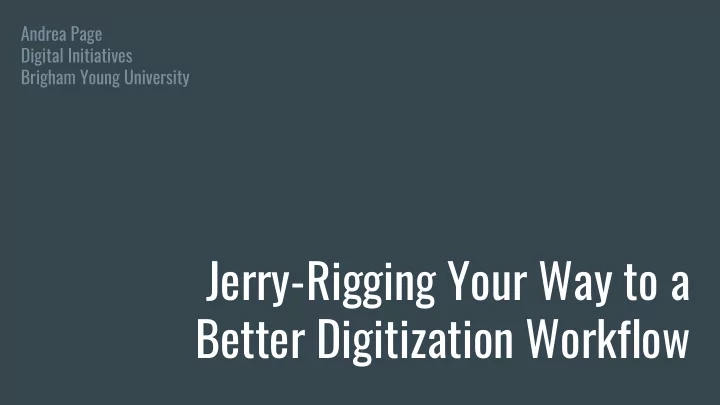
Andrea Page Digital Initiatives Brigham Young University Jerry-Rigging Your Way to a Better Digitization Workflow
❏ $$$$$$$ ❏ Unique needs, limited tools
Game plan Problem-solving exercise Part 1 Some Jerry-Rigging Principles Part 2 Barriers to using obscure tools Part 3 Discussion/QA Part 4
Potential Problems Scenario 1 Scenario 2 A large project is underway and all of your Your current project requires many forms of scanners have been used extensively during output: TIFF files, JPEG derivatives, and the past week, but one was used briefly for a OCR’d PDFs. The items being scanned are different project and the color profile was book-like, and each item’s pages are scanned changed. No one noticed the issue until a into a unique folder. Once scanned, each will few days later, and the incorrectly scanned go through an identical process to create files are mixed in with the rest. Assuming JPEGs and OCR’d PDFs. How might you the error cannot be tolerated for this project, automate all or part of this process? how might you identify the bad files quickly?
Principle #1 The computer can (probably) do it FOR you.
Principle #2 Know what your existing tools can do.
PHOTOSHOP - BATCHING ● Record any number of edits as an action ● Can specify save type and location ● Could stack multiple edits and saves ● Apply to any number of open files or entire folders
Adobe Plug-Ins Capture One Lightroom
Automate What You Already Have Automator Action(s)
Consider Command Line Some tools need it ● ● You can talk directly to your system Some powerful ● shortcuts and tricks available Helpful in certain ● types of troubleshooting
Principle #3 Technical metadata is your friend.
Some TIFF Exif metadata File Size Image Width & Height File Modify Date Bits Per Sample (bit depth) Color Profile Compression File Type Make and Model (of capture device) Date Time Original (when captured) Resolution Serial number (of capture device) Lens data (if captured on a camera) Programs used for editing Certain editing history
One way we use technical metadata exiftool -T -r -ext tif -FileName -XResolution -ImageSize -BitsPerSample -FileSize -ProfileDescription -Directory -w+ %0f[textfilename].txt [file path to parent folder]
❏ Reads/writes embedded metadata ExifTool ❏ Generates reports ❏ Can read a wide variety of image, movie, audio, and other file types
Principle #4 Honestly weigh trade-offs.
Will it take longer to create the perfect solution than it would to live without it?
Replacing line scanners Well over 2x as fast ❏ Flexible use ❏ Comparable image quality ❏ A little over 2x the cost ❏ Higher user skill required ❏ Color correction offsets time ❏ gain for color negatives
Principle #5 Don’t overcomplicate. “If you automate a mess, you get an automated mess.” -Rod Michael
Barriers Finding tools Learning curve Ask colleagues Identify basic skills that may be ● ● Ask people outside your normal useful ● circle ● Talk to others who know the tool Use a variety of search terms to Ask for help - especially with ● ● describe what you need jargon Leverage the services of local ● experts, where available
Comments? Andrea Page BYU - Harold B. Lee Library andrea_page@byu.edu
Recommend
More recommend