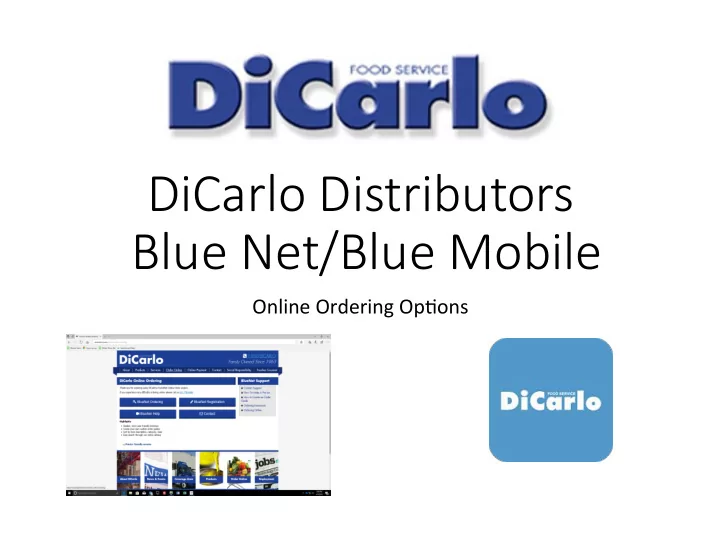
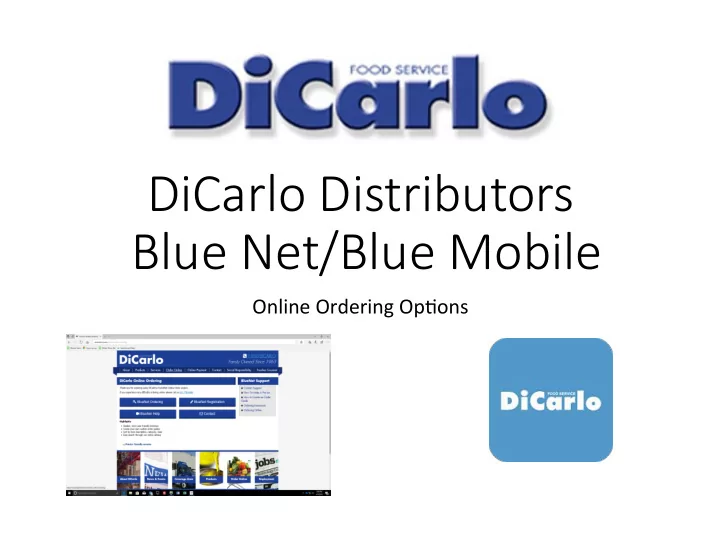
DiCarlo Distributors Blue Net/Blue Mobile Online Ordering Op+ons
ur user ID is your count # - Password will be provided
Click here to begin Order
can begin your order using your or an order guide if you have one. t the date you’d like the order and ter a P.O. number if needed.
Use the nav arrows to c screens Once you begin your order you will see this screen. Simply enter the quan+ty of each item and select the check box under the ‘Each’ column if you want a par+al case qty.
can search for any item in our catalogue by simply typing in the search box. The results will only show you what purchase history ( as shown by the shopping cart next to the item) un+l you click “All Items” in the menu bar. A +me you will see all of the items we have that meet your search criteria.
Clicking on this icon brings you to the u op+ons. From there you can add or del users to receive email confirma+on of or placed by clicking on addi+onal emails or can change the password to access yo account. Changing the lines per page op+ a higher number allows you to use your m to scroll through the pages rather than u the naviga+on arrows.
You can also generate your own reports at any +me. You have op+ons as to how narrow or b you want the report to be. Ru one item, a specific manufactu brand or every item you hav purchased.
We also have a mobile app available for iphones or android devices that works in unison with our online ordering portal
Recommend
More recommend