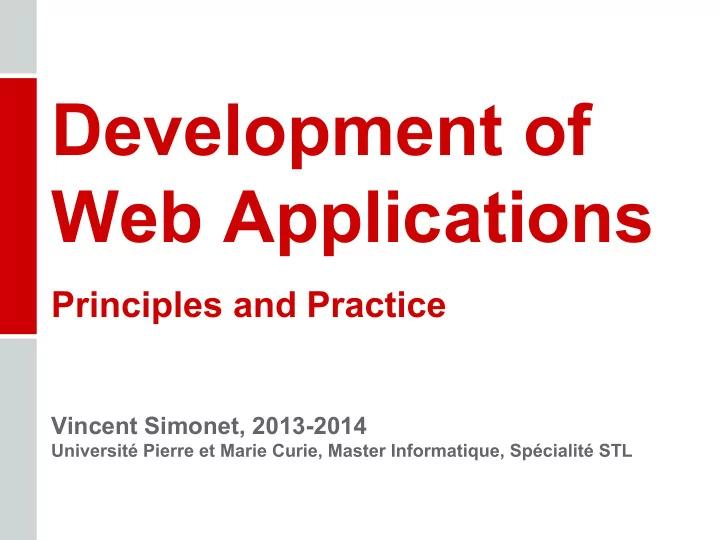
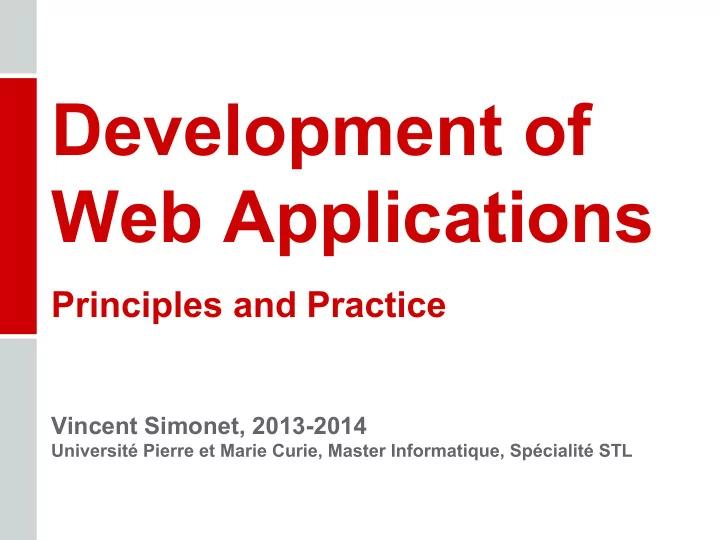
Development of Web Applications Principles and Practice Vincent Simonet, 2013-2014 Université Pierre et Marie Curie, Master Informatique, Spécialité STL
4 Client Technologies Vincent Simonet, 2013-2014 Université Pierre et Marie Curie, Master Informatique, Spécialité STL
Today’s agenda ● HTML, CSS and DOM, ● JavaScript, ● AJAX, ● JSONP, ● HTML5, ● WebSockets.
HTML, CSS and DOM
HTML HyperText Markup Language Main markup language for creating web pages and other information that can be displayed in a web browser. Terminology: ● Element: <a href="http://example/">example</a> ● Tag: a ● Attribute: href="http://example/" ● Character entity reference: & % & History: First version in 1991 (Berners-Lee), HTML 4 in 1997, HTML 5 planned for 2014.
HTML <!DOCTYPE html> <html> <head> <meta http-equiv="Content-Type" content="text/html; charset=utf-8"> <link rel="stylesheet" type="text/css" href="resources/main.css"> <link rel="shortcut icon" href="resources/icon.png"> <script type="text/javascript" src="resources/main.js"></script> <title>Title of the Page</title> </head> <body onload="vtst.onload();" lang="fr"> ... </body> </html>
DOM Document Object Model A language-independent API for manipulating HTML and XML documents. The HTML/XML document is manipulated as a tree, whose nodes are elements, attributes and text. DOM also supports an event model. 4 levels (0 to 3). Level 1: 1998, Level 2: 2000, Level 3: 2004.
DOM Tree Node firstChild lastChild parentNode childNodes NodeList Node Node Node nextSibling previousSibling
DOM Example HTML Document: <body> <a href="hello.html">Hello!</p> </body> Equivalent in DOM: a = document. createElement ("a"); t = document. createTextNode ("Hello!"); a. setAttribute ("href", "hello.html"); document.body. appendChild (a);
DOM Events (level 0) Inline model (in HTML): <a href="..." onclick="alert('Hello!');">Hello</a> Traditional model (in JavaScript): element.onclick = function() { alert('Hello!'); return false; // prevent the default action }
DOM Events (level 2) document.addEventListener( "click", function(event) { alert('Hello!'); event.preventDefault(); }, false);
DOM Events (level 2): propagation Consider 2 elements nested together: <a><b>...</b></a> When the user clicks on the inner element, there are two possible ways to handle it: ● Trigger the elements from outer to inner (a, then b): capture (pass true to addEventHandler ) ● Trigger the elements from inner to outer (b, then a): bubbling phase (pass false to addEventHandler ) You may call event.stopPropagation() in an event handler to stop capture or bubbling.
CSS Cascading Style Sheets A style sheet language, used for describing the presentation semantics (the look and formatting) of a document written in a markup language (e.g. HTML, but also SVG, XUL, etc.) 5 levels (1, 2, 2.1, 3 and 4): ● Level 1 was published in 1996, ● Level 2.1 is the current standard (1998-2011), ● Level 3 is under implementation by most major browsers (2012-...), ● Level 4 is under development.
CSS Example #name .class { font-family: sans-serif; color: red; background-color: #0f0; } a { text-decoration: none; } a:hover { text-decoration: underline; }
The power of CSS selectors in DOM subElement = element.querySelector("#id .class"); subElements = element.querySelectorAll("a.class") Available in all modern browsers. Emulated implementations exist for older browsers.
More about CSS ● CSS Zen Garden: a single HTML page styled with plenty of different style sheets. ● Syntaxic extensions of CSS (that compile to CSS): ○ Sass ○ LESS
JavaScript
JavaScript A prototype-based scripting language, with dynamic typing and first-class functions . In practice, three layers: ● The JavaScript programming language (ECMAScript), ● Standardized JavaScript APIs (DOM, AJAX, Canvas, etc.), ● JavaScript frameworks/libraries (jQuery, Prototype, Dojo, YUI, Closure, etc.).
Prototypes JavaScript uses prototypes where many other OO languages use classes for inheritance. A prototype is a function with a prototype property. A method is a function. MyClass = function() { // constructor }; MyClass.prototype.myMethod = function() { // method }; var myObject = new MyClass(); myObject.myMethod();
this In the scope of a function, the keyword this refer to the object to which the function belongs to. MyClass = function() { ... }; MyClass.prototype.myMethod = function() { ... }; var myObject = new MyClass(); myObject.myMethod(); // this is myObject var fn = myObject.myMethod; fn(); // this is not myObject var fn2 = myObject.myMethod.bind(myObject); fn2(); // this is myObject
JavaScript minification and compilation Why? Reducing the size of the JavaScript source code, for speeding up download, parsing and evaluation. How? ● Removing whitespace and comments, ● Renaming variables, ● Removing unused code Tools: Closure Compiler, YUI Compressor, minify, etc.
AJAX
AJAX Asynchronous JavaScript and XML With AJAX, a JavaScript script can send data to, and retrieve data from, a server asynchronously (in the background) without interfering with the display and behavior of the existing page. Despite the name, the use of XML is not required. In fact, JSON is much more popular.
AJAX call example var xhr = new XMLHttpRequest(); xhr.open('get', 'http://example/method'); xhr.onreadystatechange = function() { // Ready state 4 means the request is done if (xhr.readyState === 4) { if(xhr.status === 200){ alert(Success: ' + xhr.responseText); } else { alert('Error: ' + xhr.status); } } } xhr.send(null);
AJAX: XML or JSON response XML response: xhr.responseType = "document"; xhr.responseXML.documentElement JSON response: xhr.responseType = "json"; eval(xhr.responseText) (if you trust the reponse source!).
Same origin policy AJAX requests can be made only to URLs of the same domain (host and port) as the page. AJAX is hence useful for communication with the server of a web application, but not for doing calls to a third-party API. For remote API calls, several workarounds are used: ● JSONP (by far the most popular), ● Using the application server as a proxy (costly), ● iframes / using the URL to communicate (tricky), ● Messages (the clean way, in HTML5).
JSONP
JSONP JSON with Padding An alternative to AJAX, for requesting data from a server in a different domain. How it works? ● The client script generates the request by adding a <script> tag to the page: <script type="application/javascript" src="http://directory/?id=42"> ● The server returns a JavaScript containing a JSON value, wrapped into a function call (the padding): callback({"id": 42, "name": "Vincent Simonet"});
JSONP in practice ● The name of the padding is usually passed as an argument in the request: <script type="application/javascript" src="...?id=42&jsonp=mycallback"> mycallback({"id": 42, "name": "Vincent Simonet"}); ● JavaScript frameworks provide helper functions for making this transparent. E.g. in jQuery: $.ajax({url : 'http://.../?id=42', dataType : 'jsonp', jsonp : 'jsonp', success : function(data){} });
JSONP limitations ● Only GET (POST is doable, but tricky), ● No access to HTTP headers (in request and response), including cookies.
HTML5
What is HTML5? The 5th version of the HTML language, subsuming HTML 4.01 and XHTML 1.1 New/extended markup, and a galaxy of APIs.
Specification status at the beginning of 2013
Implementation status Source: html5test.com Chrome 29 463/500 Opera 16 442/500 Firefox 24 414/500 Safari 6.0 378/500 Internet Explorer 10 320/500
Main HTML5 features ● Semantic tags, ● Canvas, ● Video, ● Geo-localisation, ● Local storage, ● Offline, ● Improved forms, ● Microdata, ● History manipulation.
Tags in HTML5 ● Semantic replacements of <div> or <span> : <nav> <header> <footer> <section> <hgroup> <article> <aside> <time> <mark> ● Replacements of <object> : <audio> <video> ● Removal of some style tags: <font> <center> <strike> <tt> (non-exhaustive list)
Improved forms ● New input types: color, date, datetime, datetime- local, email, month, number, range, search, tel, time, url, week <input type="color" name="favcolor"> <input type="number" name="quantity" min="1" max="5"> ● New input attributes: autocomplete, autofocus, multiple, min, max, pattern, required, etc. ● New elements: <datalist> <keygen> <output> Use them!
WebSockets
Recommend
More recommend