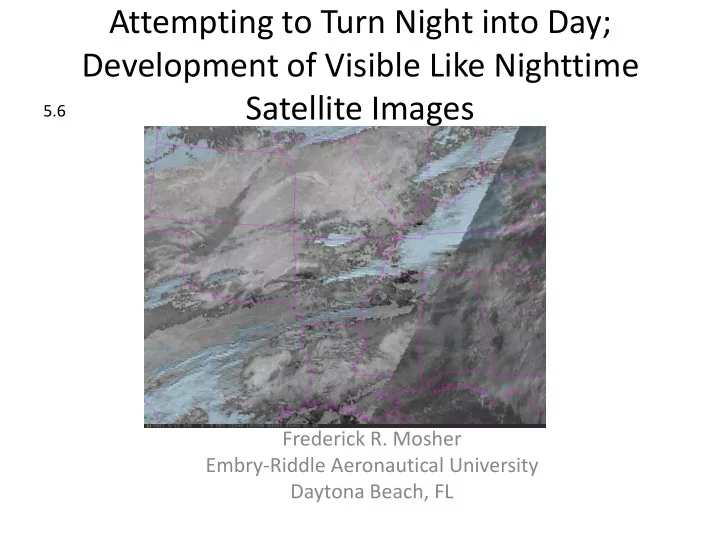
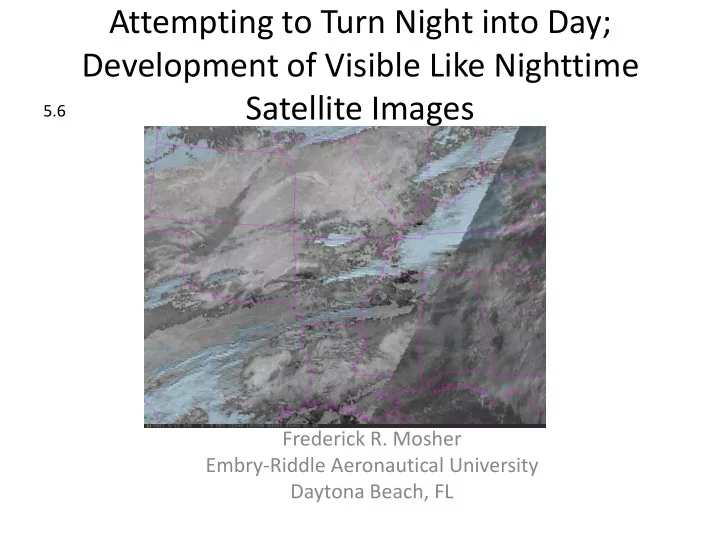
Attempting to Turn Night into Day; Development of Visible Like Nighttime Satellite Images 5.6 Frederick R. Mosher Embry-Riddle Aeronautical University Daytona Beach, FL
Satellite Support for Aviation Briefings • Aviation interests are especially concerned about low clouds, low visibility, and thunderstorms. • Traditional satellite sources provide visible, infrared, and water vapor images. Visible, Infrared, and Water Vapor images from Aviation Weather Center, Dec. 9, 13Z.
AWC Vis/Fog (early version of Day/Night) with Airport LIFR (magenta), IFR (red), and MVFR (blue)
Problems with Traditional Satellite Images • Visible image is dark at night. • Low clouds and fog detectable only during the day using the visible. • Untrained users have difficulty in separating high and low clouds on visible image. • Infrared image shows thunderstorms, but low clouds are difficult to see. • Need different types of images to see different weather hazards. • A single type of image which shows all the weather hazards both day and night would be useful for aviation users.
“Day/Night Visible” • All the GOES channels used to develop a derived satellite image with minimal differences between day and night. Nighttime Dec. 9, 11:45Z Sunrise 13:15Z Daylight at 14:00Z
Processing Steps • Correct cirrus IR temperatures using Water Vapor Data. • Use IR temperatures to compute cloud heights. • Brightness normalize of visible • Splitting visible into high (above 500mb) and low images with different brightness ranges. • Generation of nighttime low “fog” cloud image using difference between 3.9 and 11 micron channels. • Generation of nighttime high cloud image using difference between 11 and 13.5 micron channels. • Merging low and high cloud images. • Splitting derived image into high (above 500mb) and low images with difference brightness ranges. • Merging nighttime image with daytime image. • Use of enhancement table to bring back full dynamic range of high and low images and tint high image a light blue.
Correcting Cirrus IR Temperature • Perform correlation between IR and WV clouds. Pixels which show cloud correlation have WV temperature replace IR temperature. IR image showing pixels IR Image Water Vapor Image which have been corrected with WV temperature.
Convert IR Temperature into Heights • Use seasonally and latitude adjusted standard atmosphere to convert temperatures to heights.
Brightness Normalize Visible • Compute angle to sun for each pixel. • Pixels with sun above 3 degrees of the horizon are divided by cosine of solar zenith angle. Visible Image Brightness Normalized Visible Image
Split Visible into High and Low Images • Clouds above 500mb are given brightness range of 191-255. • Clouds below 500mb are given brightness range of 1-190. • Enhancements used to stretch each range into 1- 255 with high clouds having a blue tint. Merged with Enhancement High Visible Pixels Low Visible Pixels table stretching both sub- images and tinting high image blue.
Generate Low Cloud “Fog” Image • Difference between 3.9 and 11 microns. • Differences between -4 and +10 Degrees K stretched into full dynamic range of image. • Water droplets show up white; Ground is gray; Ice crystals show up as black.
Generate High Cloud “Height” Image • Difference between 11 and 13.5 micron images. • 13.5 micron image is impacted by CO 2, and 11 micron image is not. Difference is related to depth of atmosphere [small differences (white) are high clouds and large differences (gray) are low clouds].
Merge “Fog” and “Height” Images • Replace any dark “fog” pixels with “height” pixel. • Force any pixels below 6,000 feet to remain “fog”. • Split into high (blue) and low brightness ranges and merge with visible image. Merged Nighttime Fog and Height Images Merged Night and Visible Images
Final Product
Available on Web • Real time day/night images available at http://wx.erau.edu/erau_sat/.
Recommend
More recommend