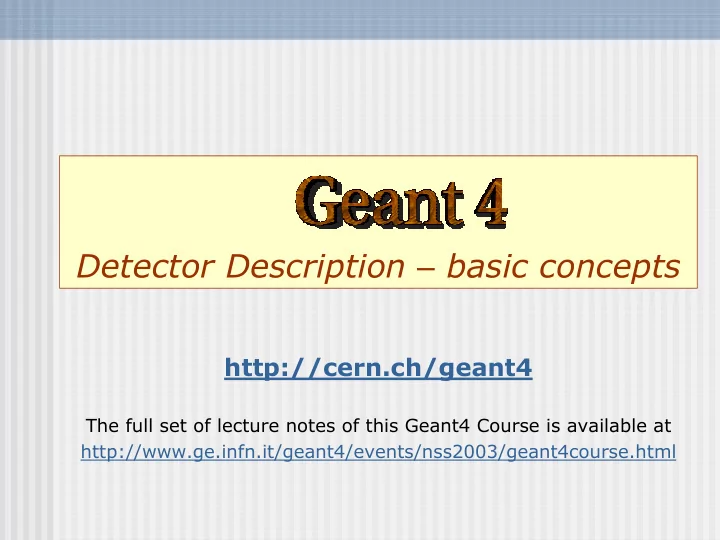
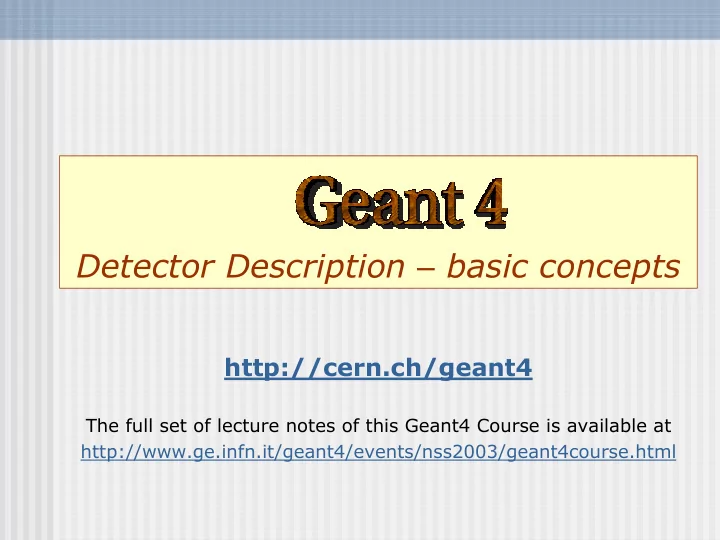
Detector Description – basic concepts http://cern.ch/geant4 The full set of lecture notes of this Geant4 Course is available at http://www.ge.infn.it/geant4/events/nss2003/geant4course.html
Detector Description Detector Description Part I The Basics Part II Logical and physical volumes Part III Solids, touchables Part IV Optimisation technique & Advanced features
PART 1 Detector Description: Detector Description: the Basics the Basics
Describe your detector Describe your detector � Derive your own concrete class from G4VUserDetectorConstruction abstract base class. � Implementing the method Construct() : � Modularize it according to each detector component or sub-detector: • Construct all necessary materials • Define shapes/solids required to describe the geometry • Construct and place volumes of your detector geometry � Define sensitive detectors and identify detector volumes which to associate them � Associate magnetic field to detector regions � Define visualization attributes for the detector elements G.Cosmo, Detector Description - Geant4 Course 4
Creating a Detector Volume Creating a Detector Volume � Start with its Shape & Size � Solid � Box 3x5x7 cm, sphere R=8m � Add properties: � Logical-Volume � material, B/E field, � make it sensitive � Place it in another volume � Physical-Volume � in one place � repeatedly using a function G.Cosmo, Detector Description - Geant4 Course 5
Define detector geometry Define detector geometry � Three conceptual layers � G4VSolid -- shape, size � G4LogicalVolume -- daughter physical volumes, material, sensitivity, user limits, etc. � G4VPhysicalVolume -- position, rotation G4VSolid G4LogicalVolume G4VPhysicalVolume G4Material G4Box G4VisAttributes G4PVPlacement G4VSensitiveDetector G4Tubs G4PVParameterised G.Cosmo, Detector Description - Geant4 Course 6
Define detector geometry Define detector geometry � Basic strategy G4VSolid* pBoxSolid = new G4Box(“aBoxSolid”, 1.*m, 2.*m, 3.*m); G4LogicalVolume* pBoxLog = new G4LogicalVolume( pBoxSolid, pBoxMaterial, “aBoxLog”, 0, 0, 0); G4VPhysicalVolume* aBoxPhys = new G4PVPlacement( pRotation, G4ThreeVector(posX, posY, posZ), pBoxLog, “aBoxPhys”, pMotherLog, 0, copyNo); � A unique physical volume which represents the experimental area must exist and fully contains all other components � The world volume G.Cosmo, Detector Description - Geant4 Course 7
PART II Detector Description: Detector Description: Logical and Physical Volumes Logical and Physical Volumes
G4LogicalVolume G4LogicalVolume G4LogicalVolume(G4VSolid* pSolid, G4Material* pMaterial, const G4String& name, G4FieldManager* pFieldMgr=0, G4VSensitiveDetector* pSDetector=0, G4UserLimits* pULimits=0, G4bool optimise=true); � Contains all information of volume except position: • Shape and dimension (G4VSolid) • Material, sensitivity, visualization attributes • Position of daughter volumes • Magnetic field, User limits • Shower parameterisation � Physical volumes of same type can share a logical volume. � The pointers to solid and material must be NOT null � Once created it is automatically entered in the LV store � It is not meant to act as a base class G.Cosmo, Detector Description - Geant4 Course 9
G4VPhysicalVolume G4VPhysicalVolume � G4PVPlacement 1 Placement = One Volume • A volume instance positioned once in a mother volume � G4PVParameterised 1 Parameterised = Many Volumes • Parameterised by the copy number • Shape, size, material, position and rotation can be parameterised, by implementing a concrete class of G4VPVParameterisation . • Reduction of memory consumption • Currently: parameterisation can be used only for volumes that either a) have no further daughters or b) are identical in size & shape. � G4PVReplica 1 Replica = Many Volumes • Slicing a volume into smaller pieces (if it has a symmetry) G.Cosmo, Detector Description - Geant4 Course 10
Physical Volumes Physical Volumes � Placement: it is one positioned volume � Repeated: a volume placed many times � can represent any number of volumes placement � reduces use of memory. � Replica • simple repetition, similar to G3 divisions � Parameterised � A mother volume can contain either � many placement volumes OR � one repeated volume repeated G.Cosmo, Detector Description - Geant4 Course 11
G4PVPlacement G4PVPlacement G4PVPlacement(G4RotationMatrix* pRot, const G4ThreeVector& tlate, G4LogicalVolume* pCurrentLogical, const G4String& pName, G4LogicalVolume* pMotherLogical, G4bool pMany, G4int pCopyNo); � Single volume positioned relatively to the mother volume � In a frame rotated and translated relative to the coordinate system of the mother volume � Three additional constructors: � A simple variation: specifying the mother volume as a pointer to its physical volume instead of its logical volume. � Using G4Transform3D to represent the direct rotation and translation of the solid instead of the frame � The combination of the two variants above G.Cosmo, Detector Description - Geant4 Course 12
Parameterised Physical Volumes Parameterised Physical Volumes � User written functions define: � the size of the solid (dimensions) • Function ComputeDimensions(…) � where it is positioned (transformation) • Function ComputeTransformations(…) � Optional: � the type of the solid • Function ComputeSolid(…) � the material • Function ComputeMaterial(…) � Limitations: � Applies to simple CSG solids only � Daughter volumes allowed only for special cases � Very powerful � Consider parameterised volumes as “leaf” volumes G.Cosmo, Detector Description - Geant4 Course 13
Uses of Parameterised Parameterised Volumes Volumes Uses of � Complex detectors � with large repetition of volumes • regular or irregular � Medical applications � the material in animal tissue is measured • cubes with varying material G.Cosmo, Detector Description - Geant4 Course 14
G4PVParameterised G4PVParameterised G4PVParameterised(const G4String& pName, G4LogicalVolume* pCurrentLogical, G4LogicalVolume* pMotherLogical, const EAxis pAxis, const G4int nReplicas, G4VPVParameterisation* pParam); � Replicates the volume nReplicas times using the parameterisation pParam , within the mother volume � The positioning of the replicas is dominant along the specified Cartesian axis � If kUndefined is specified as axis, 3D voxelisation for optimisation of the geometry is adopted � Represents many touchable detector elements differing in their positioning and dimensions. Both are calculated by means of a G4VPVParameterisation object � Alternative constructor using pointer to physical volume for the mother G.Cosmo, Detector Description - Geant4 Course 15
Parameterisation Parameterisation example - - 1 1 example G4VSolid* solidChamber = new G4Box("chamber", 100*cm, 100*cm, 10*cm); G4LogicalVolume* logicChamber = new G4LogicalVolume(solidChamber, ChamberMater, "Chamber", 0, 0, 0); G4double firstPosition = -trackerSize + 0.5*ChamberWidth; G4double firstLength = fTrackerLength/10; G4double lastLength = fTrackerLength; G4VPVParameterisation* chamberParam = new ChamberParameterisation( NbOfChambers, firstPosition, ChamberSpacing, ChamberWidth, firstLength, lastLength); G4VPhysicalVolume* physChamber = new G4PVParameterised( "Chamber", logicChamber, logicTracker, kZAxis, NbOfChambers, chamberParam); Use kUndefined for activating 3D voxelisation for optimisation G.Cosmo, Detector Description - Geant4 Course 16
Parameterisation Parameterisation example - - 2 2 example class ChamberParameterisation : public G4VPVParameterisation { public: ChamberParameterisation ( G4int NoChambers, G4double startZ, G4double spacing, G4double widthChamber, G4double lenInitial, G4double lenFinal ); ~ChamberParameterisation (); void ComputeTransformation (const G4int copyNo, G4VPhysicalVolume* physVol) const; void ComputeDimensions (G4Box& trackerLayer, const G4int copyNo, const G4VPhysicalVolume* physVol) const; : } G.Cosmo, Detector Description - Geant4 Course 17
Parameterisation Parameterisation example - - 3 3 example void ChamberParameterisation::ComputeTransformation (const G4int copyNo, G4VPhysicalVolume* physVol) const { G4double Zposition= fStartZ + (copyNo+1) * fSpacing; G4ThreeVector origin(0, 0, Zposition); physVol->SetTranslation(origin); physVol->SetRotation(0); } void ChamberParameterisation::ComputeDimensions (G4Box& trackerChamber, const G4int copyNo, const G4VPhysicalVolume* physVol) const { G4double halfLength= fHalfLengthFirst + copyNo * fHalfLengthIncr; trackerChamber.SetXHalfLength(halfLength); trackerChamber.SetYHalfLength(halfLength); trackerChamber.SetZHalfLength(fHalfWidth); } G.Cosmo, Detector Description - Geant4 Course 18
Recommend
More recommend