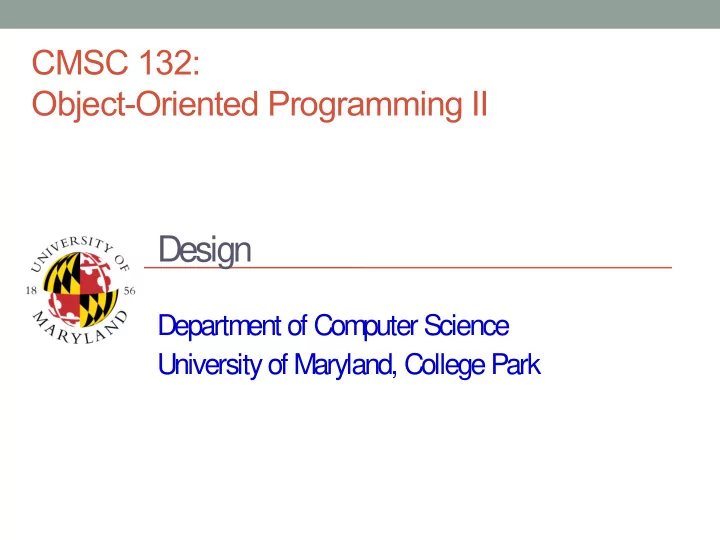
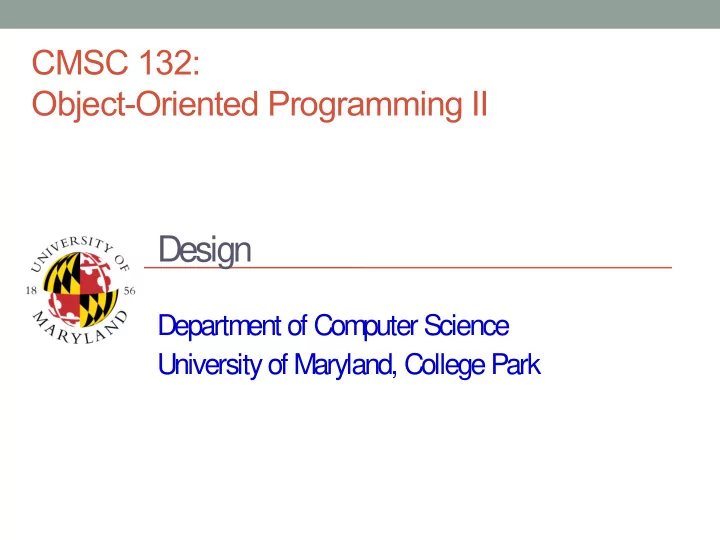
CMSC 132: Object-Oriented Programming II Design Department of Computer Science University of Maryland, College Park
Few Things About Projects • Remember that we take academic integrity very seriously. We have software tools that allow us to: – Compare all students projects (even across sections) – Changing variable names, and spacing is something our tools recognize • You should try to submit your project often – Even though through CVS you can get previous project versions, using the submit server is easier
About JUnit Tests • Remember: you need to bring StudentTest to office hours • Study public tests so you understand what they are testing • Expected results are in the actual tests or in text files that are part of your project • You can add output statements so you can see the your program results public void testSumBasic() { /* test code goes here */ output += result[result.length-1]; /* We don't need to print the result */ /* Just to show we can see results from our code */ System.out.println(output); assertEquals("1,3,6,10,15,21", output); } • Be careful and don’t modify public test (copy test to StudentTest file) • You can step through tests using the debugger • Note: We cannot disclose information about release tests or secret tests. After a project has been graded you can see a TA in order to see why you failed any release or secret tests
Applying Object-Oriented Design • We can use the term “message” to describe the interaction between objects. Let’s see an example • When designing a system based on a problem statement: Look at objects participating in system – Find nouns in the problem statement (requirements & ● specifications) Noun may represent class/variables needed in the design ● Relationships (e.g., “has” or “belongs to”) may represent fields ● Look at interactions between objects – Find verbs in problem statement ● Verb may represent message between objects ● Design classes accordingly – Determine relationship between classes ● Find state & methods needed for each class ●
1) Finding Classes • Problem Statement Thermostat uses dial setting to control a heater to maintain – constant temperature in room • Nouns Thermostat – Dial setting – Heater – Temperature – Room – • Analyze each noun Does noun represent class needed in design? – Noun may be outside system – Noun may describe state in class –
Analyzing Nouns • Thermostat Thermostat – Central class in model • Dial setting Dial Setting – State in class (Thermostat) • Heater Heater – Class in model • Room – Class in model Room • Temperature – State in class (Room) Temp
2) Finding Messages • Thermostat uses dial setting to control a heater to maintain constant temperature in room • Verbs – Uses – Control – Maintain • Analyze each verb – Does verb represent interaction between objects? • For each interaction – Assign methods to classes to perform interaction
Analyzing Verbs • Uses – “Thermostat uses dial setting…” – ⇒ Thermostat.setDesiredTemp(int degrees) • Control – “To control a heater…” – ⇒ Heater.turnOn() – ⇒ Heater.turnOff() • Maintain – “To maintain constant temperature in room” – ⇒ Room.getTemperature()
Example Messages setDesiredTemp() Thermostat turnOn() getTemperature() turnOff() Room Heater
Resulting Classes • Thermostat State – dialSetting – Methods – setDesiredTemp() – • Heater State – heaterOn – Methods – turnOn(), turnOff() – • Room State – temp – Methods – getTemperature() – • The above design could have been described using UML Class Diagrams
is-a vs. has-a • Say we have two classes: Engine and Car • Two possible designs – A Car object has a reference to an Engine object ● has-a – The Car class is a subtype of Engine ● is-a
Prefer Composition over Inheritance • Generally, prefer composition/delegation (has-a) to subtyping (is-a) Subtyping is very powerful, but easy to overuse and can create – confusion and lead to mistakes • Using is-a restricts you from having a car with more than one engine, or with no engine • Tempting to use subtyping in places where it doesn’t really make conceptual sense to avoid having to delegate methods Don’t – • Let’s see an example of where we have an Employee class and we need to kinds of Employee: salaried and hourly
Forms of Inheritance • Extension Adds new functionality to subclass – ● In Java → new method • Limitation Restricts behavior of subclass – ● In Java → override method, throw exception • Combination Inherits features from multiple superclasses – Also called multiple inheritance – Not possible in Java – ● In Java → implement interface instead
Multiple Inheritance Example • Combination – AlarmClockRadio has two parent classes – State & behavior from both Radio & AlarmClock Superclasses
Recommend
More recommend