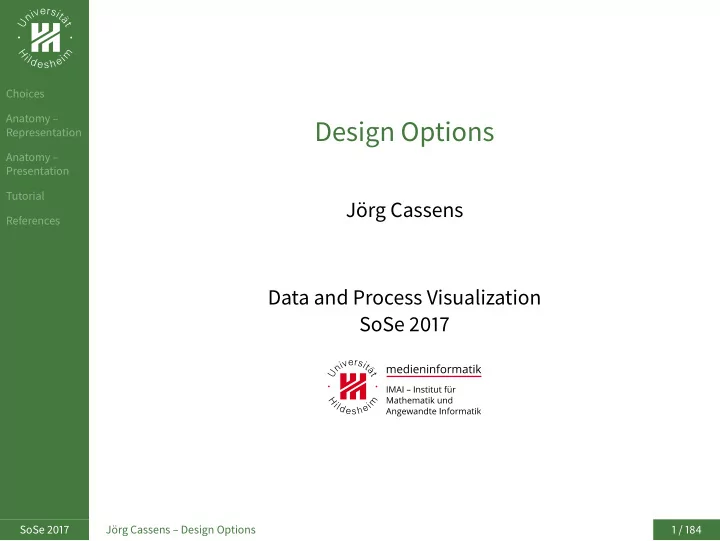
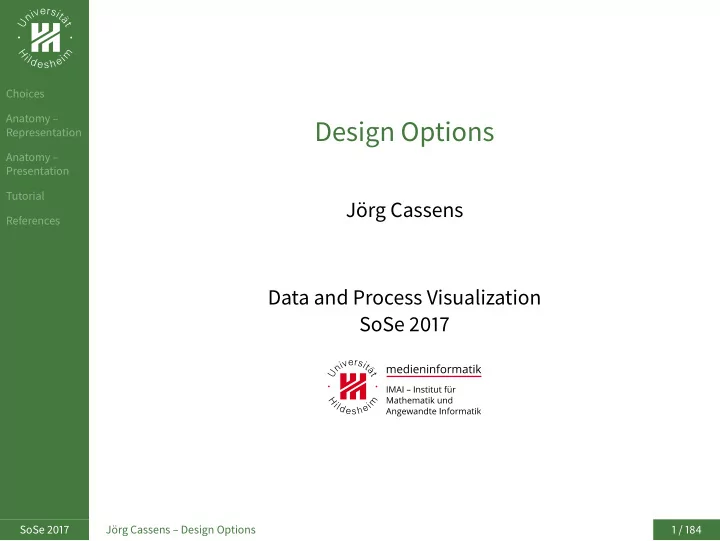
Choosing the Method The first matter is to determine the choice of visualization Choices method Anatomy – Representation Not necessarily committing just yet to a specific chart or Method Properties graph type, though we might have some in mind Precision Metaphor Rather, this is about the general family or collection of Anatomy – Presentation chart types as defined by their primary storytelling method Tutorial For example, a bar chart serves the function of comparing References categories of values A line chart, by contrast, enables us to show changes of values over time Geo-spatial data can ofen be best displayed over a map Your choice of visualization method will be mostly driven by the your editorial focus and what you have learned about your data SoSe 2017 Jörg Cassens – Design Options 17 / 184
Classifying Methods Choices Anatomy – There are a number of ways of classifying the variety of Representation Method methods for visualizing data, but here is a suggested Properties Precision taxonomy: Metaphor Comparing categorical values Anatomy – Presentation Assessing hierarchies and part-of-a-whole relationships Tutorial Showing changes over time References Mapping geo-spatial data Charting and graphing relationships Of course, there are ofen overlapping functional or storytelling features inherent to the chart types that sit under these method headings SoSe 2017 Jörg Cassens – Design Options 18 / 184
Overlapping Features Choices Of course, there are ofen overlapping functional or Anatomy – storytelling features inherent to the chart types that sit Representation Method under these method headings Properties Precision For instance, a stacked area chart shows changes over time Metaphor but also facilitates the categorical comparison of its Anatomy – Presentation different layers Tutorial That would be an example of a chart type that spans across References two method classifications However, the principle focus of this chart type is telling a story over time and so we would consider it belonging to the “showing changes over time” method The comparisons it enables represent an additional but secondary focus SoSe 2017 Jörg Cassens – Design Options 19 / 184
Example Choices As we saw previously, the forming of data questions really Anatomy – helps you articulate the range of analytical stories you are Representation wishing to portray Method Properties In our demonstration exercise, when we were looking to Precision Metaphor show the results of our analysis, we were essentially Anatomy – responding to the question: Presentation Tutorial “how have the medal-winning performances of China and References Germany compared over the past five events?” The story being expressed was about showing changes over time: that defines our method The selection, ultimately, of a line chart – a type belonging to this category of visualization methods – was evidently a suitable match as we specifically wanted to show the detail of the continuous transition across all five event years SoSe 2017 Jörg Cassens – Design Options 20 / 184
Example Revisited Choices Anatomy – Representation Method Properties Precision Metaphor Anatomy – Presentation Tutorial References Source: Kirk (2012) SoSe 2017 Jörg Cassens – Design Options 21 / 184
Example: Alternatives Choices Had the focus been more about a comparison of all Anatomy – Representation countries and the combined, aggregate picture of results Method Properties over time we might have chosen a stream graph or an area Precision Metaphor chart Anatomy – Both of these are chart types that would typically fall Presentation Tutorial within the method of “showing changes over time” References Alternatively, had we sought to demonstrate the stark comparison of the medals won at the earliest and most recent events in our dataset, we might have chosen a method for comparing categorical values In this case, the use of a slopegraph or a bar chart would have been more suitable, as shown next SoSe 2017 Jörg Cassens – Design Options 22 / 184
Example: Alternatives Choices Anatomy – Representation Method Properties Precision Metaphor Anatomy – Presentation Tutorial References Source: Kirk (2012) SoSe 2017 Jörg Cassens – Design Options 23 / 184
Choices Anatomy – Representation Method Properties Precision Metaphor Properties Anatomy – Presentation Tutorial References SoSe 2017 Jörg Cassens – Design Options 24 / 184
Physical Properties Choices Anatomy – Learning about the physical properties of your data gives Representation you an important sense of the shape and size of your data Method Properties Precision As you refine your editorial focus you will develop an Metaphor understanding of the data variables you may seek to Anatomy – Presentation display graphically Tutorial The quantity and nature of the variables you are using will References have a significant influence on reducing the range of suitable chart types you might be able to use within the method family you have chosen As discussed earlier, this process of eliminating choices can only be of help to us as we move forward SoSe 2017 Jörg Cassens – Design Options 25 / 184
Example Referring back, once again, to our demonstration for the Choices Olympics project, the data we were looking to use for our Anatomy – final story was Representation Method event year (quantitative interval-scale) Properties Precision medal totals (quantitative ratio-scale) Metaphor country (categorical nominal) Anatomy – Presentation We had a good sense of the range and distribution of values Tutorial held against each variable, we were just highlighting two References countries and we wanted to show the full five-event transition The best solution, therefore, was to use the line chart as we have just seen We will go into much more detail about this taxonomy and the range of chart types that sit underneath each of the five headings SoSe 2017 Jörg Cassens – Design Options 26 / 184
Choices Anatomy – Representation Method Properties Precision Metaphor Precision Anatomy – Presentation Tutorial References SoSe 2017 Jörg Cassens – Design Options 27 / 184
Precision Choices Precision is a minefield. Anatomy – Representation Having identified the general visualization method and Method Properties started to filter down further to identify the most suitable Precision Metaphor chart types, we now have to consider another key issue Anatomy – Presentation This judgment gets to the very heart of the form/function Tutorial or art/science fault lines that exist in this field—to what References degree of accuracy do you wish readers to be able interpret values from your visualization Why would you ever not wish to maximize the precision of interpretation? Surely, the mission is to deliver as much accuracy through our representation as possible? SoSe 2017 Jörg Cassens – Design Options 28 / 184
Visual Variables Of course we do, but the inclusion of terms such as Choices “maximize” and “as possible” allude to the specter of Anatomy – Representation alternative influences Method Properties For certain contexts, as we outlined previously, you might Precision Metaphor be seeking to explore different aesthetic forms of Anatomy – representation Presentation Tutorial Sometimes this might involve certain sacrifices in terms of References the precision of interpretation To frame this, we first need to learn about visual variables A visual variable is the specific form we assign to data in order to represent it visually It could be the length or height of a bar, the position of a point on an axis, the color of a county on a map, or the connection between two nodes in a network SoSe 2017 Jörg Cassens – Design Options 29 / 184
Multiple Variables Choices Anatomy – Representation Method Each of the chart types that we come to take as common Properties Precision representation methods are based on the deployment of a Metaphor Anatomy – single or, more commonly, combination of several visual Presentation variables at once Tutorial Using multiple variables, in particular, enables a designer References to efficiently express extra layers of meaning behind the properties of a single mark, as the next example demonstrates SoSe 2017 Jörg Cassens – Design Options 30 / 184
Visual Variables: Example Choices Anatomy – Representation Method Properties Precision Metaphor Anatomy – Presentation Tutorial References Source: Kirk (2012) SoSe 2017 Jörg Cassens – Design Options 31 / 184
Example In this bubble chart visualization, each mark involves a combination of several visual variables representing a Choices range of different data variables: Anatomy – Representation The position on the x axis represents a film’s profit Method Properties The position on the y axis represents the average review Precision percentage rating of each film Metaphor The circle area represents the film’s budget Anatomy – Presentation The circle’s color (hue) represents movie genre Tutorial Users interacting with this web-based design will also References discover a text label displaying the raw values by hovering over one of the bubbles Text is not universally treated as a visual variable but it is still worth acknowledging If you let your imagination run free and try to conceive as many visible properties as possible that might be capable of representing series of categorical, ordinal, or quantitative data, you will realize that there are many potential approaches SoSe 2017 Jörg Cassens – Design Options 32 / 184
Jacques Bertin Jacques Bertin was a pioneering thought-leader within Choices data visualization Anatomy – Representation Method Building on the earlier studies from the Gestalt School of Properties Precision Psychology, his book Semiologie Graphique (1967) is one of Metaphor the subject’s founding texts and represents one of the Anatomy – Presentation earliest and most comprehensive attempts to theorize how Tutorial we perceive and interpret different representations of data References through shape, pattern, and color Bertin determined that there were three main aims behind your choice of data representation, moving from high-to low-level acts of graphical interpretation This is still an extremely potent way of organizing our thoughts and reasoning our selection of the most effective visual variables SoSe 2017 Jörg Cassens – Design Options 33 / 184
Bertin’s Hierarchy: Discriminate Choices Anatomy – Representation Method The highest level of Bertin’s interpretive acts concerned Properties Precision whether we are able to visually discriminate between Metaphor different data marks or data series Anatomy – Presentation can we actually see and read the data being presented? Tutorial References We must make sure that the way we visually distinguish different categorical and quantitative values is legible and is in no way hidden by way of unnecessary clutter, noise, or distraction SoSe 2017 Jörg Cassens – Design Options 34 / 184
Bertin’s Hierarchy: Order or Ranking Choices Anatomy – Representation Method Properties The second act refers to being able to satisfactorily judge Precision Metaphor the relative order or ranking of values in terms of their Anatomy – magnitude Presentation Tutorial This is basic pattern matching where we seek to determine References the general hierarchy of the values being displayed where is the most and where is the least, which is the biggest and which is the smallest SoSe 2017 Jörg Cassens – Design Options 35 / 184
Bertin’s Hierarchy: Values Choices Anatomy – Representation Method Properties Precision Metaphor The lowest-level act relates to judging values Anatomy – Presentation Studies have shown how the effectiveness of different Tutorial visual variables can be ranked based on which most References accurately support comparison and pattern perception SoSe 2017 Jörg Cassens – Design Options 36 / 184
Cleveland and McGill Choices Bertin was the first to propose such a hierarchy and his Anatomy – work has been tested, developed, and refined by Cleveland Representation Method and McGill Properties Precision The focus of the study was to determine how accurately Metaphor people read the visual cues above (excluding shapes), Anatomy – Presentation which resulted in a ranked list from most accurate to least Tutorial accurate References Source: Yau (2013) SoSe 2017 Jörg Cassens – Design Options 37 / 184
Jock MacKinlay Choices Anatomy – Representation Method In the following presentation, we see the most recent Properties Precision version created by MacKinlay Metaphor Anatomy – Each column represents the three main data types Presentation note that there is no distinction between ratio and Tutorial interval-scale types of quantitative variables References Within each column you have an ordering of the most accurate and least accurate visual variables according to their interpretive precision SoSe 2017 Jörg Cassens – Design Options 38 / 184
MacKinlay: Ranking Choices Anatomy – Representation Method Properties Precision Metaphor Anatomy – Presentation Tutorial References Source: Kirk (2012) SoSe 2017 Jörg Cassens – Design Options 39 / 184
Rankings Choices The studies by Bertin, Cleveland and McGill, and then Anatomy – MacKinlay focus on the fact that our visual system isn’t Representation Method capable of absolute measurements Properties Precision Therefore, frameworks like this simply propose a guide to Metaphor understand which variables will be better at delivering Anatomy – Presentation relative measurements but with highest accuracy Tutorial In other words, the higher up the column the easier it will References be for your reader to accurately interpret values represented by those variables So, looking at that table, you might ask why you would ever not use position as the visual variable for your data That will surely maximize the efficiency and accuracy of your data communication for all data types? SoSe 2017 Jörg Cassens – Design Options 40 / 184
Multiple Variables Unfortunately not as simple as that Choices As we’ve seen earlier, we rarely only have just one data Anatomy – Representation variable to communicate Method Properties You will therefore ofen need multiple visual variables to Precision Metaphor communicate multiple data variables Anatomy – Presentation However, above that, and returning to our section Tutorial introduction, how accurate do we really need the References interpretations to be? Do we actually need to facilitate the reading of exact values from every visualization we create? Alternatively, can we allow ourselves more creative freedom by recognizing that in some cases just being able to facilitate the relative order of values may be sufficient for the context and requirements of the design? SoSe 2017 Jörg Cassens – Design Options 41 / 184
Visual Quality Choices Anatomy – We discussed the importance of trying to define the Representation Method functional and tonal quality of your intended design Properties Precision The tonal judgment, in particular, is the important matter Metaphor right now for this is what separated those pieces that Anatomy – Presentation matched an analytical and pragmatic style from those that Tutorial were more abstract or emotive References In the next image we see a selection of visualization styles and demonstration of the fine balance being judged between design creativity and interpretive accuracy based on the contextual requirements We will take a closer look at each one at a time SoSe 2017 Jörg Cassens – Design Options 42 / 184
Example Choices Anatomy – Representation Method Properties Precision Metaphor Anatomy – Presentation Tutorial References Source: Kirk (2012) SoSe 2017 Jörg Cassens – Design Options 43 / 184
Wind Map Choices Doesn’t aim to facilitate the Anatomy – reading of exact values Representation Method The use of pattern density to Properties Precision indicate the strength of the wind, Metaphor as shown in the hierarchy table, Anatomy – Presentation focuses on delivering a sense of Tutorial those areas with strong wind (as References well as its direction) and the areas where there is little wind The elegance of the resulting design makes for a compelling visual that draws users to interact and learn about the patterns SoSe 2017 Jörg Cassens – Design Options 44 / 184
OECD Better Life Index Not easy to determine precise values from these shapes but we Choices do get a sense of the big values, Anatomy – Representation the medium values, and the Method Properties small values Precision Metaphor Attractive alternative to a very Anatomy – Presentation pragmatic and analytical display Tutorial such as a bar chart References At this primary layer of the tool’s interface, the balance achieved between design creativity and interpretive accuracy was judged to be ideal, with the added feature of interactivity to enable more detailed annotation and accurate value-reading SoSe 2017 Jörg Cassens – Design Options 45 / 184
Area and Bar Chart The example of an area chart and Choices bar chart provides a contrasting Anatomy – context Representation Method Here we might be talking about Properties Precision an analytical experience where Metaphor the accuracy and efficiency of Anatomy – Presentation exchange is paramount Tutorial The idea of design innovation or References novel creativity is not important In these cases, you will be looking to prioritize the deployment of the higher-ranking visual variables enabling a reasonably easier experience in reading the values SoSe 2017 Jörg Cassens – Design Options 46 / 184
Choices Anatomy – Representation Method Properties Precision Metaphor Metaphor Anatomy – Presentation Tutorial References SoSe 2017 Jörg Cassens – Design Options 47 / 184
Metaphor Choices Anatomy – Representation Method Visual metaphors are about integrating a certain visual Properties Precision quality in your work that somehow conveys that extra bit of Metaphor connection between the data, the design, and the topic Anatomy – Presentation It goes beyond just the choice of visual variable, though Tutorial this will have a strong influence References Deploying the best visual metaphor is something that really requires a strong design instinct and a certain amount of experience. SoSe 2017 Jörg Cassens – Design Options 48 / 184
Metaphor: Example In this next example, designer Moritz Stefaner was Choices commissioned to analyze and visualize how the clients and Anatomy – customers of a German start-up muesli company combined Representation the ingredients they offer Method Properties Precision The end result was a static visualization based on a radial Metaphor network or chord diagram, showing ingredients grouped Anatomy – Presentation by category (base mueslis, fruit, nuts, sweets, and so on) Tutorial When describing his design process, Moritz noted how, References when he worked on different sketches of the data, the matrix chartrevealed some particularly strong stories that were otherwise missed in the radial diagram So why was the radial diagram picked? He commented: “from a visual point of view, it does not look very tasty.” The radial diagram looked more appetizing, The matrix chart solution looked more like fungi SoSe 2017 Jörg Cassens – Design Options 49 / 184
Example: Muesli Choices Anatomy – Representation Method Properties Precision Metaphor Anatomy – Presentation Tutorial References Source: Kirk (2012) SoSe 2017 Jörg Cassens – Design Options 50 / 184
Outline Choices 1 Choices Anatomy – Representation Anatomy – 2 Anatomy – Representation Presentation Color Readability Interactivity 3 Anatomy – Presentation Annotation Math Color Arrangement Readability Tutorial Interactivity References Annotation Math Arrangement 4 Tutorial SoSe 2017 Jörg Cassens – Design Options 51 / 184
Presentation Choices Anatomy – The presentation of data involves thinking about pretty Representation much every other design feature that might be included in Anatomy – Presentation our visualization Color Readability Here, we are determining the following: Interactivity Annotation The use of color Math Arrangement The potential of interactive features Tutorial The explanatory annotation References The architecture and arrangement The decisions we make about these layers should be focused on delivering extra meaning, intuitiveness, and depth of insight to our readers or users SoSe 2017 Jörg Cassens – Design Options 52 / 184
Invisibility Choices Anatomy – Representation One of the key concepts throughout our judgment of Anatomy – presentation-related design options is to seek to make the Presentation Color visible, invisible Readability Interactivity In contrast to data representation, where our objective is to Annotation Math make the invisible stories and insights, visible, data Arrangement presentation features should almost feel invisible so that Tutorial the portrayal of the data maintains visual dominance References Therefore, try to bear the following two things in mind: Visual inference means data inference Facilitating the resemblance of data SoSe 2017 Jörg Cassens – Design Options 53 / 184
Visual Inference Choices Visual inference means data inference: If it looks like data, Anatomy – Representation it should be data Anatomy – Presentation If it isn’t data then you’ve incorrectly conveyed a sense of Color representation where there isn’t any and design Readability Interactivity refinement is required Annotation Math An example might be the use of a color to represent a Arrangement Tutorial certain sentiment References If that color is used on a bar chart or is picked for the background of a label or call-out, but it is no longer connected to the representation of any sentiment meaning, this may trick the reader who has programmed their visual sense to spot this inference SoSe 2017 Jörg Cassens – Design Options 54 / 184
Resemblance of Data Choices Anatomy – Representation Facilitating the resemblance of data: Let the data breathe Anatomy – Presentation We talked about this in the discussion about Jacques Color Readability Bertin’s interpretative acts, but the presentation layers of Interactivity your visualization will have a great impact on this Annotation Math Arrangement Ensuring a reader can discriminate between data Tutorial categories and values is usually influenced by the References background artifacts and surrounding apparatus Throughout your design, make sure your data stands out clearly as the principle visual component SoSe 2017 Jörg Cassens – Design Options 55 / 184
Choices Anatomy – Representation Anatomy – Presentation Color Readability Color Interactivity Annotation Math Arrangement Tutorial References SoSe 2017 Jörg Cassens – Design Options 56 / 184
Color We’ve already touched on various aspects of using color as Choices a potentially important visual variable for the Anatomy – Representation representation of data, but the deployment of color for a Anatomy – Presentation visualization project naturally extends further Color Readability Given the depth and breadth of the field of color theory, it Interactivity is important to consider it separately from our other design Annotation Math choices Arrangement Tutorial When deployed poorly, the use of color can create References unnecessary decoration that can distract and compete undeservedly for attention in ways that will undermine the clarity and accessibility of the information exchange Conversely, with effective use of color we can deliver an attractive, synthesized design that most efficiently taps into the preattentive nature of the eye and the brain SoSe 2017 Jörg Cassens – Design Options 57 / 184
Use of Color Choices Anatomy – We are seeking to create layers of visual prominence that Representation help us instantly achieve a sense of the important Anatomy – Presentation messages and features Color Readability Take a look at a landscape painting and witness the depth Interactivity Annotation that is created through color, the separation between Math Arrangement foreground and background that helps elevate prominent Tutorial features and relegate contextual properties References Make sure color is used unobtrusively and it does not mislead by implying representation when it shouldn’t be Important to be aware of the different functions, choices, and potential issues surrounding color deployment SoSe 2017 Jörg Cassens – Design Options 58 / 184
To represent data One of most common mistakes used in Choices relation to color is seen when it is being deployed to Anatomy – represent quantitative data Representation Anatomy – Specifically, when the “hue” property of color is used Presentation Color Take a look at this spectrum of colors: if these squares were Readability Interactivity representing quantitative data, which would be the Annotation biggest? How about the smallest? Math Arrangement Which is bigger, red or blue? Tutorial References Source: Kirk (2012) SoSe 2017 Jörg Cassens – Design Options 59 / 184
Example: Hue or Saturation Choices Anatomy – Representation Anatomy – Presentation Color Readability Interactivity Annotation Math Arrangement Tutorial References Source: Kirk (2012) SoSe 2017 Jörg Cassens – Design Options 60 / 184
Example Choices In the previous pair of images, on the lef-hand side, even Anatomy – with a color legend explaining the value bands being Representation Anatomy – depicted by the different colors, there is no preattentive Presentation association that allows us to efficiently determine the Color Readability values being represented on the map Interactivity Annotation Referring back to Bertin’s interpretive acts, we can’t even Math Arrangement easily establish a general sense of big, medium, and small Tutorial values without having to constantly move to-and-fro the References map and the legend By contrast, the map on the right-hand side uses a single hue and uses a sequential color scheme that represents the highest values (dark) to lowest values (light) in a logical and immediately understandable way SoSe 2017 Jörg Cassens – Design Options 61 / 184
Sequential Color Scheme Choices What we can see demonstrated in this example is that, for Anatomy – Representation quantitative data, one of the best ways to effectively depict Anatomy – a range of quantitative values is through the saturation Presentation Color (lightness) property of color: that is, a scheme which goes Readability Interactivity from the most intense color through to increasing amounts Annotation Math of white Arrangement Tutorial This is sometimes called a sequential color scheme References Source: Kirk (2012) SoSe 2017 Jörg Cassens – Design Options 62 / 184
Sense of Order Choices Anatomy – As we can see clearly in this next display, we inherently and Representation automatically attach a sense of order to such sequential Anatomy – Presentation scales Color Readability Of course, without a key it might be difficult for us to Interactivity Annotation precisely pick out the absolute values that each color band Math Arrangement represents, but we can certainly determine major patterns Tutorial that lead to judgments of data order within and across References both sample maps That idea, of surfacing the general patterns of the highest and lowest values, is really what the main purpose of color is when used to represent quantitative variables SoSe 2017 Jörg Cassens – Design Options 63 / 184
Example Choices Anatomy – Representation Anatomy – Presentation Color Readability Interactivity Annotation Math Arrangement Tutorial References Source: Yau (2013) SoSe 2017 Jörg Cassens – Design Options 64 / 184
Sequential Color Scheme (contd.) Choices Anatomy – Representation A sequential color scale is used to represent a single Anatomy – variable without a separation requirement (positive versus Presentation negative, for example) Color Readability Interactivity Darker shades typically represent higher values and lighter Annotation Math shades represent lower values Arrangement You essentially choose a saturated hue and then decrease Tutorial References the saturation in increments to create a scale With the sequential scales in the following example, the saturated hues are on the right and saturation is decreased as you shif lef SoSe 2017 Jörg Cassens – Design Options 65 / 184
Overview Color Schemes Choices Anatomy – Representation Anatomy – Presentation Color Readability Interactivity Annotation Math Arrangement Tutorial References Source: Yau (2013) SoSe 2017 Jörg Cassens – Design Options 66 / 184
Diverging Schemes When you do have a natural or defined split in the data, Choices such as increases and decreases or political leanings Anatomy – Representation toward two parties, you can use a diverging color scale Anatomy – Presentation It’s like a combination of two (or more) sequential color Color Readability scales with a separator in between to indicate a neutral Interactivity value, such as a change of zero or a balance of political Annotation Math favor Arrangement Tutorial While there is a variety of different ways to construct References diverging color schemes, typically, the extreme ends of the spectrum are presented as darker and distinguished by strongly contrasting color hues Alternative approaches might involve exploiting established color metaphors or might already be intuitively understood or easily learned SoSe 2017 Jörg Cassens – Design Options 67 / 184
Qualitative Scheme Qualitative color scales are useful when your data is Choices categorical or non-numeric Anatomy – Representation Each color might represent a category, and the varying Anatomy – Presentation shades should provide visual separation Color Readability Interactivity Annotation Math Arrangement Tutorial References Source: Yau (2013) SoSe 2017 Jörg Cassens – Design Options 68 / 184
Variation Choices Regardless of the type of color scale you use, there should Anatomy – Representation be enough variation between your choice of hues and Anatomy – saturation so that you can see differences Presentation Color Choose shades that are too similar and it’s a challenge to Readability Interactivity make comparisons Annotation Math A narrow color span restricts the amount of difference Arrangement Tutorial between shades References A wider color spanmakes it easier to see differences This works in the opposite direction, too A color span that’s too you don’t pay attention to the context of the data, you might show patterns that look obvious but are not significant SoSe 2017 Jörg Cassens – Design Options 69 / 184
Variation (contd.) Choices This works in the opposite direction, too Anatomy – Representation A color span that’s too wide can exaggerate differences Anatomy – Presentation If you don’t pay attention to the context of the data, you Color Readability might show patterns that look obvious but are not Interactivity significant Annotation Math Arrangement Tutorial References Source: Yau (2013) SoSe 2017 Jörg Cassens – Design Options 70 / 184
Utilizing Color Understanding Choices The next image is an example of where preprogrammed Anatomy – Representation understanding of color representation can be utilized. In Anatomy – this case, we see the respective strength of party political Presentation support across the U.S., with the Republicans represented Color Readability by their established red and Democrats in blue Interactivity Annotation Cultural representation Math Arrangement This is a topological map that displays calculated contours Tutorial to show the general spread of support for each party References An added dimension to this particular piece is the use of an extra representation – color transparency – to represent population density, thus adjusting the display to accommodate the lack of population uniformity SoSe 2017 Jörg Cassens – Design Options 71 / 184
Political Persuasion Map Choices Anatomy – Representation Anatomy – Presentation Color Readability Interactivity Annotation Math Arrangement Tutorial References Source: Kirk (2012) SoSe 2017 Jörg Cassens – Design Options 72 / 184
Traffic Light Metaphor It isn’t just on maps where properties of color can be Choices important to distinguish quantitative values Anatomy – Representation One of the most popular methods for coloring involves the Anatomy – traffic light metaphor of red, yellow, and green Presentation Color This is commonly used in corporate settings to indicate Readability Interactivity good, average, or bad performance thresholds Annotation Math However, keep in mind that around 10 percent of the Arrangement Tutorial population (particularly males) has a red-green color References deficiency The use of an approach such as the traffic light colors will therefore potentially alienate a significant proportion of your intended audience An effective alternative is to switch green for blue, so positive values are now shown as blue and negative are still in red, as we see in the following horizon chart SoSe 2017 Jörg Cassens – Design Options 73 / 184
Modified Traffic Light Metaphor Choices Anatomy – Representation Anatomy – Presentation Color Readability Interactivity Annotation Math Arrangement Tutorial References Source: Kirk (2012) SoSe 2017 Jörg Cassens – Design Options 74 / 184
Example Qualitative Scheme Choices In the next example, we see a project created to display the Anatomy – Representation status of various indicators surrounding how different Anatomy – states around the U.S. handle gay rights issues Presentation Color There are seven distinct categories of data distinguished by Readability Interactivity a unique color Annotation Math The color itself has no meaning; it is purely a means of Arrangement Tutorial helping to separate out the various tracks of issues References The lightness of the color does add an extra layer of information, indicating where maximum (darker) and limited (lighter) rights are in place, and the absence of any color as well as the presence of a cross-hatching pattern further encodes extra meaning SoSe 2017 Jörg Cassens – Design Options 75 / 184
Example Gay Rights Choices Anatomy – Representation Anatomy – Presentation Color Readability Interactivity Annotation Math Arrangement Tutorial References Source: Kirk (2012) SoSe 2017 Jörg Cassens – Design Options 76 / 184
Example Discussion Choices Anatomy – As we saw in the earlier image showing the political Representation persuasion map of the U.S., the use of color for categorical Anatomy – Presentation data also allows us to maximize the implication of Color Readability metaphorical or representative association Interactivity Annotation However, regardless of whether the color depiction of Math Arrangement categories is arbitrary or embodies more meaningful Tutorial association, one of the key rules we need to obey is that the References eye is only really capable of distinguishing up to a maximum of twelve different color classifications I addition, the shape of the visualization evokes the rainbow flag symbol of the LGBT rights movement SoSe 2017 Jörg Cassens – Design Options 77 / 184
Rainbow Flag Choices Anatomy – Representation Anatomy – Presentation Color Readability Interactivity Annotation Math Arrangement Tutorial References Source: ☞ Ludovic Bertron SoSe 2017 Jörg Cassens – Design Options 78 / 184
Many Categories Choices If you have more than twelve categories you may need to Anatomy – find ways of combining classifications to avoid this issue Representation You’ll see this in effect on images such as the many subway Anatomy – Presentation maps around the cities of the world Color Readability As more extended lines and routes emerge, there are fewer Interactivity Annotation remaining distinct color options that will help to Math Arrangement emphasize, indicate, and separate these new markings Tutorial There are also many definitions about the emotional or References cultural significances behind color representation It is naturally advantageous to exploit universal visual languages, but only when they are definitely universal You need to be sensitive to the potential differing perceptions of color meaning across the regions of world SoSe 2017 Jörg Cassens – Design Options 79 / 184
Foregrounding To bring the data layer to the fore Choices Anatomy – In addition to the representation of data, we also look to Representation employ color to help create visual depth and a sense of Anatomy – Presentation hierarchy in our designs Color Readability The clutter that can occur between background Interactivity Annotation presentation and the foreground data representation Math Arrangement makes it a real challenge to efficiently establish a sense of Tutorial visual hierarchy References The brain and the eyes otherwise have to work especially hard to draw any insight What we are trying to establish is a clear sense of the most important signals brought to the foreground and the less important contextual or decorative elements pushed into the background SoSe 2017 Jörg Cassens – Design Options 80 / 184
Foregrounding (contd.) We saw this effect successfully demonstrated by our Choices proposed solution for the Olympics demonstration in the Anatomy – Representation previous chapter Anatomy – Presentation Here, the main focus surrounding the narrative of China Color and Germany’s transition over time was achieved by Readability Interactivity promoting their series of values strongly into the Annotation Math foreground through color Arrangement Tutorial The rest of the value series References for the remaining countries, as well as the chart apparatus, were relegated subtly into background but were still visible and available for reference Source: Kirk (2012) SoSe 2017 Jörg Cassens – Design Options 81 / 184
Foregrounding Example We see a similar effect demonstrated by this following Choices image taken from a typical dashboard display Anatomy – Representation By their very nature, dashboards are deployed in situations Anatomy – Presentation whereby the efficiency and accuracy of detecting key Color Readability message as signals is a key aim Interactivity Annotation Math Arrangement Tutorial References Source: Kirk (2012) SoSe 2017 Jörg Cassens – Design Options 82 / 184
Hierarchies Choices In this example, we see a limited, rather monochromatic Anatomy – color scheme applied across all properties – values, charts, Representation labels, and titles Anatomy – Presentation Through deploying this sof palette, it enables the key Color Readability signals to jump in to the foreground as the most important Interactivity Annotation visuals: Math Arrangement the red indicators (alerting a need for further investigation) Tutorial the blue headline bars (best performance) References the very subtle markers on the sparklines to represent the highest (blue) and lowest (orange) weekly levels When it comes to learning about the potential of color to create a sense of hierarchy, we can take inspiration from the effective deployment of color witnessed in other contexts SoSe 2017 Jörg Cassens – Design Options 83 / 184
What Colors? When it comes to judging background colors, there is no Choices definitive set of rules about whether light (typically white) Anatomy – Representation or dark (typically black) colors are better or worse Anatomy – Presentation It is always a contextual judgment based on the intended Color style of the project as well as the palette of colors from Readability Interactivity which you intend to represent data Annotation Math Arrangement It is essentially a judgment about the legibility of contrast Tutorial between foreground and background chart properties References As a general piece of advice, try not to use strong, highly saturated colors when covering large areas. Don’t force the eye to have to constantly contend with and process dominant colors Instead, give yourself the option of using strong colors to highlight and draw attention to the data layer SoSe 2017 Jörg Cassens – Design Options 84 / 184
Dampening Choices Another important property to take notice of, in the Anatomy – relationship between foreground and background, is the Representation careful deployment of chart apparatus, such as the axes, Anatomy – Presentation gridlines, tick marks, borders, titles – any chart property Color Readability you may use to frame and reference your data Interactivity Annotation Don’t be afraid to remove or dampen the visible presence Math Arrangement of such elements, particularly as the defaults in many tools Tutorial are set to black References We are automatically tempted to make things darker, bolder, more prominent, more imprisoned Where possible, minimize, dampen, or even remove some of these chart properties because we want to let the data stand out and facilitate our “seeing” of its qualities SoSe 2017 Jörg Cassens – Design Options 85 / 184
Visual Hierarchy Choices When you look at visualization for the first time, your eyes Anatomy – Representation dart around trying to find a point of interest Anatomy – When you look at anything, you tend to spot things that Presentation Color stand out, such as bright colors, shapes that are bigger Readability Interactivity than the rest, or people who are on the long tail of the Annotation Math height curve Arrangement Tutorial You can use this to your advantage as you visualize data References Highlight data with bolder colors than the other visual elements, and lighten or sofen other elements so they sit in the background Use arrows and lines to direct eyes to the point of interest This creates a visual hierarchy SoSe 2017 Jörg Cassens – Design Options 86 / 184
Scatterplot: First Try Choices Anatomy – Representation Anatomy – Presentation Color Readability Interactivity Annotation Math Arrangement Tutorial References Source: Yau (2013) SoSe 2017 Jörg Cassens – Design Options 87 / 184
Scatterplot: Grid Choices Anatomy – Representation Anatomy – Presentation Color Readability Interactivity Annotation Math Arrangement Tutorial References The line width of the grid lines is reduced so that they are no longer as thick as the fitted line They also alternate in width so that it is easier to see where each data point lies in the coordinate system Source: Yau (2013) SoSe 2017 Jörg Cassens – Design Options 88 / 184
Scatterplot: Use of Color Choices Anatomy – Representation Anatomy – Presentation Color Readability Interactivity Annotation Math Arrangement Tutorial References We change the color to blue to make the data stand out more, and the width of the fitted line is increased so that it clearly rests on top of the dots Source: Yau (2013) SoSe 2017 Jörg Cassens – Design Options 89 / 184
Scatterplot: Use of Labels Choices Anatomy – Representation Anatomy – Presentation Color Readability Interactivity Annotation Math Arrangement Tutorial References more descriptive axis labels and less prominent value labels can help Source: Yau (2013) SoSe 2017 Jörg Cassens – Design Options 90 / 184
Other Elements Choices This extends to elements like titles Anatomy – Representation The following are two contrasting title designs for a Anatomy – Presentation visualization project that was undertaken about the history Color of Olympic speed. Readability Interactivity Annotation Math Arrangement Tutorial References Source: Kirk (2012) SoSe 2017 Jörg Cassens – Design Options 91 / 184
Choices Anatomy – Representation Anatomy – Presentation Color Readability Readability Interactivity Annotation Math Arrangement Tutorial References SoSe 2017 Jörg Cassens – Design Options 92 / 184
Readability An author who uses words to describe a world or character Choices interactions makes abstractions so that a reader can Anatomy – picture what’s going on Representation Anatomy – Poor descriptions and little character development Presentation Color challenge readers to make sense of what seem like obscure Readability clues Interactivity Annotation Math If readers can’t connect the dots and understand what the Arrangement author tries to describe, the words lose their value Tutorial References Similarly, you encode data with visual cues when you visualize it, and then you or others have to decode the shapes and colors to draw insights or to understand what a visualization represents You must instead maintain the connection between visual cues and data because the data is what connects a graphic to the real world. So readability is key SoSe 2017 Jörg Cassens – Design Options 93 / 184
Allow Comparisons Choices Anatomy – Allowing comparisons across points is the main purpose of Representation visualizing data Anatomy – Presentation In table form, you can compare only point by point, so you Color Readability place data in a visual context to see how big one value is Interactivity Annotation relative to the rest and how all the individual data points Math Arrangement relate to each other Tutorial As a way to better understand data, your visualization isn’t References useful if it doesn’t fill this basic requirement Even if you just want to show that values are equal across the board, the key is still to allow that comparison and conclusion to be made SoSe 2017 Jörg Cassens – Design Options 94 / 184
Comparisons: Example For example, the next Figure shows a number of identified Choices species of invertebrates and vertebrates Anatomy – Representation The bar chart on the lef and the bubble chart on the right Anatomy – Presentation show the same data, but because there so many more Color identified species of insects than vertebrates, the bars for Readability Interactivity the latter are dwarfed Annotation Math Arrangement They are barely visible, and the bar for corals is also just a Tutorial sliver References On the other hand, the bubbles let you put large and small counts in the same space The downside is that you can’t visually compare values as accurately as a bar chart, but in this case, the bar chart doesn’t even give you a chance to compare the values So there’s a trade-off SoSe 2017 Jörg Cassens – Design Options 95 / 184
Choices Anatomy – Representation Anatomy – Presentation Color Readability Interactivity Annotation Math Arrangement Tutorial References Source: Yau (2013) SoSe 2017 Jörg Cassens – Design Options 96 / 184
Represent Context Choices Anatomy – Representation Anatomy – Context helps readers relate to and understand the data in Presentation a visualization better Color Readability It provides a sense of scale and strengthens the connection Interactivity Annotation between abstract geometry and colors to the real world Math Arrangement You can introduce context through words that surround a Tutorial chart, such as in a report or story, but you can also References incorporate context into the visualizations through your choice of visual cue and design elements SoSe 2017 Jörg Cassens – Design Options 97 / 184
Context: Crayola Choices Anatomy – Representation Anatomy – Presentation Color Readability Interactivity Annotation Math Arrangement Tutorial References Source: Yau (2013) SoSe 2017 Jörg Cassens – Design Options 98 / 184
Context: Crayola Choices Anatomy – Stephen Von Worley showed the increased variety of colors Representation in the Crayola crayon spectrum Anatomy – Presentation In 1903, on the release of the first wax crayons under the Color Readability brand name Crayola, there were just 8 colors Interactivity Annotation Over the years, Crayola inherited and created other colors Math Arrangement in between the existing hues, and by 2010, there were 120 Tutorial shades offered. References In addition to red, there is now also bittersweet, brick red, mahogany, maroon, orange red, red orange, violet red, wild watermelon, radical red, razzmatazz, fuzzy wuzzy, and scarlet. SoSe 2017 Jörg Cassens – Design Options 99 / 184
Context: Movies Choices Anatomy – Representation Anatomy – Presentation Color Readability Interactivity Annotation Math Arrangement Tutorial References Source: Yau (2013) SoSe 2017 Jörg Cassens – Design Options 100 / 184
Recommend
More recommend