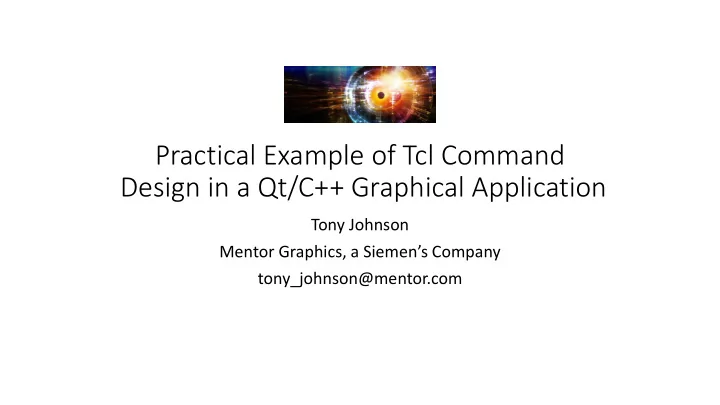
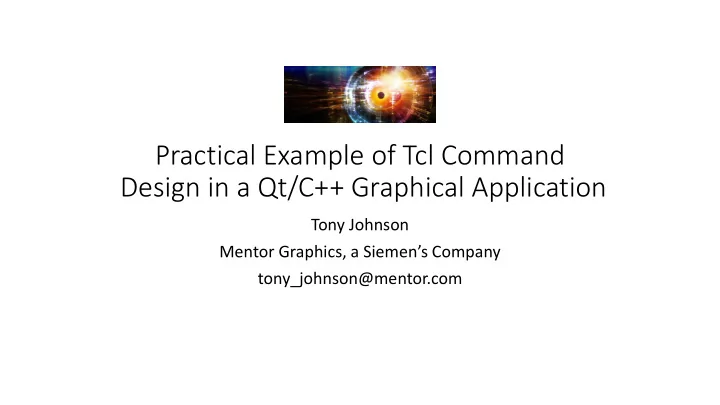
Practical Example of Tcl Command Design in a Qt/C++ Graphical Application Tony Johnson Mentor Graphics, a Siemen’s Company tony_johnson@mentor.com
Paper Motivation Why write this paper? • Explain why creating commands to control Graphical Applications is important. • Provide an example for others to follow in order to create such a command in their GUI. • Describe why Tcl is a particularly good choice for this purpose regardless of GUI implementation language. • Offer advice on how to design commands in a way that is user friendly, easily extendable and consistent as they grow over time.
Tcl Command Background and Motivation Why create a Tcl Command to control a GUI? • Testing • User Control • 3 rd Party Access • Save/Restore • Expandability
Brief Wave Window Description What does the window we will be discussing do? • What is a Wave window used for? • Viewing digital/analog signal activity over time. • What types of user operations? • Cutting/Pasting • Adding/Deleting signals/markers • Expanding/Collapsing • Zooming in/out/full • Panning left/right/up/down • Creating Grids, Expressions, Comments, Spacers • And much more.
Brief Wave Window Description (cont) What does the “wave” command do? • wave -help
Wave Command Architecture How do we create such a command assuming we already have a Tcl shell? • Tcl Command Registration • String Conversion • Handle Subcommands • Provide User Command Help
Tcl Command Registration How do we connect our Tcl command to our C/C++ application? • Tcl_CreateObjCommand (xInterp, "wave", gTclWave, 0, 0); • int gTclWave (ClientData xClientData, Tcl_Interp *xInterp, int xObjc, Tcl_Obj *const xObjv[])
String Conversion How do we pass strings back and forth between Tcl and Qt/C++ • Tcl_GetString, tclObjCls, QString.toLocal8Bit(), QString.fromUtf8() The arguments passed to our “ gTclWave ” C function are passed as a Tcl_Obj [8] array. We used the following strategy to convert these back and forth: Tcl to QString: QString lGroupArg; lGroupArg.sprintf("%s", Tcl_GetString (xObjv[iii])); QString to Tcl: tclObjCls lResult; tclObjCls lBufObj( qPrintable (lWin->mGetName())); lResult.mLappend(lBufObj); We defined “ tclObjCls ” as a class that contains the Tcl_Obj * (as “ dObj ”) along with convenience methods for creating, printing, reference counting, etc Tcl_Obj objects. For example the mLappend() is defined to be: mLappend( tclObjCls &xObj) { Tcl_ListObjAppendElement (NULL, dObj, xObj.dObj); The function “ qPrintable ” is defined to be one of the many ways to get string data out of a QString. #define qPrintable (string) (string).toLocal8Bit().constData() As noted in the Future Work section of the paper, instead of toLocal8Bit we should be using the “fromUtf8()” and “toUtf8()” methods for string conversion to more safely handle all possible characters.
Handle Subcommands How do we keep our subcommands consistent and extensible? • From https://www.tcl.tk/man/tcl8.4/TclLib/GetIndex.htm: Tcl_GetIndexFromObj, Tcl_GetIndexFromObjStruct - lookup string in table of keywords #include <tcl.h> int Tcl_GetIndexFromObj ( interp, objPtr, tablePtr, msg, flags, indexPtr ) int Tcl_GetIndexFromObjStruct ( interp, objPtr, structTablePtr, offset, msg, flags, indexPtr ) Tcl_Interp * interp (in) Interpreter to use for error reporting; if NULL, then no message is provided on errors. Tcl_Obj * objPtr (in/out) The string value of this object is used to search through tablePtr . The internal representation is modified to hold the index of the matching table entry. CONST char ** tablePtr (in) An array of null-terminated strings. The end of the array is marked by a NULL string pointer. Note that references to the tablePtr may be retained in the internal representation of objPtr , so this should represent the address of a statically-allocated array. CONST VOID * structTablePtr (in) An array of arbitrary type, typically some struct type. The first member of the structure must be a null-terminated string. The size of the structure is given by offset . Note that references to the structTablePtr may be retained in the internal representation of objPtr , so this should represent the address of a statically-allocated array of structures. int offset (in) The offset to add to structTablePtr to get to the next entry. The end of the array is marked by a NULL string pointer. CONST char * msg (in) Null-terminated string describing what is being looked up, such as option. This string is included in error messages. int flags (in) OR-ed combination of bits providing additional information for operation. The only bit that is currently defined is TCL_EXACT . int * indexPtr (out) The index of the string in . tablePtr that matches the value of objPtr is returned here.
Handle Subcommands (cont) What are the benefits to using Tcl_GetIndexFromObjStruct? • Command creation method helps to ensure help text is also created. • Command names defined close together helps ensure consistency. • Defining and using optionEnum makes finding other commands easy. • The optionFlags field provides a handy way to hide or deprecate commands. • Can add as many other fields as you want to this structure.
Handle Subcommands (cont) How did we call and use Tcl_GetIndexFromObjStruct? • Non-existant subcommands automatically handled. • Top-level Help automatically generated from optionWaveTable. • Subcommand redirection and help handled by switching on “index”.
Provide Command Help How do we design the help system to be consistent and extendable? mWindowCmdGrid() for example: int waveFormWinCls:: mWindowCmdGrid (Tcl_Interp *xInterp, int xObjc, Tcl_Obj *const xObjv[]) { static const char *options[] = { "-help", "-clear", "-from", "-to", "-regx", "-start", "- end",” -interval", (char*)NULL }; enum wavegridopt { WAVEGRID_HELP, WAVEGRID_CLEAR, WAVEGRID_FROM, WAVEGRID_TO, WAVEGRID_REGX, WAVEGRID_START, WAVEGRID_END, WAVEGRID_INTERVAL }; //Call Tcl_GetIndexFromObj to get “wave grid” subcommand Tcl_GetIndexFromObj (xInterp, xObjv[iii], options, "option", 0, & lOptIndex ) switch ( lOptIndex ) { case WAVEGRID_HELP: sWaveGridHelpMsg(xInterp); return TCL_OK; break; case WAVEGRID_CLEAR: // GUI Clear Method mGetWaveFormViewPtr()->mClearGrid(); return TCL_OK; break; case …
Summary What lessons have been learned from this work? • Creating Tcl commands to interact programmatically with a GUI is useful for many reasons. • Tcl provides excellent resources for implementing these commands. • The key Tcl routines to remember and leverage are Tcl_CreateObjCommand, Tcl_GetString, Tcl_GetIndexFromObjStruct() • Designing commands with consistency in mind and with built in help is important.
Recommend
More recommend