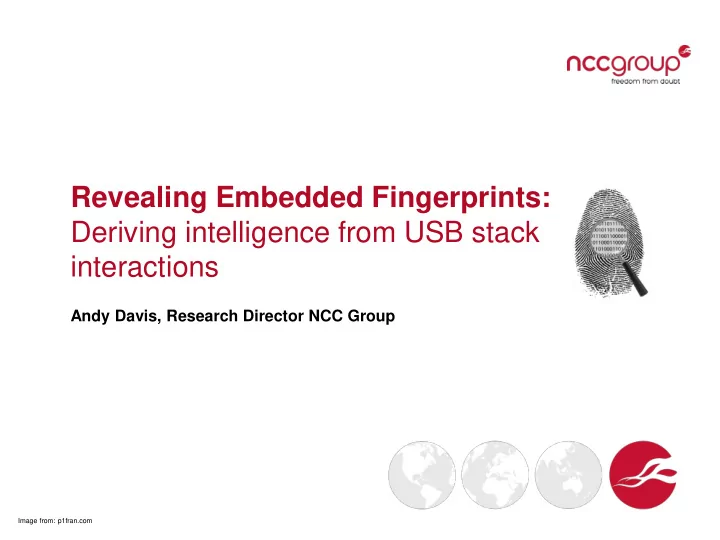
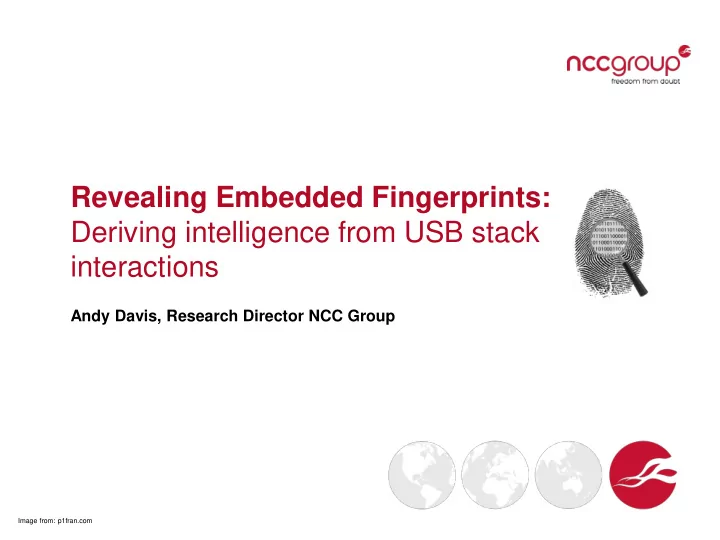
Revealing Embedded Fingerprints: Deriving intelligence from USB stack interactions Andy Davis, Research Director NCC Group Image from: p1fran.com
UK Offices North American Offices Australian Offices Manchester - Head Office San Francisco Sydney Cheltenham Atlanta Edinburgh New York Leatherhead Seattle London Thame European Offices Amsterdam - Netherlands Munich – Germany Zurich - Switzerland
Agenda Part One: • Overview of the USB enumeration phase • Different USB stack implementations • USB testing platform • Installed drivers and supported devices • Fingerprinting techniques • Umap demo Part Two: • The Windows 8 RNDIS kernel pool overflow • Challenges faced when exploiting USB bugs • Conclusions
Part One: Information gathering • Why do we care? • If you connect to a device surely you already know the platform? • Embedded devices are mostly based on Linux anyway aren't they? • Allows you to focus your testing on only supported functionality
USB Background stuff Image from: blog.brickhousesecurity.com
Overview of the USB enumeration phase • What is enumeration for? • Assign an address • Speed of communication • Power requirements • Configuration options • Device descriptions • Identify class drivers • Lots of information exchange – implemented in many different ways Image from :http://ewalk2.blog117.fc2.com
The USB enumeration phase < Get Device descriptor > Set Address < Get Device descriptor < Get Configuration descriptor < Get String descriptor 0 < Get String descriptor 2 < Get Configuration descriptor < Get Configuration descriptor > Set Configuration
Enumeration phase peculiarities • Why is the device descriptor initially requested twice? • Why are there multiple requests for other descriptors? • Class-specific descriptors: < Get Hub descriptor < Get HID Report descriptor
Different USB stack implementations • Typical components of a USB stack • Windows USB driver stack • Linux USB stack • Embedded Access USB stack Image from: blogs.msdn.com
Typical components of a USB stack • Host Controller hardware • USB System software: • Host Controller Driver – Hardware Abstraction Layer • USB Driver • Class drivers • Application software Image from: www.wired.com
Windows USB driver stack Image from: msdn.microsoft.com
Linux USB stack Image from: www.linux-usb.org
Embedded Access USB stack Image from: www.embedded-access.com
Interacting with USB Image from: www.nvish.com
USB interaction requirements • Need to capture and replay USB traffic • Full control of generated traffic • Class decoders extremely useful • Support for Low/High/Full speed required • USB 3.0 a bonus
USB testing – gold-plated solution • Commercial test equipment
USB testing – the cheaper approach • Facedancer (http://goodfet.sourceforge.net/hardware/facedancer21)
Best solution: A combination of both • Device data can be carefully crafted • Host response data can be captured • Microsecond timing is also recorded • All class-specific data is decoded
Information enumeration Image from: network.nature.com
Target list • Windows 8 • Ubuntu Linux 12.04 LTS • Apple OS X Lion • FreeBSD 5.3 • Chrome OS • Linux-based TV STB
Installed drivers and supported devices • Enumerating supported class types – standard USB drivers • Enumerating all installed drivers • Other devices already connected
Enumerating supported class types Where is USB class information stored? Device Descriptor Interface Descriptor
Installed drivers and supported devices • Drivers are referenced by class (Device and Interface descriptors) • Also, by VID and PID: • For each device class VID and PID values can be brute-forced (can easily be scripted using Facedancer) • Although there may be some shortcuts…. • Valid PIDs and VIDs are available (http://www.linux-usb.org/usb.ids)
Enumerating installed drivers Not installed: Installed: All communication stops after “Set Configuration”
Sniffing the bus - Other connected devices • Data from other devices will be displayed on other addresses • Controlling other devices? (untested)
Fingerprinting techniques • Descriptor request patterns • Timing information • Descriptor types requested • Responses to invalid data • Order of Descriptor requests
OS Identification Linux-based TV STB Windows 8 < Get Max LUN (Mass Storage) < Get Max LUN (Mass Storage) > CBW: INQUIRY > CBW: INQUIRY < MSC Data In < MSC Data In < CSW - Status Passed < CSW - Status Passed > CBW: TEST UNIT READY > CBW: INQUIRY < CSW - Status Passed < MSC Data In > CBW: READ CAPACITY < CSW - Status Passed < MSC Data In > CBW: READ FORMAT CAPACITIES < CSW - Status Passed < MSC Data In > CBW: MODE SENSE < CSW - Status Passed
Application identification “Photos” Metro app (Windows 8) gphoto2 (Linux) > Image: OpenSession > Image: OpenSession < Image: OK < Image: OK > Image: GetDeviceInfo > Image: GetDeviceInfo < Image: DeviceInfo < Image: DeviceInfo < Image: OK < Image: OK > Image: GetStorageIDs > Image: SetDevicePropValue < Image: StorageIDs > Image: DeviceProperty < Image: OK < Image: OK > Image: GetStorageInfo < Image: DeviceInfoChanged < Image: StorageInfo < Image: OK > Image: CloseSession DeviceProperty includes some text: /Windows/6.2.9200 < Image: OK MTPClassDriver/6.2.9200.16384
Request patterns unique elements? • Windows 8 (HID) – 3 x Get Configuration descriptor requests (others have two) • Apple OS X Lion (HID) – Set Feature request right after Set Configuration • FreeBSD 5.3 (HID) – Get Status request right before Set Configuration • Linux-based TV STB (Mass Storage) – Order of class-specific requests
Timing information (work in progress…)
Timing information (work in progress…)
Using timing information? (work in progress …) • Large amount of variance over entire enumeration phase: • 4.055s, 3.834s, 3.612s, 3.403s, 3.089s • Much greater accuracy between specific requests: • Between String Descriptor #0 and #2 requests - 5002us, 5003us, 5003us, 4999us, 5001us • If we know the OS can we potentially determine the processor speed?
Descriptor types requested • Microsoft OS Descriptors (MOD) • Used for “unusual” devices classes • Devices that support Microsoft OS Descriptors must store a special USB string descriptor in firmware at the fixed string index of 0xEE. The request is:
Responses to invalid data • Different USB stacks respond to invalid data in different ways • Maximum and minimum values • Logically incorrect values • Missing data • In some cases: Crashes (potential vulnerabilities) • Other cases: Unique behaviour Image from: windows7.iyogi.com
Invalid data unique elements? Windows (all versions) If you send a specific, logically incorrect HID Report descriptor this happens:
Invalid data unique elements? Windows (all versions) If you send a specific, logically incorrect HID Report descriptor this happens:
Order of Descriptor requests • Some USB stacks request data from devices in a different order • Different drivers may request different descriptors multiple times • Sometimes descriptors are re-requested after enumeration is complete
Demo: umap Image from: us.cdn4.123rf.com
Umap overview • Supported device classes can be enumerated • Operating system information can be enumerated • Devices with specific VID/PID/REV can be emulated • The enumeration phase and class-specific data can be fuzzed • Endpoint protection systems configuration can be assessed • Endpoint protection systems USB protection can be circumvented • USB host implementations can be comprehensively tested
Part Two: Potentially exploitable USB bugs Image from: www.biro-media.hr
The Windows 8 RNDIS kernel pool overflow • MS13-027 • usb8023x.sys - default (Microsoft-signed) Windows Remote NDIS driver that provides network connectivity over USB. • When the following USB descriptor field is manipulated a Bug check occurs indicating a kernel pool overwrite: Configuration descriptor: bNumInterfaces field > actual number of USB interfaces
The Bug Check BAD_POOL_HEADER (19) The pool is already corrupt at the time of the current request. <Truncated for brevity> Arguments: Arg1: 00000020, a pool block header size is corrupt. Arg2: 83e38610, The pool entry we were looking for within the page. Arg3: 83e38690, The next pool entry. Arg4: 08100008, (reserved) <Truncated for brevity> WARNING: SystemResourcesList->Flink chain invalid. Resource may be corrupted, or already deleted. WARNING: SystemResourcesList->Blink chain invalid. Resource may be corrupted, or already deleted. SYMBOL_NAME: usb8023x ! SelectConfiguration +1bd
The SelectConfiguration() function
The crash point
Recommend
More recommend