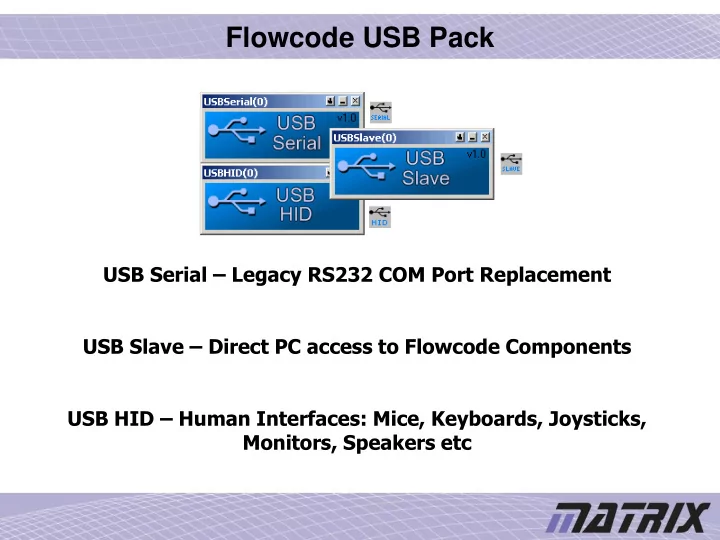
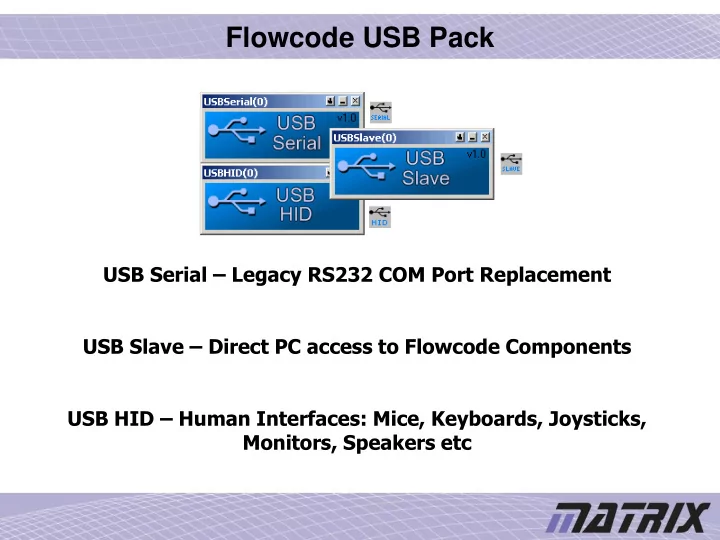
Flowcode USB Pack USB Serial – Legacy RS232 COM Port Replacement USB Slave – Direct PC access to Flowcode Components USB HID – Human Interfaces: Mice, Keyboards, Joysticks, Monitors, Speakers etc
Supported Devices Matrix Supported Products Formula Flowcode, ECIO28, ECIO40, MIAC Microchip Supported Products PICDEM FS USB, 18F2450, 18F2550, 18F4450, 18F4455, 18F4550
Included In The USB Pack • Installation files to get the components into your Flowcode V3 • Flowcode example files for each component • Detailed help files for each component • Ready to run Visual Basic and Labview PC software examples • HID descriptor generation tool • All drivers that are required are generated directly from Flowcode
Flowcode USB Serial Component USB Serial Component Generic USB Properties
Sending and Receiving Data Basic Data Echoing Program
Using Hyperterminal 1. Configuring COM Port 3. Echoed Data Appearing On Screen 2. Configuring Port Attributes
Flowcode USB Slave Component USB Slave Component Generic USB Properties Flowcode Slave Device Properties
Slave Service Macro USB Slave Macro Definition Slave Service Macro Details
Accessing Flowcode Components From Your PC
Using Visual Basic or Labview VB Example Slave Interface Labview Example Slave Interface
Flowcode HID Component USB HID Component Generic USB USB HID Properties Properties HID Descriptor
Using the HID Descriptor Tool Available Pre-made HID descriptors Entering the descriptor into the HID component
Sending HID Packets
Receiving HID Packets
Recommend
More recommend