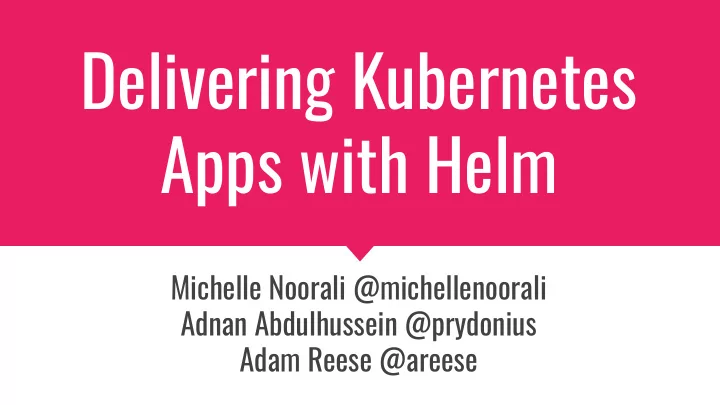
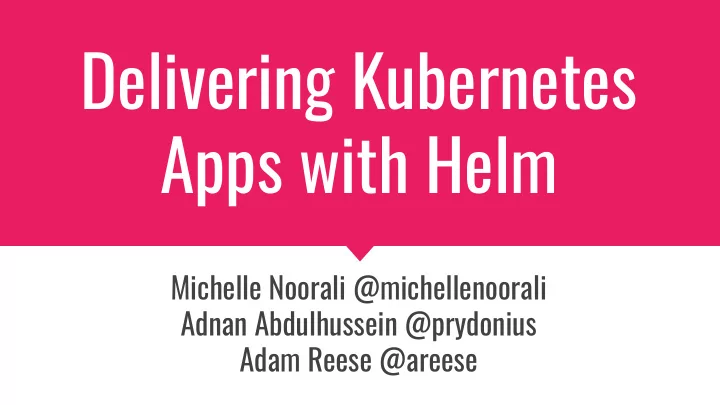
Delivering Kubernetes Apps with Helm Michelle Noorali @michellenoorali Adnan Abdulhussein @prydonius Adam Reese @areese
Agenda Intro to Kubernetes ● Intro to Helm ● Helm Demo ● Chart Package and Repositories ● Lessons learned ●
Kubernetes Production-Grade Container Orchestration Platform Google does it, so can you Integrates with GCE, AWS, Azure, OpenStack, etc. Backed by a large open source community
Kubernetes Objects Pods are the smallest deployable units of computing
No pet cows
Services Pods will come and go, but services will never leave you
Example: Kubernetes resource apiVersion: extensions/v1beta1 kind: Deployment metadata: name: nginx-deployment spec: minReadySeconds: 5 template: metadata: labels: app: nginx spec: containers: - name: nginx image: nginx:1.7.9 ports: - containerPort: 80
apiVersion: extensions/v1beta1 kind: Deployment metadata: name: newbie-bobcat-jenkins labels: Moar YAML heritage: "Tiller" release: "newbie-bobcat" chart: "jenkins-0.1.14" component: "newbie-bobcat-jenkins-master" spec: replicas: 1 strategy: type: RollingUpdate selector: matchLabels: component: "newbie-bobcat-jenkins-master" template: metadata: labels: heritage: "Tiller" release: "newbie-bobcat" chart: "jenkins-0.1.14" component: "newbie-bobcat-jenkins-master" annotations: spec: securityContext: runAsUser: 0 containers: - name: newbie-bobcat-jenkins image: "gcr.io/kubernetes-charts-ci/jenkins-master-k8s:v0.6.0" imagePullPolicy: "Always" args: [ "--argumentsRealm.passwd.$(ADMIN_USER)=$(ADMIN_PASSWORD)", "--argumentsRealm.roles.$(ADMIN_USER)=admin"] env: - name: JAVA_OPTS value: "" - name: ADMIN_PASSWORD valueFrom: secretKeyRef: name: newbie-bobcat-jenkins key: jenkins-admin-password - name: ADMIN_USER valueFrom: secretKeyRef: name: newbie-bobcat-jenkins key: jenkins-admin-user ports: - containerPort: 8080 name: http - containerPort: 50000 name: slavelistener resources: requests: cpu: "200m" memory: "256Mi" volumeMounts: - mountPath: /var/jenkins_home name: jenkins-home readOnly: false - mountPath: /var/jenkins_config name: jenkins-config readOnly: true volumes: - name: jenkins-config configMap: name: newbie-bobcat-jenkins - name: jenkins-home emptyDir: {}
Kubernetes’ tools let you build your furniture from scratch. https://flic.kr/p/74GbQz
Most of us don’t want to build our furniture from scratch
We need a tool to manage a group of resources as one unit.
The Package Manager for Kubernetes Packages == Charts
Charts ● Are application definitions ● Consist of... ○ Metadata ○ Kubernetes resource definitions ○ Documentation ● Live in chart repositories
Let’s take Helm for a spin
Grab Helm on Github github.com/kubernetes/helm
Getting Started is Simple $ helm init
Helm & Tiller Like peanut butter & jelly
Tiller Server-side component component ● Stores the state of your app deployments ● Helps manage app deployments in your cluster ● gRPC Helm Tiller Client Kubernetes
Demo [link here]
We saw how... Kubernetes manifests are painful ● Helm makes this easier ● Installed a chart ●
github.com/kubernetes/charts
Official Chart Repository Ready-to-deploy apps ● Up-to-date ○ Secure ○ Community contributed ● Define best practices ●
Your First Chart $ helm create myapp
Navigating a Chart myapp ├── Chart.yaml ├── README.md ├── charts ├── templates └── values.yaml
Templates myapp ├── Chart.yaml ├── README.md ├── charts ├── templates + Go templating │ ├── deployment.yaml │ └── svc.yaml └── values.yaml
Configuration values.yaml image: mycompany/myapp:1.0.0 myapp imagePullPolicy: IfNotPresent service: ├── Chart.yaml port: 80 ├── README.md templates/deployment.yaml apiVersion: extensions/v1beta1 ├── charts kind: Deployment spec: template: ├── templates spec: containers: └── values.yaml - name: {{ .Chart.Name }} image: "{{ .Values.image }}" imagePullPolicy: {{ .Values.imagePullPolicy }} ports: - containerPort: {{ .Values.service.port }}
Configuration values.yaml image: mycompany/myapp:1.0.0 myapp imagePullPolicy: IfNotPresent service: ├── Chart.yaml port: 80 ├── README.md $ helm install --set service.port=8080 \ ├── charts ./myapp ├── templates └── values.yaml $ helm install -f myvalues.yaml ./myapp
Dependencies myapp ├── Chart.yaml requirements.yaml dependencies: ├── README.md - name: mariadb ├── charts version: 0.5.2 repository: http://storage.googleapis.com/kubernetes-charts │ └── mariadb-0.5.2.tgz ├── requirements.yaml $ helm dependencies update ├── requirements.lock ├── templates └── values.yaml
Chart Docs myapp ├── Chart.yaml ├── README.md ├── charts ├── templates │ └── NOTES.txt └── values.yaml
Chart Metadata name: mariadb myapp version: 0.5.2 description: Chart for MariaDB keywords: ├── Chart.yaml - mariadb - mysql ├── README.md - database - sql ├── charts home: https://mariadb.org sources: ├── templates - https://github.com/bitnami/bitnami-docker-mariadb maintainers: └── values.yaml - name: Bitnami email: containers@bitnami.com engine: gotpl
Host Your Very Own Charts github.com/kubernetes/helm docs ● $ helm repo add mycompany charts.mycompany.com ● $ helm install mycompany/myapp ●
Helm Today Join us! Over 100 contributors ● Over 1.5 years old ● First project to graduate from Kubernetes Incubator ●
Lessons Learned/Helm History Timing is everything ● Making it dance ● Finding our users ● Past iterations ●
Lessons Learned: Official Charts Repository Influx of submissions ● Version conflicts ● Mass changes ● Inconsistent configurations ●
Improvements: Official Charts Repository Labeling PRs ● Milestones ● Weekly Maintainer Syncs ●
Charts 2.0 Functional testing ● Common/Base chart ●
Thank You! Slack channel with 1000 members Kubernetes/#Helm Public dev meetings Thursdays @ 9:30 pacific Weekly updates & demos at SIG-Apps meetings Mondays @ 9am pacific
Recommend
More recommend