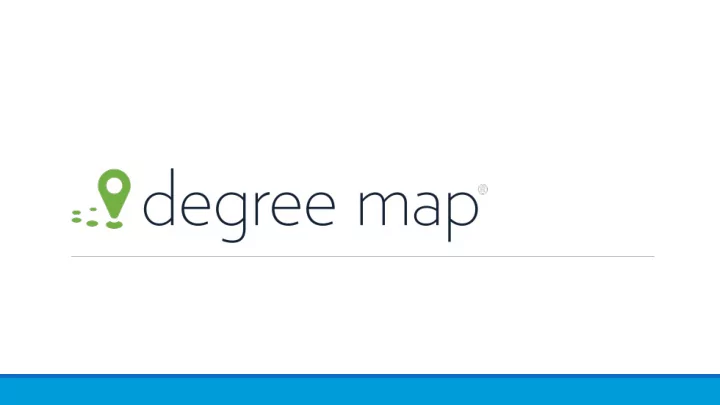
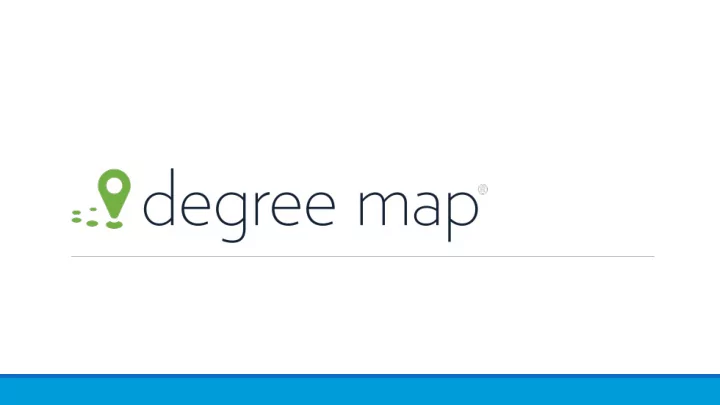
Degree Map Empowers Students ◦ Set education and career goals ◦ Create a clear, personalized path to graduation and career ◦ Design and manage a personalized term-by-term pathway ◦ Track degree requirements and progress
Degree Map Empowers Students ◦ Explore education options based on credits earned ◦ Explore career options ◦ Align education and career opportunities ◦ Track own progress toward and achieve educational goals
Degree Map Supports Advisors’ Work ◦ Encourage student ownership of educational path ◦ Collaborate with students on education and career planning and alignment ◦Increase students’ efforts toward personal goals ◦ Efficiently navigate SIS audit data ◦ Support student success
Log in to Degree Map Today: arizonadm.civitaslearning.com By Sept: degreemap.arizona.edu and UAccess Student link
NAVIGATION
Navigation • Click on the page name to go to a page • Get details by hovering over the information (“ i ”) symbol
Navigation • Click on the logo or “Search” to navigate to the search page. • Search for students by official first or last name, student ID #, or official email address • Click on the resulting row to go to the student’s Degree Progress page
Navigation Search for a student Understand the profile Set an educational goal See additional academic information and course history Track and share Degree Progress Review graduation requirements and completed courses • Click on the question mark to search help Plan courses for upcoming terms topics, download guide, and keep Plan a course from the requirement list Plan a course from an upcoming term up-to-date on release notes Alerts • Click on side-facing arrows Course Alerts Pre-Planning Alerts to un-nest information Explore Degrees Explore a potential new degree plan Compare degree options Explore Careers
PAGE BY PAGE
Degree Progress Degree Map Student Profile Pages Explore Degrees Explore Careers
Degree Progress: Landing Page
XXX John Doe Student ID: 12334545 ▪ sdfaslkdfja;lksdfj;a Degree Progress ▪ Students create a term-by-term plan to complete their degree ▪ Advisors print the plan for or email the plan to the student with a link to the plan ▪ List of graduation requirements ▪ Shows progress toward degree, general and undergraduate credits, declared major, minors, and certificates ▪ Indicates when program requirements have been met
Review Graduation Requirements Green = Completed Orange = Remaining Red = Not Fulfilled
Review Courses Green = Completed Blue = Registered Orange = Remaining Red = E, Withdraw, Incomplete Purple = Planned
Plan Courses Spring 2019
Plan Courses
Refresh Data from UAccess
Print or Email Plan John Doe 123456 John Doe
Student Profile
Student Profile ▪ Students set education and career goals ▪ Quick tracking of overall progress, general education and undergraduate credits, & each declared major, minor, and certificate ▪ Academic information ▪ Student contact information ▪ In process, transfer, and completed coursework
Explore Degrees
XXX ▪ sdfaslkdfja;lksdfj;a John Doe Student ID: 12334545 Explore Degrees ▪ Students survey degree, major, minor, and certificate options ▪ See how credits earned to date apply to degrees, majors, and minors ▪ Compare degree options ▪ Evaluate impact of degree options, minors, and certificates on time to completion
Explore Degree Options
Compare Degree Options
Review Impact of Changing Plans John Doe Student ID: 12334545
Explore Careers
XXX ▪ sdfaslkdfja;lksdfj;a Explore Careers ▪ Students explore local, regional, and national career opportunities that best align with educational goals and employment interests ▪ For each potential career, students can find information on job demand, salary overview, and required skills and experience, and related job opportunities ▪ Students set career goal (appears on profile) CIVITAS LEARNING, INC. -- CONFIDENTIAL INFORMATION
Review Career Options
Set Career Goal
Supporting Student Success ◦ Encourage student ownership of educational path ◦ Frame advising conversations - collaborate with students’ on education and life planning ◦ Keep students focused on the purpose of their education - why they are here ◦Increase students’ efforts toward personal goals ◦ Assure that students are prepared for registration and graduation ◦ Efficiently navigate SIS audit data ◦Learn about students’ educational and career goals
Reporting Bugs 24/7 Help Desk triage: (520) 626-8324 OR
Reporting Bugs ALWAYS put “Degree Map” and the page you’re having the issue on first, then describe the issue. We will, in time, have a special page for Student/Academic Technologies application/tool issues.
Upcoming: Request and Upvote New Features
Contact Meredith Aronson maronson@email.arizona.edu 520.820.3141
Recommend
More recommend