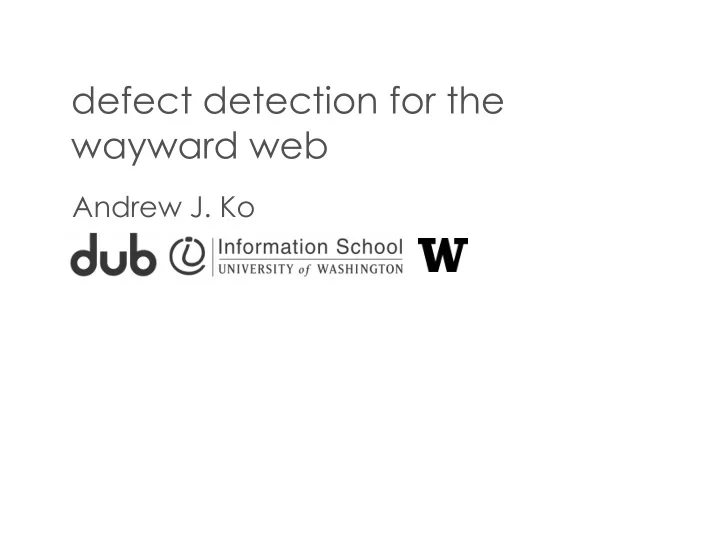
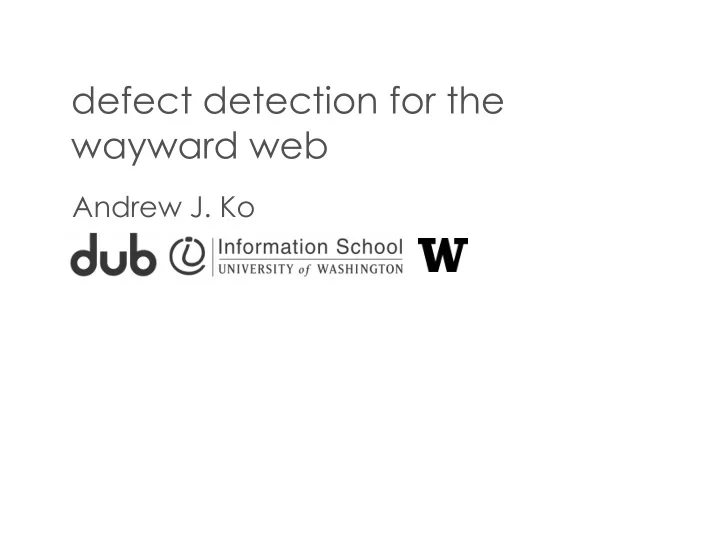
defect detection for the wayward web Andrew J. Ko
01001 10100 10101 software is a fascinating medium for human expression I want to make it easier to express and understand ideas as code 2
research I’ve done studies of software debugging programming development as if it tools tools credit were created by people to Rob DeLine at MSR of debugging of teamwork of API learning of open source 3
research I’m doing with the studies tools open bug reporting next generation help bug triage meetings automating bug severity measurements Stack Overflow improved API documentation diagnostic thinking teaching debugging skills defect detection for the web 4
defect detection for the web an increasingly popular platform for interactive software applications platform-independent information rich highly flexible 5
defect detection for the web the very languages that enable this flexibility also impose some serious tradeoffs ... 6
dynamic typing means that many errors aren’t found until runtime 8
JavaScript’s flexibility in constructing user interfaces dynamically makes it easy to overlook broken execution contexts without significant testing 8
despite all of the variation in how web applications are written there is uniformity in developers’ mistakes that we can detect and highlight 9
Cleanroom statically detecting a large class of JavaScript errors at edit time FeedLack verifying the presence of feedback in response to user input 10
Cleanroom with Jacob Wobbrock Assistant Professor The Information School 11
the web is great for rapid prototyping ... 12
the web is great for rapid prototyping ... 13
5 minutes later ... of testing of debugging of reviewing my code 14
dynamic languages strike again... 15
only after testing was this typo apparent... 16
current tools do not detect these name errors ... HTML/CSS validators don’t catch them JSLint doesn’t catch them Google’s Closure compiler doesn’t catch them code completion can help prevent them, but type inference isn’t always possible... 17
what can we do about them? spell checking? text entry error detection? fancy static type inference? (DoctorJS) we tried all of these... 18
two observations in any programming language, names are used to uniquely refer to data and behavior human motor performance with keyboards is prone to duplication , omission , transposition , and substitution errors leading to “off-by-one” errors in names the resulting hypothesis frequency (name) ∝ validity (name) 19
the uniqueness heuristic any name or name sequence that appears once in a program is wrong e.g., claculatorBody, consloe.log() how often is this right? would warnings based on it be useful? 20
Cleanroom highlights violations of the uniqueness heuristic after each keystroke 21
interaction design if it’s an error, developer is warned during typing, validation that name isn’t complete if it’s an unused variable, developer is reminded if declared, developer developer gets confirmation 22
interaction design file-level counts updated on each keystroke to notify of cross-file changes 23
interaction design alternate names are suggested using Levenstein string distance 24
implementation after each keystroke incremental tokenization identifiers tagged with one or more token types HTMLTag HTMLAttributeName HTMLClass HTMLID CSSPropertyName CSSValue JSFunction JSProperty JSVariable JSLiteral 25
implementation ... string literals are tagged as JavaScript identifiers, HTML ids, HTML classes, CSS values since they are often used to refer to identifiers Cleanroom has a dictionary of W3C standard API names works even in the presence of parsing errors 26
implementation ... table of name tokens by tag is created table of adjacent two name sequences is created. names or pairs of names that appear once are selected for warnings names for which Levenshtein string distance from warned name < 1 are suggested as alternatives 27
evaluation online experiment Cleanroom + JSlint versus JSLint only developers asked to finish Cleanroom warnings were tracked in JSLint condition, but not displayed 28
participants asked to finish... 18 inline onclick event handlers ~76 lines of calculator function implementations 29
the tests automated test launched the web site and tested whether programmatic clicks on the the calculator would provide correct answers for clear → 0 9 + 5 9 – 5 9 x 5 9 / 5 30
the participants 94 visited 40 started task 22 typed for more than 3 minutes 16 made substantial progress on the task 8 Cleanroom and 8 control participants no significant difference in JavaScript experience “In the past month, I’ve written JavaScript weekly” 31
data collected whether a warning was active after the last recorded keystroke the duration a warning was active the kind of token warned whether the warning was on a declaration whether the warning disappeared because of a direct edit on the name how many times a warning was executed while active 32
results warnings were active for significantly less time in the Cleanroom condition (p < .01) median warning duration 250 sec 200 sec 150 sec 100 sec 50 sec 0 sec Cleanroom control 33
results Cleanroom developers executed warned names significantly fewer times (p < .01) median warning executions 8 executions 6 executions 4 executions 2 executions 0 executions Cleanroom control 34
results errors that Cleanroom developers fixed undeclared names unused names typos (e.g., parseFLoat , getElementByID , onlcick , alert_box ) syntax from other languages (e.g., dim from Visual Basic) APIs from other languages (e.g., sum instead of add ) type declarations (e.g., int ) 35
results none of the warnings in the program were false positives some of the warnings were not severe e.g., unused variables had no consequence on behavior 36
limitations can’t detect errors that occur more than once can’t detect errors in dynamically generated names there are bound to be a variety of false positives in the wild e.g., pre- and postfix literals of dynamically generated names, as in (“week” + number) 37
Cleanroom statically detecting a large class of JavaScript errors at edit time FeedLack verifying the presence of feedback in response to user input 38
all over the web, apps are ignoring people click! click! click! click! click! click! click! click! click! click! click! click! click! where’s the feedback? 39
web apps are full of flaws like these if(everything is normal) { provideFeedback (); } else {} // TODO and the TODO is rarely done 40
FeedLack with Xing Zhang undergraduate University of Washington 41
FeedLack verifies that all control flow paths originating from user input produce output for example... 42
for example... FeedLack <form id='form' onsubmit="post(form.comment.value)"> onsubmit="post(form.comment.value) <input id='comment' type='text' /> <input onclick=post(form.comment.value)”> onclick=post(form.comment.value) </form> here’s a form that posts the value of a comment field when enter is typed or submit is clicked. 43
for example... FeedLack <form id='form' onsubmit="post(form.comment.value)"> <input id='comment' type='text' /> <input onclick=post(form.comment.value)”> </form> <script type='text/javascript'> function post(text) { if(isValid(comment)) if(isValid(comment)) $.get("comment.php", { comment: text }); $.get("comment.php", { comment: text }); else else alert("Your comment is invalid."); alert("Your comment is invalid."); } when post() is called, the comment is posted if valid; otherwise, an alert is shown. 44
for example... FeedLack <form id='form' onsubmit="post(form.comment.value)"> <input id='comment' type='text' /> <input onclick=post(form.comment.value)”> </form> <script type='text/javascript'> function post(text) { if(isValid(comment)) $.get("comment.php", { comment: text }); else alert("Your comment is invalid."); } function isValid(comment) { if(comment == '') if(comment == '') $('#comment').text('write something!'); $('#comment').text('write something!'); return comment != ''; return comment != ''; } </script> isValid() provides feedback on empty comments. 45
for example... FeedLack <form id='form' onsubmit="post(form.comment.value)"> <input id='comment' type='text' /> <input onclick=post(form.comment.value)”> </form> <script type='text/javascript'> function post(text) { if(isValid(comment)) $.get("comment.php", { comment: text }); else alert("Your comment is invalid."); } function isValid(comment) { if(comment == '') $('#comment').text('write something!'); return comment != ''; } </script> what’s wrong? 46
Recommend
More recommend