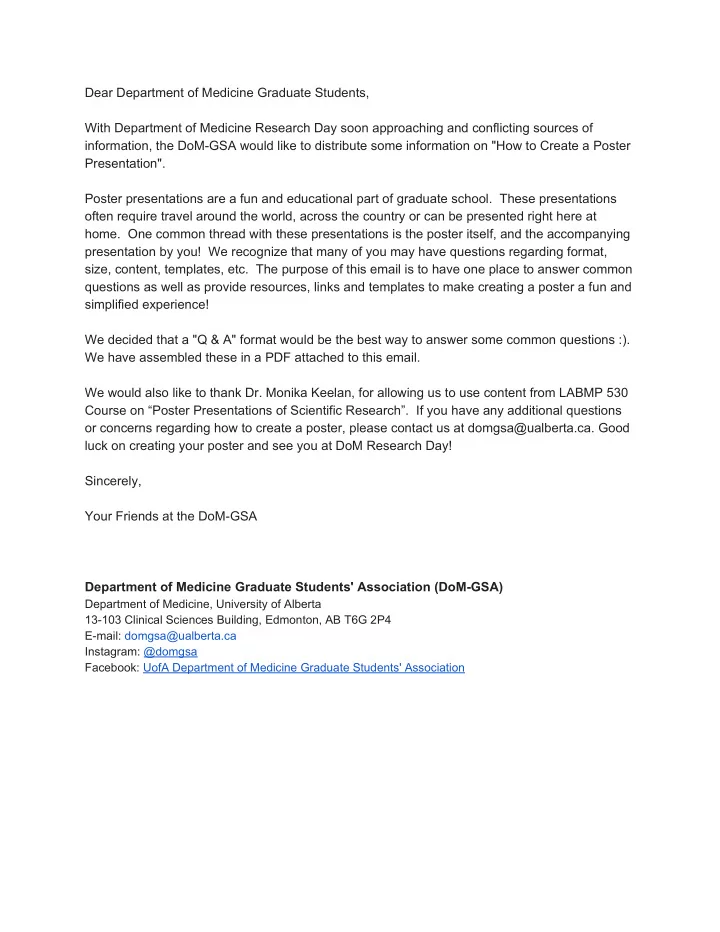
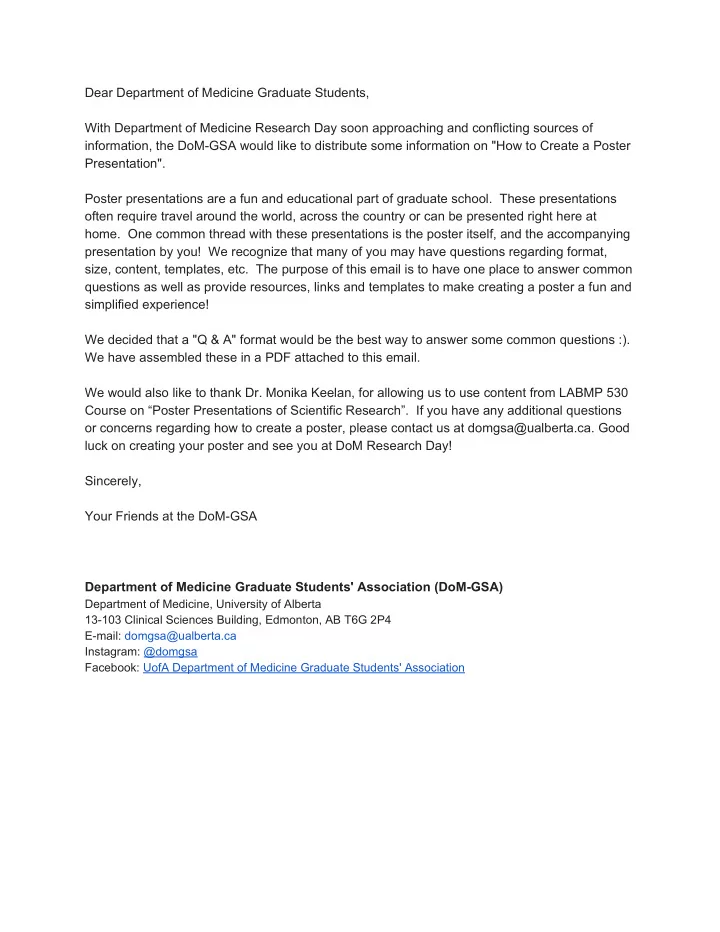
Dear Department of Medicine Graduate Students, With Department of Medicine Research Day soon approaching and conflicting sources of information, the DoM-GSA would like to distribute some information on "How to Create a Poster Presentation". Poster presentations are a fun and educational part of graduate school. These presentations often require travel around the world, across the country or can be presented right here at home. One common thread with these presentations is the poster itself, and the accompanying presentation by you! We recognize that many of you may have questions regarding format, size, content, templates, etc. The purpose of this email is to have one place to answer common questions as well as provide resources, links and templates to make creating a poster a fun and simplified experience! We decided that a "Q & A" format would be the best way to answer some common questions :). We have assembled these in a PDF attached to this email. We would also like to thank Dr. Monika Keelan, for allowing us to use content from LABMP 530 Course on “Poster Presentations of Scientific Research”. If you have any additional questions or concerns regarding how to create a poster, please contact us at domgsa@ualberta.ca. Good luck on creating your poster and see you at DoM Research Day! Sincerely, Your Friends at the DoM-GSA Department of Medicine Graduate Students' Association (DoM-GSA) Department of Medicine, University of Alberta 13-103 Clinical Sciences Building, Edmonton, AB T6G 2P4 E-mail: domgsa@ualberta.ca Instagram: @domgsa Facebook: UofA Department of Medicine Graduate Students' Association
The DoM-GSA's guide on Creating a Poster Presentation: 14 simple steps & tricks: 1. What is the difference between a poster and oral presentation? An oral presentation requires a 10-50 minute talk to a large audience. It typically involves a PowerPoint presentation with limited questions and interaction. A poster presentation requires a 2-3 minute presentation of a poster and must be brief and concise. Questions may be unlimited with the opportunity to network and discuss your project with other researchers or members of the general public. 2. This is my first time presenting. Do you have any presentation tips? The best tip in preparing a poster presentation is to plan in advance ! Your goal is to inform people about your work and content will be dictated by the type of audience you will have. It is important that your presentation be simple, concise and clear! Give only relevant information and display main research findings. If you have additional information, but do not have space, it is possible to keep handouts, or information nearby in order to answer additional questions. 3. Where can I find an official University of Alberta poster template? Templates can be found here , in the University of Alberta Marketing & Communications Toolkit. 4. What dimensions should my poster be? Dimensions vary by conference or research day. The Department of Medicine Research Day will have poster boards 4 (height) x 6 (width) feet long. This translates into 1.3 x 2.0 m and is the average accepted size for most venues. Alternate sizes can also include 3 x 3 feet (1.0 x 1.0 m) or 4 x 8 feet (1.3 x 2.6 m). Please check with your specific conference or research day for their guidelines. 5. What sections do posters typically contain? You poster may contain the following sections: Title (with Authors & Affiliations), Abstract, Introduction, Objective/Aims, Study Design/Methods, Results, Summary, Conclusion,
Future Research/Directions, Acknowledgements. Not all sections will be represented in each poster. Please consult with your supervisor and collaborating authors in order to determine which sections you will need for your specific research project. Below is a suggestion of how to arrange your poster, but this can change based on how many figures/tables you have to include. Photo used with permission from Dr. Monika Keelan’s LABMP 530 Course on “Poster Presentation of Scientific Research” 6. Can you provide more information on how to create each section for my poster? ● Title: Your title will include the same title used for your abstract submission and should be short and concise. The authors will be the same as on your abstract, with the first (presenting) author being underlined. The last author must be your supervisor or the principle investigator of your project. Affiliations must include the name and location of each author. ● Introduction: Your introduction should include basic background information to understand your research study. This should not exceed 4-5 lines and should be in bullet form. ● Objective/Aims: Your objective should clearly state the aim(s) of your research study. This can also include your research question(s). ● Study Design/Methods: Your Methods sections will detail your study design. A flow chart is useful to visually outline your research study. Methods should be brief and include only relevant details.
● Results: Your results (and conclusion) are the most important parts of your presentation. Only the most important data (charts,tables) should be represented on your poster. For each graph, figure and table, you must have a clear title, clearly labelled x and y axis, clearly labelled legends, significance symbols and an explanation/interpretation of the significance of your data immediately below. ● Summary: Your summary will include only the key findings of your research. This can be represented in a bullet or table format. ● Conclusion: Your conclusion should be one sentence to relate your findings to your research objective. This can be in a larger font. ● Future Directions: The Future Directions section will include future research studies that will be conducted in relation to your research study. ● Acknowledgements: An acknowledgements section must be included to detail contributions by other people & institutions, disclosures to private industry connections and funding sources. 7. Should I include references? No! You will have very little space to include any references on your poster (or oral) presentation. However, if methods or important information must be referenced, it is possible that you can place an abbreviated reference in parentheses at point of citation on your poster (first author, name, year, journal, vol, pages). 8. How should I format my poster? One type of font should be used. Typically, sans serif fronts are the easiest to read (ie Arial). Do not mix fonts or use all uppercase letters in a sentence. Words should be legible from a distance of 1.5-2.0 m (or 4-6 feet). Don't forget to make sure all your headings are at the same position! It is easy on a small screen to think that everything lines up, when in fact from a distance there is misalignment. Make sure to leave enough white space on your poster so that the focus is clear and the poster is uncluttered (which can make it more difficult to read, or overwhelming for the reader). Center items nicely on the poster within sections so that the white space is balanced. This will help with the visual aesthetics of your poster, as well as guiding the reader’s eye to important information.
9. What size of font(s) should I use? ● Title: 1-2 lines. 66-80 font. ● Authors: 54-66 font. ● Affiliations: 44-54 font ● Headings (Abstract, Introduction, etc.): 44-54 font. ● Text for bullet levels: 32-36/28-32/24-28 (avoid font < 22) 10. Should I use pictures in my presentation? Yes, but only if it adds interest and complements your research project. Your background should also be simple and not distract from your subject matter. 11. How do I create a poster on powerpoint? You can create a poster on powerpoint either working with a poster template (see question 3) or starting from a blank slide. If starting with a blank slide, the most important step is to set your slide to the correct dimensions. To do so, click on the Design tab, find the Slide Size button with the drop-down menu and click Custom Slide Size. Enter your desired poster size (standard is 48" width x 36" height). Your entire poster will take up one slide. Insert or paste text boxes, graphs, tables and/or images to the appropriate locations and zoom in to type text with the suggested font sizes. Don't forget to zoom out from time to time to see the placement and relative sizes of the different sections. Adjust position of text boxes and other elements as needed until you are satisfied with the final look! 12. I'm done with my poster, now what do I do? Before you print your poster you MUST preview your poster first! Check your layout to make sure you have no edges, text or graphs lying outside your specific dimensions. If everything looks good, print your poster to MATTE FINISH paper (glossy is more expensive). You can print your poster on campus at: ● Campus Print & Design Solutions , located in the basement of Cameron Library ● SUBPrint , located in the basement of the Student Union Building
Recommend
More recommend