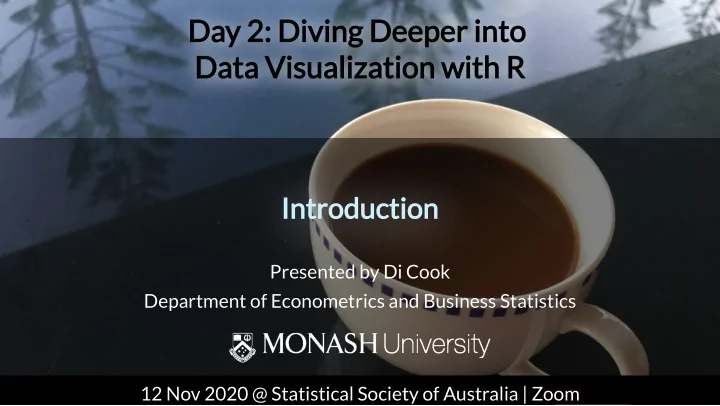
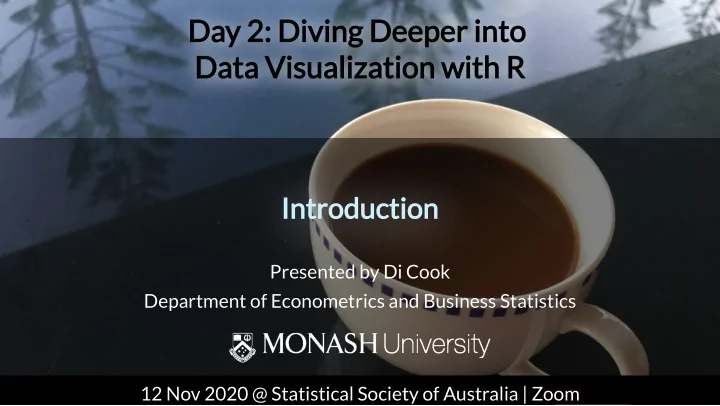
Day 2: Diving Deeper into Day 2: Diving Deeper into Data Visualization with R Data Visualization with R Introduction Introduction Presented by Di Cook Department of Econometrics and Business Statistics 12 Nov 2020 @ Statistical Society of Australia | Zoom dicook@monash.edu @visnut
About your instructor In July 2015 I moved home to Australia after many years of education and work in the USA I have been using R since it �rst emerged from Auckland, NZ in 1995, and I am an elected Di Cook member of the R Foundation Professor of Business I am one of four editors of the R Journal Analytics editorial team that publishes articles about R Monash University packages My main statistical application areas are sports, https://dicook.org/ ecology and bioinformatics; and I like to develop dicook@monash.edu new software @visnut 2/8
About your helper I am a second-year PhD student in Statistics at Monash I work for the Monash Data Fluency team to teach workshops on R, Python, Git and Unix Fan Cheng My research project is about manifold learning PhD Student based on empirical probability distributions. If Monash University you are interested, I am more than happy to talk about it :) https://fancheng.me/ Fan.Cheng@monash.edu @fanchengfc 3/8
There are new participants today, so please Introduce yourself (again) in the chat! What's your profession? Where do you live? What's your hobby? What's one thing you want everyone to know (about you)? 4/8
Schedule Time Activity 1.00-1.30 Registration + Installation Help 1.30-2.00 Lesson 1: Check your ggplot2 knowledge 2.00-2.15 Break out session 2.15-2.45 Lesson 2: Making maps 2.45-3.00 Break out session 3.00-3.30 Coffee Break 3.30-4.00 Lesson 3: Getting your plots to talk back 4.00-4.15 Break out session 4.15-4.45 Lesson 4: Determining best plot design 4.45-5.00 Break out session + Conclusion 5/8
Get Started usethis::use_course("emitanaka/datavis-workshop-ssavic", destdir="[YOUR DIRECTORY]") http://emitanaka.org/datavis-workshop-ssavic/ If you had any issues installing any packages or software go to: https://rstudio.cloud/project/1487877 and save a permanent copy to your RStudio Cloud account for the R exercises. 6/8
Help me! You can write in the chat. You can ask (unmute yourself). You can raise hand from zoom under Participants. We'll come around in breakout sessions. 7/8
Session Information devtools::session_info() ## ─ Session info ─────────────────────────────────────────────────────────────── ## setting value ## version R version 4.0.1 (2020-06-06) ## os macOS Catalina 10.15.7 ## system x86_64, darwin17.0 ## ui X11 ## language (EN) ## collate en_AU.UTF-8 ## ctype en_AU.UTF-8 ## tz Australia/Melbourne ## date 2020-11-12 ## ## ─ Packages ─────────────────────────────────────────────────────────────────── ## package * version date lib source These slides are licensed under 8/8
Recommend
More recommend