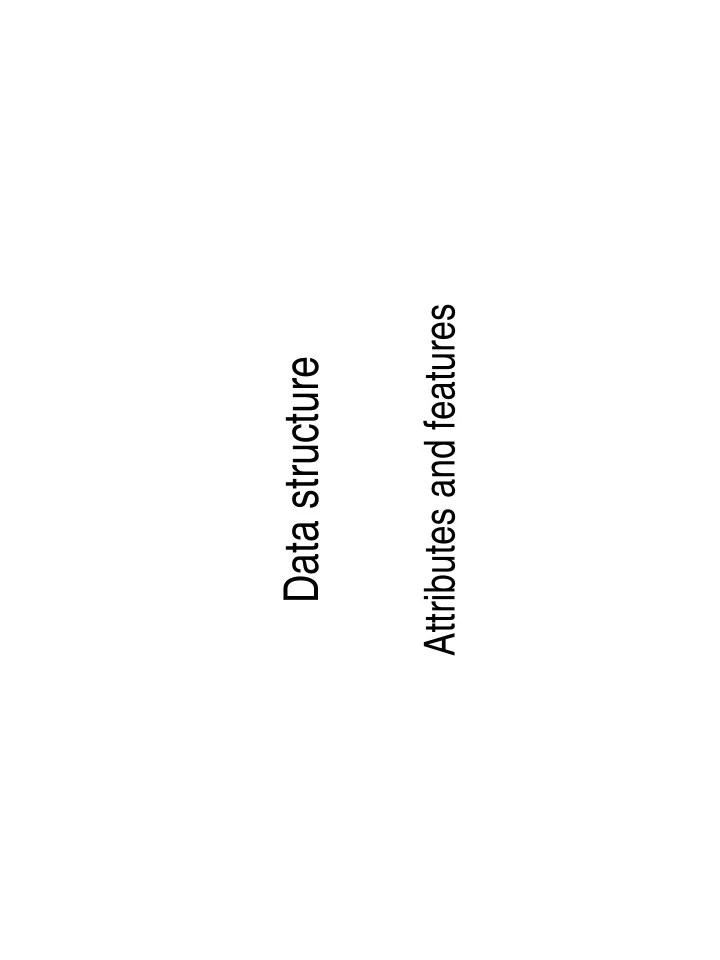
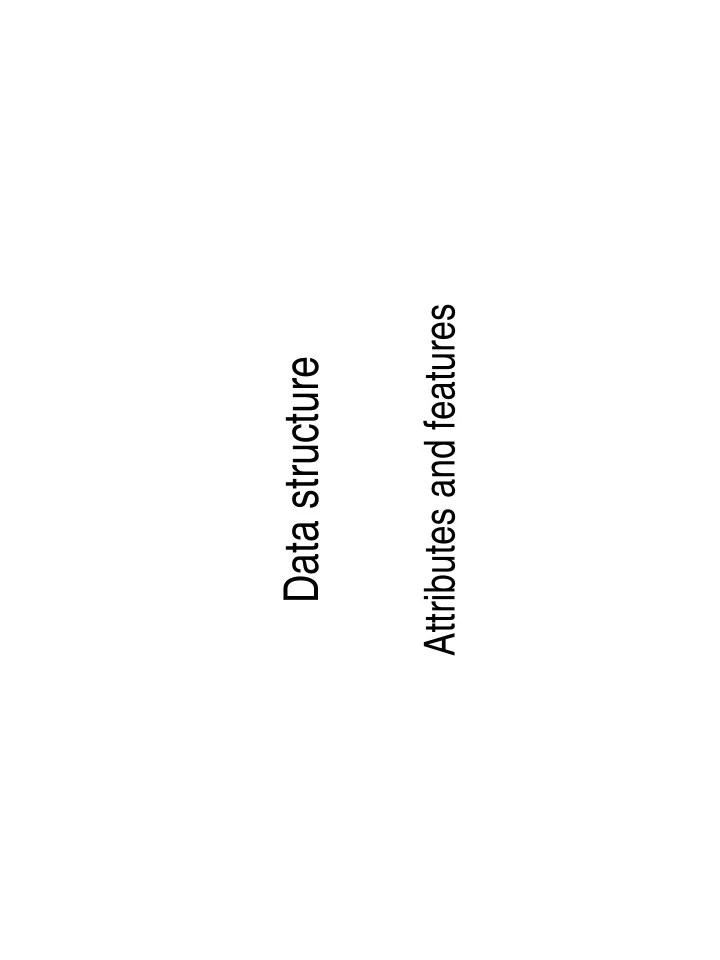
Attributes and features Data structure
Mapping data
What data you need to entry • Exact location (case specific) • Aggregated data by administrative levels (aggregated)
Aggregated data are usually represented by polygons A field for the definition of the attribute. In other types of files this field is filled with the XY coord of each corner of the polygon
A row: a specific geographical area A column: a variable or field
Exact point representation Each point is represented by Specific XY coordinates
Databases have to be relational • You can produce your data from any database • To be respresented geographically this table needs a field in common to the tables of the map database (name, ID, etc) • In this way the tables can be related (joined) in one single table
Geographic representation Data collected Table for geographic representation
Relational database aggregated data datanorm.rec Disease.rec Levcode (unique) Levcode What What When .dbf Rate Age group Count Geographic. dbf Levcode Levcode (unique) Municipality Municipality (lowest level) Population Province Region Level.rec
Data related and represented
Spatially join point and polygon layers
Spatially join point and polygon layers
Spatially join point and polygon layers
Spatially join point and polygon layers
Respresenting specific location • You need to produce a new layer to be overposed on the map • To do that the layers need to be in the same geographical projection
Layer with same projections • WGS84…….this is the key-ward!!!!!! World Geodetic System
Two layers
Two layers
One for each layer Two different tables
Distribution of IDPs camps in Darfur, Sudan, 2004
Managing administrative boundaries
Managing administrative boundaries • Structure of database • Starting from the lowest administrative representation • Ensure that the database structure remains the same
Province District
Geoprocessing operation to easily manage administrative boudaries • Dissolving features (loose boundaries) • Merging features (preserve your boundaries) • Clipping one feature on another (cutting) • Intersecting two features (overlay) • Creating new administrative areas
Dissolving to create upper administrative levels
Possible representation of the real world Campus.esri.com 2000
GIS, characteristics • Format Vectorial • Format Raster
Vector format . Points Lines Polygons x,y Data are localized by coordinates That represent a specific position on the Earth
Vector format Connectivity Contiguity Adapted From ESRI, Virtual Campus
Vector Format
Limits of vector format • Area in polygons is assumed to be uniform e.g.(population distribution) • Objects represented depends very much from scale representation (the choice of the scale is determined by the initial resolution of epi data) • Adyacency between objects (common boundary
Reccomandation for vector format • Properly mantained database, the minimal mapping unit is indicated
The raster format are represented by grids Raster format y Satellite images x
Campus.esri.com 2000 Cells and their localization Raster format
Raster format Comparison between vector and raster format Campus.esri.com 2000
Campus.esri.com 2000 Position and value of cells Raster format
Data quality • Additional sources of errors in spatial analysis: – Spatial – Resolution – Interpretative – Temporal
Data quality • Spatial errors: – Displacement (data entry, methods to locate • Resolution errors: – Definition of minimal mapping unit • Intepretative error: – Where the « case » is placed • (residence, exposure, onset, notification) • Temporal error: – When (time between exposure and onset)
Recommend
More recommend