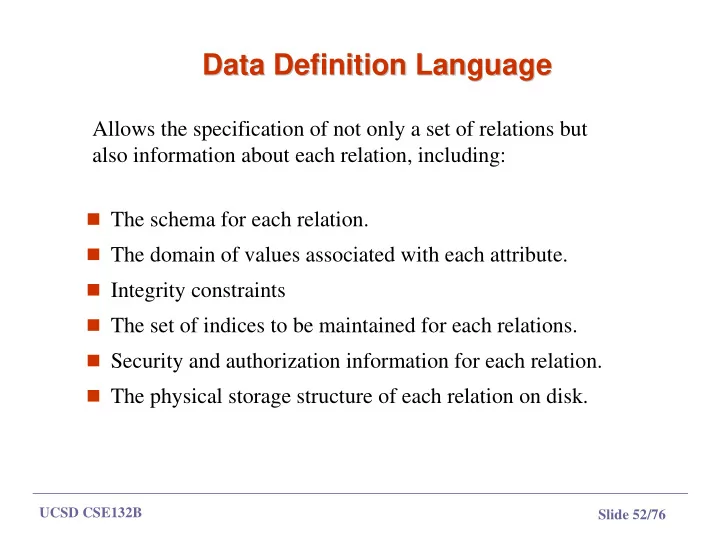
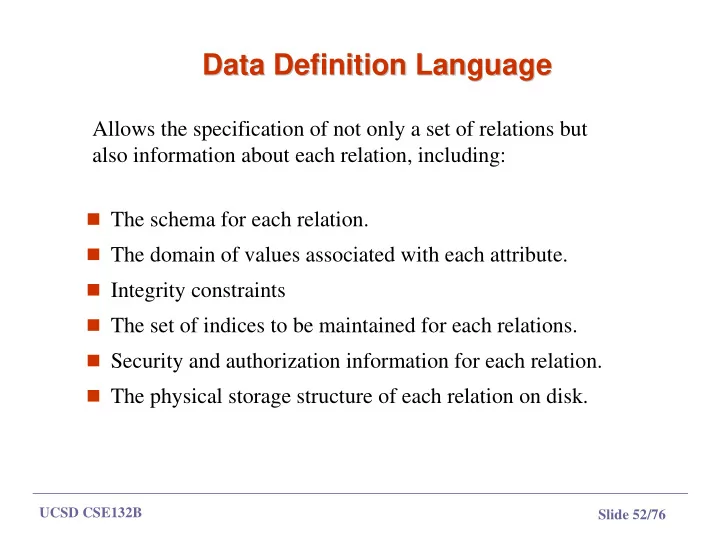
Data Definition Language Data Definition Language Allows the specification of not only a set of relations but also information about each relation, including: � The schema for each relation. � The domain of values associated with each attribute. � Integrity constraints � The set of indices to be maintained for each relations. � Security and authorization information for each relation. � The physical storage structure of each relation on disk. UCSD CSE132B Slide 52/76
Domain Types in SQL Domain Types in SQL � char(n). Fixed length character string, with user-specified length n. � varchar(n). Variable length character strings, with user-specified maximum length n. � int. Integer (a finite subset of the integers that is machine- dependent). � smallint. Small integer (a machine-dependent subset of the integer domain type). � numeric(p,d). Fixed point number, with user-specified precision of p digits, with n digits to the right of decimal point. � real, double precision. Floating point and double-precision floating point numbers, with machine-dependent precision. � float(n). Floating point number, with user-specified precision of at least n digits. UCSD CSE132B Slide 53/76
Create Table Construct Create Table Construct � An SQL relation is defined using the create table command: create table r ( A 1 D 1 , A 2 D 2 , ..., A n D n , (integrity-constraint 1 ), ..., (integrity-constraint k )) � r is the name of the relation � each A i is an attribute name in the schema of relation r � D i is the data type of values in the domain of attribute A i � Example: create table branch ( branch_name char(15) not null, char(30), branch_city integer) assets UCSD CSE132B Slide 54/76
CREATE TABLE CREATE TABLE � In SQL2, can use the CREATE TABLE command for specifying the primary key attributes, secondary keys, and referential integrity constraints (foreign keys). � Key attributes can be specified via the PRIMARY KEY and UNIQUE phrases CREATE TABLE DEPT ( DNAME VARCHAR(10) NOT NULL, DNUMBER INTEGER NOT NULL, MGRSSN CHAR(9), MGRSTARTDATE CHAR(9), PRIMARY KEY (DNUMBER), UNIQUE (DNAME), FOREIGN KEY (MGRSSN) REFERENCES EMP ); UCSD CSE132B Slide 55/76
Integrity Constraints in Create Table Integrity Constraints in Create Table � not null � primary key ( A 1 , ..., A n ) Example: Declare branch_name as the primary key for branch and ensure that the values of assets are non-negative. create table branch ( branch_name char(15) , branch_city char(30), assets integer, primary key ( branch_name )) primary key declaration on an attribute automatically ensures not null in SQL- 92 onwards, needs to be explicitly stated in SQL-89 UCSD CSE132B Slide 56/76
DROP TABLE DROP TABLE � Used to remove a relation (base table) and its definition � The relation can no longer be used in queries, updates, or any other commands since its description no longer exists � Example: DROP TABLE DEPENDENT; UCSD CSE132B Slide 57/76
Drop and Alter Table Constructs Drop and Alter Table Constructs � The drop table command deletes all information about the dropped relation from the database. � The alter table command is used to add attributes to an existing relation: alter table r add A D where A is the name of the attribute to be added to relation r and D is the domain of A. � All tuples in the relation are assigned null as the value for the new attribute. � The alter table command can also be used to drop attributes of a relation: alter table r drop A where A is the name of an attribute of relation r � Dropping of attributes not supported by many databases UCSD CSE132B Slide 58/76
ALTER TABLE ALTER TABLE � Used to add an attribute to one of the base relations � The new attribute will have NULLs in all the tuples of the relation right after the command is executed; hence, the NOT NULL constraint is not allowed for such an attribute � Example: ALTER TABLE EMPLOYEE ADD JOB VARCHAR(12); � The database users must still enter a value for the new attribute JOB for each EMPLOYEE tuple. This can be done using the UPDATE command. UCSD CSE132B Slide 59/76
Recommend
More recommend