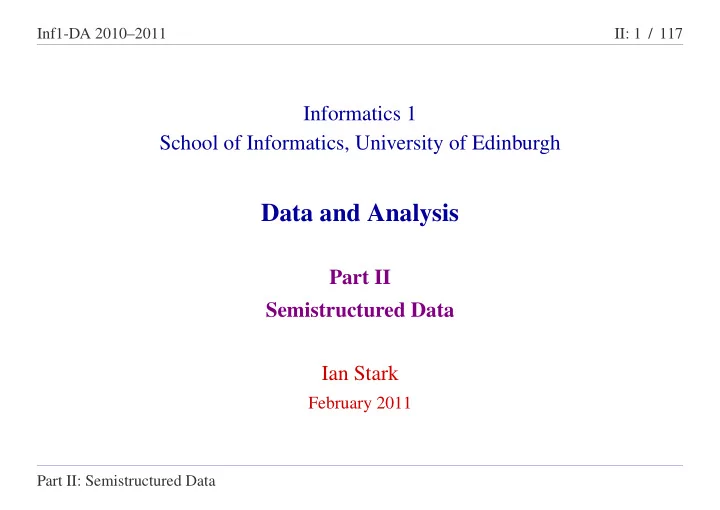
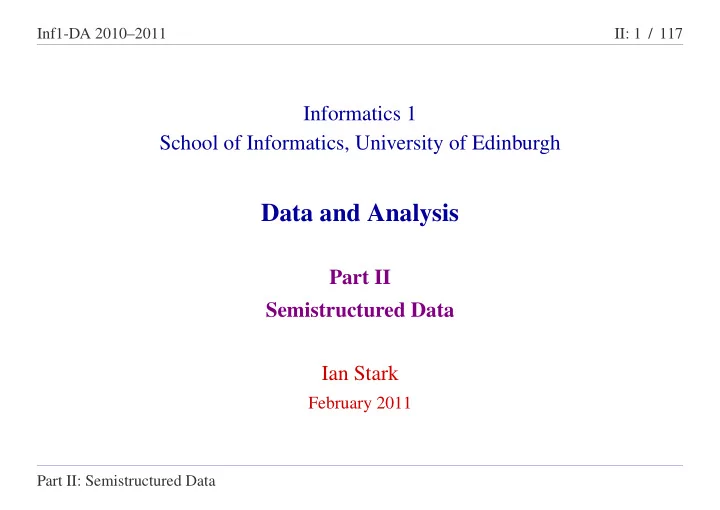
Inf1-DA 2010–2011 II: 1 / 117 Informatics 1 School of Informatics, University of Edinburgh Data and Analysis Part II Semistructured Data Ian Stark February 2011 Part II: Semistructured Data
Inf1-DA 2010–2011 II: 2 / 117 Part II — Semistructured Data XML: II.1 Semistructured data, XPath and XML II.2 Structuring XML II.3 Navigating XML using XPath Corpora: II.4 Introduction to corpora II.5 Querying a corpus Part II: Semistructured Data II.1: Semistructured data and XML
Inf1-DA 2010–2011 II: 3 / 117 Recommended reading [DMS], pp. 227–231, covers the topic, but rather superficially. For a more in-depth treatment see Chapter 2 of: [XWT] An Introduction to XML and Web Technologies A. Møller and M. Schwartzbach Addison Wesley, 2006 “A superb summary of the main Web technologies. It is broad and deep giving you enough detail to get real work done. Eminently readable with excellent examples and touches of humour. This book is a gem.” Prof. Philip Wadler, University of Edinburgh Part II: Semistructured Data II.1: Semistructured data and XML
Inf1-DA 2010–2011 II: 4 / 117 Background Relational databases record data in tables conforming to relational schemata. This imposes a particular kind of rigid structure on data. In many situations, it is useful to structure data in a less rigid way; for example: • when the data has no strong inherent structure; or there is structure, but it varies from item to item; • when we wish to mark up (i.e. annotate) existing unstructured data (e.g. text) with additional information (e.g. semantic annotations); • when the structure of the data changes over time, perhaps as more data accumulates. Part II: Semistructured Data II.1: Semistructured data and XML
Inf1-DA 2010–2011 II: 5 / 117 Semistructured data Even semistructured data does still impose some structure on data. This generally takes the form of a tree . Before seeing how trees are used in semistructured data, we review basic terminology for talking about trees (the mathematical structure, not the vegetation). A tree structure consists of a set of nodes , amongst which there is a unique root node . For every node in the tree, there is a unique path from the root node to the node. Nodes separate into two disjoint classes: leaves and internal nodes . Every node other than the root has a unique parent node. Every internal node has a nonempty set of children nodes. Any two nodes with the same parent are siblings . Part II: Semistructured Data II.1: Semistructured data and XML
Inf1-DA 2010–2011 II: 6 / 117 Root node Leaves and internal nodes Parent of A Children of A Part II: Semistructured Data II.1: Semistructured data and XML
Inf1-DA 2010–2011 II: 7 / 117 Semistructured data models Data is incorporated into a tree structure using a semistructured data model . There are several different such data models. We shall use the XPath data model , selected because its structure corresponds exactly to that of XML. The next slide illustrates an example of data structured according to the XPath data model. The example is a fragment of a geographical directory, chosen because it readily fits in a hierarchical tree-based structure. Part II: Semistructured Data II.1: Semistructured data and XML
Inf1-DA 2010–2011 II: 8 / 117 Part II: Semistructured Data II.1: Semistructured data and XML
Inf1-DA 2010–2011 II: 9 / 117 Types of node in the XPath data model Root node. This is the root of the tree. It is labelled / . Element nodes. These are nodes labelled with element names , which serve the purpose of categorising the data below them. In the example, the element names are: Gazetteer , Country , Name , Population , Capital , Region , and Feature . In the XPath data model, internal nodes other than the root are always element nodes. The root node is required to have a single element node as child, called the root element (since it is root in the tree of all element nodes). In the example, the root element is Gazetteer . Text nodes. These are leaves of the tree where textual information is stored. In the example, the text strings "Slovenia" , "2,020,000" , "Ljubljana" , "Gorenjska" , "Triglav" , "Bohinj" and "ˇ Spik" appear at text nodes. Part II: Semistructured Data II.1: Semistructured data and XML
Inf1-DA 2010–2011 II: 10 / 117 Attribute nodes Attribute nodes are leaves of the tree in which an attribute associated with the parent element node is assigned a value. In the example, we use the @ symbol to identify attributes. There is a single attribute type , it is associated with the Feature element, and it is assigned the text values "Lake" and "Mountain" . In the XPath data model, attribute nodes are treated differently from other nodes. Although the parent of an attribute node is an element node, when we talk about the children of this parent node, attribute nodes are not considered to be amongst them. Since this can be confusing, explicit warnings will be given in situations in which confusion might arise. Part II: Semistructured Data II.1: Semistructured data and XML
Inf1-DA 2010–2011 II: 11 / 117 Understanding the tree The meaning of the data at a text node depends on the element nodes that appear along the path from the root of the tree to the leaf, and on the values of the attributes to this node. For example, the path to Bohinj is /Gazetteer/Country/Region/Feature/ and the value of the type attribute of the associated Feature element is "Lake" . This tells us that Bohinj is a feature in a region in a country in the gazetteer, and that the type of feature is a lake. Note that to get further information (such as the name of the country, Slovenia), we need to extract it by following another path from the relevant ancestor element (in this case, the Country element). Part II: Semistructured Data II.1: Semistructured data and XML
Inf1-DA 2010–2011 II: 12 / 117 Similarly, the meaning of an element node depends on the path to the node from the root of the tree. For example, the element Name is used in two different ways. A path /Gazetteer/Country/Name/ leads to a text node containing the name of a country. A path /Gazetteer/Country/Region/Name/ leads to a text node containing the name of a region. XML is a text-based language for presenting exactly the same tree-structured information as the XPath data model. Part II: Semistructured Data II.1: Semistructured data and XML
Inf1-DA 2010–2011 II: 13 / 117 XML: Extensible Markup Language This is a markup language , that is it provides a mechanism, based on elements (also called tags ), for annotating ( marking up ) ordinary text with additional information. It was developed in the mid 1990’s from the Standard General Markup Language (SGML) and Hypertext Markup Language (HTML). XML has a simple text-based format which is convenient for automatically generating and parsing data files, for communicating between programs, and making data available over the web. It is moderately human-readable. XML has become the de facto standard for publishing data on the web. The next slide presents the gazetteer example in XML format. The content and structure are identical to that of the tree presented earlier. Only the format is different. Part II: Semistructured Data II.1: Semistructured data and XML
Inf1-DA 2010–2011 II: 14 / 117 <Gazetteer> <Country> <Name>Slovenia</Name> <Population>2,020,000</Population> <Capital>Ljubljana</Capital> <Region> <Name>Gorenjska</Name> <Feature type="Lake">Bohinj</Feature> <Feature type="Mountain">Triglav</Feature> <Feature type="Mountain">ˇ Spik</Feature> </Region> </Country> <!-- data for other countries here --> </Gazetteer> Part II: Semistructured Data II.1: Semistructured data and XML
Inf1-DA 2010–2011 II: 15 / 117 XML Elements Elements (also called tags ) are the building blocks of XML documents. The start of the content of an element elm is marked with the start tag < elm > , and the end of the content is marked with the end tag </ elm > . Elements must be properly nested . Thus, <Country><Region> ... </Region></Country> is legal, whereas <Country><Region> ... </Country></Region> is illegal. Elements are case sensitive, so REGION would be different from Region . Part II: Semistructured Data II.1: Semistructured data and XML
Inf1-DA 2010–2011 II: 16 / 117 The content of the Capital element <Capital>Ljubljana</Capital> is the text string "Ljubljana" . The content of the Region element consists of one Name element together with three Feature elements in sequence. The root element Gazetteer encloses all information in the document. Although there are no such examples in the example document, the content of an element may be empty, e.g., < elm ></ elm > Such empty elements can be abbreviated using a single hybrid tag: <elm/> Part II: Semistructured Data II.1: Semistructured data and XML
Recommend
More recommend