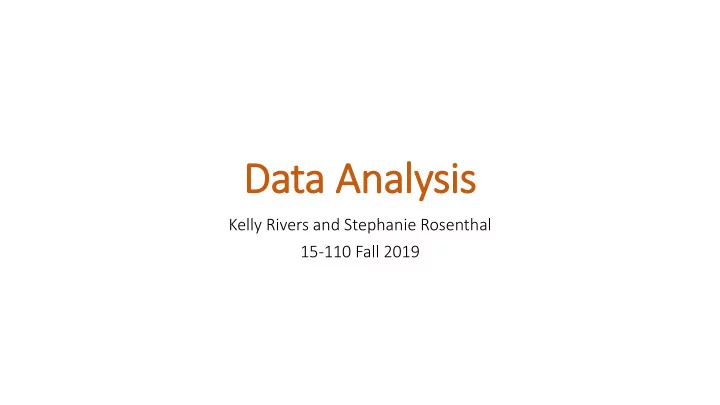
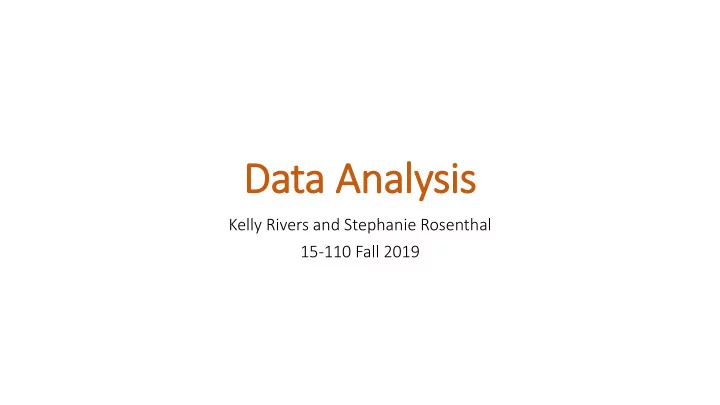
Data Analysis Kelly Rivers and Stephanie Rosenthal 15-110 Fall 2019
Data Science vs Data Analyt ytics Data sc scien ience is the application of computatio ional and statis istic ical techniques to address or gain insight into some problem in the real l world rld that can be captured by data Data analy lysis is is the application of the same techniques to gain insight only ly in into the data coll llected
Data Science/Analysis Process Hypothesis Data Data Exploration/ Generation Collection Cleaning Visualization Insight and Presentation Statistics & Decision and Action Analysis Making
Applications
Web Search
Targeted Advertising
Recommender Systems
Price Comparison Websites
Fraud Detection
Airplane Routing
Politics
Logistics • What to sell • When to sell it • How to move it around • Walmart • UPS • IKEA
Data
Data Formats Data comes in many different formats • HTML • XML • JSON • CSV • Raw text • … The main types of data you’ll encounter if you do a lot of analysis • CSV are comma separated files • JSON are javascript object notation files • HTML/XML are markup language
Open to Read openfile = open("path/to/file.txt","r") • Where is the file located? • What am I doing with the file? • What format is it in?
Comma-separated (C (CSV) fi files Not always comma separated, but have to be separated by something (tab, etc) – these are called delimiters data.csv Semester,Course,Lecture,LastName,FirstName,Email F19,15110,01,Rivers,Kelly,krivers F19,15110,02,Rosenthal,Stephanie,srosenth import csv csvfile = open("data.csv", "r") data = csv.reader(csvfile, delimiter=',', quotechar='"') my2dList = [] for row in data: #each row in data is a list of the delimited values my2dlist.append(row)
JS JSON fi files • Can represent the following data types: • Numbers (floating point) [ • Booleans { • Strings "key1": [value1, [value2, value3]] "key2": value4 • Lists } • Dictionaries { • Combinations of those "key1": [value5,value6,value7] "key2": {"k":1, "m":2, "n":3} } ]
JS JSON fi files • To read a json file properly, use the json module import json #INPUT f = open("data.json","r") content = f.read() data = json.loads(content) #OR data = json.load(f) # load json from file #OUTPUT w = open("output.json","w") s = json.dumps(obj) # return json string, can write it to w #OR json.dump(obj, w) # write json to file
Markup Language • The main format for the web • XML seems to be losing popularity to JSON for use in APIs / file formats • XML files contain hiearchical content delineated by tags <tag attribute="value"> <subtag> Some content for the subtag </subtag> <openclosetag attribute="value2"/> </tag> • HTML is syntactically like XML but horrible (e.g., open tags are not always closed)
Markup Language Use BeautifulSoup as the package to parse HTML/XML in this course You'll need to install it to use it- we'll go over that later in the unit #get all the links in a website from bs4 import BeautifulSoup f = open("data.html","r") content = f.read() root = BeautifulSoup(content) root.find("section",id="schedule").find("table").find("tbody").findAll("a")
Raw Text xt • What are you looking for? • Can you find it easily?
read() vs readline() () • The variable returned by open() is a reference/pointer to the data in the file • Once you have that pointer, you can read • all = openfile.read(): the string all contains the entire contents of the file • some = openfile.read(5): the string some contains the next 5 characters of the file • line = openfile.readline(): the string line contains characters up to and including the next "\n" character
Printing the File – good for debugg gging openfile = open("path/to/file.txt","r") all = openfile.read() print(all) #OR openfile = open("path/to/file.txt","r") for line in openfile: <do something to each line> #can do all.split("\n") and make a for loop to produce the #same results with .read()
Raw Text xt: What is the pattern in your fi file?
Parsing Strings Where is the pattern in the file? Do you know the part of the file you are looking for? • Do you know where it is in the line? • Do you know what you are looking for? • Do you know what comes before or after it? • Is there a character you know will be there? This works for any string, even if it is in a file that isn’t raw text
Parsing Strings Do you know where it is in the line and how long it is? substring = string[start:stop:step] end = line[5:] begin = line[:5] middle = line[5:10] secondtolast = line[:-1] backwards = line[::-1]
Parsing Strings Do you know what you are looking for? index = line.find("cat") Returns character index if cat exists or -1 index = line.find("cat") if index > -1: print(line[index:index+3]) print(line[index:])
Parsing Strings Do you know what comes before or after it? line = "abcdefghijklmnopqrstuvwxyz" idx1 = line.find("d") idx2 = line.find("n") substring = line[idx1:idx2]
Parsing Strings Is there a character you know will be on either side of the content in question? parts = line.split("\t") line = "5 \t cat \t s abcd s def s ghi \t dog \t 4 \n" parts = line.split("\t") print(parts[2]) subparts = parts[2].split("s") print(subparts[3])
It Iterating Through Many Files You have lots of files, how can you iterate through many files? Glob searches your files for a particular pattern and returns a list of strings of file locations matching the pattern. * matches anything *.txt matches all .txt files *abc* matches any file with abc in the middle import glob files = glob.glob("path/to/files/*.txt") for file in files: openfile = open(file,"r") #do something here like "for line in openfile"
Saving Data fr from Pyt ython You know how to write files file = open("path/to/filename","w") file.write(response.text) file.close() It's a good idea to save files by their date so it is easy to sort or find when you made it, especially as you are debugging import datetime file = open("path/to/file"+str(datetime.datetime.now(),"w") #use glob to match any file that starts with the path part
Pickle Files Python also has its own data format from before JSON existed You can save your data as pickle (.pyc) files, and when you load them back into Python, they will already be in your data structures (including dictionaries and lists) import pickle favorite_color = { "lion": "yellow", "kitty": "red" } pickle.dump( favorite_color, open("save.p", "w") ) reload_color = pickle.load( open("save.p","r") )
Data Organization Your goal is to create a table of consistent information like an excel spreadsheet. If you can get your data into a table format, then you can do things like loop through a column of data, or a row at a time.
Pyt ython Pandas Python Pandas is a framework to help you organize your data and edit it in a table/matrix/2D list format. http://pandas.pydata.org/pandas-docs/stable/10min.html To start, you must install pandas Then, you can import pandas in your python file The df variable is now a dataframe, which is a table. import pandas as pd df = pd.read_csv("data.csv",delimiter=",", quotechar='"')
Pandas without a File import pandas as pd # dictionary of lists dict = {'name':["aparna", "pankaj", "sudhir", "Geeku"], 'degree': ["MBA", "BCA", "M.Tech", "MBA"], 'score':[90, 40, 80, 98]} # creating a dataframe from a dictionary df = pd.DataFrame(dict) #makes a table with one column name, one column degree, and then score
It Iterating through rows of f a datafr frame # iterating over rows using iterrows() function df = pd.DataFrame(dict) #index is row index, row is the row itself for index, row in df.iterrows(): print(index, row) #index into row using column names
Data Conversion • What are some ways that data might be insufficient for your task? • Dates hard to parse • Upper and lower case characters • Integers and floating points, and other conversions • New columns with new mathematical computations • Change synonyms to match each other • Converting words to numbers
Data Conversion Data Types • Pandas assumes everything is a float, to make it think a column is an integer df['id'].astype(int) • There are other common types to convert to astype('category') astype('int32') astype('int64') to_datetime( … ) to_timedelta( … ) to_numeric( … ) • How would you do this with the original 2D list?
Recommend
More recommend