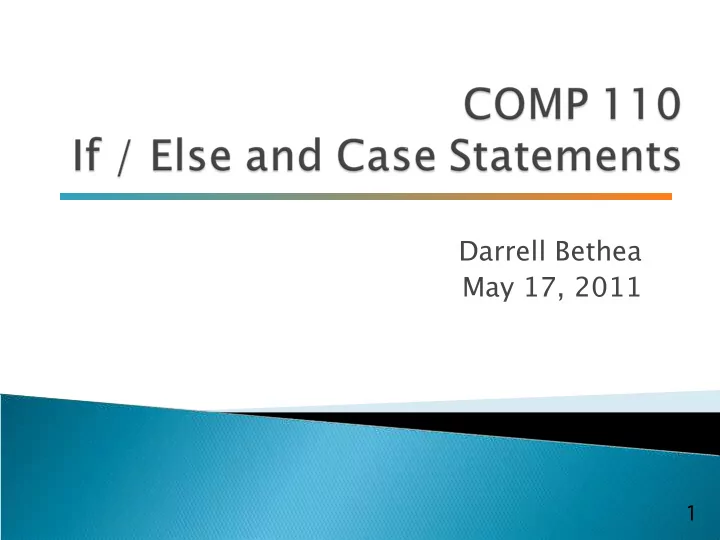
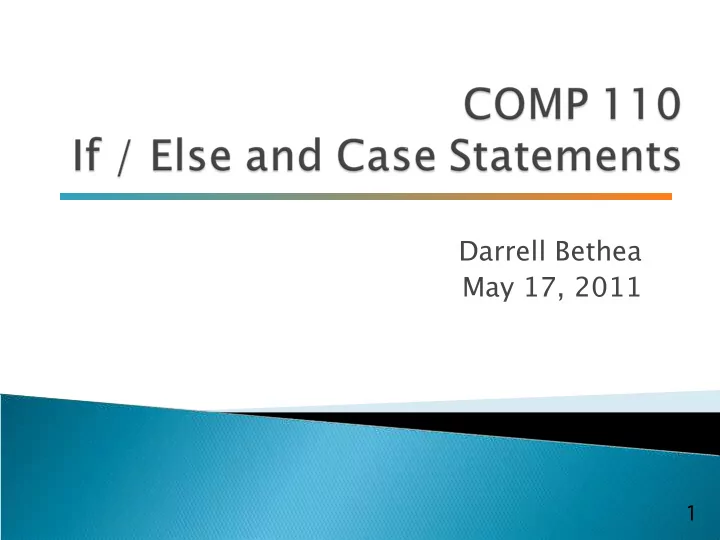
Darrell Bethea May 17, 2011 1
3
Variable is something that can store a piece of data ◦ Can have variables of type int, double, String, Scanner Objects are variables that perform actions when you call their methods. ◦ Can have objects of type String, Scanner, Integer, Double Scanner keyboard = new Scanner(System.in); Class Object Argument int input = keyboard.nextInt(); Object Method variable
In an if statement: ◦ var1 = var2 (assignment statement) Error!!!!!!! ◦ var1 == var2 (boolean expression) ◦ Do NOT use == to compare Strings string1 == string2 //BAD string1.equals(string2); //GOOD 5
if (boolean expression); DO NOT DO THIS!!!!!!!
More if / else statements Switch statements 7
I give you code and input You give me output 8
input = 5? input = 6? int overtimeDays = 0; � if (input < 6) { � System.out.println(“I worked “ + input + “ days this week”); � } else { � overtimeDays = input - 5; � System.out.println(“I worked “ + overtimeDays + “ days of overtime”); � } 9
Write a program that: ◦ Takes as input your year in college (as an integer) ◦ Outputs your year as “freshman”, “sophomore”, “junior”, “senior”, or “super senior” 10
Prompt user for year 5 1 2 3 4 Which year? super junior senior freshman sophomore senior Next step
if (year == 1) { System.out.println(“freshman”); } else if (year == 2) { System.out.println(“sophomore”); } else if (year == 3) { System.out.println(“junior”); } else if (year == 4) { System.out.println(“senior”); } else if (year == 5) { System.out.println(“super senior”); } else { System.out.println(“unknown”); }
switch(year) Controlling expression { case 1: System.out.println(“freshman”); break; case 2: System.out.println(“sophomore”); Case labels break; case 3: System.out.println(“junior”); Break statements break; case 4: System.out.println(“senior”); break; case 5: System.out.println(“super senior”); Default case: break; all other values default: System.out.println(“unknown”); break;
switch (controlling expression) { case case label: statements; break; case case label: statements; break; default: statements; break; }
Only int and char can be used in the controlling expression Case labels must be of same type as controlling expression The break statement ends the switch statement, go to the next step outside the braces in the code The default case is optional
Write a switch statement that takes as the controlling expression the number of siblings a person has (as an int) and outputs an appropriate messages as follows: Number of Siblings Message 0 An only child 1 Just one you say 2 Two siblings! 3 Big Family! 4 or more I don’t believe you
switch (numSiblings) { case 0: System.out.print(“An only child”); break; case 1: System.out.print(“Just one you say”); break; case 2: System.out.print(“Two siblings!”); break; case 3: System.out.print(“Big family!”); break; default: System.out.print(“I don’t believe you”); break; } 17
if (n1 > n2) { max = n1; } else { max = n2; } can be written as max = (n1 > n2) ? n1 : n2; The ? and : together call the conditional operator or ternary operator.
Tomorrow Read 4.1-4.2 Loop Statements 19
Recommend
More recommend