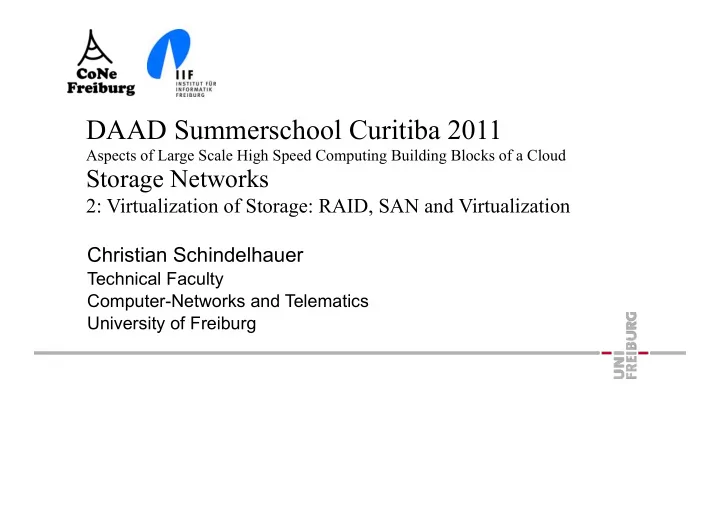
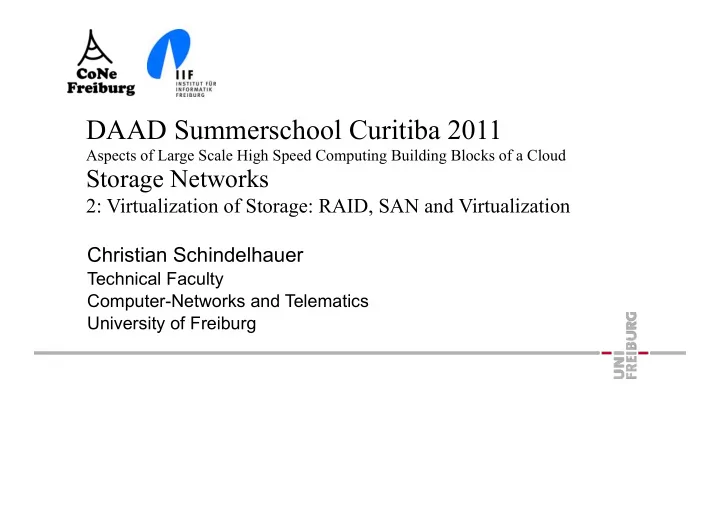
DAAD Summerschool Curitiba 2011 Aspects of Large Scale High Speed Computing Building Blocks of a Cloud Storage Networks 2: Virtualization of Storage: RAID, SAN and Virtualization Christian Schindelhauer Technical Faculty Computer-Networks and Telematics University of Freiburg
Volume Manager ‣ Volume manager • aggregates physical hard disks into virtual hard disks • breaks down hard disks into smaller hard disks • Does not provide files system, but enables it ‣ Can provide • resizing of volume groups by adding new physical volumes • resizing of logical volumes • snapshots • mirroring or striping, e.g. like RAID1 • movement of logical volumes From: Storage Networks Explained, Basics and Application of Fibre Channel SAN, NAS, iSCSI and InfiniBand, Troppens, Erkens, Müller, Wiley 2
Overview of Terms Physical volume (PV) - hard disks, RAID devices, SAN Physical extents (PE) - Some volume managers splite PVs into same-sized physical extents Logical extent (LE) - physical extents may have copies of the same information - are addresed as logical extent Volume group (VG) - logical extents are grouped together into a volume group Logical volume (LV) - are a concatenation of volume groups - a raw block devices - where a file system can be created upon 3
Concept of Virtualization File ‣ Principle • A virtual storage constitutes handles all application accesses to the file system • The virtual disk partitions files and stores blocks over several (physical) Virtual Disk hard disks • Control mechanisms allow redundancy and failure repair ‣ Control • Virtualization server assigns data, e.g. blocks of files to hard disks (address space remapping) • Controls replication and redundancy strategy • Adds and removes storage devices Hard Disks 4
Storage Virtualization - Complexity of the system Capabilities Classic Implementation - Replication - Pooling - Host-based - Disk Management • Logical Volume Management • File Systems, e.g. NFS Advantages - Storage devices based - Data migration • RAID - Higher availability - Network based - Simple maintenance • Storage Area Network - Scalability New approaches Disadvantages - Distributed Wide Area - Un-installing is time Storage Networks consuming - Distributed Hash Tables - Compatibility and interoperability - Peer-to-Peer Storage 5
Storage Area Networks Virtual Block Devices - without file system - connects hard disks Advantages - simpler storage administration - more flexible - servers can boot from the SAN - effective disaster recovery - allows storage replication Compatibility problems - between hard disks and virtualization server 6
SAN Networking ‣ Networking • FCP (Fibre Channel Protocol) - SCSI over Fibre Channel • iSCSI (SCSI over TCP/IP) • HyperSCSI (SCSI over Ethernet) • ATA over Ethernet • Fibre Channel over Ethernet • iSCSI over InfiniBand • FCP over IP http://en.wikipedia.org/wiki/Storage_area_network 7
SAN File Systems File system for concurrent read and write operations by multiple computers - without conventional file locking - concurrent direct access to blocks by servers Examples - Veritas Cluster File System - Xsan - Global File System - Oracle Cluster File System - VMware VMFS - IBM General Parallel File System 8
Distributed File Systems (without Virtualization) aka. Network File System Supports sharing of files, tapes, printers etc. Allows multiple client processes on multiple hosts to read and write the same files - concurrency control or locking mechanisms necessary Examples - Network File System (NFS) - Server Message Block (SMB), Samba - Apple Filing Protocol (AFP) - Amazon Simple Storage Service (S3) 9
Distributed File Systems with Virtualization ‣ Example: Google File System Application GFS master /foo/bar (file name, chunk index) chunk 2ef0 GFS client File namespace ‣ File system on top of other file (chunk handle, chunk locations) Legend: systems with builtin virtualization Data messages Control messages Instructions to chunkserver • System built from cheap standard Chunkserver state (chunk handle, byte range) GFS chunkserver GFS chunkserver components (with high failure rates) chunk data Linux file system Linux file system • Few large files • Only operations: read, create, 4 step 1 Master Client append, delete 2 3 - concurrent appends and reads Secondary must be handled Replica A 6 • High bandwidth important 7 Primary 5 ‣ Replication strategy Replica Legend: • chunk replication Control 6 Secondary Data • master replication Replica B The Google File System Sanjay Ghemawat, Howard Gobioff, and Shun-Tak Leung 10
RAID Redundant Array of Independent Disks - Patterson, Gibson, Katz, „A Case for Redundant Array of Inexpensive Disks“, 1987 Motivation - Redundancy • error correction and fault tolerance - Performance (transfer rates) - Large logical volumes - Exchange of hard disks, increase of storage during operation - Cost reduction by use of inexpensive hard disks 11
Raid 0 ‣ Striped set without parity • Data is broken into fragments • Fragments are distributed to the disks ‣ Improves transfer rates ‣ No error correction or redundancy ‣ Greater disk of data loss • compared to one disk ‣ Capacity fully available http://en.wikipedia.org/wiki/RAID 12
Raid 1 ‣ Mirrored set without parity • Fragments are stored on all disks ‣ Performance • if multi-threaded operating system allows split seeks then • faster read performance • write performance slightly reduced ‣ Error correction or redundancy • all but one hard disks can fail without any data damage ‣ Capacity reduced by factor 2 http://en.wikipedia.org/wiki/RAID 13
RAID 2 Hamming Code Parity Disks are synchronized and striped in very small stripes Hamming codes error correction is calculated across corresponding bits on disks and stored on multiple parity disks not in use 14
Raid 3 ‣ Striped set with dedicated parity (byte level parity) • Fragments are distributed on all but one disks • One dedicated disk stores a parity of corresponding fragments of the other disks ‣ Performance • improved read performance • write performance reduced by bottleneck parity disk ‣ Error correction or redundancy • one hard disks can fail without any data damage http://en.wikipedia.org/wiki/RAID ‣ Capacity reduced by 1/n 15
Raid 4 ‣ Striped set with dedicated parity (block level parity) • Fragments are distributed on all but one disks • One dedicated disk stores a parity of corresponding blocks of the other disks on I/O level ‣ Performance • improved read performance • write performance reduced by bottleneck parity disk ‣ Error correction or redundancy • one hard disks can fail without any data damage http://en.wikipedia.org/wiki/RAID ‣ Hardly in use 16
Raid 5 ‣ Striped set with distributed parity (interleave parity) • Fragments are distributed on all but one disks • Parity blocks are distributed over all disks ‣ Performance • improved read performance • improved write performance ‣ Error correction or redundancy • one hard disks can fail without any data damage ‣ Capacity reduced by 1/n http://en.wikipedia.org/wiki/RAID 17
Raid 6 ‣ Striped set with dual distributed parity • Fragments are distributed on all but two disks • Parity blocks are distributed over two of the disks - one uses XOR other alternative method ‣ Performance • improved read performance • improved write performance ‣ Error correction or redundancy • two hard disks can fail without any data damage ‣ Capacity reduced by 2/n http://en.wikipedia.org/wiki/RAID 18
RAID 0+1 ‣ Combination of RAID 1 over multiple RAID 0 ‣ Performance • improved because of parallel write and read ‣ Redundancy • can deal with any single hard disk failure • can deal up to two hard disk failure ‣ Capacity reduced by factor 2 http://en.wikipedia.org/wiki/RAID 19
RAID 10 ‣ Combination of RAID 0 over multiple RAID 1 ‣ Performance • improved because of parallel write and read ‣ Redundancy • can deal with any single hard disk failure • can deal up to two hard disk failure ‣ Capacity reduced by factor 2 http://en.wikipedia.org/wiki/RAID 20
More RAIDs More: - RAIDn, RAID 00, RAID 03, RAID 05, RAID 1.5, RAID 55, RAID-Z, ... Hot Swapping - allows exchange of hard disks during operation Hot Spare Disk - unused reserve disk which can be activated if a hard disk fails Drive Clone - Preparation of a hard disk for future exchange indicated by S.M.A.R.T 21
RAID Waterproof Definitions 22
Raid-6 Encodings A Tutorial on Reed-Solomon Coding for Fault- Tolerance in RAID-like Systems, James S. Plank , 1999 The RAID-6 Liberation Codes, James S. Plank, FAST´08, 2008 23
Principle of RAID 6 ‣ Data units D 1 , ..., D n • w: size of words - w=1 bits, - w=8 bytes, ... ‣ Checksum devices C 1 ,C 2 ,..., C m • computed by functions C i =Fi(D 1 ,...,D n ) ‣ Any n words from data words and check words • can decode all n data units A Tutorial on Reed-Solomon Coding for Fault-Tolerance in RAID-like Systems, James S. Plank , 1999 24
Principle of RAID 6 A Tutorial on Reed-Solomon Coding for Fault-Tolerance in RAID-like Systems, James S. Plank , 1999 25
Recommend
More recommend