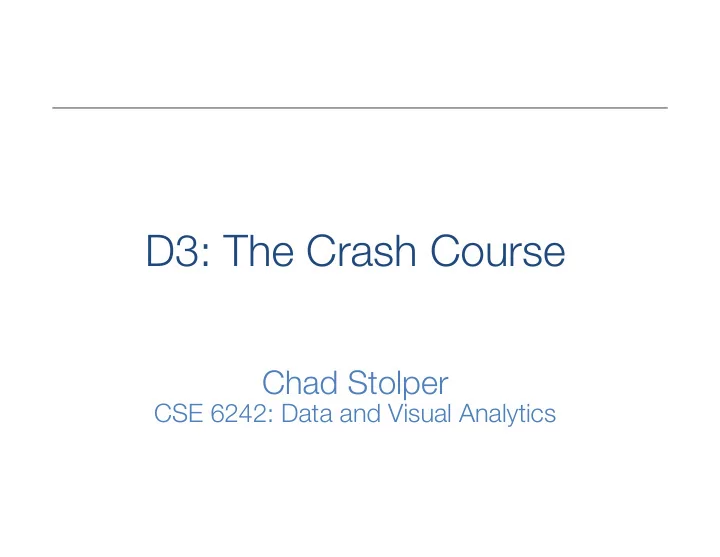
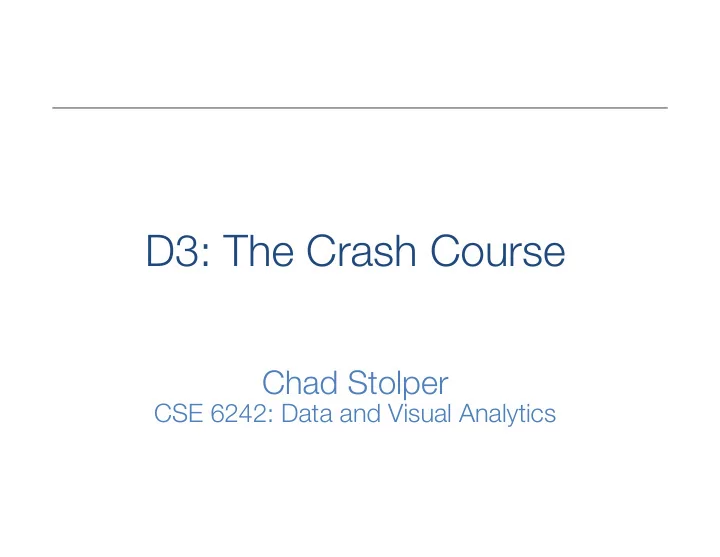
Problem data = § Ages are Strings! [ { ‘name’: ‘Adam’, § They should be ‘school’: ‘GT’, ‘age’: ‘18’ ints! }, { § We can fix that: ‘name’: ‘Barbara’, ‘school’: ‘Emory’, ‘age’: ’22’ for(var d: data){ }, { d = data[d] ‘name’: ‘Calvin’, d.age = +d.age ‘school’: ‘GSU’, ‘age’: ‘30’ } } ] 50 1/23/14 Chad Stolper CSE 6242 Guest Lecture
rawdata from a CSV file [ name school age { Adam GT 18 ‘name’: ‘Adam’, Barbara Emory 22 ‘school’: ‘GT’, ‘age’: 18 Calvin GSU 30 }, { ‘name’: ‘Barbara’, ‘school’: ‘Emory’, ‘age’: 22 }, { ‘name’: ‘Calvin’, ‘school’: ‘GSU’, ‘age’: 30 } ] 51 1/23/14 Chad Stolper CSE 6242 Guest Lecture
Enter-Update-Exit § The most critical facet of how D3 works § If you remember nothing else from today, remember this... § “Enter-Update-Exit” § “Enter-Update-Exit” § “Enter-Update-Exit” 52 1/23/14 Chad Stolper CSE 6242 Guest Lecture
Enter-Update-Exit § The most critical facet of how D3 works § If you remember nothing else from today, remember this... § “Enter-Update-Exit” § “Enter-Update-Exit” § “Enter-Update-Exit” 53 1/23/14 Chad Stolper CSE 6242 Guest Lecture
Enter-Update-Exit § Pattern: • Select a “group” of “elements” • Assign data to the group • Enter Enter: Create new elements for data points that don’t have them yet • Update Update: Set the attributes of all the elements based on the data • Exit Exit: Remove elements that don’t have data anymore 54 1/23/14 Chad Stolper CSE 6242 Guest Lecture
Can be hard to grok: You can select groups of elements that DON’T EXIST YET 55 1/23/14 Chad Stolper CSE 6242 Guest Lecture
.enter( ) and .exit( ) § .enter( ) • New data points § .exit( ) • Old data points § .enter() and .exit() only exist when .data() has been called 56 1/23/14 Chad Stolper CSE 6242 Guest Lecture
.enter( ) and .exit( ) § .data( [1,2,3,4] ) § .data ( [1,2,3,4,5,6] ) § .data ( [1,2,3] ) //4,5,6 57 1/23/14 Chad Stolper CSE 6242 Guest Lecture
Data Key Functions § .data(rawdata) defaults to assuming that the index of the point is the key § .data(rawdata, function(d,i){ }) allows you to set a key functions § e.g. • .data(rawdata, function(d,i){ return d.id; }) • .data(rawdata, function(d,i){ return d.name; }) 58 1/23/14 Chad Stolper CSE 6242 Guest Lecture
E-U-E Pattern Template var group = vis.selectAll(“rect”) .data(rawdata) //rawdata must be an array! group.enter( ).append(“svg:rect”) //ENTER! .attr( ) .attr( ) group //UPDATE! .attr( ) .attr( ) group.exit( ).remove( ) //EXIT! 59 1/23/14 Chad Stolper CSE 6242 Guest Lecture
WARNING!!!! 60 1/23/14 Chad Stolper CSE 6242 Guest Lecture
E-U-E Pattern Template var group = vis.selectAll(“rect”) .data(rawdata) //rawdata must be an array! group.enter( ).append(“svg:rect”) //ENTER! .attr( ) Many online examples .attr( ) group //UPDATE! .attr( ) .attr( ) group.exit( ).remove( ) //EXIT! 61 1/23/14 Chad Stolper CSE 6242 Guest Lecture
E-U-E Pattern Template var group = vis.selectAll(“rect”) .data(rawdata) //rawdata must be an array! group.enter( ).append(“svg:rect”) //ENTER! .attr( ) Many online examples .attr( ) drop the variable name before .enter() group //UPDATE! .attr( ) .attr( ) group.exit( ).remove( ) //EXIT! 62 1/23/14 Chad Stolper CSE 6242 Guest Lecture
E-U-E Pattern Template var group = vis.selectAll(“rect”) .data(rawdata) //rawdata must be an array! group.enter( ).append(“svg:rect”) //ENTER! .attr( ) Many online examples .attr( ) drop the variable name before .enter() group //UPDATE! I highly recommend you don’t! .attr( ) .attr( ) group.exit( ).remove( ) //EXIT! 63 1/23/14 Chad Stolper CSE 6242 Guest Lecture
.attr( ) § The Attribute Method § Sets attributes such as x, y, width, height, and fill § Technical details: • rect.attr(“x”, 5) • <rect x=“5”></rect> 64 1/23/14 Chad Stolper CSE 6242 Guest Lecture
.attr( ) and Functional Programming § [ {size: 10}, {size: 8}, {size: 12.2} ] § .attr(“height”, function(d,i){ return d.size }) d: the data point • § .attr(“x”, function(d,i){ return (i+1)*5; }) i: the index of the data point • <rect height=“10” x=“5”></rect> <rect height=“8” x=“10”></rect> <rect height=“12.2” x=“15”></rect> 65 1/23/14 Chad Stolper CSE 6242 Guest Lecture
<text> elements 66 1/23/14 Chad Stolper CSE 6242 Guest Lecture
<text> elements § I’m going to apologize in advance here for the lousy job the W3C did with the <text> definition. § You’re going to have to just either memorize these things or keep referring back to http://www.w3c.org/TR/SVG/text.html (first Google hit for “svg text”) like I do. 67 1/23/14 Chad Stolper CSE 6242 Guest Lecture
<text> elements § Extra Method in D3 • .text(“Your Text Goes Here”) • <tag>Your Text Goes Here</tag> § Attributes • x • y § Styles • text-anchor: start, middle, end • dominant-baseline: [nothing], hanging, middle 68 1/23/14 Chad Stolper CSE 6242 Guest Lecture
text-anchor style Where is (0,0)? This is my line of text. end middle start 69 1/23/14 Chad Stolper CSE 6242 Guest Lecture
dominant-baseline style Where is (0,0)? hanging This is my line of text. middle default 70 1/23/14 Chad Stolper CSE 6242 Guest Lecture
<text> example group.append(“svg:text”) . text (function(d){return d.name}) .attr(“x”, function(d,i){return i*5}) .attr(“y”, function(d,i){return height;}) .style(“dominant-baseline”,“hanging”) .style(“text-anchor”, “middle”) .style(“prop1”,“val1”) .style(“prop2”,“val2”) <ele style=“prop1: val1; prop2: val2;”> 71 1/23/14 Chad Stolper CSE 6242 Guest Lecture
What if you have two different types of circles? 72 1/23/14 Chad Stolper CSE 6242 Guest Lecture
Classing § CSS Classes • Any number of classes per element • Select using “.classname” red = vis.selectAll(“circle.redcircle”) .data(reddata, function(d){return d.id;}) red.enter( ).append(“svg:circle”) .classed(“redcircle”,“true”) blue = vis.selectAll(“circle.bluecircle”) .data(bluedata, function(d){return d.id;}) blue.enter( ).append(“svg:circle”) .classed(“bluecircle”, “true”) vis.selectAll(“.bluecircle”).attr(“fill”,“blue”) red.attr(“fill”,“red”) 73 1/23/14 Chad Stolper CSE 6242 Guest Lecture
§ .attr(“height”, 5) is boring § .attr(“height”, function(d,i){ return i*5; }) only works for fixed values § .attr(“height”, function(d){ return d; }) can blow up really quickly… 74 1/23/14 Chad Stolper CSE 6242 Guest Lecture
Scales 75 1/23/14 Chad Stolper CSE 6242 Guest Lecture
Scales § D3 has many types of scales § I am only going to cover two: • Linear Scales • Ordinal Scales 76 1/23/14 Chad Stolper CSE 6242 Guest Lecture
Linear Scales § var xscale = d3.scale.linear( ) • .domain( [min, max] ) • .range( [minOut, maxOut] ) § group.attr(“x”, function(d,i){ • return xscale(d.size); }) § y = mx+b 77 1/23/14 Chad Stolper CSE 6242 Guest Lecture
Min and Max But how do you figure out the min and max for the domain? 78 1/23/14 Chad Stolper CSE 6242 Guest Lecture
D3 A really powerful for-loop with a ton of useful helper functions 79 1/23/14 Chad Stolper CSE 6242 Guest Lecture
Min and Max § d3.min( [ ] ) à number § d3.max( [ ] ) à number § d3.extent( [ ] ) à [number,number] 80 1/23/14 Chad Stolper CSE 6242 Guest Lecture
Min and Max § d3.min( [ ] ) à number § d3.max( [ ] ) à number § d3.extent( [ ] ) à [number,number] § All can be combined with • .map( function(d){ } ), which returns an [ ] 81 1/23/14 Chad Stolper CSE 6242 Guest Lecture
d3.min( data.map( function(d){ return d.age; }) ) // returns the minimum age 82 1/23/14 Chad Stolper CSE 6242 Guest Lecture
Linear Scales § You can even keep the same scale, and just update the domain and/or range as necessary § Note: This will not update update the graphics all on its own 83 1/23/14 Chad Stolper CSE 6242 Guest Lecture
Ordinal Scales § D3 has built-in color scales! (And they’re easy!) • § var colorscale = d3.scale.category10( ) § Also available are: category20( ) • category20b( ) • category20c( ) • (and even a few more) • 84 1/23/14 Chad Stolper CSE 6242 Guest Lecture
Ordinal Categorical Scales § D3 has built-in color scales! (And they’re easy!) • § var colorscale = d3.scale.category10( ) § Also available are: category20( ) • category20b( ) • category20c( ) • (and even a few more) • 85 1/23/14 Chad Stolper CSE 6242 Guest Lecture
Ordinal Categorical Scales § [ {type:‘Bird’},{type:‘Rodent’},{type:‘Bird’} ] § var colorscale = d3.scale.category10( ) § .attr(“fill”,function(d,i){ • return colorscale(d.type) } • <rect fill=“blue”></rect> • <rect fill=“orange”></rect> • <rect fill=“blue”></rect> 86 1/23/14 Chad Stolper CSE 6242 Guest Lecture
Axes D3 also has visual helper-functions 87 1/23/14 Chad Stolper CSE 6242 Guest Lecture
Axes § yaxisglyph = chart.append(“g”) yaxis = d3.svg.axis( ) .scale( yscale ) //must be a numerical scale .orient( ‘left’ ) //or ‘right’ or ‘top’ or ‘bottom’ .ticks( 6 ) //number of ticks, default is 10 yaxisglyph.call(yaxis) 88 1/23/14 Chad Stolper CSE 6242 Guest Lecture
D3 even has some entire techniques built in… http://bl.ocks.org/mbostock/4062045 89 1/23/14 Chad Stolper CSE 6242 Guest Lecture
What if the data is changing? 90 1/23/14 Chad Stolper CSE 6242 Guest Lecture
E-U-E Pattern Template var group = vis.selectAll(“rect”) .data(rawdata) //rawdata must be an array! group.enter( ).append(“svg:rect”) //ENTER! .attr( ) .attr( ) group //UPDATE! .attr( ) .attr( ) group.exit( ).remove( ) //EXIT! 91 1/23/14 Chad Stolper CSE 6242 Guest Lecture
E-U-E Pattern Template function redraw(rawdata){ var group = vis.selectAll(“rect”) .data(rawdata) //rawdata must be an array! group.enter( ).append(“svg:rect”) //ENTER! .attr( ) .attr( ) group //UPDATE! .attr( ) .attr( ) group.exit( ).remove( ) //EXIT! } 92 1/23/14 Chad Stolper CSE 6242 Guest Lecture
E-U-E Pattern Template function redraw(rawdata){ var group = vis.selectAll(“rect”) .data(rawdata) //rawdata must be an array! group.enter( ).append(“svg:rect”) //ENTER! .attr( ) .attr( ) group .transition .transition() () //UPDATE! .attr( ) .attr( ) group.exit( ).remove( ) //EXIT! } 93 1/23/14 Chad Stolper CSE 6242 Guest Lecture
Transitions § CSS3 transitions with D3 are magical! § D3 interpolates values for you… 94 1/23/14 Chad Stolper CSE 6242 Guest Lecture
Transitions rect.attr(“height”, 0) rect.transition( ) .delay( 500 ) //can be a function of data .duration(200) //can be a function of data .attr(“height”, 5) 95 1/23/14 Chad Stolper CSE 6242 Guest Lecture
So transitions allow a vis to be dynamic… But they’re not really interactive… 96 1/23/14 Chad Stolper CSE 6242 Guest Lecture
Interaction The on( ) Method 97 1/23/14 Chad Stolper CSE 6242 Guest Lecture
.on( ) rect.on (“click”, function(d){ d.color = “blue”; redraw( ) }) HTML Events click • mouseover • mouseenter • mouseout • etc. • 98 1/23/14 Chad Stolper CSE 6242 Guest Lecture
Where to get learn more… § http://d3js.org/ Tons of examples and basics. • § https://github.com/mbostock/d3/wiki/API- Reference Official D3 documentation. Extremely well done. • § https://github.com/mbostock/d3/wiki/Tutorials List of seemingly ALL the tutorials online • § The Google/StackOverflow combination (my personal favorite) • 99 1/23/14 Chad Stolper CSE 6242 Guest Lecture
Live Coding http://phrogz.net/js/d3-playground/ 100 1/23/14 Chad Stolper CSE 6242 Guest Lecture
Recommend
More recommend