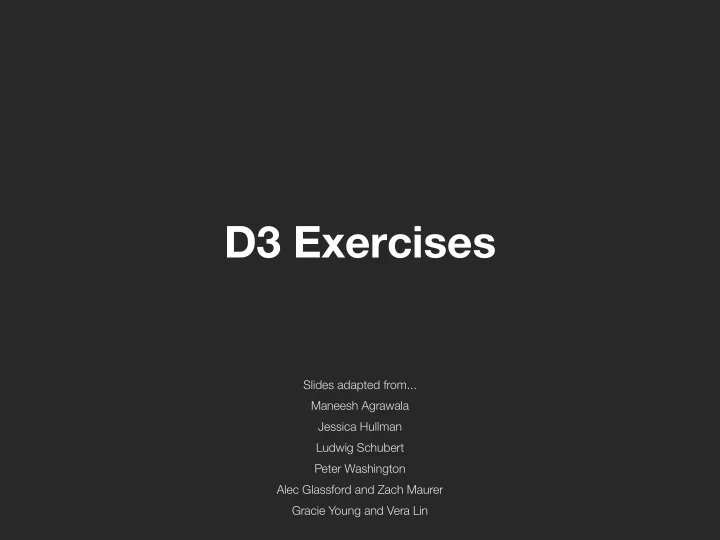
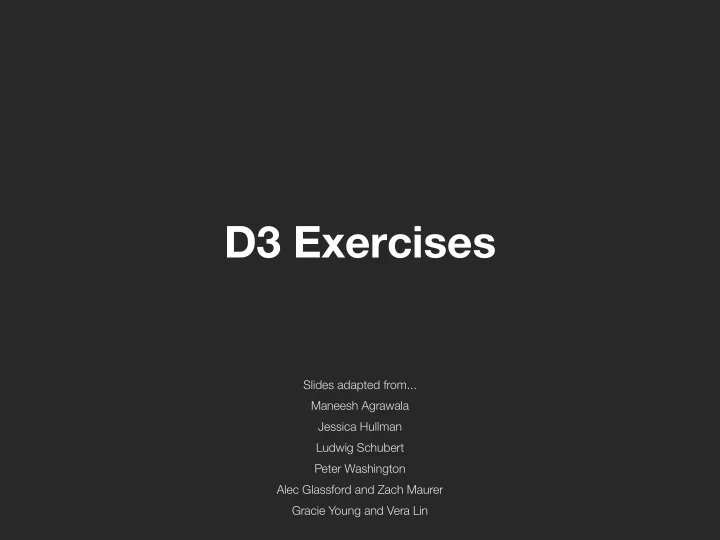
D3 Exercises Slides adapted from... Maneesh Agrawala Jessica Hullman Ludwig Schubert Peter Washington Alec Glassford and Zach Maurer Gracie Young and Vera Lin
I. Run a local server Create a file named index.html with the text “Hello, world!” Display it in the browser
I. Run a local server python -m http.server python -m SimpleHTTPServer Type “localhost:<port_number>” in a web browser. You should see a webpage displaying “Hello, world!”
II. Draw a blue circle Create a file named index.html with the text “Hello, world!” Display it in the browser
II. Draw a blue circle <script> var svg = d3.select( '#vis'); var circle = svg.append('circle'); circle.attr('r', 10) .attr('cx', 100) .attr('cy', 100) .style('fill', 'blue'); </script>
III. Draw circles according to data var data = [ { x : 1, y : 2}, { x : 2, y : 1}, { x : 3, y : 4}, { x : 4, y : 5}, { x : 5, y : 3} ];
III. Draw circles according to data svg.selectAll( 'myCircles' ) .data(data) .enter().append( 'circle' ) .attr( 'r' , 10) .style( 'fill' , 'blue' ) .attr( 'cx' , function(d) { return d.x; }) .attr( 'cy' , function(d) { return d.y; });
IV. Make data easier to read with scales d3.scaleLinear()
IV. Make data easier to read with scales x = d3.scaleLinear() .domain([0,5]) .range([10,400]); y = d3.scaleLinear() .domain([0,5]) .range([400,10]); svg.selectAll( 'circle' ) .data(data) .enter().append( 'circle' ) .attr( 'r' , 10) .style( 'fill' , 'blue' ) .attr( 'cx' , function(d) { return x(d.x); }) .attr( 'cy' , function(d) { return y(d.y); });
V. Make circles draggable use: d3.drag() will need to check out: https://github.com/d3/d3-drag
V. Make circles draggable svg.selectAll( 'circle' ) .data(data) .enter().append( 'circle' ) .attr( 'r' , 10) .style( 'fill' , 'blue' ) .attr( 'cx' , function(d) { return x(d.x); }) .attr( 'cy' , function(d) { return y(d.y); }) .call(d3.drag().on( 'drag' , callback)); function callback(d) { d3.select(this) .attr( 'cx' , d.x = d3.event.x) .attr( 'cy' , d.y = d3.event.y); }
VI. Make green circle behind blue circle One possible implementation strategy: 1) Add an id variable to all of the data. 2) Use this id when naming the id attribute of the circles. 3) In the drag function for the inner circle, drag the corresponding outer circle (based on id)
VI. Make green circle behind blue circle var circles = svg.selectAll('circle') .data(data) // bind data to circles circle.enter().append('circle') // add green circles (behind) .attr('r', 20) .style('fill', 'green') .attr('cx', function(d) { return xscale(d.x); }) .attr('cy', function(d) { return yscale(d.y); }) .attr('id', function(d, i) { return 'id' + i.toString(); }) circles.enter().append('circle') // add blue circles (in front) .attr('r', 10) .style('fill', 'blue') .attr('cx', function(d) { return xscale(d.x); }) .attr('cy', function(d) { return yscale(d.y); }) .attr('id', function(d, i) { return 'id' + i.toString(); }) .call(d3.drag().on('drag', function(d, i) { d3.selectAll('#id' + i.toString()) // select both circles .attr('cx', d.x = d3.event.x) by id .attr('cy', d.y = d3.event.y); }));
VII. Make circles with x > 3 disappear on button click
VII. Make circles with x > 3 disappear on button click 1) Create button 2) Handle click 3) Filter data 4) Update circles
VII. Make circles with x > 3 disappear on button click drawCircles(data); function drawCircles(inputData) { var circles = svg.selectAll('circle') .data(inputData); circles.enter().append('circle') .attr('r', 10) .style('fill', 'blue') .attr('cx', function(d) { return xscale(d.x); }) .attr('cy', function(d) { return yscale(d.y); }) circles.exit().remove(); } d3.select('#button') .on('click', function() { var newdata = data.filter(d => (+d.x <= 3)); drawCircles(newdata); });
VII. Make circles with x > 3 disappear on button click drawCircles(data); // draw initial circles function drawCircles(inputData) { var circles = svg.selectAll('circle') .data(inputData); circles.enter().append('circle') // add circles @ inputData .attr('r', 10) .style('fill', 'blue') .attr('cx', function(d) { return xscale(d.x); }) .attr('cy', function(d) { return yscale(d.y); }) circles.exit().remove(); // remove old circles } d3.select('#button') // button has id '#button' .on('click', function() { // click handler var newdata = data.filter(d => (+d.x <= 3)); // filter drawCircles(newdata); // redraw circles });
Recommend
More recommend