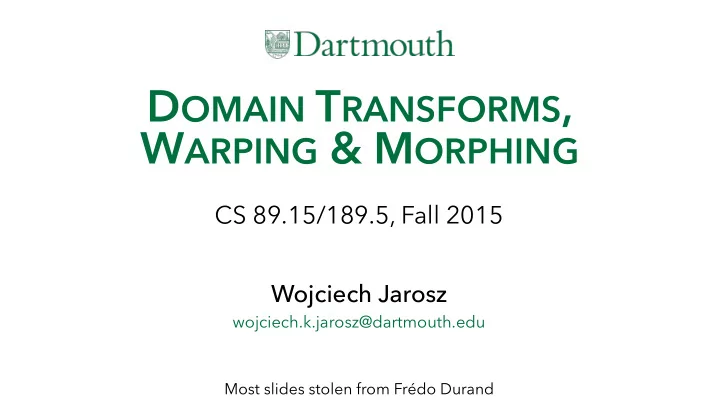
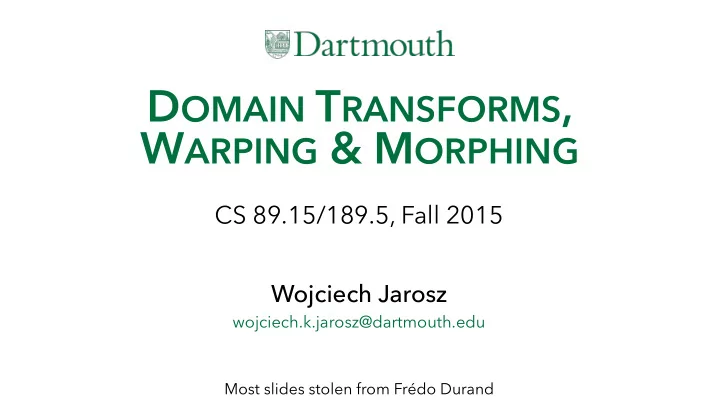
D OMAIN T RANSFORMS , W ARPING & M ORPHING CS 89.15/189.5, Fall 2015 Wojciech Jarosz wojciech.k.jarosz@dartmouth.edu Most slides stolen from Frédo Durand
Last time HDR and tone mapping - Questions? Filtering + convolution assignment was due last night - Questions? HDR + tone mapping assignment out now, due next Wed - includes solutions to filtering assignment - compare yours to the solution CS 89/189: Computational Photography, Fall 2015 2
Domain, range
Domain vs. range 2D plane: domain of images color value: range (R 3 for us) - red, green and blue components stored in im(x, y, 0), im(x, y, 1), im(x, y, 2), respectively CS 89/189: Computational Photography, Fall 2015 4 After a slide by Frédo Durand
output(x,y) Basic types of operations output(x,y) = f(image(x,y)) Point operations: range only image(x,y) Assignment 2 CS 89/189: Computational Photography, Fall 2015 5 After a slide by Frédo Durand
output(x,y) Basic types of operations output(x,y) = f(image(x,y)) Point operations: range only image(x,y) Assignment 2 Neighborhood operations: domain and range Assignments 3, 4, 5 CS 89/189: Computational Photography, Fall 2015 6 After a slide by Frédo Durand
output(x,y) Basic types of operations output(x,y) = f(image(x,y)) Point operations: range only image(x,y) Assignment 2 output(x,y) = image(f(x,y)) Domain operations Assignment 6 Neighborhood operations: domain and range Assignments 3, 4, 5 CS 89/189: Computational Photography, Fall 2015 7 After a slide by Frédo Durand
Domain operations
Domain transform Apply a function f from R 2 to R 2 to the image domain if im(x, y) had color c in the input, then im( f (x, y)) should have color c in the output CS 89/189: Computational Photography, Fall 2015 9
Transformation Simple parametric transformations - linear, affine, perspective, etc CS 89/189: Computational Photography, Fall 2015 10 illustration by Rick Szeliski
Warping Imagine your image is made of rubber; warp the rubber No prairie dogs were armed when creating this image CS 89/189: Computational Photography, Fall 2015 11
Application of warping: weight loss Liquify in photoshop CS 89/189: Computational Photography, Fall 2015 12
Domain transform issues Apply a function f from R 2 to R 2 to the image domain looks easy enough But 2.5 big issues: - which direction do we transform - how do we deal with non-integer coordinates? - And for warping: how do we specify f? CS 89/189: Computational Photography, Fall 2015 15
Questions? CS 89/189: Computational Photography, Fall 2015 16
Basic resampling
Naive scaling Loop over input pixels and transform them to their output location - im(x, y) => out(k*x, k*y) CS 89/189: Computational Photography, Fall 2015 18
Use the inverse transform!!!!! Main loop on output pixels - out(x, y) <= im(x/k, y/k) CS 89/189: Computational Photography, Fall 2015 19
Take-home message Main loop over OUTPUT pixels use INVERSE transform Questions? CS 89/189: Computational Photography, Fall 2015 20
Remaining problem A little too “blocky” Because we round to the nearest integer pixel coord. - called nearest neighbor reconstruction CS 89/189: Computational Photography, Fall 2015 21
Linear reconstruction Consider a 1D image/array (im) along x reconstruct im[1.3] =0.7*im[1]+0.3*im[2] lerp function range domain 0 1 1.3 2 3 CS 89/189: Computational Photography, Fall 2015 22
Bilinear reconstruction Take 4 nearest neighbors Weight according to x & y fractional coordinates Can be done using two 1D linear reconstructions along x then y (or y then x) CS 89/189: Computational Photography, Fall 2015 23
Bilinear linear interpolation along x: U = lerp(im(5,25), im(6,25), .3) im(5, 25) im(6, 25) linear interpolation along y: im(5.3, 25.2) lerp(U, L, .2) im(5, 26) im(6, 26) linear interpolation along x: L = lerp(im(5,26), im(6,26), .3) CS 89/189: Computational Photography, Fall 2015 24
Recall nearest neighbor
Bilinear
Take home messages Main loop over OUTPUT pixels - Makes sure you cover all of them Use INVERSE transform Reconstruction makes a difference Lookup - Linear much better than nearest neighbor CS 89/189: Computational Photography, Fall 2015 27
Questions? CS 89/189: Computational Photography, Fall 2015 28
Better reconstruction Consider more than 4 pixels: - bicubic, Lanczos, etc. Try to sharpen/preserve edges Use training database of low-res/high-res pairs - http://people.csail.mit.edu/billf/superres/index.html CS 89/189: Computational Photography, Fall 2015 29
Bilinear
Bicubic (Photoshop) Ignore small color issues
Questions? CS 89/189: Computational Photography, Fall 2015 32
Padding
Padding problems Sometimes, we try to read outside the image - e.g. x, y are negative - For example, we try to rotate an image ??? CS 89/189: Computational Photography, Fall 2015 34
Black Padding 0,0,0 CS 89/189: Computational Photography, Fall 2015 35
Edge Padding CS 89/189: Computational Photography, Fall 2015 36
Questions? CS 89/189: Computational Photography, Fall 2015 37
Warping & Morphing
Important scientific question Angry Fredo How to turn Dr. Jekyll into Mr. Hyde? How to turn a man into a werewolf? Powerpoint cross-fading? CS 89/189: Computational Photography, Fall 2015 39
Important scientific question American Werewolf in London How to turn Dr. Jekyll into Mr. Hyde? How to turn a man into a werewolf? Powerpoint cross-fading? or Image Warping & Morphing CS 89/189: Computational Photography, Fall 2015 40
Digression: old metamorphoses http://en.wikipedia.org/wiki/ The_Strange_Case_of_Dr._Jekyll_and_Mr._Hyde http://www.eatmybrains.com/showtopten.php?id=15 http://www.horror-wood.com/next_gen_jekyll.htm Unless I’m mistaken, both employ the trick of making already-applied makeup turn visible via changes in the color of the lighting, something that works only in black- and-white cinematography. It’s an interesting alternative to the more familiar Wolf Man time-lapse dissolves. This technique was used to great effect on Fredric March in Rouben Mamoulian’s 1932 film of Dr. Jekyll and Mr. Hyde, although Spencer Tracy eschewed extreme makeup for his 1941 portrayal. CS 89/189: Computational Photography, Fall 2015 41
Dr. Jekyll and Mr. Hyde, 1932
Dr. Jekyll and Mr. Hyde, 1932
Dr. Jekyll and Mr. Hyde, 1932
Dr. Jekyll and Mr. Hyde, 1941
Challenge “Smoothly” transform a face into another Related: slow motion interpolation - interpolate between key frames 46
Averaging images Cross-fading - output(x, y) = t * im1(x, y) + (1-t) * im2(x, y) 47
Problem with cross fading Features (eyes, mouth, etc) are not aligned It is probably not possible to get a global alignment We need to interpolate the LOCATION of features 48
Averaging points (location) P & Q are two 2D points (in the “domain”) V = t P + (1-t) Q P V Q CS 89/189: Computational Photography, Fall 2015 49
Warping Move pixel spatially: C’(x,y) = C(f(x,y)) Leave colors unchanged 50
Warping Deform the domain of images (not range) Central to morphing Also useful for - Optical aberration correction - Video stabilization - Slimming people down CS 89/189: Computational Photography, Fall 2015 51
Recap & questions Color (range) interpolation (lerp): - output(x, y) = t * im1(x, y) + (1-t) * im2(x, y) Location (domain) interpolation (lerp): - V= t P + (1-t) Q Warping: domain transform - out(x,y)=im(f-1(x,y)) CS 89/189: Computational Photography, Fall 2015 52
Morphing: combine both For each pixel - Transform its location like a vector (domain) - Then linearly interpolate colors (range) 53
Morphing Input: two images I 0 and I 1 Expected output: - image sequence I t , with t ∈ ]0,1[ User specifies sparse correspondences on the images CS 89/189: Computational Photography, Fall 2015 54
Morphing For each intermediate frame I t - Interpolate feature locations P ti = (1- t) P 0i + t P 1i - Perform two warps: one for I 0 , one for I 1 • Deduce a dense warp field from the pairs of features • Warp the pixels t=0 t=1 - Linearly interpolate the two warped images t=0.5 55
Warping
How do we specify the warp? Before, we saw simple transformations - linear, affine, perspective But we want more flexibility CS 89/189: Computational Photography, Fall 2015 57 illustration by Rick Szeliski
Image Warping – parametric Move control points to specify a spline warp Spline produces a smooth vector field Slide Alyosha Efros CS 89/189: Computational Photography, Fall 2015 58
Warp specification - dense How can we specify the warp? - Specify corresponding spline control points • interpolate to a complete warping function But we want to specify only a few points, not a grid Slide Alyosha Efros CS 89/189: Computational Photography, Fall 2015 59
Recommend
More recommend