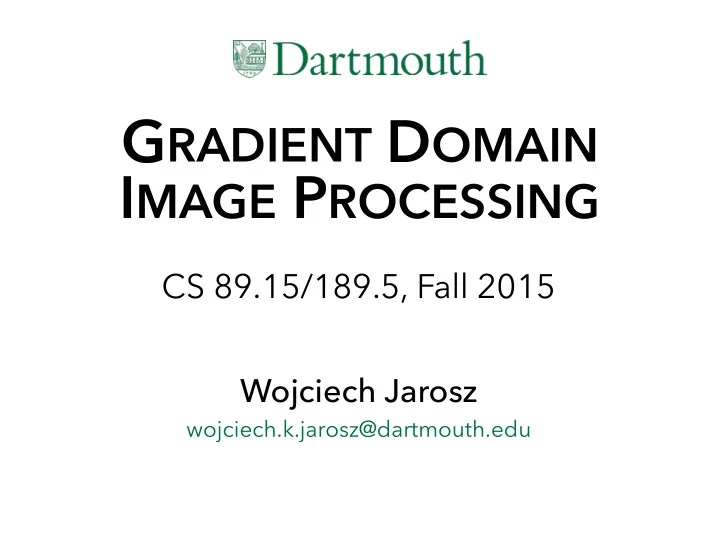
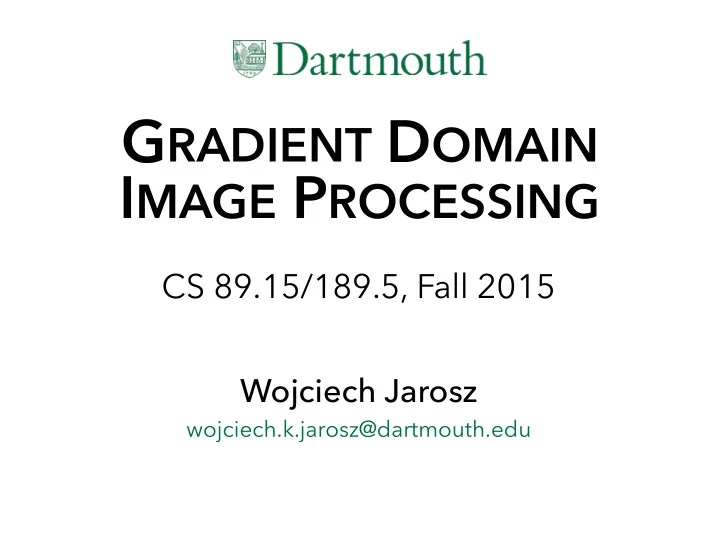
G RADIENT D OMAIN I MAGE P ROCESSING CS 89.15/189.5, Fall 2015 Wojciech Jarosz wojciech.k.jarosz@dartmouth.edu
Problems with direct copy/paste http://www.irisa.fr/vista/Papers/2003_siggraph_perez.pdf CS 89/189: Computational Photography, Fall 2015 2
Solution: paste gradient http://www.irisa.fr/vista/Papers/2003_siggraph_perez.pdf hacky visualization of gradient CS 89/189: Computational Photography, Fall 2015 3
http://fstoppers.com/proof-viral-hurricane-shark-photo-in-street-is-fake CS 89/189: Computational Photography, Fall 2015 4
Photoshop healing brush Slightly smarter version of what we learn today - higher-order derivative in particular - See also http://www.petapixel.com/2011/03/02/how-to-use- the-healing-brush-and-patch-tool-in-photoshop/ CS 89/189: Computational Photography, Fall 2015 5
What is a gradient? Derivative of a multivariate function; for � d example, for f(x,y) ⇥ dx, d f f � f = dy For a discrete image, can be approximated with finite differences d f dx ≈ f ( x + 1 , y ) − f ( x, y ) d f dy ≈ f ( x, y + 1) − f ( x, y ) CS 89/189: Computational Photography, Fall 2015 6
Gradient: intuition CS 89/189: Computational Photography, Fall 2015 7
Gradients and grayscale images Grayscale image: n × n scalars Gradient: n × n 2D vectors Two many numbers! What’s up with this? - Not all vector fields are the gradient of an image! - Only if they are curl-free (a.k.a. conservative) - But we’ll see it does not matter for us CS 89/189: Computational Photography, Fall 2015 8
Text Escher, Maurits Cornelis Ascending and Descending 1960 Lithograph 35.5 x 28.5 cm (14 x 11 1/4 in.) CS 89/189: Computational Photography, Fall 2015 9
Color images 3 gradients, one for each channel We’ll sweep this under the rug for this lecture In practice, treat each channel independently CS 89/189: Computational Photography, Fall 2015 10
Questions? CS 89/189: Computational Photography, Fall 2015 11
Key gradient domain idea 1. Construct a vector field that we wish was the gradient of our output image 2. Look for an image that has that gradient 3. That won’t work, so look for an image that has approximately the desired gradient Gradient domain image processing is all about clever choices for (1) and efficient algorithms for (3) CS 89/189: Computational Photography, Fall 2015 12
Solution: paste gradient http://www.irisa.fr/vista/Papers/2003_siggraph_perez.pdf hacky visualization of gradient CS 89/189: Computational Photography, Fall 2015 13
Seamless Poisson cloning Paste source gradient into target image inside a selected region Make the new gradient as close as possible to the source gradient while respecting pixel values at the boundary keep target values here paste source gradient here CS 89/189: Computational Photography, Fall 2015 14
Seamless Poisson cloning Given vector field v (pasted gradient), find the value of f in unknown region that optimizes: Pasted gradient Mask unknown region Background CS 89/189: Computational Photography, Fall 2015 15
Discrete 1D example: minimization boundary • Copy to 6 6 +2 -1 5 5 -1 -1 +1 4 4 3 3 2 unknowns 2 1 1 ? ? ? ? 0 0 0 1 2 3 4 5 6 7 0 1 2 3 4 5 6 7 orange: pixel outside the mask red: source pixel to be pasted blue: boundary conditions (in background)
Discrete 1D example: minimization • Copy to 6 6 +2 -1 5 5 -1 -1 +1 4 4 3 3 2 2 1 1 ? ? ? ? 0 0 0 1 2 3 4 5 6 7 0 1 2 3 4 5 6 7 Min [(f 2 -f 1 )-1] 2 + [(f 3 -f 2 )-(-1)] 2 With + [(f 4 -f 3 )-2] 2 f 1 =6 + [(f 5 -f 4 )-(-1)] 2 f 6 =1 + [(f 6 -f 5 )-(-1)] 2
1D example: minimization • Copy to 6 6 +2 -1 5 5 -1 -1 +1 4 4 3 3 2 2 1 1 ? ? ? ? 0 0 0 1 2 3 4 5 6 7 0 1 2 3 4 5 6 7 Min [(f 2 -f 1 )-1] 2 ==> f 22 +49-14f 2 + [(f 3 -f 2 )-(-1)] 2 ==> f 32 +f 22 +1-2f 3 f 2 +2f 3 -2f 2 + [(f 4 -f 3 )-2] 2 ==> f 42 +f 32 +4-2f 3 f 4 -4f 4 +4f 3 + [(f 5 -f 4 )-(-1)] 2 ==> f 52 +f 42 +1-2f 5 f 4 +2f 5 -2f 4 + [(f 6 -f 5 )-(-1)] 2 ==> f 52 +4-4f 5
1D example: big quadratic • Copy to 6 6 +2 -1 5 5 -1 -1 +1 4 4 3 3 2 2 1 1 ? ? ? ? 0 0 0 1 2 3 4 5 6 7 0 1 2 3 4 5 6 7 • Min (f 22 +49-14f 2 + f 32 +f 22 +1-2f 3 f 2 +2f 3 -2f 2 + f 42 +f 32 +4-2f 3 f 4 -4f 4 +4f 3 + f 52 +f 42 +1-2f 5 f 4 +2f 5 -2f 4 + f 52 +4-4f 5 ) Denote it Q
1D example: derivatives • Copy to 6 6 +2 -1 5 5 -1 -1 +1 4 4 3 3 2 2 1 1 ? ? ? ? 0 0 0 1 2 3 4 5 6 7 0 1 2 3 4 5 6 7 Min (f 22 +49-14f 2 + f 32 +f 22 +1-2f 3 f 2 +2f 3 -2f 2 + f 42 +f 32 +4-2f 3 f 4 -4f 4 +4f 3 + f 52 +f 42 +1-2f 5 f 4 +2f 5 -2f 4 + f 52 +4-4f 5 ) Denote it Q
1D example: set derivatives to zero • Copy to 6 6 +2 -1 5 5 -1 -1 +1 4 4 3 3 2 2 1 1 ? ? ? ? 0 0 0 1 2 3 4 5 6 7 0 1 2 3 4 5 6 7 =0 =0 =0 =0 ==>
1D example recap • Copy to 6 6 +2 -1 5 5 -1 -1 +1 4 4 3 3 2 2 1 1 0 0 0 1 2 3 4 5 6 7 0 1 2 3 4 5 6 7 ==>
Questions?
Membrane interpolation • What if v is null? • Laplace equation (a.k.a. membrane equation )
1D example: minimization • Minimize derivatives to interpolate 6 5 4 3 2 1 ? ? ? ? 0 0 1 2 3 4 5 6 7 Min (f 2 -f 1 ) 2 + (f 3 -f 2 ) 2 + (f 4 -f 3 ) 2 With f 1 =6 + (f 5 -f 4 ) 2 f 6 =1 + (f 6 -f 5 ) 2
1D example: derivatives • Minimize derivatives to interpolate 6 5 4 3 2 1 ? ? ? ? 0 0 1 2 3 4 5 6 7 Min (f 22 +36-12f 2 + f 32 +f 22 -2f 3 f 2 + f 42 +f 32 -2f 3 f 4 + f 52 +f 42 -2f 5 f 4 + f 52 +1-2f 5 ) Denote it Q
1D example: set derivatives to zero • Minimize derivatives to interpolate 6 5 4 3 2 1 ? ? ? ? 0 0 1 2 3 4 5 6 7 ==>
1D example • Minimize derivatives to interpolate • Pretty much says that second 6 5 derivative should be zero 4 3 (-1 2 -1) 2 1 is a second derivative filter 0 0 1 2 3 4 5 6 7
Intuition • In 1D; just linear interpolation! • Locally, if the second derivative was not zero, this would mean that the first derivative is varying, which is bad since we want ( ∇ f) 2 to be minimized • Note that, in 1D: by setting f'', we leave two degrees of freedom. This is exactly what we need to control the boundary condition at x 1 and x 2 x 1 x 2
In 2D: membrane interpolation Not as simple x 1 x 2
Questions?
What if v is not null?
What if v is not null? • 1D case target f* source g Seamlessly paste onto Just add a linear function so that the boundary condition is respected ^ solution f=f+g ^ correction f gap gap f(x2)-g(x2) f(x1)-g(x1) x 1 x 2
Matrix structure f 2 4 − 2 0 0 16 f 3 − 2 4 − 2 0 − 6 = f 4 0 − 2 4 − 2 6 f 5 0 0 − 2 4 2 denote this matrix A A is large! - (# cols = num pixels) x (# rows = num pixels) but system is sparse! - most coefficients will be zero CS 89/189: Computational Photography, Fall 2015 34
Solution methods Direct solve (pseudoinverse) - can be numerically unstable and inefficient for large systems Orthogonal decomposition methods - more stable, but can be slower. e.g. QR decomp. Iterative methods - e.g. steepest descent, conjugate gradients - efficient for sparse matrices - needs to be symmetric, positive-definite CS 89/189: Computational Photography, Fall 2015 35
Convergence gradient descent conjugate gradients CS 89/189: Computational Photography, Fall 2015 36
Bells and whistles
Contrast problem • Contrast is a multiplicative quantity • With Poisson, we try to reproduce linear differences • Loss of contrast if pasting from dark to bright
Contrast preservation: use the log Poisson in linear color space Poisson in log color space • see A Perception-based Color Space for Illumination-invariant Image Processing http://www.eecs.harvard.edu/~hchong/thesis/color_siggraph08.pdf • Or use covariant derivatives (next slides)
Covariant derivatives & Photoshop • Photoshop Healing brush • Developed independently from Poisson editing by Todor Georgiev (Adobe) From Todor Georgiev's slides http://photo.csail.mit.edu/posters/todor_slides.pdf
Eye candy
Result (eye candy)
Manipulate the gradient • Mix gradients of g & f: take the max
Questions?
Slide credits Frédo Durand Steve Marschner Matthias Zwicker CS 89/189: Computational Photography, Fall 2015 50
Recommend
More recommend