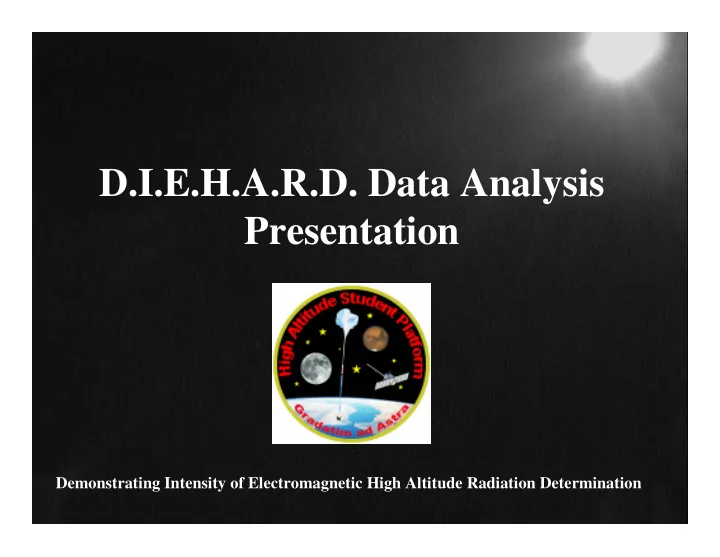
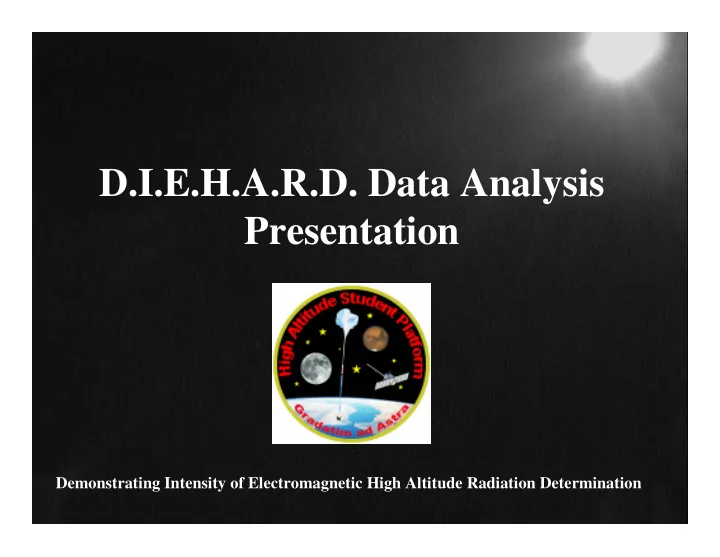
D.I.E.H.A.R.D. Data Analysis Presentation Demonstrating Intensity of Electromagnetic High Altitude Radiation Determination
Mission Statement The University of Colorado at Boulder student team will determine the viability of high altitude observatories by diurnal imaging of celestial bodies, measuring and recording light intensity in the stratosphere as a function of altitude, and by nocturnal imaging of celestial bodies to determine atmospheric turbulence and light intensity due to residuals in the atmosphere. The DIEHARD payload data will establish whether high altitude platforms are capable of capturing high quality images of celestial bodies at a lower cost compared to launching a space telescope like Hubble or constructing a ground based observatory.
Introduction The DIEHARD payload was launched from Fort Sumner, New Mexico, on • September 15, 2008. • The approximate launch time was 7:20 AM and the first data package retrieved from the payload was timed at 7:46 AM. • During the daytime, the payload experienced thermal problems as the computer repeatedly overheated and needed to be manually powered off. This limited the amount of data points received during the daytime. • Once the sun set, the computer experienced no further thermal problems. • The HASP platform ascended to approximately 36 kilometers and hovered for 32 hours. • The CCD camera returned excellent results throughout the night, capturing stars with both the telescope and wide angle views. • The photometer returned interesting data during the night, however, with the computer failure throughout the day, a limited amount of data was retained. • All platform sensors returned quality data with the exception of the digital compass which experienced interference from all of the electronics onboard.
Serial Data Compass, Pressure, Accelerometer, and Temperature Sensors
Compass • The compass encountered an error during flight due to electromagnetic interference from the computer and other components onboard the payload, as seen by the flat line. • For future missions, the compass error will have to be fixed to provide accurate directional orientation to help us determine which portions of the sky are being observed at any given time.
Pressure • A half hour into the flight, the pressure decreased to nearly half of what it is on Earth’s surface, from 14 to 7 PSI. • After reaching maximum altitude, the pressure decreased to 1.5 PSI, which is what we would expect in a near space environment.
Accelerometer • Comparing the accelerometer findings to the altitude shall determine the approximate height at which platform stability is maximized for future high altitude observatories. • Mild accelerometer readings were found during most of the flight, but a few more intense areas are visible.
Accelerometer Error Clearly visible in the accelerometer data is some interesting behavior by the X axis. While the Z axis and Y axis fluctuate within a ½ G value, the X data fluctuates up to 3½ G’s. By plotting the basic temperature trend of the HASP platform next to the Accelerometer data an interesting conclusion arises. It seems plausible that the x axis of the accelerometer was getting an error reading due to the drastic decrease in temperature of the flight. The errors in the accelerometer data correspond directly to the two coldest parts of flight, launch and during the night.
HASP Temperature Profile
Temperature Sensor Locations Filter Wheel Computer sensor mounted inside of top enclosure Photometer #2 Power Board Avionics Board Outside Photometer #3 12V Converter Wide Angle CCD Telescope CCD
• Each abrupt diagonal line was produced when the computer was temporarily shut off during flight due to overheating. • The computer resumed processing once cooling to about 38 degrees Celsius each time. • This computer conflict hindered our data during the day time as it limited the amount of data recorded for all of our sensors .
• The outside temperature profile demonstrates the greatest fluctuation of any of the payload’s temperature sensors. It has a minimum of -50 degrees C and a maximum of 70 degrees C. • The maximum may be due to extreme heat from the sun during the day or the conduction of heat from the inside of the payload. • The minimum is a result of the extremely cold nights in near space.
• These three sensors were spread evenly throughout the payload, covering three of the four corners. • This graph demonstrates that the temperature seemed to be fairly evenly distributed throughout the payload for the duration of the flight.
Photometers • The photometers on the DIEHARD payload captured sky brightness readings by calculating the time necessary to fill up a capacitor with voltages from a photodiode. The equation used to determine sky brightness in watts per square meters-steradian is L=(4/ � )(n 2 /a 2 )(C/K)( � V/ � t) as cited from Yorke J. Brown, PhD. Photometer Board #1 Photometer Board #2 Photometer Board #3 • Photometer #1 incorporated a filter wheel, which allowed the photometer to focus on a single spectrum of light at a time. It had four filter settings: no filter, green filter, orange filter, and infrared filter. • Photometers #2 and #3 had no filter wheel and instead captured non-filtered light. • Each photometer was built with a 10½ inch baffling tube so that the light striking each photodiode is essentially parallel.
Photometer Orientation Photometer #2 64.79 degrees Photometer #1 55.23 degrees Photometer #3 54.05 degrees Telescope 27.16 degrees Wide angle CCD 25.84 degrees
This represents the relative locations of each photometer to each other as well as the locations of the telescope and the wide angle CCD camera. Photometer #1 55.23 degrees Photometer #2 64.79 degrees Telescope 27.16 degrees Photometer #3 54.05 degrees Wide angle CCD 25.84 degrees
Change in Voltage Photometers #2 #3 and #1(unfiltered) • This graph shows the final voltage value for each photometer generated at the end of every integration period. • It is interesting that photometer #3 seemed to charge to its full capacitance for the duration of the flight, while the other photometers behaved much differently. • Photometer #1 only seemed to charge an average of halfway during the night, while photometer #2 barely gained a charge at all. • The upward spikes during the nighttime, as seen in all graphs, will be discussed further later.
What could have dramatically reduced the change in voltage of photometer #2 after sunset, while the other photometers #1 and #3 were still able to charge after the absence of radiant sunlight? r = 600ft radius = 600ft flight cord = 600 ft Total distance= 1200 ft x Therefore…….. y Tan(x) = 600 / 1200 x = minimum of 26.26 degrees y = 90 - x y = maximum of 63.74 degrees from the horizon Photometer #2 was mounted at approximately 64.79 degrees above the horizon. Perhaps the fully inflated balloon prohibited #2 from seeing the small amounts of light from stars. However, #2 did fully integrate at certain times. Was this light reflected off of the balloon, or from a direct light source?
Integration Time Photometer #2 #3 and #1(unfiltered) • This graph shows the time it took for each photometer to charge to its reset value for the duration of the flight . • It is interesting that during the night time photometer #3 took only half the time to integrate as #2 and #3, yet took slightly longer to integrate during the daytime. • The downward spikes, correlating directly to the upward spikes in the change in voltage graph, raise an interesting question.
The Moon…. And its effects on the photometer data Notice the graph for the integration times for the photometers. •The sun sets at approximately the 20 th hour seen by the dramatic increase in the time of integration. •Each photometer has an interesting spike, indicating a rapid decrease in the time that it took to integrate. •What bright source of light could have been causing this, and would it make sense to blame the reflection of the sun off of the moon? •YES! Here’s how…….
At this point, photometer #1 sees the moon again. This can be explained by the platform rotating so that #1 is oriented Moon Visual toward the moonlight. Soon after this, the wide angle CCD record the intense sunlight reflected off of the moon, helping to further prove this hypothesis. Hour 26 Hour Hour 24 27.5 Photometer #2 Photometer #3 64.79 degrees 54.05 degrees Photometer #1 Photometer #1 55.23 degrees 55.23 degrees Hour 29 Wide angle CCD 25.84 degrees Hour2 Moon HASPFLIGHTcam1.16-09-08.05_49_57 0 Rise HASPFLIGHTcam1.16-09-08.05_50_40 HASPFLIGHTcam1.16-09-08.05_50_50 HASPFLIGHTcam1.16-09-08.05_44_22 HASPFLIGHTcam1.16-09-08.05_45_59 HASPFLIGHTcam1.16-09-08.05_48_04
5 10 15 20 25 30 35 Military Time Take another close look to see how the spikes in the graph correspond to the timing of the moon in accordance with the wide angle CCD camera.
Light Intensity Photometer #1 (unfiltered) Day Time Night Time Entire Flight • The light was most intense during launch and around 17 hours. • During the night, the light intensity was very minimal.
Light Intensity Photometer #2 Day Time Night Time Entire Flight • The light intensity readings for photometer #2 are considerably higher throughout the day than the other photometers.
Recommend
More recommend