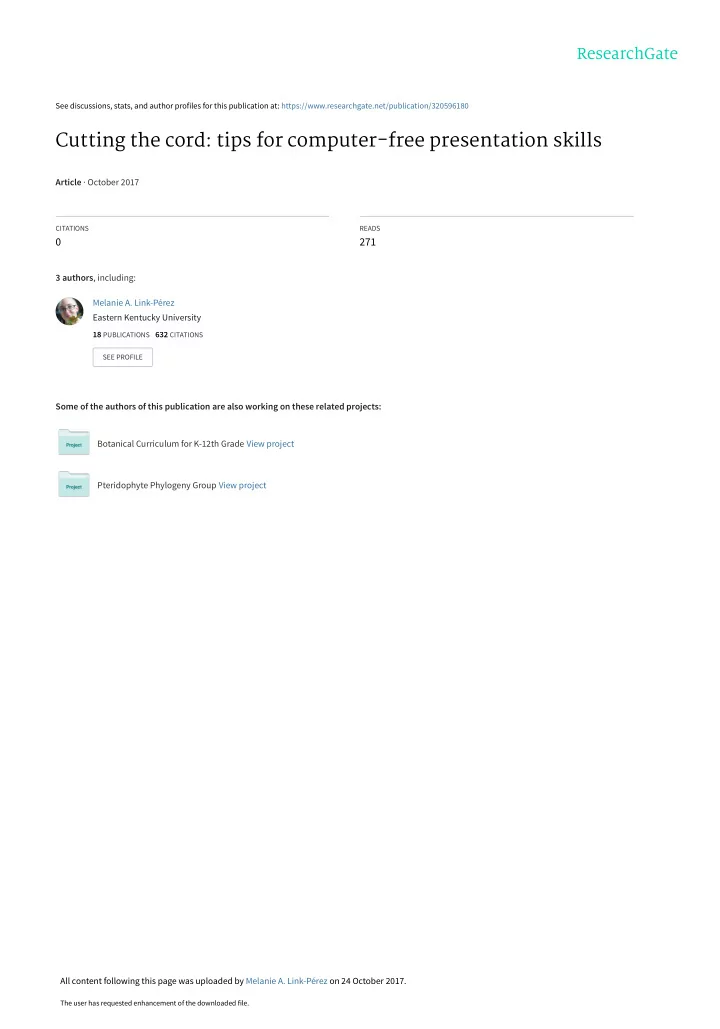
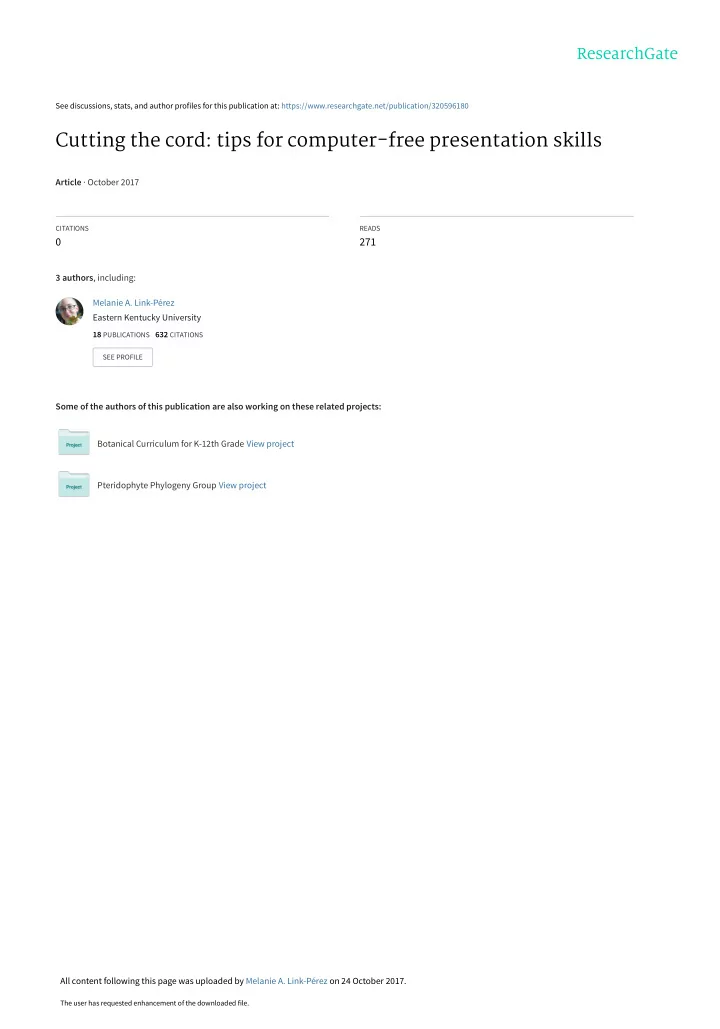
See discussions, stats, and author profiles for this publication at: https://www.researchgate.net/publication/320596180 Cutting the cord: tips for computer-free presentation skills Article · October 2017 CITATIONS READS 0 271 3 authors , including: Melanie A. Link-Pérez Eastern Kentucky University 18 PUBLICATIONS 632 CITATIONS SEE PROFILE Some of the authors of this publication are also working on these related projects: Botanical Curriculum for K-12th Grade View project Pteridophyte Phylogeny Group View project All content following this page was uploaded by Melanie A. Link-Pérez on 24 October 2017. The user has requested enhancement of the downloaded file.
PSB 63 (3) 2017 Cutting the Cord: Tips for Computer-Free Presentation Skills 1. Good fundamental presentation skills— This paper grew out of a skill-building workshop held at Botany 2017 in Fort Worth, don’t forget your KAYAK. Texas. Ti e weekend a fu er we decided to host a work- shop together on presentation skills, one of us G iving a talk” or “preparing a lecture” has (MLP) went on a whitewater kayaking adven- become synonymous with putting to- ture. For those readers without fj rst-hand ex- gether slides in presentation so fu ware such as perience, know that kayaking on a fast-mov- ing river is quite di fg erent from paddling on a PowerPoint or Keynote. However, the power of these tools cannot replace good fundamen- lake or slow-moving river. If you don’t steer tal presentation skills and may even detract properly and get into the right part of the riv- from your message. In addition, computer-less er where the water is fm owing, your kayak gets “chalk-talks” for seminars or interviews are hung up in the bends of the river with the fm ot- sam and jetsam and you get tangled in all the gaining popularity. For people used to work- ing with presentation so fu ware, going comput- overhanging vegetation—a situation that the er-free can be a challenge. Planning for pacing River Guide called “the Jungle Tour.” While is important when you have to draw and write this sounds attractive to a botanist, the jungle everything out while you talk, and visual com- tour isn’t really all that great! ponents must be streamlined. However, un- Ti e River Guide thankfully provided some derstanding how to work with just a marker instruction to successfully navigate the river: and whiteboard will help you re fj ne your mes- he said to “look” at where we wanted to go sage to its most essential components. Here, and “paddle accordingly—sometimes hard we provide tips for e fg ectively communicating and fast.” He also cautioned us against look- information in a chalk-talk and give examples ing at the places where we didn’t want to of what to do and what not to do. We share go—by shi fu ing our eyes and focusing toward some of the feedback provided by participants those areas, we would end up paddling right of the skill-building workshop we held on this into them! For the sake of science, the River topic at Botany 2017. Guide’s instruction was fol- lowed (result: paddling like a pro, with kayak moving through the sweet spot of the rapids) and, for com- parison, ignored (result: tangled up on the Jungle Tour). Hypothesis testing works. By Melanie Link-Pérez (Oregon State University), Rebecca Readers may wonder why Povilus (Harvard University), and James McDaniel (University of we’re sharing this story Wisconsin-Madison) 158
PSB 63 (3) 2017 you to tell an e fg ective story, one that pro- here. Ti e River Guide’s simple instruction is vides context and has a beginning, mid- equally applicable to making good presenta- dle, and end. We are naturally drawn to tions: Know where you want to go and Do a story and fj nd it easier to connect to what it takes to get there . Ti e word “KAY- information shared as part of a story; a AK” also makes a helpful acronym to remem- story gives us a way to connect with the ber the following tips for giving a good pre- material shared in a presentation—that sentation. material goes from being disparate pieces “ K now” of information (or “facts”) into forming a more cohesive whole. Ti ere are several things you need to know: • We are natural storytellers—we tell sto- • Know your audience (who are they, ries all the time—and we don’t pull up why are they there, what do they already the computer or presentation so fu ware to know, what questions will they want an- do it! Y our most important tool is your swered). voice, followed by your hands and your body. Use changes in volume, pitch, and • Know your goal—your objectives—for speed of voice for emphasis. Use silence, the presentation. What are your major too. Y ou yourself are the most e fg ective points? What information does your instrument for conveying meaning. audience need in order to follow your presentation? What fj gures/diagrams are “ A ssess understanding and A djust” necessary for audience to follow and un- derstand your message? Remember, you are communicating with your audience, and communication needs to be “ A sk” two-way. Ask questions! • Assess your audience’s understanding and engagement by asking them ques- • A good presentation is really about com- tions and paying attention to their body munication, and that communication language and facial expressions. Do they should be two-way. Ask questions so you look lost? Ask questions to fj nd the point can better know your audience and en- at which you lost them. Do they seem gage them. Of course, sometimes when disinterested? Do you need to change the you engage the audience in this way, you pace, get them re-engaged? can end up taking a bit of a Jungle Tour— but that is okay, because you K now what • Y ou must pay attention to the audience your goals are and how to reach them, so and adjust accordingly. Sometimes, your you will be able to get back on track and audience is stuck in the Jungle Tour and into the fm ow of your message. you need to go get them and bring them back into the fm ow again so you can reach “ Y ou tell a story” your desired endpoint—together. A good presentation tells a story. “ K now you’ve reached your goal” • Y ou aren’t going to go into all the de- How will you know your presentation tails—just focus on the parts that enable 159
PSB 63 (3) 2017 achieved your goal? fj ts nicely in your non-dominant hand and you can easily fm ip through them as • Because you followed KAYAK, you will you complete a point. If scripting your K now that you conveyed all the key presentation helps you feel prepared, points you wanted to convey, you A sked then make a simpli fj ed, bulleted version questions so you could involve your au- to reference during your talk so you don’t dience, Y ou told a story, you A ssessed get lost in your text. understanding and can see that your audience has the satis fj ed look and body • Bring a hard copy of any diagram or il- language that communicates to you that lustration you plan to draw on board or communication was successful, allowing show via a PowerPoint slide; make sure it you to K now you’ve reached your goal. is annotated with the things you intend to point out or discuss with your audience. 2. Challenges and concerns of going com- puter-free—don’t be afraid to get your Fear of being vulnerable, or feeling naked feet wet. without the computer and slides to hide be- A fu er presenting the KAYAK of good, fun- hind damental presentation skills at the Botany • We can spend a signi fj cant amount of 2017 workshop, we asked participants to help time preparing a talk using presentation us generate a list of challenges and concerns so fu ware. Looking for images, formatting one may have about giving a computer-free the slides, and producing the accompa- presentation. Below is a summary of that, nying text can take countless hours; a fu er followed by our counterpoints and potential all that e fg ort, we may think our presen- solutions. tation is “ready” because we have a digital Fear of forgetting something fj le that will surely impress our audience with how prepared we are. However, we • Presentation slides should be used be- can choose to prepare di fg erently. We can cause they support what you are saying— spend less time preparing PowerPoint not the other way around (that is, you are slides and more time thinking through not there to walk the audience through our presentation and how to connect the a set of slides). Slides should be created audience to our main objectives. We have with the purpose of helping the audience more time to clarify our ideas and how understand your message; they should best to share them. not be used as speaking notes, loaded with text you intend to say. • Going computer-free can be better be- cause the audience gives you more atten- • Allay concerns about forgetting what you tion, instead of focusing on your slides. want to say by listing main points on an If you use presentation so fu ware, you can index card. If you need the comfort and use the “black screen” to remove the dis- assurance of more detailed speaking traction of the slides when you want to notes, you can create one (or more) cards direct attention at what you are saying or per major topic, punch holes in the top what you are drawing on a whiteboard. corner, and secure the set together with a loose-leaf binder ring. Ti e ring of cards 160
Recommend
More recommend