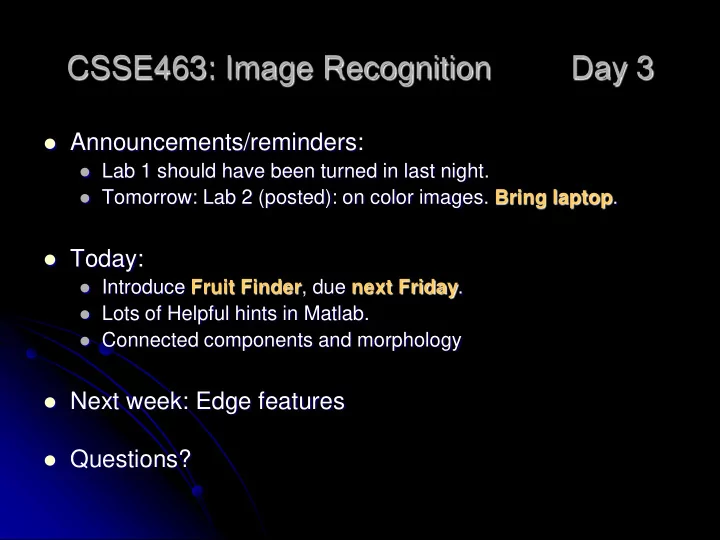
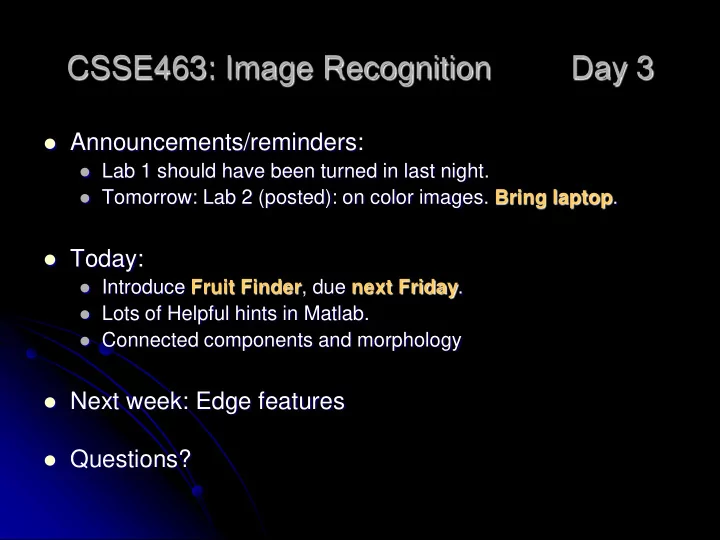
CSSE463: Image Recognition Day 3 Announcements/reminders: Lab 1 should have been turned in last night. Tomorrow: Lab 2 (posted): on color images. Bring laptop . Today: Introduce Fruit Finder , due next Friday . Lots of Helpful hints in Matlab. Connected components and morphology Next week: Edge features Questions?
Project 1: Counting Fruit How many apples? Bananas? Oranges?
Goals Crash-course in using and applying Matlab For this reason, I will direct you to some useful functions, but will not give details of all of them Practice feature extraction Practice writing a conference-paper style report Could use style similar to ICME sunset paper
Fruit-finding technique Observe What is a banana‟s “yellow” (numerically)? Tomorrow in lab, we‟ll see techniques Model Can you differentiate between yellow and orange? Orange and red? (Decisions) Note: this isn‟t using a classifier yet; just our best guess at hand - tuned boundaries Classify pixels using your model “Clean up” the results Discuss today Write up your results in a nice report (nice to do as you go)
Region processing Binary image analysis Today, we‟ll only consider binary images composed of foreground and background regions Example: apple and non-apple Use find to create a mask of which pixels belong to each Q1
Matlab How-to Lots of “Random” tidbits that I used in my solution: zeros size find Q2-3
Functions in Matlab Contents of foo.m: function retVal = dumbSum(x,y) … Note that there is no return keyword. retVal = x+y; Can return multiple values of any type: [mask, count, threshold] = foo(img)
Neighborhoods Do we consider diagonals or not? 4-neighborhood of pixel p: Consists of pixels in the 4 primary compass directions from p. 8-neighborhood of pixel p: Adds 4 pixels in the 4 secondary compass directions from p. Q4-5
Connected Components Goal: to label groups of connected pixels. Assign each block of foreground pixels a unique integer 4-connectivity vs. 8-connectivity matters Matlab help: search for connected components , and use bwlabel function Demo You‟ll likely devise an algorithm to do this as part of week 3 homework. Q6
Process
Morphological operations (Sonka, ch 13) Morphology = form and structure (shape) For binary images Done via a structuring element (usually a rectangle or circle) Basic operations: Dilation, erosion, closing, opening
Dilation Given a structuring element, adds points in the union of the structuring element and the mask Intuition: Adds background pixels adjacent to the boundary of the foreground region to the foreground. Def: 2 X B p : p x b , x X and b B Q7a
Dilation in action Strel = 2x1, centered on dot
Dilation Matlab: imdilate(bw, structureElt) structureElt (for 8 neighborhood) found by: structureElt = strel („square‟, 3); % for erosion using 3x3 neighborhood structureElt (for 4 neighborhood) found by: structureElt = strel([0 1 0; 1 1 1; 0 1 0]); Help strel lists 11 others Demo for intuition: Enlarges a region Def: 2 X B p : p x b , x X and b B Q7a
Erosion Removes all pixels on the boundary Matlab: imerode(bw, structureElt) 2 X B p : p x b X b B Q7b
Closing and Opening Closing (imclose) Dilate, then erode Fills internal holes in a region, while maintaining approximatel pixel count Eliminates inlets on the boundary Opening (imopen) erode, then dilate Removes small regions Eliminates peninsulas on the boundary To make dilation more aggressive, Dilate n times, then erode n times. Or, use a larger structuring element Example: compare dilating twice using a 3x3 square with dilating once using a 5x5 square .
Recommend
More recommend