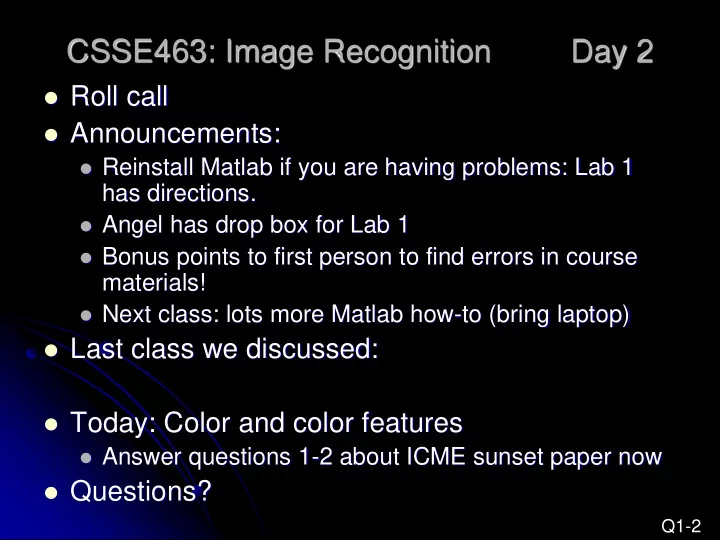
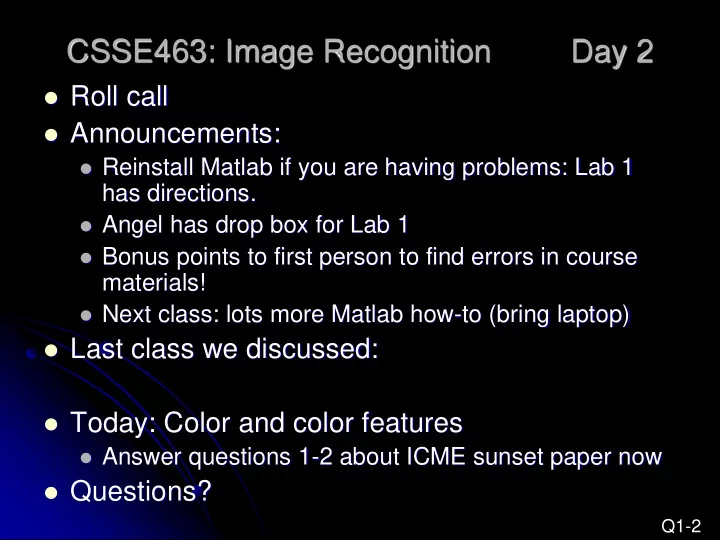
CSSE463: Image Recognition Day 2 Roll call Announcements: Reinstall Matlab if you are having problems: Lab 1 has directions. Angel has drop box for Lab 1 Bonus points to first person to find errors in course materials! Next class: lots more Matlab how-to (bring laptop) Last class we discussed: Today: Color and color features Answer questions 1-2 about ICME sunset paper now Questions? Q1-2
Pixels to Predicates 1. Extract features 2. Use machine learning to from images cluster and classify 0 . 4561 0 . 1928 x ... 0 . 2756 Color Texture Principal components Shape Neural networks Edges Support vector machines Motion Gaussian models
Basics of Color Images A color image is made of red, green, and blue bands . Additive color Colors formed by adding primaries to black Comments from graphics? RGB mimics retinal cones in eye. RGB used in sensors and displays Why “16M colors”? Why 32 bit? Source: Wikipedia
Basics of Color Images Each band is a 2D matrix Each R, G, or B value typically stored in a byte. Range of values? The 4 th byte is typically left empty Allows for quicker indexing, because of alignment Reserved for transparency (in graphics) How much storage is required for a 4 megapixel color image (uncompressed)? Q3-4
http://abstrusegoose.com/221
We can extract different types of color features (statistics) from images 1. Color histograms 2. Color moments 3. Color coherence vectors Related considerations: Some color spaces “work better” Spatial components can help Q5
Color histograms Gives distribution of colors Sample to left is for intensities only Pros Quantizes data, but still keeps lots of info Cons How to compare two images? Spatial info gone Histogram intersection (Swain and Ballard)
Color moments Central moments are statistics 1 st order = mean 2 nd order = variance 3 rd order = ____ skew 4 th order = ____ kurtosis m 1 = 132.4 Some have used even m 1 = 116.3 higher order moments, but m 2 = 2008.2 m 2 = 1152.9 less intuitive m 3 = 4226 m 3 = -70078 m 4 =12.6 million For color images, take m 4 = 7.4 million moments of each band n 1 d m x d i n i 1 Q6
HSV color space Hue-saturation-value (HSV) cone also called HSI (intensity) Intuitive H: more than “what color”: it’s wavelength; position on the spectrum! S: how vibrant? V: how light or dark “Distance” between colors Must handle wraparound of hue angle correctly (0 = 2 p ) Matlab has method to convert from rgb to hsv, can find formula Source: Wikipedia online. Q7
Other color spaces LST (Ohta) L = luminance: L = (R + G + B)/sqrt(3) S and T are chroma bands. S: red vs. blue: S = (R – B) / sqrt(2) T: green vs. magenta: T = (R – 2G + B) / sqrt(6) These 3 are the principal components of the RGB space (PCA and eigenvectors later in course) Slightly less intuitive than HSV No problem with wraparound Y. I. Ohta, T. Kanade, and T. Sakai, Color information for region segmentation, Computer Graphics and Image Processing, Vol. 13, pp. 222-241, 1980. Others YIQ (TV signals), QUV, Lab, LUV http://www.scarse.org/docs/color_faq.html#graybw Q8
Spatial component of color Break image into parts and describe each one Can describe each part with moments or histograms Regular grid Pros? Cons? Image regions Pros? Cons? Q9
Additional reading Color gamuts http://en.wikipedia.org/wiki/Gamut Color coherence vectors Extension of color histograms within local neighborhoods Used in: A. Vailaya, H-J Zhang, and A. Jain. On image classification: City images vs. landscapes. Pattern Recognition 31:1921-1936, Dec 1998. Defined in: G Pass, R Zabih, and J Miller. Comparing images using color coherence vectors. 4 th ACM Conf. Multimedia, pp 65-73, Boston, 1996. Q10
Recommend
More recommend