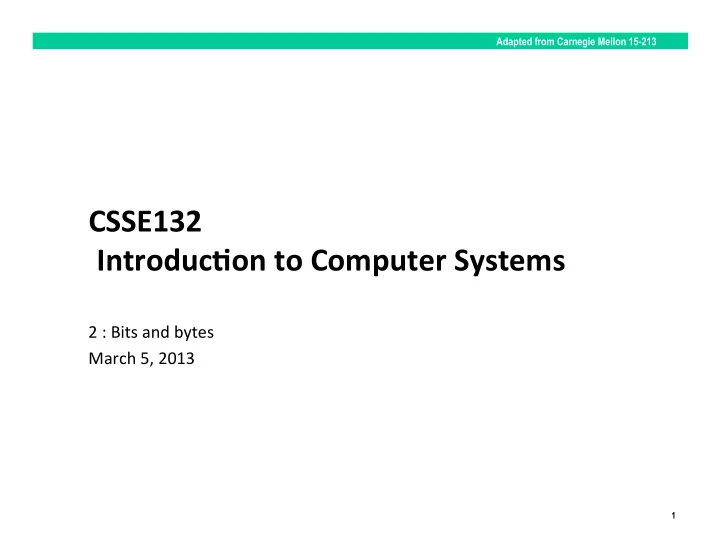
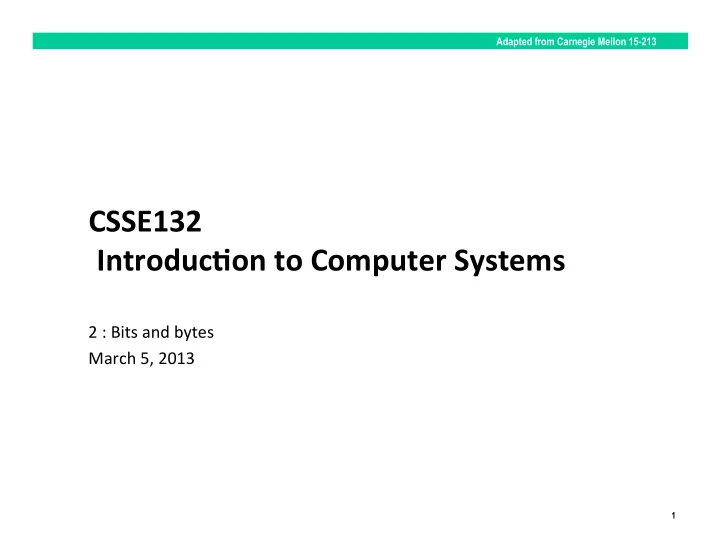
Adapted from Carnegie Mellon 15-213 CSSE132 ¡ Introduc0on ¡to ¡Computer ¡Systems ¡ 2 ¡: ¡Bits ¡and ¡bytes ¡ March ¡5, ¡2013 ¡ 1
Today: ¡Bits ¡and ¡Bytes ¡ ¢ How ¡is ¡Linux ¡going? ¡ ¢ Informa0on ¡in ¡bits ¡ § bits ¡and ¡Bytes ¡ § Hexadecimal ¡ § prin< ¡conversions ¡ ¢ Memory ¡ § Words ¡ § Machine ¡addressing ¡ § Data ¡sizes ¡ ¢ Two’s ¡complement ¡ 2
Binary ¡and ¡bits ¡ ¢ Binary ¡is ¡a ¡2 ¡digit ¡numbering ¡system ¡(base ¡2) ¡ ¢ Decimal ¡is ¡a ¡10 ¡digit ¡numbering ¡system ¡(base ¡10) ¡ ¢ Hexadecimal ¡is ¡a ¡16 ¡digit ¡numbering ¡system ¡(base ¡16) ¡ ¢ Binary ¡numbering ¡is ¡the ¡basis ¡for ¡compu0ng ¡ § Easy ¡to ¡understand ¡(switches ¡on ¡or ¡off) ¡ § Represented ¡in ¡many ¡domains ¡ § On/Off ¡ § 1/0 ¡ § High ¡voltage ¡/ ¡low ¡voltage ¡ § Less ¡signal ¡interpretaMon ¡error ¡ § Simple ¡physical ¡representaMon ¡ 3
Binary ¡Representa0ons ¡ ¢ Voltage ¡representa0on ¡ 0 � 1 � 0 � 3.3V � 2.8V � 0.5V � 0.0V � 4
Bits ¡and ¡Bytes ¡ ¢ Bit ¡: ¡single ¡binary ¡number ¡ § Either ¡1/0, ¡On/Off, ¡… ¡ § Not ¡parMcularly ¡useful ¡by ¡itself ¡ § Can ¡be ¡combined ¡in ¡series… ¡ § …with ¡defined ¡representaMon ¡(encoding) ¡ ¢ Byte ¡: ¡8 ¡bits ¡ § ArMfact ¡of ¡historical ¡hardware ¡design ¡ § Neither ¡beUer ¡nor ¡worse ¡than ¡7 ¡bits ¡or ¡9 ¡bits ¡ § Just ¡‘happened’ ¡ 5
Bytes ¡ ¢ Have ¡a ¡bounded ¡number ¡of ¡unique ¡encodings ¡ § 8 ¡value ¡places ¡ § 2 ¡possible ¡values ¡for ¡each ¡place ¡ ¢ Consider ¡1 ¡bit ¡ § 1 ¡value ¡place, ¡2 ¡possible ¡values ¡ § 2 ¡unique ¡encodings ¡: ¡0, ¡1 ¡ ¢ Consider ¡2 ¡bits ¡ § 2 ¡values ¡places, ¡2 ¡possible ¡values ¡ § 4 ¡unique ¡encodings ¡: ¡00, ¡01, ¡10, ¡11 ¡ ¡ 6
Bytes ¡ ¢ In ¡general ¡ § n ¡value ¡places, ¡2 ¡possible ¡values ¡ § 2 n ¡possible ¡unique ¡encodings ¡ ¢ For ¡a ¡single ¡byte ¡ § 8 ¡value ¡places, ¡2 ¡possible ¡values ¡ § 2 8 ¡encodings ¡(256) ¡ 7
Encoding ¡numbers ¡in ¡binary ¡ ¢ Similar ¡to ¡decimal, ¡least-‑significant ¡digit ¡on ¡the ¡right ¡ § 00 2 ¡represents ¡0 10 ¡ § 01 2 ¡represents ¡1 10 ¡ § 10 2 ¡represents ¡2 10 ¡ § 11 2 ¡represents ¡3 10 ¡ § and ¡so ¡on… ¡ ¢ Convenient ¡to ¡represent ¡place ¡values ¡as ¡ 0 0 1 0 0 1 0 1 bit 128 64 32 16 8 4 2 1 Place value 2 7 2 6 2 5 2 4 2 3 2 2 2 1 2 0 2 n value = ¡32 ¡+ ¡4 ¡+ ¡1 ¡= ¡37 ¡ § We ¡will ¡see ¡another ¡encoding/context ¡by ¡the ¡end ¡of ¡this ¡lecture ¡ 8
Byte ¡representa0on ¡prac0ce ¡ 0 0 0 0 1 1 1 1 128 64 32 16 8 4 2 1 0 1 0 0 1 0 0 0 128 64 32 16 8 4 2 1 0 1 1 0 0 1 0 0 128 64 32 16 8 4 2 1 9
Encoding ¡Byte ¡Values ¡as ¡Hexadecimal ¡ ¢ Byte ¡= ¡8 ¡bits ¡ § Binary ¡00000000 2 ¡to ¡11111111 2 ¡ 0 0 0000 § Decimal: ¡0 10 ¡to ¡255 10 ¡ 1 1 0001 2 2 0010 § Hexadecimal ¡00 16 ¡to ¡FF 16 ¡ 3 3 0011 4 4 0100 § Base ¡16 ¡number ¡representaMon ¡ 5 5 0101 § Use ¡characters ¡‘0’ ¡to ¡‘9’ ¡and ¡‘A’ ¡to ¡‘F’ ¡ 6 6 0110 7 7 0111 § Write ¡FA1D37B 16 ¡in ¡C ¡as ¡ 8 8 1000 – 0xFA1D37B ¡ 9 9 1001 A 10 1010 – 0xfa1d37b ¡ ¡ B 11 1011 C 12 1100 ¡ D 13 1101 E 14 1110 F 15 1111 10
Encoding ¡Byte ¡Values ¡as ¡Hexadecimal ¡ ¢ Binary ¡hex ¡conversion ¡ § Binary ¡to ¡hex ¡ 0 0 0000 § ParMMon ¡bits ¡into ¡groups ¡of ¡4 ¡ 1 1 0001 2 2 0010 § From ¡least-‑sig ¡side ¡ 3 3 0011 4 4 0100 § Convert ¡each ¡group ¡into ¡hex ¡digit ¡ 5 5 0101 § Hex ¡to ¡binary ¡ 6 6 0110 7 7 0111 § Convert ¡each ¡hex ¡digit ¡to ¡4 ¡bits ¡ 8 8 1000 9 9 1001 A 10 1010 § 2 ¡hex ¡digits ¡represent ¡1 ¡byte ¡(8 ¡bits) ¡ B 11 1011 C 12 1100 D 13 1101 E 14 1110 F 15 1111 11
Hexadecimal ¡conversion ¡ ¢ Base ¡16, ¡so ¡each ¡place ¡value ¡is ¡16 ¡0mes ¡larger ¡ ¢ Mul0ply ¡by ¡place ¡value ¡to ¡convert ¡to ¡decimal ¡ 0 1 0 1 0 0 1 F 4096 256 16 1 4096 256 16 1 ¡ = ¡1*16 2 ¡+ ¡0*16 ¡+ ¡1*1 ¡= ¡257 ¡ ¡ ¡ 0 0 2 A 0 1 4 A ¡ 4096 256 16 1 4096 256 16 1 ¡ =2*16 ¡+ ¡A*1 ¡= ¡32 ¡+ ¡10 ¡= ¡42 ¡ 12
Hexadecimal ¡conversion ¡ Convert ¡decimal ¡to ¡hex ¡by ¡repeated ¡division ¡(factoring) ¡ 523 10 ¡ 4,004 10 ¡ ¡ ¡ 523 ¡= ¡32*16 ¡+ ¡11 ¡: ¡B ¡ 4004 ¡= ¡250*16 ¡+ ¡4 ¡: ¡4 ¡ 32 ¡= ¡2*16 ¡+ ¡0 ¡: ¡0 ¡ 250 ¡= ¡15*16 ¡+ ¡10 ¡ ¡: ¡A ¡ 2 ¡= ¡0*16 ¡+ ¡2 ¡: ¡2 ¡ 15 ¡= ¡0*16 ¡+ ¡15 ¡: ¡F ¡ 0 2 0 B 0 F A 4 4096 256 16 1 4096 256 16 1 14
prinV() ¡conversion ¡ ¢ prinV() ¡can ¡easily ¡convert ¡hexadecimal ¡and ¡decimal ¡ § %d ¡: ¡signed ¡decimal ¡integer ¡(also ¡%i) ¡ § %u ¡: ¡unsigned ¡decimal ¡integer ¡ § %x ¡: ¡lowercase ¡hexadecimal ¡integer ¡ § %X ¡: ¡uppercase ¡hexadecimal ¡integer ¡ 15
Today: ¡Bits, ¡Bytes, ¡and ¡Integers ¡ ¢ How ¡is ¡Linux ¡going? ¡ ¢ Informa0on ¡in ¡bits ¡ § bits ¡and ¡Bytes ¡ § Hexadecimal ¡ § prin< ¡conversions ¡ ¢ Memory ¡ § Words ¡ § Machine ¡addressing ¡ § Data ¡sizes ¡ ¢ Two’s ¡complement ¡ 16
Memory ¡ ¢ Storage ¡bank ¡for ¡data ¡ § Byte ¡is ¡the ¡smallest ¡unit ¡of ¡storage ¡ § Each ¡byte ¡has ¡an ¡‘address’ ¡ § Addresses ¡start ¡at ¡0 ¡and ¡go ¡up ¡ ¢ Memory ¡abstrac0ons ¡are ¡hidden ¡ § OS ¡handles ¡some ¡memory ¡abstracMons ¡(virtual ¡address ¡space) ¡ § Hardware ¡handles ¡other ¡(caching ¡hierarchy) ¡ 17
Byte-‑Oriented ¡Memory ¡Organiza0on ¡ • • • � ¢ Programs ¡Refer ¡to ¡Virtual ¡Addresses ¡ § Conceptually ¡very ¡large ¡array ¡of ¡bytes ¡ § Actually ¡implemented ¡with ¡hierarchy ¡of ¡different ¡memory ¡types ¡ § System ¡provides ¡address ¡space ¡private ¡to ¡parMcular ¡“process” ¡ § Program ¡being ¡executed ¡ § Program ¡can ¡clobber ¡its ¡own ¡data, ¡but ¡not ¡that ¡of ¡others ¡ ¢ Compiler ¡+ ¡Run-‑Time ¡System ¡Control ¡Alloca0on ¡ § Where ¡different ¡program ¡objects ¡should ¡be ¡stored ¡ § All ¡allocaMon ¡within ¡single ¡virtual ¡address ¡space ¡ 18
Machine ¡Words ¡ ¢ Machine ¡Has ¡“Word ¡Size” ¡ § Nominal ¡size ¡of ¡integer-‑valued ¡data ¡ § Including ¡addresses ¡ § Most ¡current ¡phones ¡use ¡32 ¡bits ¡(4 ¡bytes) ¡words ¡ § Limits ¡addresses ¡to ¡4GB ¡ § Becoming ¡too ¡small ¡for ¡memory-‑intensive ¡applicaMons ¡ § Most ¡current ¡PCs ¡use ¡64 ¡bits ¡(8 ¡bytes) ¡words ¡ § PotenMal ¡address ¡space ¡≈ ¡1.8 ¡X ¡10 19 ¡bytes ¡ § x86-‑64 ¡machines ¡support ¡48-‑bit ¡addresses: ¡256 ¡Terabytes ¡ § Machines ¡support ¡mulMple ¡data ¡formats ¡ § FracMons ¡or ¡mulMples ¡of ¡word ¡size ¡ § Always ¡integral ¡number ¡of ¡bytes ¡ 19
Word-‑Oriented ¡Memory ¡Organiza0on ¡ 32-bit � 64-bit � Bytes � Addr. � ¢ Addresses ¡Specify ¡Byte ¡ Words � Words � Loca0ons ¡ 0000 Addr � § Address ¡of ¡first ¡byte ¡in ¡word ¡ 0001 = � 0002 0000 ?? § Addresses ¡of ¡successive ¡words ¡differ ¡ Addr � 0003 by ¡4 ¡(32-‑bit) ¡or ¡8 ¡(64-‑bit) ¡ = � 0004 0000 ?? Addr � 0005 = � 0006 0004 ?? 0007 0008 Addr � 0009 = � 0010 0008 ?? Addr � 0011 = � 0008 ?? 0012 Addr � 0013 = � 0014 0012 ?? 0015 20
Data ¡Representa0ons ¡(byte ¡count) ¡ C Data Type Typical 32-bit Intel IA32 x86-64 char 1 1 1 short 2 2 2 int 4 4 4 long 4 4 8 long long 8 8 8 float 4 4 4 double 8 8 8 long double 8 10/12 10/16 pointer 4 4 8 21
Recommend
More recommend