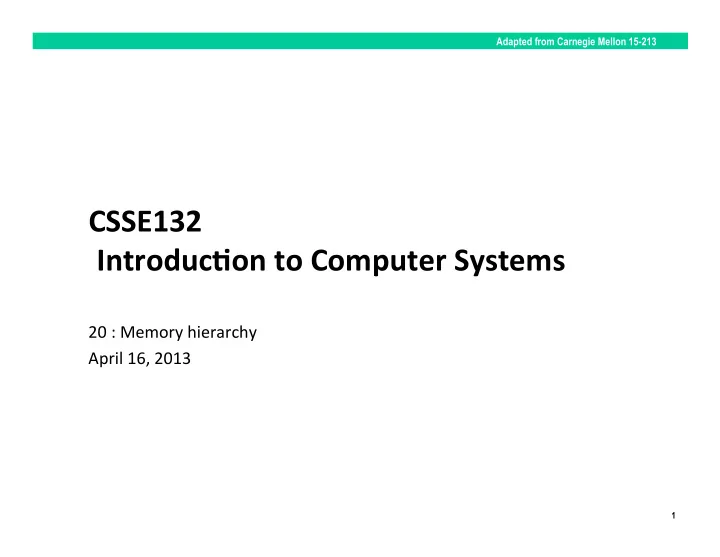
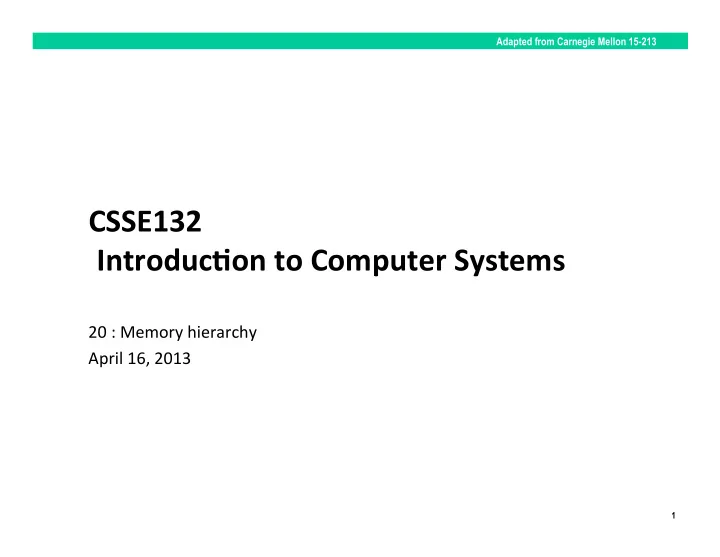
Adapted from Carnegie Mellon 15-213 CSSE132 ¡ Introduc0on ¡to ¡Computer ¡Systems ¡ 20 ¡: ¡Memory ¡hierarchy ¡ April ¡16, ¡2013 ¡ 1
Today ¡ ¢ Storage ¡technologies ¡and ¡trends ¡ ¢ Locality ¡of ¡reference ¡ ¢ Caching ¡in ¡the ¡memory ¡hierarchy ¡ 2
Random-‑Access ¡Memory ¡(RAM) ¡ ¢ Key ¡features ¡ § RAM ¡is ¡tradi:onally ¡packaged ¡as ¡a ¡chip. ¡ § Basic ¡storage ¡unit ¡is ¡normally ¡a ¡cell ¡(one ¡bit ¡per ¡cell). ¡ § Mul:ple ¡RAM ¡chips ¡form ¡a ¡memory. ¡ ¢ Sta0c ¡RAM ¡(SRAM) ¡ § Each ¡cell ¡stores ¡a ¡bit ¡with ¡a ¡four ¡or ¡six-‑transistor ¡circuit. ¡ § Retains ¡value ¡indefinitely, ¡as ¡long ¡as ¡it ¡is ¡kept ¡powered. ¡ § Rela:vely ¡insensi:ve ¡to ¡electrical ¡noise ¡(EMI), ¡radia:on, ¡etc. ¡ § Faster ¡and ¡more ¡expensive ¡than ¡DRAM. ¡ ¢ Dynamic ¡RAM ¡(DRAM) ¡ § Each ¡cell ¡stores ¡bit ¡with ¡a ¡capacitor. ¡One ¡transistor ¡is ¡used ¡for ¡access ¡ § Value ¡must ¡be ¡refreshed ¡every ¡10-‑100 ¡ms. ¡ § More ¡sensi:ve ¡to ¡disturbances ¡(EMI, ¡radia:on,…) ¡than ¡SRAM. ¡ § Slower ¡and ¡cheaper ¡than ¡SRAM. ¡ 3
SRAM ¡vs ¡DRAM ¡Summary ¡ Trans. Access Needs Needs per bit time refresh? EDC? Cost Applications SRAM 4 or 6 1X No Maybe 100x Cache memories DRAM 1 10X Yes Yes 1X Main memories, frame buffers 4
Conven0onal ¡DRAM ¡Organiza0on ¡ ¢ d ¡x ¡w ¡DRAM: ¡ § dw ¡total ¡bits ¡organized ¡as ¡d ¡supercells ¡of ¡size ¡w ¡bits ¡ ¢ Arranged ¡as ¡ ¡ 16 x 8 DRAM chip rows ¡x ¡columns ¡ cols 0 1 2 3 2 bits 0 / addr 1 rows Memory 2 supercell controller (2,1) (to/from CPU) 3 8 bits / data Internal row buffer 5
Reading ¡DRAM ¡Supercell ¡(2,1) ¡ Step ¡1(a): ¡Row ¡access ¡strobe ¡(RAS) ¡selects ¡row ¡2. ¡ Step ¡1(b): ¡Row ¡2 ¡copied ¡from ¡DRAM ¡array ¡to ¡row ¡buffer. ¡ ¡ 16 x 8 DRAM chip Cols 0 1 2 3 RAS = 2 2 0 / addr 1 Rows Memory 2 controller 3 8 / data Internal row buffer 6
Reading ¡DRAM ¡Supercell ¡(2,1) ¡ Step ¡2(a): ¡Column ¡access ¡strobe ¡(CAS) ¡selects ¡column ¡1. ¡ Step ¡2(b): ¡Supercell ¡(2,1) ¡copied ¡from ¡buffer ¡to ¡data ¡lines, ¡and ¡eventually ¡ back ¡to ¡the ¡CPU. ¡ ¡ 16 x 8 DRAM chip ¡ Cols 0 1 2 3 CAS = 1 2 0 / addr To CPU 1 Rows Memory 2 controller supercell 3 8 (2,1) / data supercell Internal row buffer (2,1) 7
Tradi0onal ¡Bus ¡Structure ¡Connec0ng ¡ ¡ CPU ¡and ¡Memory ¡ ¢ A ¡bus ¡is ¡a ¡collec0on ¡of ¡parallel ¡wires ¡that ¡carry ¡address, ¡ data, ¡and ¡control ¡signals. ¡ ¢ Buses ¡are ¡typically ¡shared ¡by ¡mul0ple ¡devices. ¡ CPU chip Register file ALU System bus Memory bus Main I/O Bus interface memory bridge 11
What’s ¡Inside ¡A ¡Disk ¡Drive? ¡ Spindle Arm Platters Actuator Electronics (including a processor SCSI and memory!) connector Image courtesy of Seagate Technology 18
Disk ¡Geometry ¡ ¢ Disks ¡consist ¡of ¡plaXers, ¡each ¡with ¡two ¡surfaces. ¡ ¢ Each ¡surface ¡consists ¡of ¡concentric ¡rings ¡called ¡tracks. ¡ ¢ Each ¡track ¡consists ¡of ¡sectors ¡separated ¡by ¡gaps. ¡ Tracks Surface Track k Gaps Spindle Sectors 19
Disk ¡Geometry ¡(Muliple-‑PlaXer ¡View) ¡ ¢ ¡Aligned ¡tracks ¡form ¡a ¡cylinder. ¡ Cylinder k Surface 0 Platter 0 Surface 1 Surface 2 Platter 1 Surface 3 Surface 4 Platter 2 Surface 5 Spindle 20
Disk ¡Opera0on ¡(Single-‑PlaXer ¡View) ¡ The disk surface The read/write head spins at a fixed is attached to the end rotational rate of the arm and flies over the disk surface on a thin cushion of air. spindle spindle spindle spindle spindle By moving radially, the arm can position the read/write head over any track. 23
Disk ¡Opera0on ¡(Mul0-‑PlaXer ¡View) ¡ Read/write heads move in unison from cylinder to cylinder Arm Spindle 24
Disk ¡Structure ¡-‑ ¡top ¡view ¡of ¡single ¡plaXer ¡ Surface organized into tracks Tracks divided into sectors 25
Disk ¡Access ¡ Head in position above a track 26
Disk ¡Access ¡ Rotation is counter-clockwise 27
Disk ¡Access ¡– ¡Read ¡ About to read blue sector 28
Disk ¡Access ¡– ¡Read ¡ After BLUE read After reading blue sector 29
Disk ¡Access ¡– ¡Read ¡ After BLUE read Red request scheduled next 30
Disk ¡Access ¡– ¡Seek ¡ After BLUE read Seek for RED Seek to red’s track 31
Disk ¡Access ¡– ¡Rota0onal ¡Latency ¡ After BLUE read Seek for RED Rotational latency Wait for red sector to rotate around 32
Disk ¡Access ¡– ¡Read ¡ After BLUE read Seek for RED Rotational latency After RED read Complete read of red 33
Disk ¡Access ¡– ¡Service ¡Time ¡Components ¡ After BLUE read Seek for RED Rotational latency After RED read Data ¡transfer ¡ Seek ¡ Rota0onal ¡ ¡ Data ¡transfer ¡ latency ¡ 34
Disk ¡Access ¡Time ¡ ¢ Average ¡0me ¡to ¡access ¡some ¡target ¡sector ¡approximated ¡by ¡: ¡ § Taccess ¡ ¡= ¡ ¡Tavg ¡seek ¡+ ¡ ¡Tavg ¡rota:on ¡+ ¡Tavg ¡transfer ¡ ¡ ¢ Seek ¡0me ¡(Tavg ¡seek) ¡ § Time ¡to ¡posi:on ¡heads ¡over ¡cylinder ¡containing ¡target ¡sector. ¡ § Typical ¡ ¡Tavg ¡seek ¡is ¡3—9 ¡ms ¡ ¢ Rota0onal ¡latency ¡(Tavg ¡rota0on) ¡ § Time ¡wai:ng ¡for ¡first ¡bit ¡of ¡target ¡sector ¡to ¡pass ¡under ¡r/w ¡head. ¡ § Tavg ¡rota:on ¡= ¡1/2 ¡x ¡1/RPMs ¡x ¡60 ¡sec/1 ¡min ¡ § Typical ¡Tavg ¡rota:on ¡= ¡7200 ¡RPMs ¡ ¢ Transfer ¡0me ¡(Tavg ¡transfer) ¡ ¡ § Time ¡to ¡read ¡the ¡bits ¡in ¡the ¡target ¡sector. ¡ § Tavg ¡transfer ¡= ¡1/RPM ¡x ¡1/(avg ¡# ¡sectors/track) ¡x ¡60 ¡secs/1 ¡min. ¡ 35
Disk ¡Access ¡Time ¡Example ¡ ¢ Given: ¡ § Rota:onal ¡rate ¡= ¡7,200 ¡RPM ¡ § Average ¡seek ¡:me ¡= ¡9 ¡ms. ¡ § Avg ¡# ¡sectors/track ¡= ¡400. ¡ ¢ Compute ¡average ¡access ¡0me ¡ 36
Disk ¡Access ¡Time ¡Example ¡ ¢ Given: ¡ § Rota:onal ¡rate ¡= ¡7,200 ¡RPM ¡ § Average ¡seek ¡:me ¡= ¡9 ¡ms. ¡ § Avg ¡# ¡sectors/track ¡= ¡400. ¡ ¢ Derived: ¡ § Tavg ¡rota:on ¡= ¡1/2 ¡x ¡(60 ¡secs/7200 ¡RPM) ¡x ¡1000 ¡ms/sec ¡= ¡4 ¡ms. ¡ § Tavg ¡transfer ¡= ¡60/7200 ¡RPM ¡x ¡1/400 ¡secs/track ¡x ¡1000 ¡ms/sec ¡= ¡0.02 ¡ms ¡ § Taccess ¡ ¡= ¡9 ¡ms ¡+ ¡4 ¡ms ¡+ ¡0.02 ¡ms ¡ ¢ Important ¡points: ¡ § Access ¡:me ¡dominated ¡by ¡seek ¡:me ¡and ¡rota:onal ¡latency. ¡ § First ¡bit ¡in ¡a ¡sector ¡is ¡the ¡most ¡expensive, ¡the ¡rest ¡are ¡free. ¡ § SRAM ¡access ¡:me ¡is ¡about ¡ ¡4 ¡ns/doubleword, ¡DRAM ¡about ¡ ¡60 ¡ns ¡ § Disk ¡is ¡about ¡40,000 ¡:mes ¡slower ¡than ¡SRAM, ¡ ¡ § 2,500 ¡:mes ¡slower ¡then ¡DRAM. ¡ 37
Logical ¡Disk ¡Blocks ¡ ¢ Modern ¡disks ¡present ¡a ¡simpler ¡abstract ¡view ¡of ¡the ¡ complex ¡sector ¡geometry: ¡ § The ¡set ¡of ¡available ¡sectors ¡is ¡modeled ¡as ¡a ¡sequence ¡of ¡b-‑sized ¡ logical ¡blocks ¡(0, ¡1, ¡2, ¡...) ¡ ¢ Mapping ¡between ¡logical ¡blocks ¡and ¡actual ¡(physical) ¡ sectors ¡ § Maintained ¡by ¡hardware/firmware ¡device ¡called ¡disk ¡controller. ¡ § Converts ¡requests ¡for ¡logical ¡blocks ¡into ¡(surface,track,sector) ¡ triples. ¡ ¢ Allows ¡controller ¡to ¡set ¡aside ¡spare ¡cylinders ¡for ¡each ¡ zone. ¡ § Accounts ¡for ¡the ¡difference ¡in ¡“formabed ¡capacity” ¡and ¡“maximum ¡ capacity”. ¡ ¡ 38
I/O ¡Bus ¡ CPU chip Register file ALU System bus Memory bus Main I/O Bus interface memory bridge I/O bus Expansion slots for other devices such as network adapters. USB Graphics Disk controller adapter controller Mouse Keyboard Monitor Disk 39
Recommend
More recommend