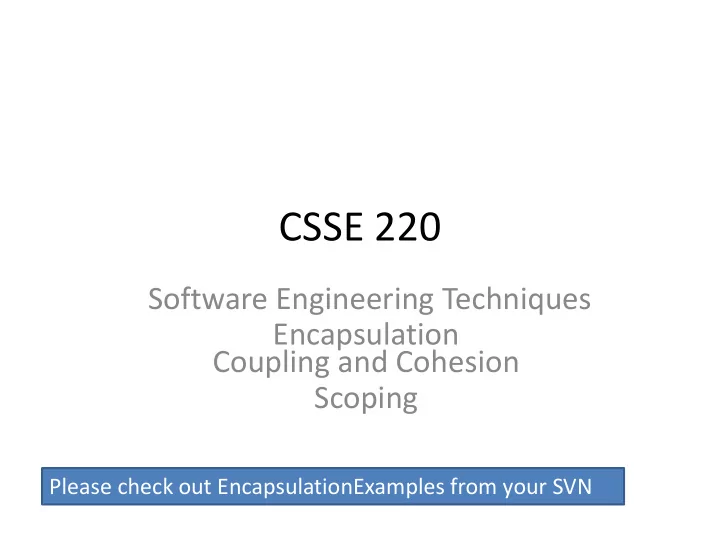
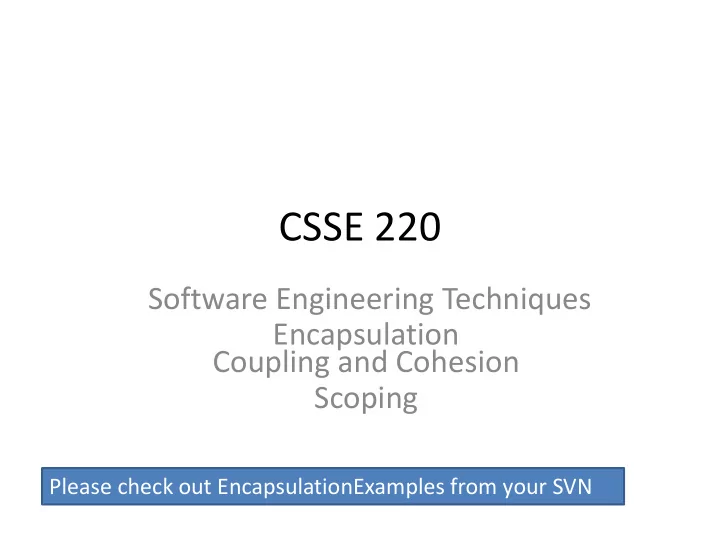
CSSE 220 Software Engineering Techniques Encapsulation Coupling and Cohesion Scoping Please check out EncapsulationExamples from your SVN
The plan • Software Engineering Techniques: – Pair programming – Version Control • Learn 3 essential object oriented design terms: – Encapsulation (today’s topic) – Coupling – Cohesion
What Is Pair Programming? • Two programmers work side-by-side at a computer, continuously collaborating on the same design, algorithm, code, and/or test • Enable the pair to produce higher quality code than that produced by the sum of their individual efforts
Pair Programming • Working in pairs on a single computer – The driver , uses the keyboard, talks/thinks out-loud – The navigator , watches, thinks, comments, and takes notes – Person who really understands should start by navigating • For hard (or new) problems, this technique – Reduces number of errors – Saves time in the long run Q1
SOFTWARE VERSIONS
When Two+ People Edit the Same Code Math.java Alice edits Bob edits sqrt method sqrt method Bob attempts to Alice commits commit changes changes ERROR Source control system cannot Updated resolve multiple changes on the same code, Bob should have Math.java updated and resolved conflicts before committing.
Team Version Control • Version control tracks multiple versions – Enables old versions to be recovered – Allows multiple versions to exist simultaneously • Always : – Update before working – Update again before committing – Commit often and with good messages • Communicate with teammates so you don’t edit the same code simultaneously – Pair programming ameliorates this issue Q2
Team Version Control Update and Check Out Commit often! Update Edit Commit Update
What if I get a conflict on update? • If you did an update and now have File.java, File.java.mine, File.java.rN, and File.java.rM (where N and M are integers): – YOU HAVE A CONFLICT! • Eclipse provides tools for resolving conflicts • Follow the steps in this link to resolve a conflict: – http://www.rose- hulman.edu/class/csse/csse221/current/Resources/Re solvingSubversionConflicts.htm
Moving on…. • Learn 3 essential object oriented design terms: – Encapsulation (today’s topic) – Coupling – Cohesion
What if there were no String class? • Instead, what if we just passed around arrays of characters - char[] • And every String function that exists now, would instead be a function that operated on arrays of characters • E.g. char[] stringSubstring(char[] input, int start, int end) • Would things be any different? Discuss this with the person next to you.
The Point of All Program Design • Say someone has written a program that works and it has no bugs, but it is poorly designed . What does that mean? Why do we care? • I think there are two things
Encapsulation Rather than passing around data, pass around objects that: • Provide a powerful set of operations on the data • Protect the data from being used incorrectly
Encapsulation • Makes your program easier to understand by – Grouping related stuff together Q3
Encapsulation • Makes your program easier to understand by… – Saving you from having to think about how complicated things might be Using put and get in HashMap Implementing HashMap
Encapsulation Makes your program easier to change by… • Allowing you to change how your data is represented Q4
A simple example of encapsulation In your TeamGradebook classes, you need to calculate a student’s average grade. This could be accomplished by: 1) Adding a getAverage() method to the Student class which calculates the average 2) Adding a getGrades() method to the student class, which the TeamGradebook class could call, and then use to compute the average Which of these is most encapsulated?
Why does this improve the design? • It makes the Student object more featureful, and puts the code in an expected place • Reduces the code in TeamGradebook which is already quite long • Allows you to change how the grades are represented in TeamGradebook, should you wish to
City Temperature Activity • I will split you into two groups – One group will solve the problem by creating a new class (see the Class Section example if you are unsure how to do that) – The other group will just write the code in main (see the Letters Example if you are unsure how to do that) • If you finish early, try to solve it the other way too
Encapsulation – a good thing? • Note that we have the ability to change the representation of the CityTemperature class – but how important is that? • Consider adding a bunch more statistics for each city (max, min, mode) • Consider adding statistics overall (e.g. overall average)
Adding Types to The Diagram Fields String • Shows the: data : char[] – Attributes (data, called fields contains (s:String) : boolean in Java) and – Operations endsWith (suffix:String) : boolean (functions, called indexOf (s:String) : int methods in Java) length () : int of the objects of a class replace (target:String, • Does not show the replace:String) : String implementation substring (begin:int, • Is not necessarily end:int) : String complete toLowerCase () : String Methods
TwoVsTwo • Look at the code to understand the problem • Try to solve it using classes and encapsulation - Decide what classes/methods you would use (I used two new classes and TwoVsTwo main) • Draw UML for the classes/methods
Rule of Thumb - Avoid Data Classes! • A data class is a class that just contains getters and setters • Often, we think of Data Classes as violating encapsulation because they aren’t in control of their own data – they are just dumb repositories for other classes to use
My TwoVsTwo Solution • Let’s go through the code!
Crazy Eights • Instructions are online • This is to be done with a partner – These are assigned by the instructor • If you have questions about the requirements, ask early!
Checkout CrazyEights Project • Go to SVN repository view at bottom of workbench – Window show view Other SVN SVN Repositories • Right click in SVN View, then choose New SVN Repository Location – http://svn.csse.rose-hulman.edu/repos/csse220-201730- crazy-eightsxx – Your team repository will be csse220-201730-crazy-eights- XX where XX is the team number – On Moodle, click on “Crazy Eights Team Assignments” to see to what team you have been assigned
UML for Crazy Eights Dealing • Read the specification section for Crazy Eights called “Rules of the Game” – Don’t worry about the full requirements section right now • With your partner, create a UML diagram that covers the initial dealing of player hands – Be sure you include main and enough information for each class to do its work • When done, call me over to take a look • Then we’ll discuss solutions
Work Time • Work with your partner on the CrazyEights project – Get help as needed – Follow the practices of pair programming! • Don’t do any of the work without your partner! Q5-6
Recommend
More recommend