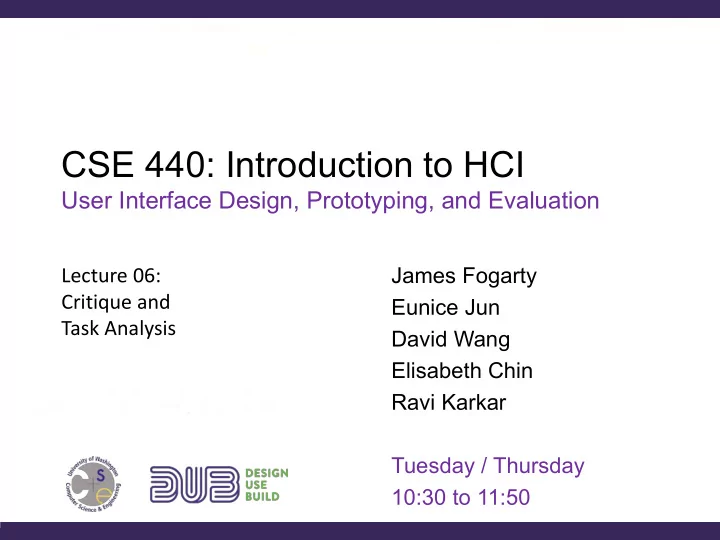
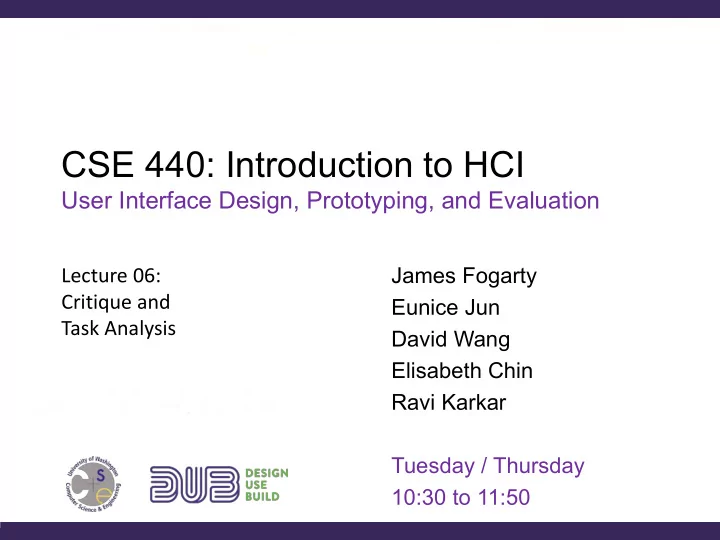
CSE 440: Introduction to HCI User Interface Design, Prototyping, and Evaluation James Fogarty Lecture 06: Critique and Eunice Jun Task Analysis David Wang Elisabeth Chin Ravi Karkar Tuesday / Thursday 10:30 to 11:50
Learning to Give and Receive Critique You will learn to both give and receive critique Each is important Each is a skill developed through practice Many activities will consist of group critiques Each group will present an artifact Other class members and staff will offer critique Starting tomorrow with critique of Assignment 2c: Design Research Check-In
Why Critique? Critique helps evaluate early, often, and cheaply Applicable to artifacts of many types Compare to other expert inspection methods You are not your own worst critic We collectively know more than any one of us It is hard to see past your own decisions Design requires getting past our own infatuation A design can feel like our love, our baby…
Why Critique? Critique is not just for design It applies to many artifacts and domains Examples?
Why Critique? Critique is not just for design It applies to many artifacts and domains Examples? visual art, writing, design, code (i.e. code review) Over time, you should gather people who can give you high-quality critique in everything you do You may meet some of those people in this class
Critique is About Improvement http://alistapart.com/article/design-criticism-creative-process
What is Critique? Critique is a method for feedback It is not just a list of complaints 1. Presenters sit down with critics 2. Quickly explain their artifacts (e.g., less than 2 minutes) 3. Critics give feedback, ask questions 4. Presenters respond, take notes on what is discussed
Critique is Neither Criticism nor Design Seriously, not just a list of complaints Critics offer honest feedback Both positive and negative Presenters should be able to learn what works well and what is problematic about their artifact It is then presenter’s responsibility to sort through feedback, decide what is important, how to act You must take notes for later review
Tips for Presenters Critique can be hard, especially at first Try to avoid being defensive You are not your work, separate yourself Remember the expertise you bring Even if “the room” knows more about design, you know more about your problem / artifact and your rationale for the current design
Tips for Presenters Taking advice is not giving up authorship You still make the final decisions A half-baked suggestion does not contain all the details of a finished solution Design your critique What you show invites different forms of feedback Verbally indicate what kind of feedback you want, but also provide an artifact of appropriate form This course will guide you in a variety of forms
Tips for Presenters Keep an eye out for design rationale You probably made some decisions without thinking through good reasons at the time Critique can help give a rationalization for past decisions as you explain the artifact to others Exploit failure A “failed” artifact should teach you about the design space, what won’t work, and why The goal is to improve, this requires failure
Tips for Critics There are many strategies for giving critique Hamburger method I like, I wish, what if Socratic method These provide ways to give critique that can help the conversation go smoothly Can give you a question to ask when you do not have one, provide a way to ask that is productive and less likely to create defensive reaction
Tips for Critics: Hamburger Method “Bun, meat, bun” Not a “shit sandwich” Positives need to be Bun: genuine, enable learning from both Something fluffy and nice positive and negative Meat: aspects of the artifact Criticism on how to improve Bun: Something fluffy and nice
Tips for Critics: I Like, I Wish, What If I Like: Lead with something nice I Wish: Some criticism, often leading from what you like What If: An idea to spark further conversation, better than: “I think you should have…” or “Why didn’t you …” Gives the presenter benefit of the doubt if they did already think of your idea, can present rationale
Tips for Critics: Socratic Method Identify an aspect of the design and ask “Why?” Can be good if unsure what else to say Forces presenter to give, or develop, explanations for design decisions, which can help build up the design rationale Not fundamentally negative, hard to get defensive
Tips for Critics Limit your use of personal pronouns (e.g., “you”) Critique is about the artifact, not the designer A designer deserves honest feedback Both positive and negative Including clarity and rationale Help with actionable suggestions But it is not your design Perhaps several possible ways of thinking
Summary Fall out of love with the things you build Let others help you see past the infatuation Get feedback early, often, and cheaply Focus on improvement In brainstorming, we were not criticizing In critique, we are not defending You will learn to both give and receive critique If you are having difficulty, please come talk to us
Project Status Looking Forward 2c: Design Research Check-In due Tonight 2d: Design Research Review due Tuesday 1/24 2e: Task Review due Friday 1/27 2f: Design Check-In (3x4) Due Tuesday 1/31 2g: Design Review (1x2) Due Friday 2/3 Other Assignments Readings to be Posted Soon
Design Research Reminders You are not doing science You seek design insight, not knowledge or truth Do the best design work you can May find that self-tracking is not the opportunity We designed the project sequence, but be flexible Capture and keep your raw work products Dedicate a note keeper, record if possible Our collection is minimal, but you will want them
Structure of Section and Critique Focus on peer feedback and learning Bring paper, keep the laptops put away Bring your artifacts, be ready to present them Critique progression Reminder of your project What you have done What you have learned about your project, about your method Your plan going forward Time for critique Questions you have for the group
Developing Insight Is Hard Design research yields a lot of data Does not reduce to a statistical test Need to get from data to design insight But this is fundamentally difficult Data ???? Insight
Affinity Diagrams Generated during group session Each observation, idea, note to a post-it Notes are hierarchically organized into themes, based on project focus
Developing Models Distilling models that summarize data Highlights gaps in understanding Identify breakdowns and workarounds Many types of models e.g., Flow, Sequence, Artifact, Cultural, Physical None is perfect, they highlight different things
Flow Model: Secretarial Hub
Flow Model: Creative Work
Sequence Model: Doing Email
Sequence Model: Equipment Audit Assigned to do Retrieve required form Print completed form equipment audit from database Leave hardcopy of form Print form with customer Send electronic form to Collect data at site supervisor Record data on Store electronic form on paper form form database Type data into form on computer
Cultural Model: Developer
Cultural Model: Department Store
Artifact Model: Calendar
Physical Model: Work Site Approximately a 5 minute walk. If doing an audit at a site under construction, then safe path frequently changes and may need to wait for construction equipment to pass. Work Site Maybe outside Large area (up to square mile) Tight spaces Climbing Company Trailer Awkward positions Computer
Tasks Matter System will fail if: It is inappropriate for the person It does not meet a person’s needs Your contextual inquiries will emphasize getting to know people and their needs Can you then just make ‘good’ interfaces?
Why Task Analysis? ‘Good’ has to be interpreted in the context of use Might be acceptable in office, but not for play Infinite variety of tasks and customers Guidelines are too vague to be generative e.g., “give adequate feedback” Can be used to critique, but not to generate Design is often about tradeoffs
Why Task Analysis? Task analysis is a lens on the information you obtain through design research methods Use what you learned in your research to answer the questions in the task analysis Your assignments order the two, but in practice you should iteratively decide how to best draw upon all relevant methods throughout a process
11 Task Analysis Questions Who is going to use the system? What tasks do they now perform? What tasks are desired? How are the tasks learned? Where are the tasks performed? What is the relationship between people & data? What other tools do people have? How do people communicate with each other? How often are the tasks performed? What are the time constraints on the tasks? What happens when things go wrong?
Question 1 Who is going to use the system? Identity In-house or specific customer is more defined Broad products need several typical consumers Background Skills Work habits and preferences Physical characteristics and abilities
Recommend
More recommend